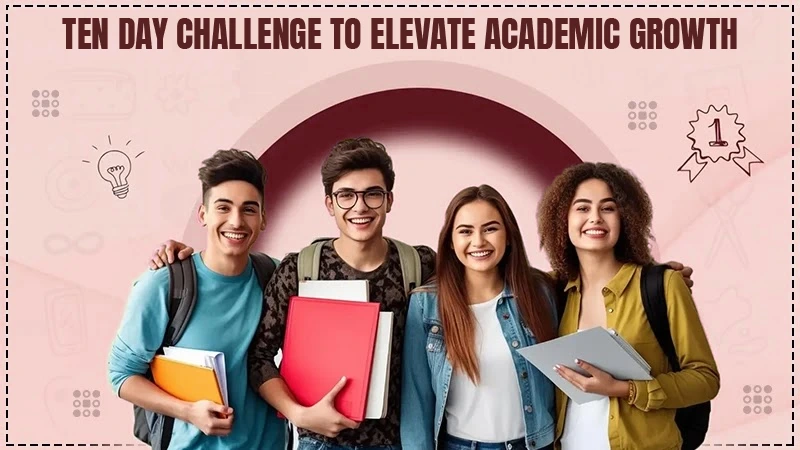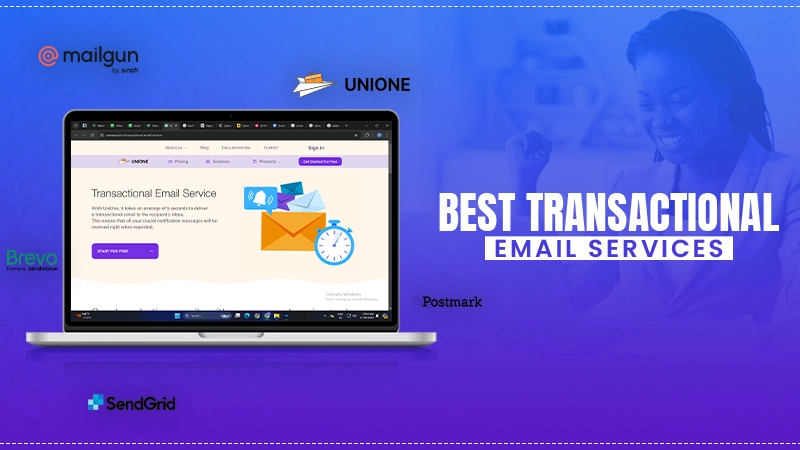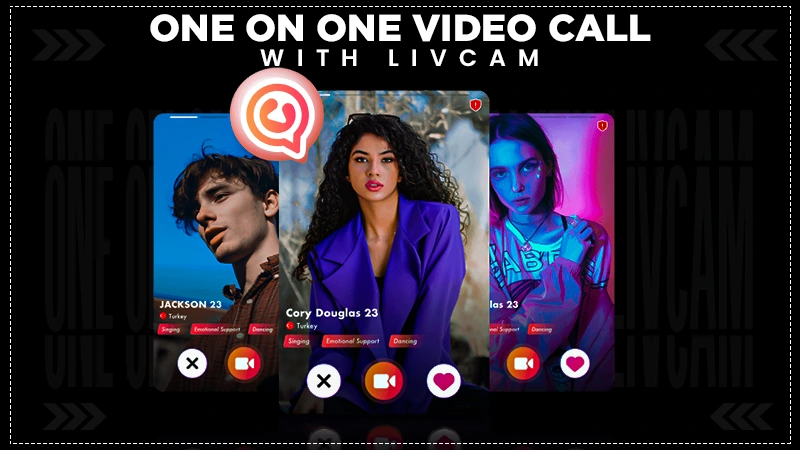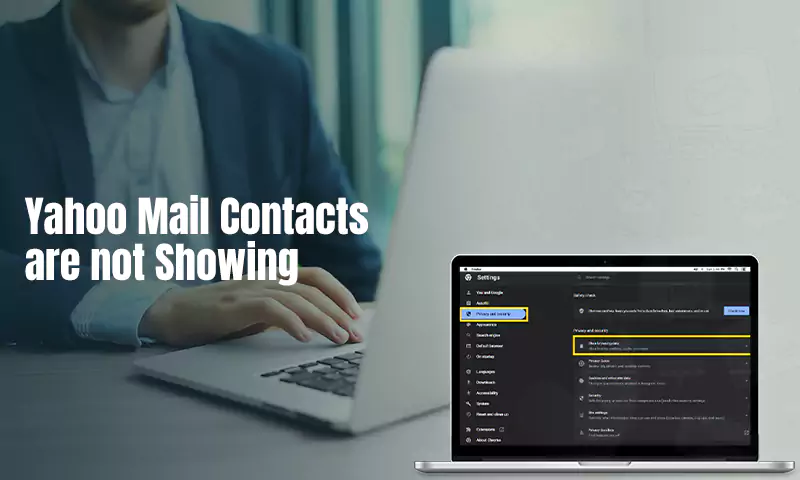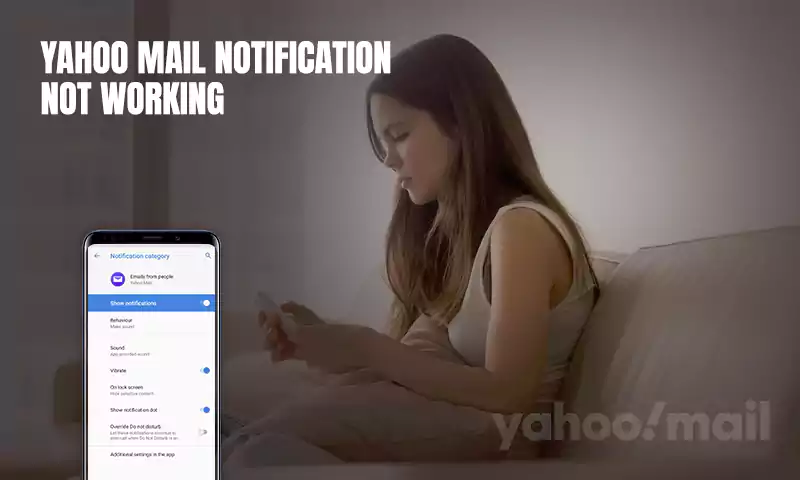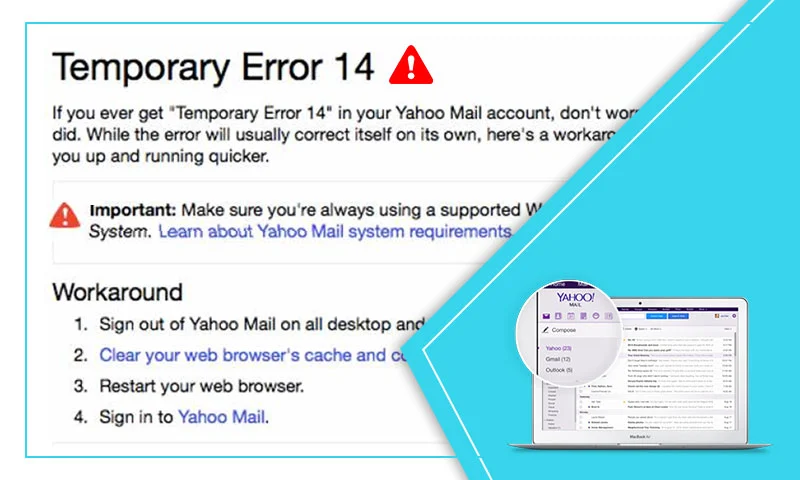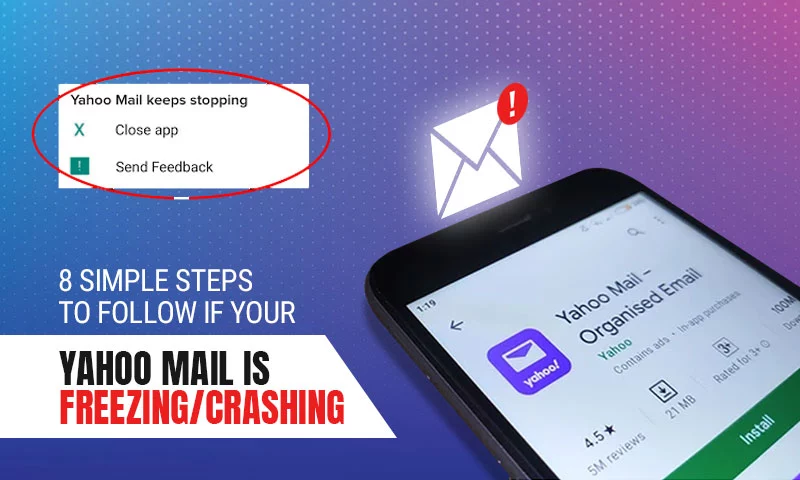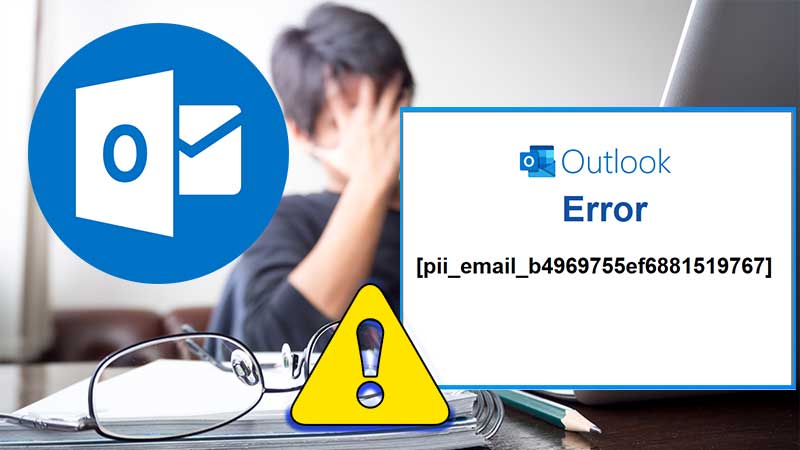7 Solutions to Yahoo Mail not Sending Verification Code & Links
Yahoo has earned the name and fame for providing smooth accessibility and alluring features. But the best feature of Yahoo is its double-layered protection that is determined by verification code or link. In simpler words, no one can make a change in your Yahoo account other than you, because Yahoo asks for a verification code on being requested for an alternation. And, the Yahoo verification code is only sent on the recovery methods that are accessible to the authorized user of the account. This has come out to be an effective way to control hacking and other fraudulent activities taking place all across the web
Yahoo verification code is a multi-purpose thing; from recovering or changing Yahoo password to making modifications in the account, you need to verify your identity using verification code to confirm any alteration in your Yahoo email account.
Yahoo sends verification code to a mobile number, email address, or Messenger app to ensure the complete protection and security of your Yahoo email account. The verification ensures your authorization on the account.
But when your Yahoo verification code or link doesn’t work, you are not receiving Yahoo verification code, or the information in the verification link is not accurate, you need to fix the issue with the Yahoo verification code or link with some manual recovery methods.
Few other Yahoo Code Problems are:
- Verification link is not valid anymore: If the verification URL is not valid or has expired, you can request a new one.
- Can’t receive verification code due to forgotten password or recovery information: when all your hopes are gone, you can create a new Yahoo account.
Reasons for Problems with Yahoo Verification Code and Link
First, let’s understand what can cause verification links or code errors on Yahoo, and then we will discuss the related solutions.
- Using a Landline: If you are using a landline number instead of a mobile number, you won’t receive the Yahoo verification code as it is only sent to mobile phone numbers.
- Device Issues: Any issues with your device, be it hardware problems or exhausted message memory, can prevent you from receiving the Yahoo verification code.
- Incorrect Contact Information: If you have entered incorrect recovery information namely mobile number or email address, you are not likely to get the verification code.
- Email issues: If your alternate email address has had any issue such as an alternate email address is deleted or no longer available, the email is redirected to the spam folder or any other folder due to filters, or Yahoo has blocked your ISP, you will certainly face Yahoo verification problems.
Solutions to Yahoo Verification Code/Link Problem
Solution 1: Use the Resend Option
The “Resend” option on the verification page is meant to be used for requesting verification code or link again. So, click on the “resend” option and check your email address or mobile for the verification code. If you still don’t get the code, try the next solution.
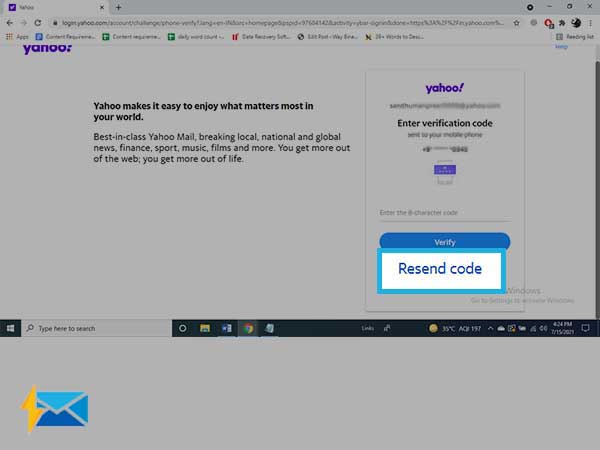
Solution 2: Switch between browsers
While using the web-based version of Yahoo, you get the liberty to use any browser of your choice. Several browsers are supported by Yahoo, namely Firefox, Google Chrome, Safari, or Microsoft Edge. You can make a switch between all these browsers whenever you feel the one is not performing well with Yahoo. Also, make sure that you always use the latest version of browsers as Yahoo is unlikely to work with outdated browsers and thus can cause identity verification problems.
Solution 3: Check Space in the alternate Email account
If you are requesting a Yahoo verification code or link on your alternative email address, make sure that the Inbox of that account has space to receive incoming emails. Also, you can try making some space by deleting Yahoo emails that are now of no good. So, if you believe that the memory of your Yahoo email account is full, make some space for Yahoo’s verification code.
Solution 4: Clear SMS space on your Mobile
If you are requesting a Yahoo verification code through SMD and you are unable to receive it, it can be due to the device’s storage issues. So, it is recommended to remove unwanted messages and resolve the phone’s memory problem. Then, you try to resend the verification code and wait to see if you can get it now.
Solution 5: Change phone number or recovery info
Using a Web browser
- First, sign in to Yahoo Account Security Page.
- Select the “Edit” option just next to the verification method that you want to edit.
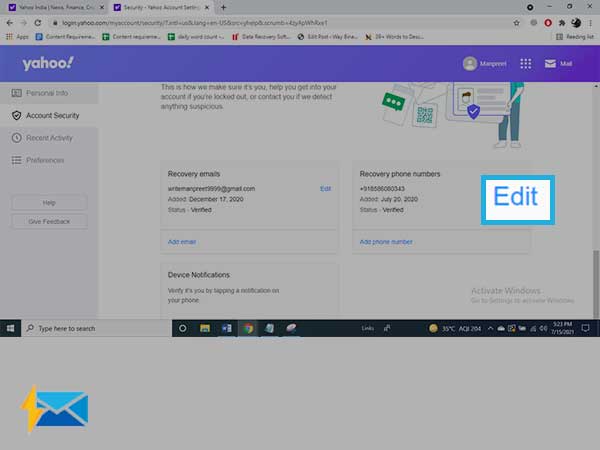
- Now, provide your new recovery information.
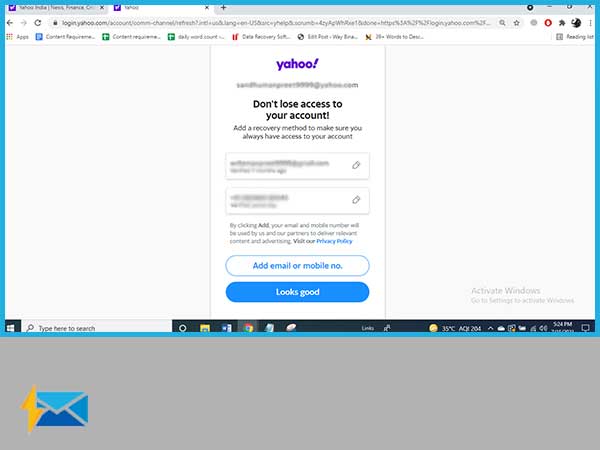
- Click on the “Confirm” button
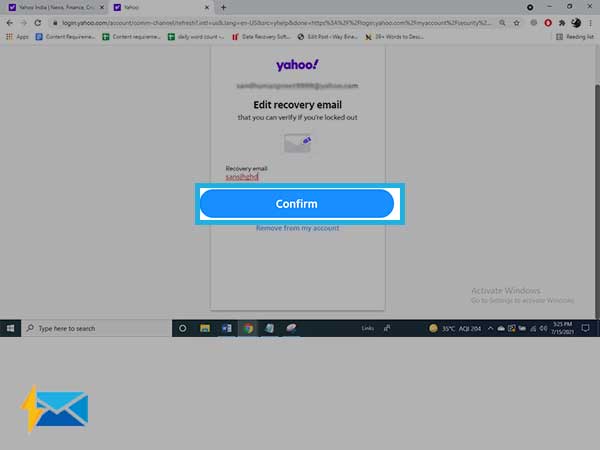
- Follow the on-screen instruction to complete the process.
Using Yahoo Mobile App
- Launch the app on your mobile.
- Click on “Manage Accounts”.
- Select “Account Info” from there
- Click on “Account Settings”
- Click the “Edit” button next to the verification method you want to edit.
- Then, again click the “Edit” button for the recovery method.
- Type in your new recovery information.
- Click on “Confirm”.
- Follow on-screen prompts to make the changes.
Solutions 6: Verify Mobile Number or Email Address
If you have recently added or changed your recovery information, but haven’t verified it yet, you won’t be receiving a verification code from Yahoo. Thus, verify your information immediately using the steps given below:
Using a web browser
- First, sign in to your Yahoo Account Security page.
- Select “Edit” for the unverified method of recovery.
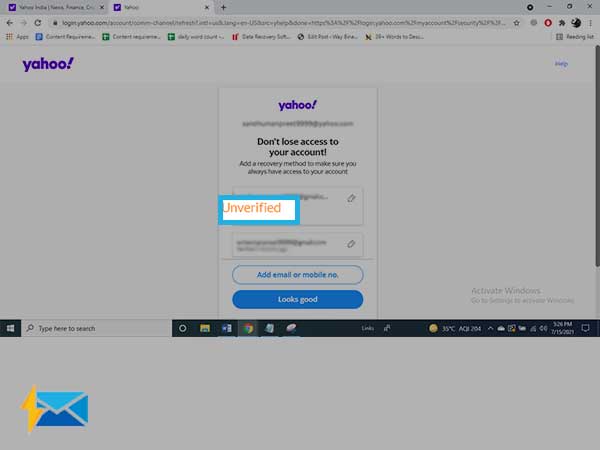
- Click on “Verify Now” for the option you need to verify.
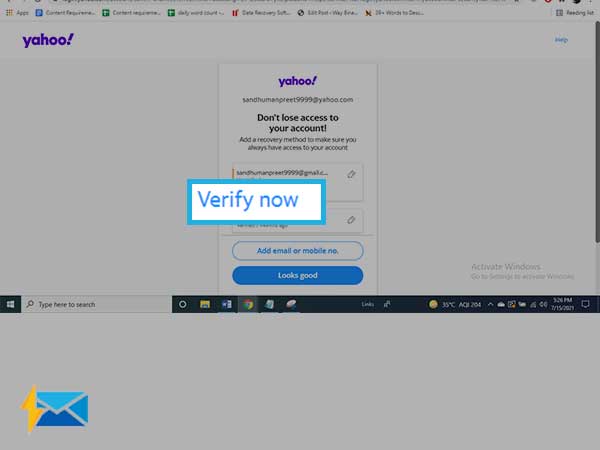
- Follow on-screen instructions to complete the verification process.
Using Yahoo Mobile App
- Click on “Profile Icon”.
- Select “Manage Accounts”.
- Choose “Account Info”.
- Select “Security Settings”.
- Click on the “Edit” option for the recovery option.
- Select the “Verify Now” option for the unverified option.
- Follow the on-screen instructions to complete the verification process.
Solution 7: Check Yahoo Server
Another possible cause for not receiving the Yahoo verification code is server downtime. To check if the Yahoo server is down or temporarily available, you can take help from the sites like https://downdetector.com/status/yahoo/ and https://downforeveryoneorjustme.com/yahoo
If you find a problem after searching for Yahoo on the aforementioned sites, all you can do is wait for Yahoo to fix the server problems.
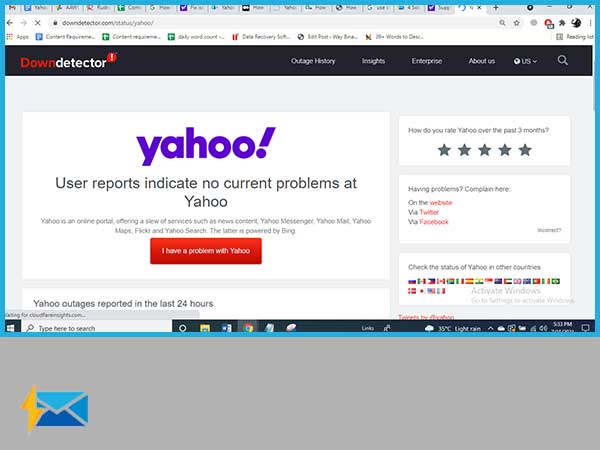
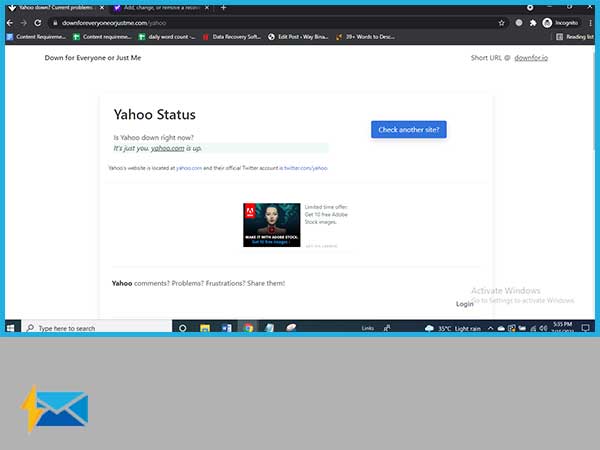
Conclusion
If Yahoo is not responding or not providing you with the verification code, the given solutions will render you the best help as they are all tried and tested by our experts. But if you are not able to receive the Yahoo verification code even after implementing the troubleshooting methods, feel free to contact Yahoo support.
Share