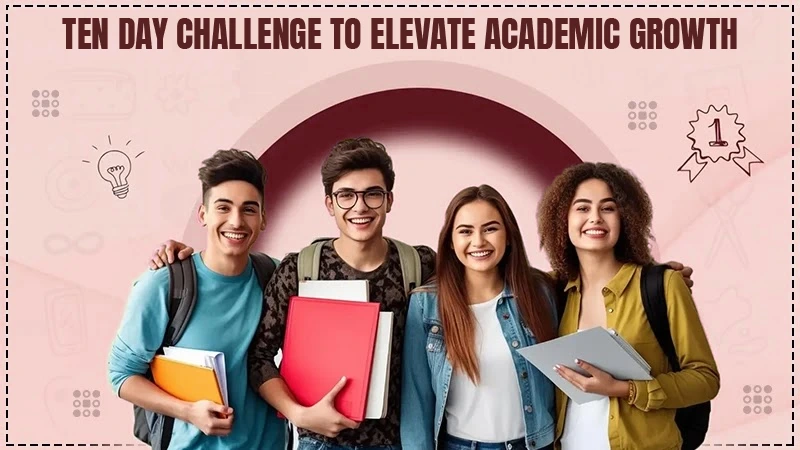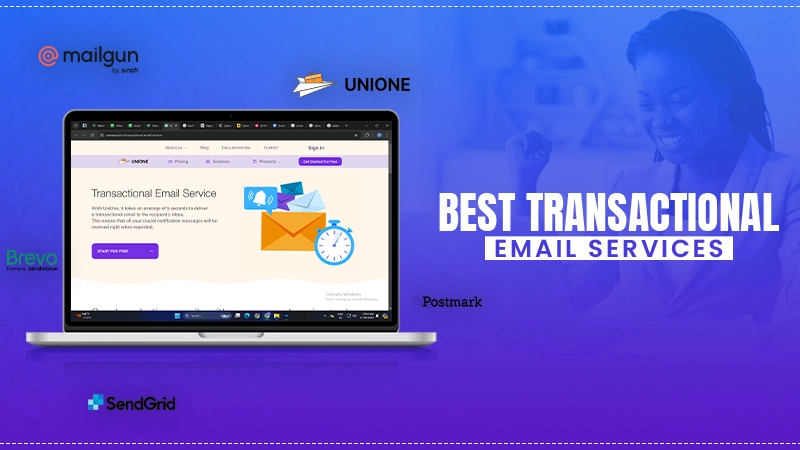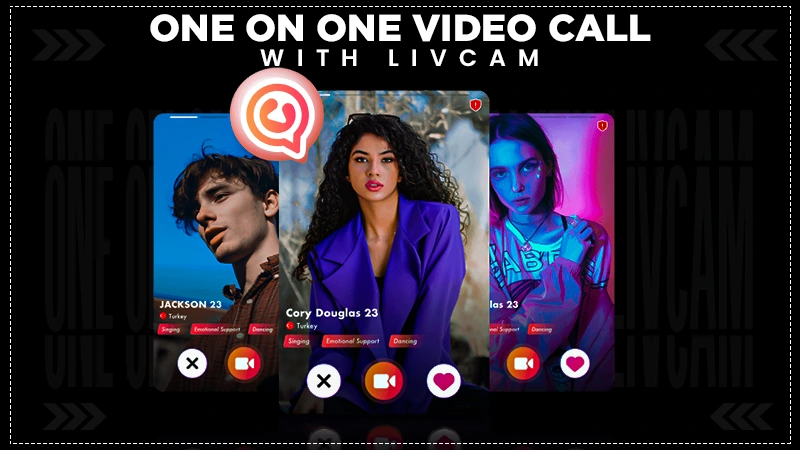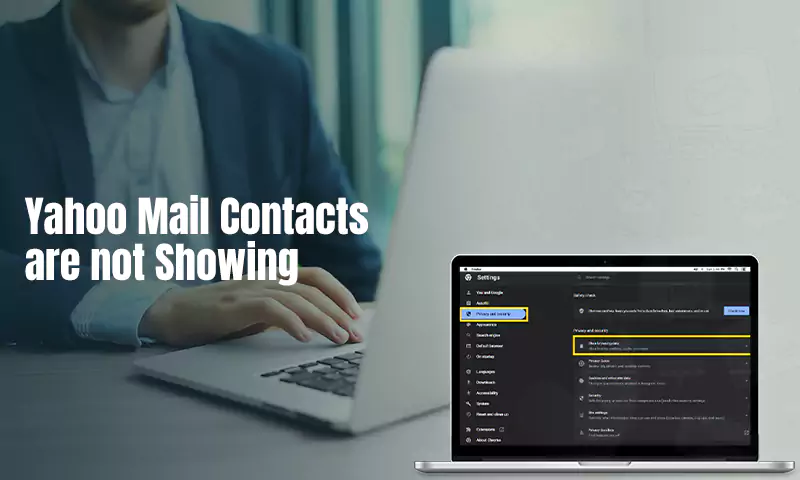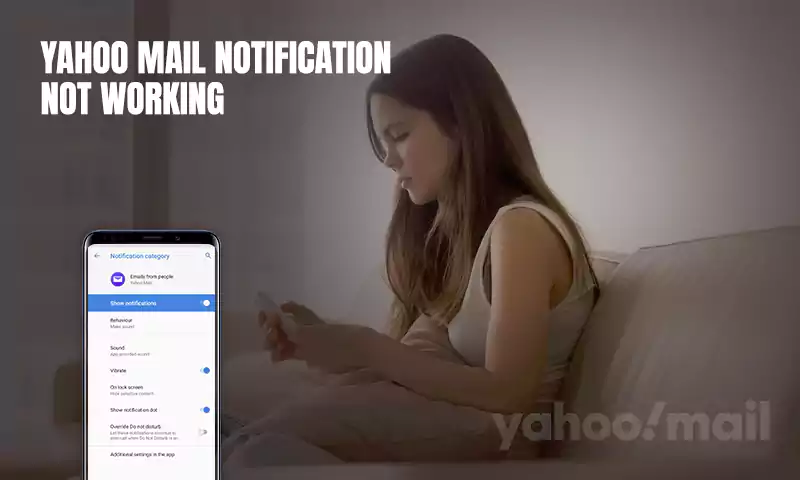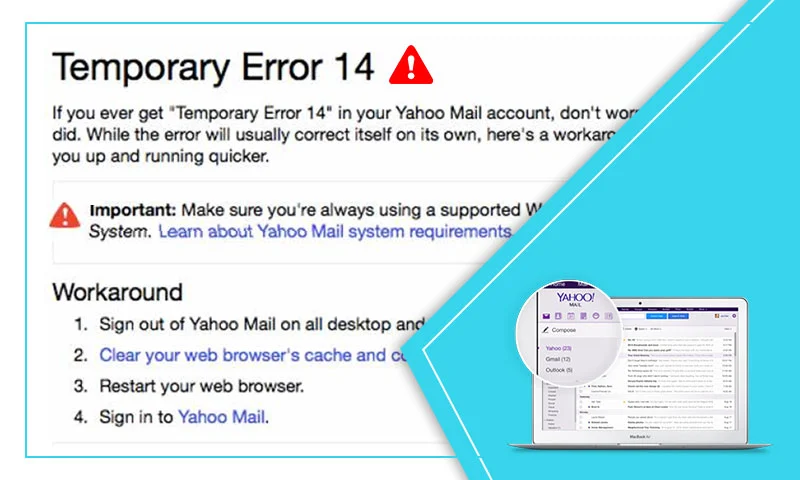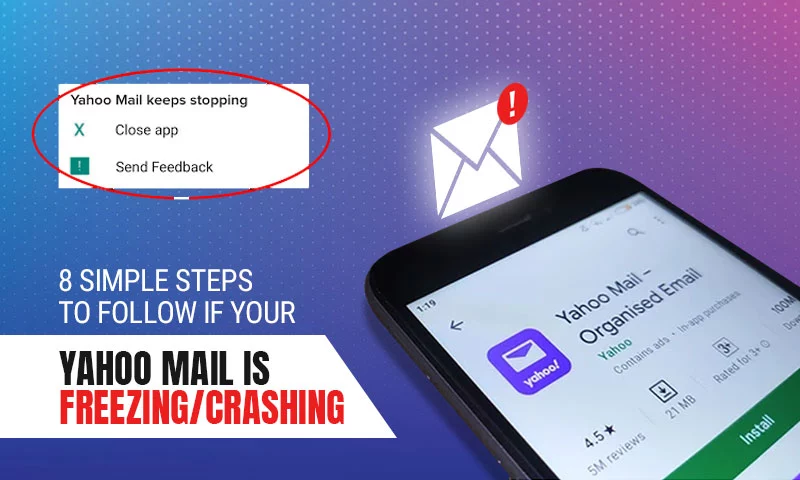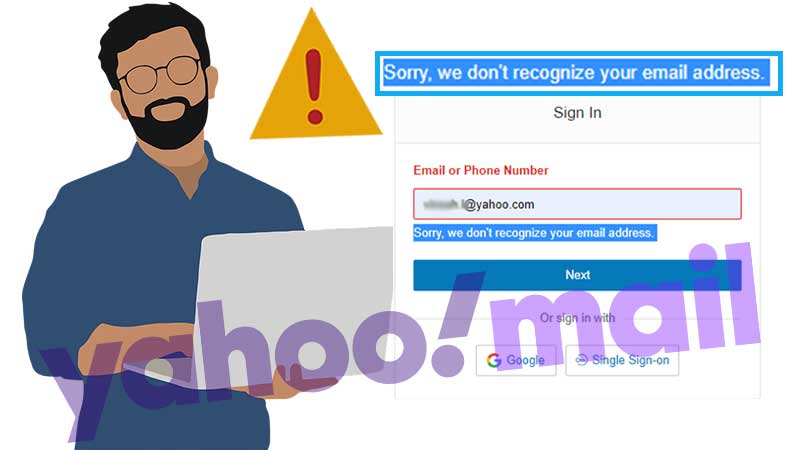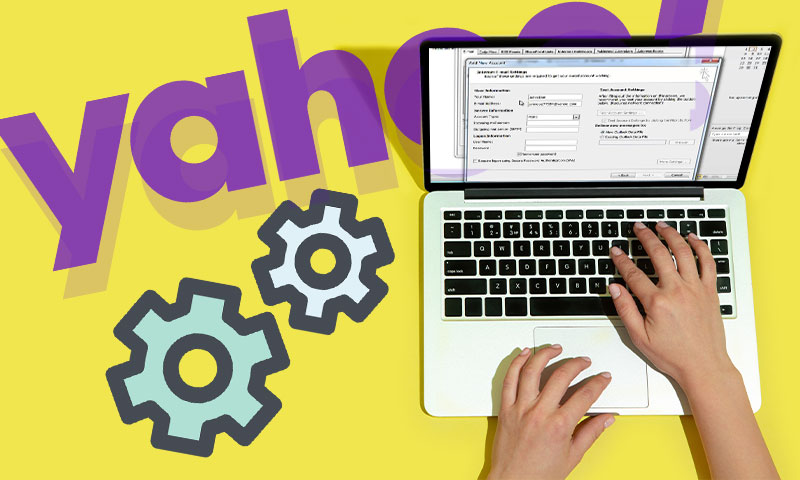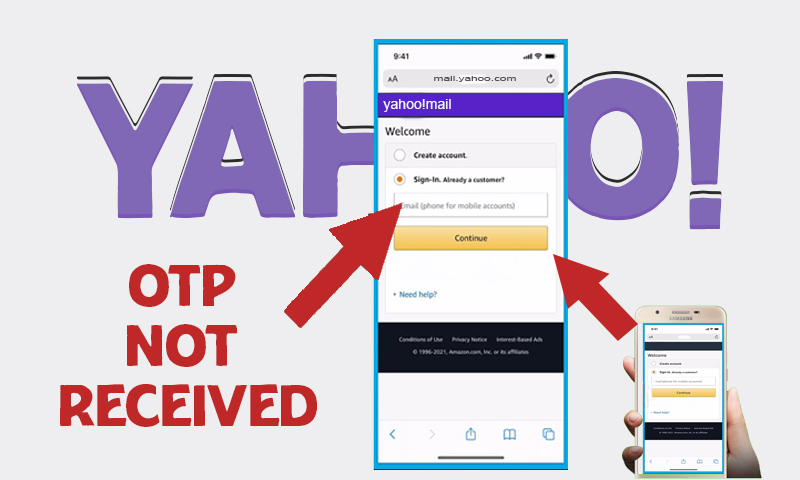Is Yahoo Mail server temporarily unavailable? Best 4 Workarounds to fix it Soon
Yahoo allows you to send and receive messages with one mouse click. Have you ever thought about what helps emails to travel from one point to another? Yes, you’ve guessed it right! It’s Yahoo’s server that stores your messages and delivers them to the recipient’s email address. We usually take the server for granted and this is when a problem arises and excessive load on the server leads to the “Yahoo mail server unavailable” issue. In this article, we have discussed this most neglected yet crucial issue and suggested some workarounds to fix the “Yahoo mail server is temporarily unavailable” error.
Table of Content
What is a Yahoo Mail Server?
With the advancement of technology, the means of communication have progressed dramatically. Emailing is the technical form of mailing and the server is equivalent to the mailman who used to deliver our mails and letters from one address to another. While the traditional mailing method is used to take a couple of days, e-mailing delivers messages instantly and we should thank servers. These servers send messages called emails with the blink of an eye. Though the coding and decoding of messages is a complex process, it takes a fraction of seconds for servers to perform the multifaceted process. Yahoo servers are designed to deliver the best-ever experience to users.
What Are the Types of Yahoo Mail Server?
Yahoo mail servers are divided into two main categories namely Outgoing mail servers and incoming mail servers. The outgoing server is SMTP or Simple Mail Transfer Protocol and Incoming Email Servers can further divide into two main varieties; POP3 or Post Office Protocol and IMAP or Internet Message Access Protocol. Every server has its settings which are used for configuring the server and make it active.
Yahoo Email Server Settings are as follows:
Incoming Mail (IMAP) Server
- Server – imap.mail.yahoo.com
- Port – 993
- Requires SSL – Yes
Outgoing Mail (SMTP) Server
- Server – smtp.mail.yahoo.com
- Port – 465 or 587
- Requires SSL – Yes
- Requires authentication – Yes
What Happens When Yahoo Server is Temporarily Unavailable?
When you get the message on your screen that “Yahoo Server is Temporarily Unavailable” or “Yahoo mail server is down”, it indicates that Yahoo servers are unable to perform the task of sending and receiving the messages. The entire backend process of emailing shuts down for a while when the Yahoo server becomes unavailable.
How to Resolve “Yahoo Server is Temporarily Unavailable”
Although Yahoo server issues often get resolved on their own, a few tricks can get you instant relief from server problems. Check all the below-listed methods and fix “Yahoo mail server is unavailable”.
Fix Browser Issues
If your browser is not offering optimum performance, you need to optimize your browser and fix the performance issue. To fix browser errors:
- Clear cache, cookies, and history from your browser.
- Disable excessive add-ons for a while.
- Update your browser to the latest version.
- Restart your browser.
- You can even try switching your browser and using Chrome or Firefox to open Yahoo.
Note: You may get Error 14 when the Yahoo server is unavailable and it can be fixed by removing browser problems.
Check Yahoo’s Status
Yahoo doesn’t offer a dedicated platform to its users for checking the functioning and status of its server, but there are a plethora of third-party applications and websites available to help you check Yahoo’s server status.
To check the Yahoo’ status you can use any of these links:
If you find a problem after checking the status, you must wait till Yahoo resolves the issue and check it again after 12-24 hours.
Method 3: Restart Your device
This is the most conventional yet effective method that is a panacea for most of the common technical problems and it might help in fixing “Yahoo is a temporarily unavailable issue”, too.
- So, turn off your computer or laptop and wait for a few minutes before starting it again.
- Make sure that you restart your device on a regular basis to clean some memory and fix the connectivity problems.
- Restart can also help in fixing the backend issues and re-establish connections with servers as well networks.
Method 4: Check for Internet Issues
Yahoo server cannot be reached without proper connectivity of the internet. Therefore, it is suggested to check the internet service problems if Yahoo mail is down at the moment.
To check your network connection:
- Open any of your browsers on your device and access Google.com.
- Now search for any website of your choice and see if you can access the desired website.
- If the website opens without any hassle, the internet is working fine, whereas if you are facing issues while opening different websites and getting messages like “This site can’t be reached” you need to fix the internet connection issues.
- You can switch your internet to a different connection and see if Yahoo can open it.
- If the Yahoo website is not opening on a new network, you need to wait for things to get better from the end of Yahoo.
Conclusion
With all the above-given methods, you can easily fix Yahoo server issues and retrieve the Yahoo server when temporarily unavailable. But if none of the troubleshooting methods helps, you should try to contact the Yahoo support team through the Yahoo help center.
Share