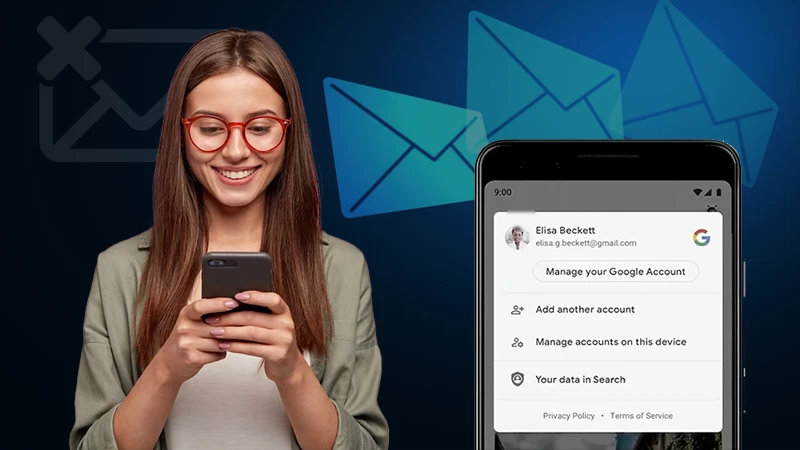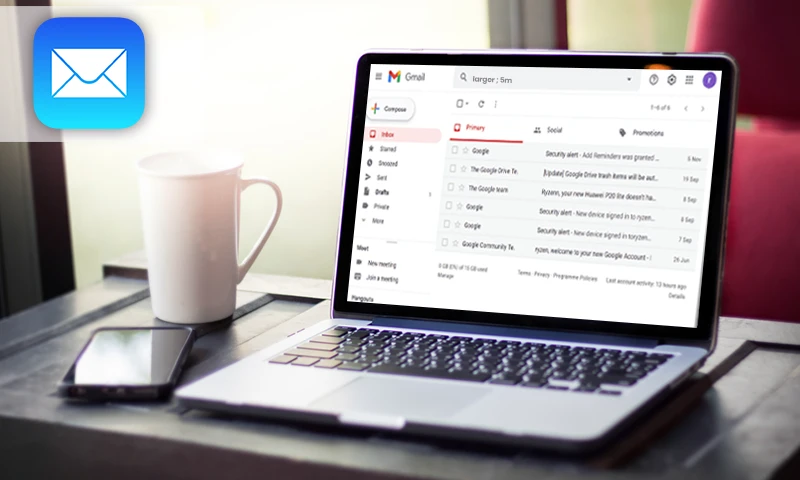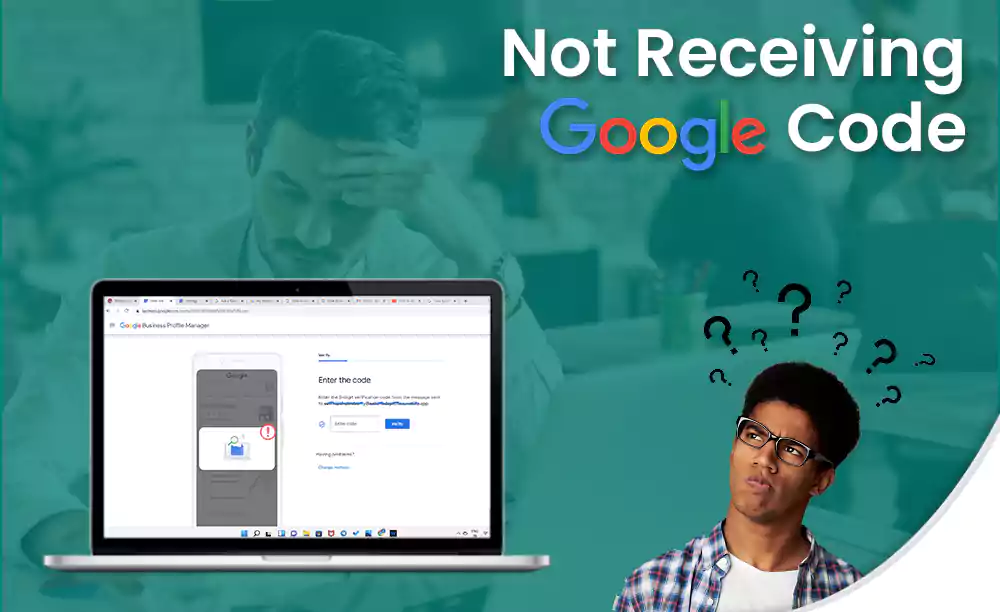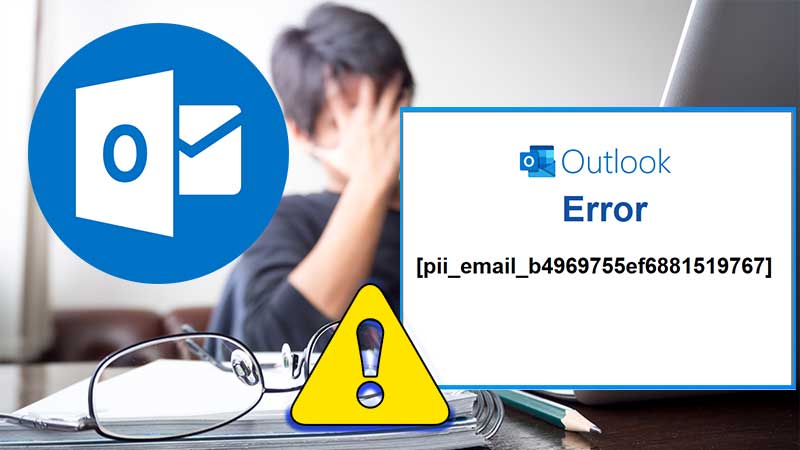All You Need to Know About Gmail Error 500 Fixes in 2023
Gmail has been at the top of email services for more than a decade. But being at the top doesn’t mean that the email service isn’t flawless. Recently, a lot of users have complained about the fact that they are receiving a Gmail error which makes their email service unavailable for them.
The infamous Gmail error 500 has become pretty popular as of now and people are surfing the internet for solutions. If you are looking for something similar, welcome to the club.
Read this blog till the end to know how to fix when the dreaded message pops up on your screen stating, “we’re sorry, but your Gmail account is temporarily unavailable.”
Easy Troubleshooting Tips to Fix Gmail Error 500
Here are some of the simple tips that can be used to fix the Gmail issue without breaking a sweat.
Via Clearing the Browser Data and Cache
It is common knowledge that Gmail can experience errors at times due to corrupt or damaged files. This is why it is important for users to clear the cache files and the cookies to ensure that the email service works smoothly. Once you have cleared out the same, make sure to restart the web browser and check if the temporary error 500 for Gmail still exists or not.
Via Checking the Internet Connection
This is the basis of every troubleshooting guide. A user should make sure that they are connected to a strong and stable internet connection at all times before they move forward with any sort of other troubleshooting. In case there is nothing wrong with your network connection, look for other issues, but if there is an issue with the internet, you can either come in contact with the service provider or you can switch to a different network connection altogether.
Via Disabling the Add-ons and Extensions of Your Web Browser
Extensions and add-ons usually help out a user, but at times, they can be at the center of a lot of issues. In case you are encountering this Gmail error, you can simply try to disable the extensions and add-ons one by one to check the faulty extension or add-on.
If this doesn’t come in handy, one can also try to open the email service of Gmail in a private window or incognito mode.
Via Disabling the Firewall and Protective Measures
Protective measures can cause severe inconvenience to the users in times of desperate need. The firewall measure can be a possible cause for this error and can hinder the schedule of users with ease. This can be fixed by disabling the firewall for some time to see if that helps you get closer to fixing this issue.
Gmail Server Issue (Automatic)
Server errors are pretty common and can lead to several other issues for a Gmail account. This can further lead to the users being unable to access their Gmail account. Wait until the servers are back online.
Contact with the Support Team of Gmail
If all is lost and none of the tips mentioned above and you are still facing the same issue, you can come in contact with the helpline and the support team of Gmail. Talking to a representative can help users as they can offer assistance on how to fix your Gmail account is temporarily unavailable.
Conclusion
Email services are the new way to communicate without hefty expenses. The modern world has seen some of the best email services that offer great filters and features along with a brilliant user interface, but none comes close to the services that Gmail has in store for users.
The tips mentioned above can be helpful for users who are having a tough time with the temporary error.
For any further info or any sort of feedback, one can simply drop them off in the comments section.
Share