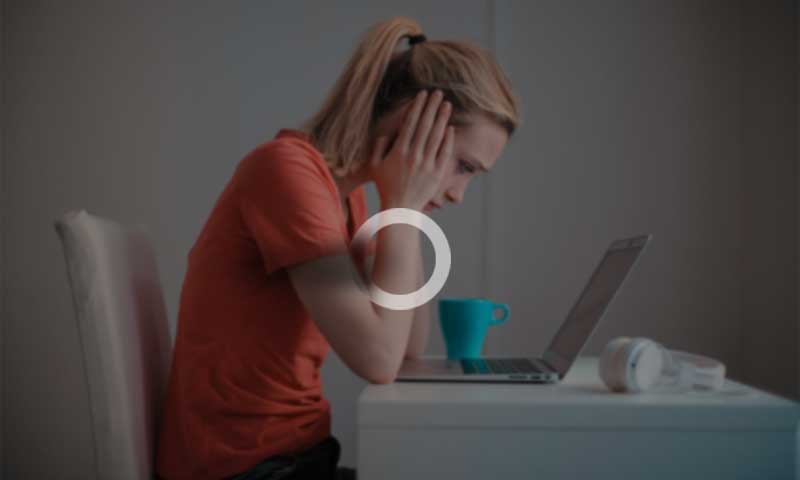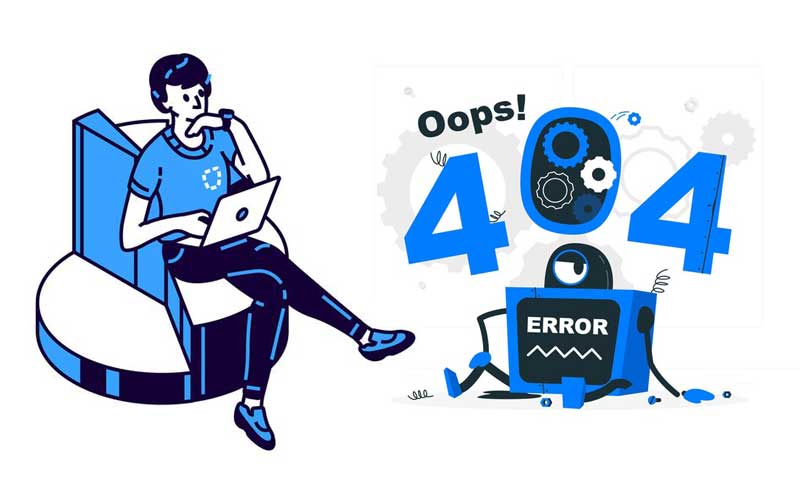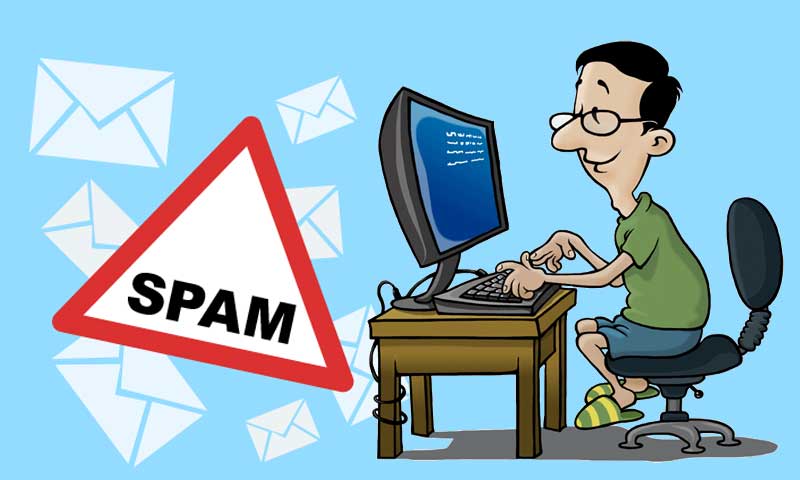Are you Locked Out of your SBCGlobal Email Account? Try these 5 Solutions to Get Back in
Isn’t it maddening that you are locked out of your SBCGlobal email account without doing anything? Yes, extremely, I know, right? And, this is what is happening with people these days.
You know, I have been looking for a topic to cover, and guess what, I didn’t have to do much research! It was right there. An unimaginable number of people are facing the issue where they are locked out of their SBCGlobal email account.
Digging deep into the matter, I get to know that there isn’t any steadfast solution to it, and AT&T is still looking into the issue and working on its resolution. Further, there can be many reasons why your SBCGlobal email account is locked that you were unaware of.
Well, do not worry now, you have landed in the right place. Further in the article, you will find the reason why you are facing such a problem and what actions you can take to get past it.
Possible Reasons Why You are Locked out of your SBCGlobal Email Account
It’s really infuriating when you are locked out of your SBCGlobal email account and couldn’t get in. Well, there is a reason behind everything, and so do behind this issue. Listed below are some causes that can lead you to this situation:
- You have forgotten your password, and now you are locked out of your SBCGlobal email account.
- Numerous repeated login attempts with the incorrect email address or password can also get your SBCGlobal email account locked.
- A hacker might have barged into your account and changed your account’s password, leading you to the situation.
- Getting a lot of spam emails in a day.
- Send an email that has an attachment size greater than the limit set by the SBCGlobal email.
- A large number of suspicious activities have been reported on your account.
- Incorrect mail server settings (IMAP OR POP3) can also get you locked out of your SBCGlobal email account.
Are you Locked out of your SBCGlobal Account Because of Some AT&T Backend Issue?
Listed above were the general reasons why your SBCGlobal email account is locked. However, if you believe that the issue is not because of the aforementioned reasons, it can be due to the backend issue AT&T is facing because of several mergers with Yahoo and other email services.
As you are not alone in who is facing this issue, SBCGlobal users have taken the internet by storm because they are locked out of their respective long-used SBCGlobal email accounts.
In the same matter, one of the users who are facing the problem has talked to an executive from AT&T and writes the following in one of his replies in the AT&T discussion forum:
“She explained that it was a programming issue that a third party had developed for AT&T and that they were seriously trying to get the vendor to solve the problem. Apparently, the program was developed to only send a reset password to another email that we would have put in our profile to receive the password, thereby eliminating the ability of an AT&T associate to provide a verbal password. Apparently, this security was created because of a large (Edited per community guidelines) against AT&T by a victim of a scammer who got the verbal password to reset some person’s email.”
The user further states that:
“I did ask her that if this happened to the President of AT&T would he be able to reset his password, and she said no.”
Solutions to Get Back into Your SBCGlobal Email Account
Now that you know the answer to your question ‘Why I am locked out of my SBCGlobal net email account?”, you must be curious to know what to do in this situation to get you out of it. Well, some solutions listed below will be helpful:
Reset Your Account Password (Recommended)
Resetting the password can help you to get back into your locked SBCGlobal email account. It obviously not only works if you have forgotten your password but also when your account is hacked. After resetting your account password, the hacker will be immediately logged out of your account, and you will be able to enter it using the new password.
Here are the steps for resetting your SBCGlobal account password:
- First off, you have to go to the AT&T Email Login page.
- Once you are there, click on the Forgot Password? link below the Password field.
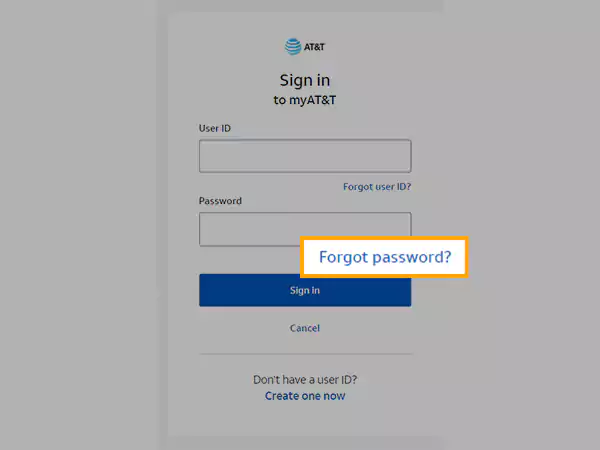
- On the following page, you will have to enter your SBCGlobal User ID and your Last Name in the subsequent fields and click on the Continue button.
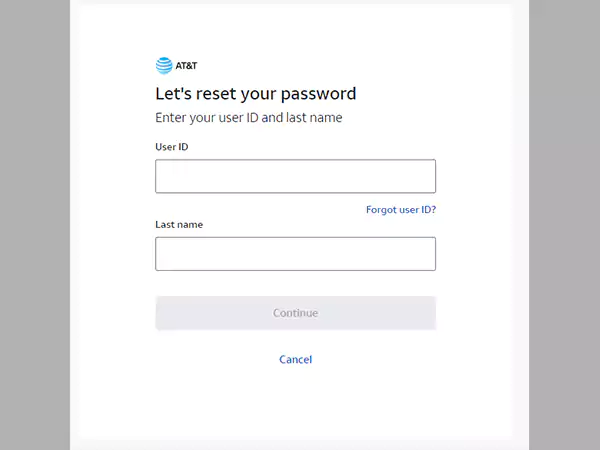
- Next, another window will open with two options to verify your identity. You can choose to receive a temporary password on your recovery email address or answer your security question. The former is only available when you have a recovery email address added to your account.
- Based on the choice made in the previous step, if you have selected the former option, then you will get a temporary password in your recovery email address. Retrieve it from there and enter it on the prompted screen. If you have chosen to answer the security question, then select the question and answer it.
- Once you have successfully completed the above step, you will be directed to a password reset page where you can create a new password.
After you have created the new password, return to the AT&T login page and try to enter your locked SBCGlobal email account using it.
Also Read: How to Find If Someone Logged In To Your Gmail Account?
Delete Browser Cookies
When you log in to your email or any other website for the first time, then the login credentials get stored in the browser, so you do not have to repeatedly follow the same process. However, if you have changed your password, the browser cookies won’t know until you log in using the new password.
So, if you are trying to log in to your account using the browser’s old cached login information, then you will remain locked out of your SBCGlobal email account. Now, clear the browser cookies and cached data, and then try to enter your account by manually typing in the updated login information. Doing so will also help if you are facing an issue because of damaged cookies and cache files.
However, if you have reached the incorrect login attempt limits, you will be locked out of your SBCGlobal email account for at least 12 hours. This means you cannot enter your account before 12 hours. Also, in such a case, it is advised to re-attempt to get into the account only after 24 hours.
Create or Reset your Security Question
If you are locked out of your SBCGlobal email account because you think that your email account has been hacked, then you can try resetting or creating the security question.
Now, you may think that if your SBCGlobal email account is locked, then how can you do it? Well, as I have gone through many forums to find the solution to this issue, I came to know that people couldn’t access their accounts on their desktop browsers. They were able to access their accounts on their phones and other devices, on which the account was already logged in.
So, open your SBCGlobal email account on the device in which you are able to access it and follow the steps below to reset or create the security question:
- In your SBCGlobal email account, go to your Profile.
- There, click on the Sign-in Info option.
- Next, select the Change Security Questions option under the Online Security Questions section. However, if you haven’t created it yet, select the option to do so.
- Now, set another security question along with its answer and save your changes.
Once you are done, again try to reset your account password, and see if you can get into your account.
Nevertheless, if you still couldn’t get into your account and are certain that your account is hacked, then you can visit the ‘Essential Guide To Recover A Hacked SBCGlobal Email Account’ article to know what you can do in such a situation.
IMPORTANT: If your SBCGlobal email account is hacked, and you are locked out of it, most probably you will see the ‘Error Code 205.2’ or ‘Error Code 203.3’ messages displayed on your screen whenever you try to log in. Further, if you see this message, then don’t immediately try to reset your password or any other thing. You have to wait for 24 hours before attempting such a step. However, to avoid the long wait, you can contact customer support immediately.
Use Gmail to Access Your SBCGlobal Email Account (Recommended)
This solution might seem obvious from the heading, but it’s not! Reading through the solution, you might feel that it’s unnecessary or a lot to do, but believe me, the solution has worked for many and can put an end to your suffering.
Here’s what we are going to do:
- First, you need to create a new Gmail account. No matter if you already have one, just create a new Gmail account. If you do not know how to do that, you can visit the ‘An All-Out Guide on How to Create a Gmail Account’ article.
- After you are done creating the account, what we will do next is add your SBCGlobal email account in it, so that all your emails and other data stored in your account appear in the Gmail dashboard. By doing so, all your folders, labels, etc. will appear in the Gmail dashboard. It will be like your old SBCGlobal email account has overwritten your newly created Gmail account.
I know, it is not exactly the solution that unlocks your locked SBCGlobal email account, but it does get you into your account, and you can freely access it this way without any difficulty.
Now, putting the stop to our talk here, let’s jump into the process:
- As stated before, you have to create a new Gmail account. Once you have created it, open it on your desktop browser.
- Click on the Settings icon in the top right corner of your Gmail dashboard and select the See All Settings option.
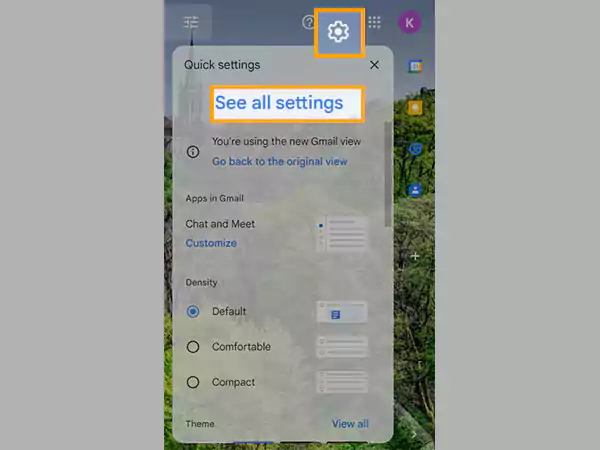
- Now, the Gmail Settings window will open, where you have to switch to the Account and Imports tab.
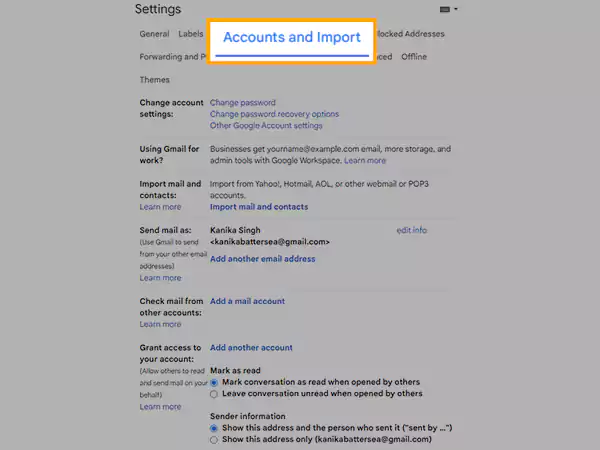
- After that, click on the Add a Mail Account option in the Check Mail From Other Accounts section.
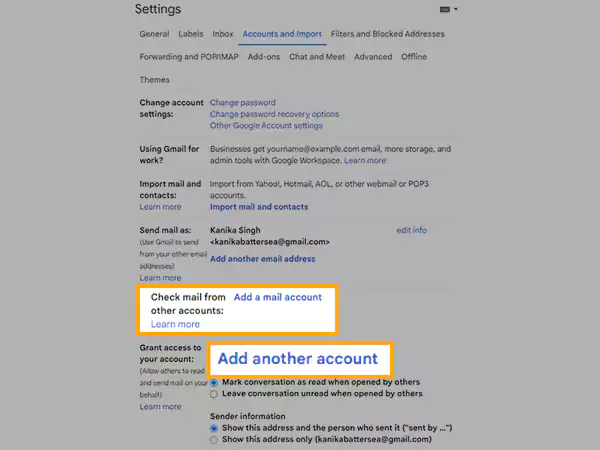
- Next, you have to enter your SBCGlobal login credentials.
- Lastly, select the Link Account With Gmailify option and click on Next. Voilà, your SBCGlobal email account will be added to your Gmail dashboard, and you can easily access all its stored data from there.
However, you are able to get into your locked SBCGlobal email account through this method, but to send or reply to an email you need to do some settings stated below:
- Once again, click on the Settings icon in your Gmail dashboard and select the See All Settings option.
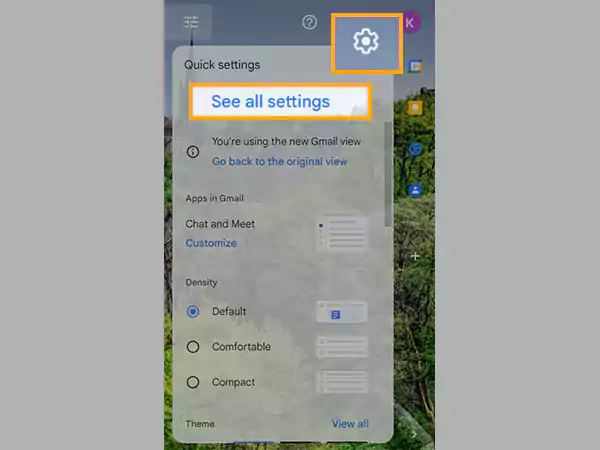
- Next, switch to the Accounts & Imports tab of the settings window that will open.
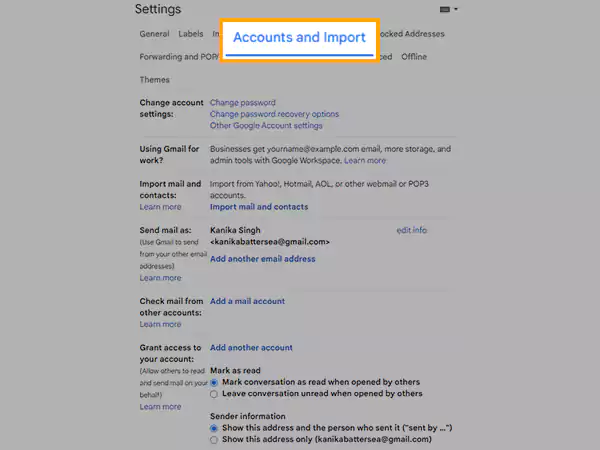
- Click on the Add Another Email Address in the Send Email As section.
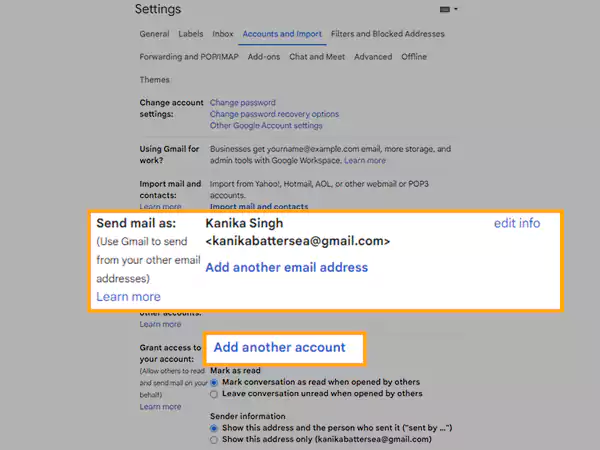
- Fill in your SBCGlobal details and select the option to make it the default choice for sending emails.
With that done, you are all set to use your SBCGlobal email account.
Get in Touch with Customer Support
If you haven’t found the solution to your issue yet and are still searching for the solution to the question “Why my SBCGlobal email is locked?”, then the last thing you can do is contact customer support.
Reading so many forums, I came to know that the salvation to your problem can be found with support. You can initially request their assistance by filling out the form, and within 24 hours of doing that, a high-level customer support executive will contact you to personally assist in the situation.
In order to contact support, you can visit the investors.att.com website, select Customer Service Contacts, and proceed with the steps to get in touch with them.
Hope the above information helps you, and you are able to unlock your account!
Share