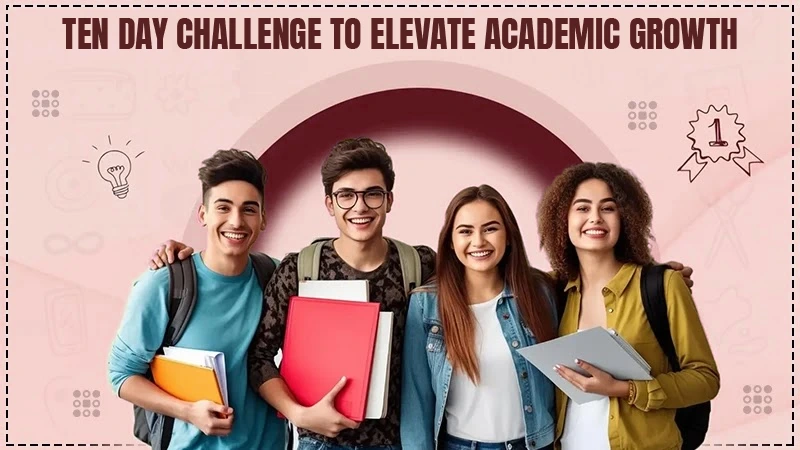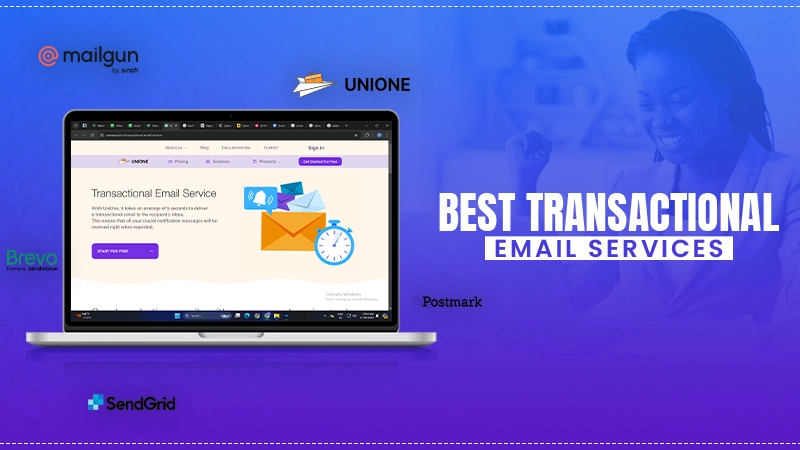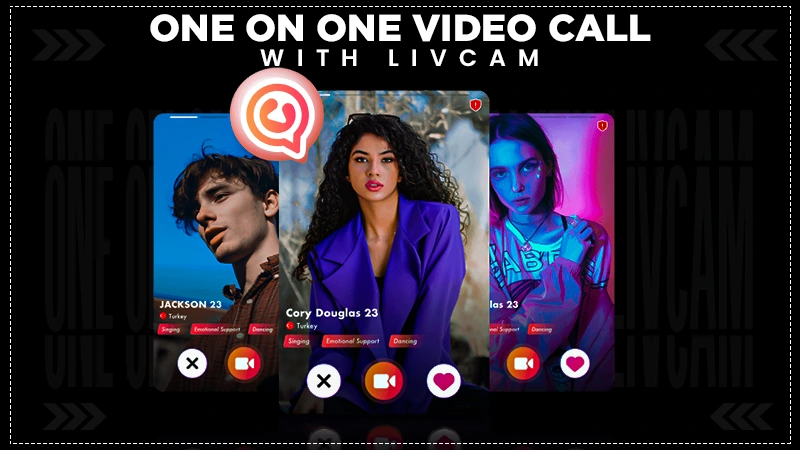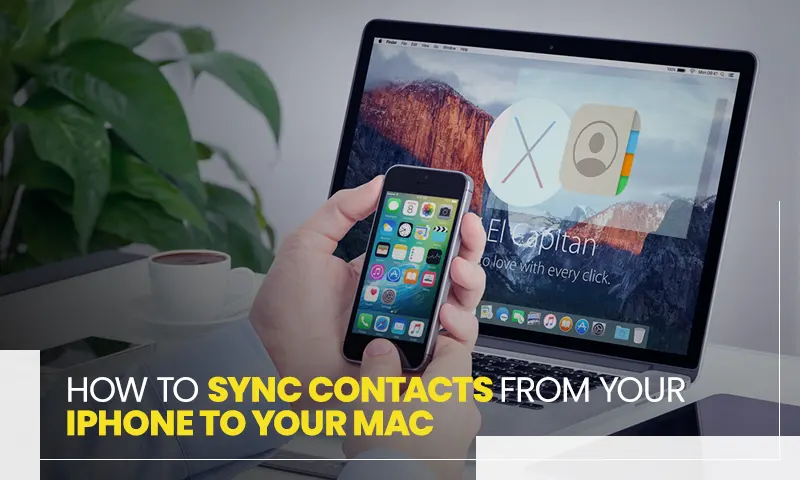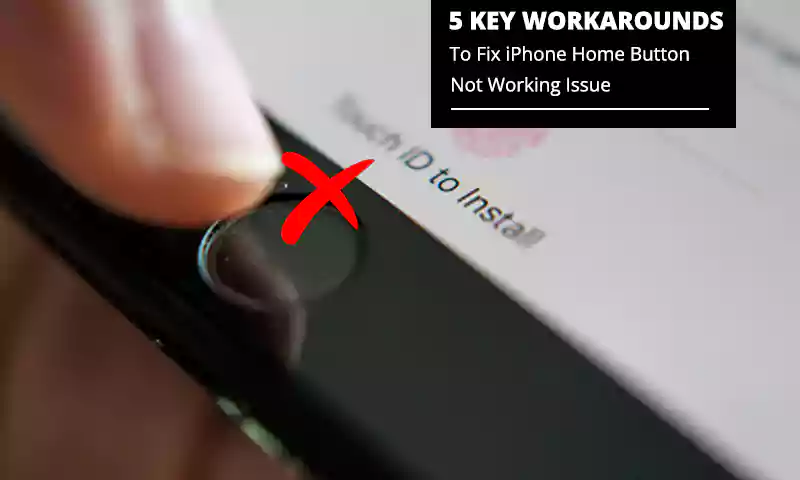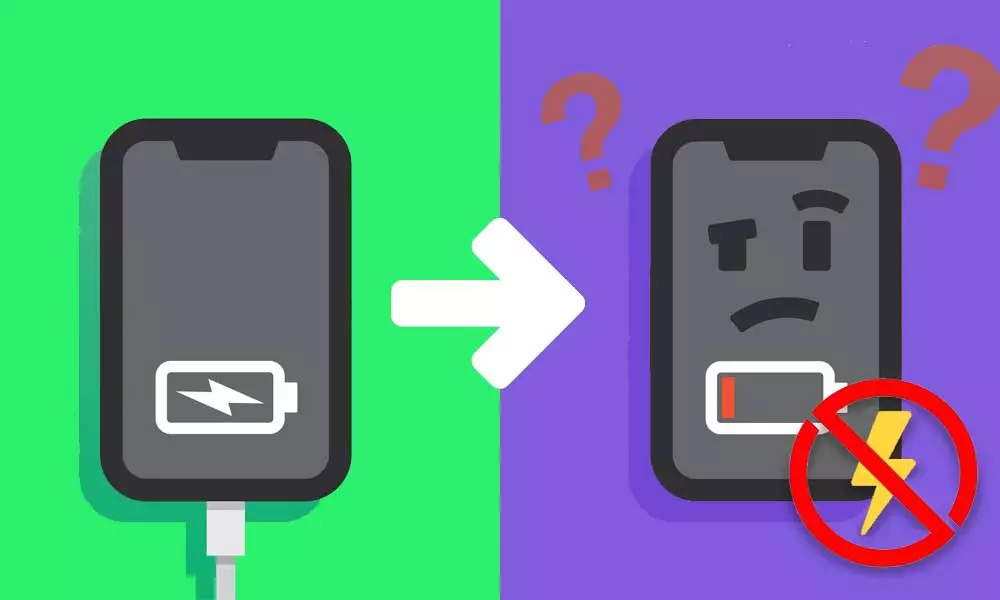Ways To Fix Charging Port of iPhone

No one wants to hear themselves say these four words: “My iPhone won’t charge.” Assume you’re nearing the end of a long day at work, about to unwind for the evening, and your phone’s battery is at 10%. You believe this is a common occurrence and that your phone will be recharged in time to send hundreds of texts, tweets, Facebook posts, Instagram browsing, Snaps, and so on the next day. Nothing happens when you plug your iPhone into the charger.
You’ve finished the job. You’ve uttered the dreadful four words that send chills up your spine. You start sweating, you’re exhausted but anxious, and you don’t know what to do. This situation could be disastrous. You unplug and replug your phone from the charger, but it still does not work. Then you try to shove the charger into your phone, thinking that brute force will solve the problem. However, in the end, this does not work. You’re crying in your bed, unable to charge your phone, which is about to die. While we had no intention of writing a horror novel, we felt compelled to share this information with everyone so that if you find yourself in this terrifying situation, you will not panic. There are several ways to repair your charging port, including some do-it-yourself options.
Reasons Behind iPhone’s Inability to Charge
One of four things are most likely to blame for your iPhone’s inability to charge.
- The software on your iPhone prevents it from charging.
- The charger/lightning cable has been damaged.
- The Damaged Wall Adapter.
- The charging port on the bottom of your iPhone is broken or has something blocking it.
Doing it yourself tricks are helpful sometimes and cost very less. This is the reason it is worth trying once, but you have to be very careful with the things. If done wrong, then it can cost you more than before and can damage your phone too.
A Few Do-It-Yourself Tricks
One can follow the given tricks for better iPhone charging.
Your iPhone’s Software Prevents it From Charging
Let’s begin with the most basic solution: the software on your phone. When you charge your phone, the software instructs it to do so. You’ll need to force reset/hard reset your phone to try this method. To perform a hard reset, hold down the on/off and home buttons for up to 30 seconds. Your phone will eventually restart, with the screen going black first, followed by the Apple logo. When the Apple logo appears, release both buttons and allow the phone to restart. Plugin your charger after the phone has properly rebooted. Hopefully, this straightforward approach resolved your problem. Otherwise, consider the next best option.

The Wall Adapter is Broken
If the first two methods failed, you should now double-check your Wall Adapter. To ensure that your Wall Adapter is working properly, simply plug it into a different outlet. Although it may appear obvious, a fuse in your home or apartment may have blown, leaving one outlet or room without power. If your outlets are working, try a different Lightning Cable. If both cables yield the same result, your Wall Adapter is defective.
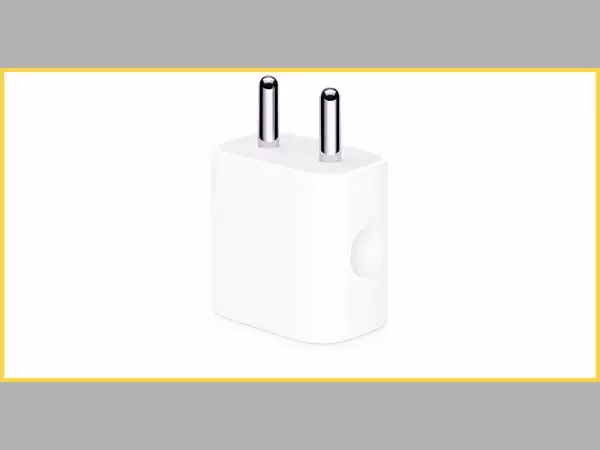
The Charger/Lightning Cable has been Mangled
Examine your Lightning Cable for any visible damage to the cable itself. Examine the cord as well as the connector. If you notice any damage, it’s time to get a new Lightning Cable. If there is no visible damage, connect your iPhone to your Lightning Cable, then plug the cable into your computer’s USB port. If this method fails, you may have found the source of the problem. Finally, please keep in mind that non-Apple (off-brand) Lightning Cables tend to wear and break more easily than Apple products.

Something Obstructing the Connection
Finally, if nothing is working out, channel your inner genius and get technical. Your Charging Port is usually to blame for your iPhone not charging. To begin, take a flashlight and shine it directly into the port to check for visible debris (lint, gunk, etc…). If there is one, it should be easy to remove (more on that later). If there is no visible debris, it may be hiding somewhere you cannot see.
So, how do you remove the annoyance from your iPhone’s Charging Port? BE VERY WARNING!! Brush any visible debris away gently with a new, unused toothbrush. A very gentle and non-invasive cue tip can also be used.
So, how do you remove the annoyance from your iPhone’s Charging Port? BE VERY WARNING!! Brush any visible debris away gently with a new, unused toothbrush. A very gentle and non-invasive cue tip can also be used. Toothpicks and paper clips should be avoided as they may cause damage to the charging port. Paperclips are particularly hazardous because they conduct electricity and are razor sharp. If your method is successful, you will see visible debris exiting the Charging Port. This strongly suggests that the Charging Port is to blame. Try charging your phone again after you’ve removed all of the gunk.
Tried Everything But Still Can’t Fix Your iPhone Port? Try Other Means
Hopefully, the do-it-yourself solutions solved your problem. However, sometimes you can try everything and still not get the desired results. It is now necessary to take your phone to a cell phone repair shop.
Customers who have this problem frequently visit Forever Wireless. They storm into the store and beg our employees to repair their phones. By this point, their phone has usually died. Nothing is more frustrating than a dead phone that won’t charge.
So, how do we identify and resolve the problem? First, we put everything you’ve tried at home to the test. Many customers may have overlooked a simple issue, believe it or not. It’s not uncommon for one of our employees to try a new Lightning Cable and notice that the phone starts charging. “But I tried that at home,” one customer once said. “I did everything you did, but it didn’t work!”
Don’t scold yourself. This occurs frequently. You had a faulty Lightning Cable or a faulty Wall Adapter. Anyone can be affected. Your Charging Port may be damaged after we’ve exhausted all other possibilities. Forever Wireless’ expertly trained technicians can repair your cell phone.
Get Rid of Lint and Other Scrap
Lint and other debris can accumulate in the charging port over time, preventing the contacts from making a secure connection to the charging cable, especially if you carry your iPhone in your pocket or purse. To get rid of it, follow these steps.
- Turn off your iPhone and unplug it from the charger.
- Test charging by blowing compressed air into the port.
- If compressed air does not work, use a toothpick to remove debris.
- To completely remove lint from the charging port, you may need to alternate between using compressed air and a toothpick.
Take care not to damage the contacts. Once the debris is removed, your charger should be able to make a solid connection and charge your iPhone. If this is not working out then you need to charge the charging port or cable.
Solution If the Actual Problem is not the Charging Port!
If your Charging Port is not damaged and your phone is in good working order, we will examine your battery. This is frequently the cause of your iPhone’s inability to charge. However, this is a simple and easy fix. While you wait, Forever Wireless can replace your battery and repair your phone!
So, if you ever try to plug in your phone and utter the four horrible words, “My iPhone won’t charge,” you are now equipped with the knowledge to solve this disastrous problem. First, try to repair it yourself. BUT BE WARNED! You don’t want to cause further damage to your phone or create a new problem. Bring your iPhone to the professionals at Forever Wireless for assistance with this all-too-common issue.
Finally, if you’re still having trouble after all of this troubleshooting, contact Forever Wireless for your iPhone repair needs.
Share