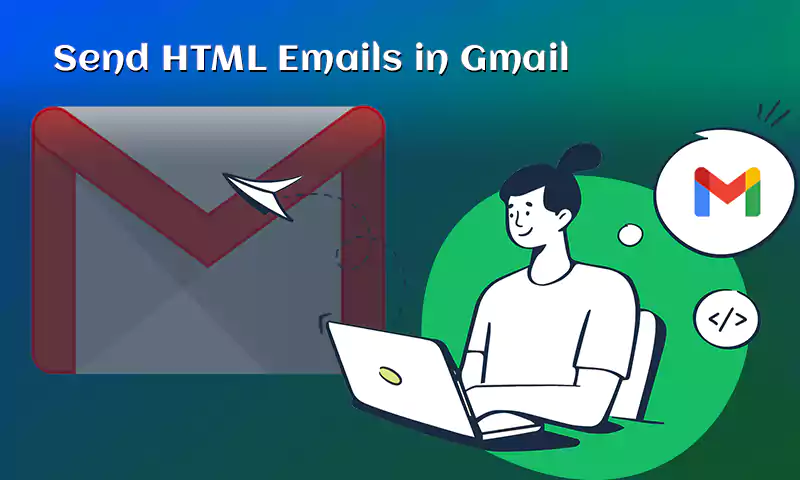How to Find Someone by Email? 6 Effective Ways to Find People with Email
Are you looking for ways to find someone by email? Well, it is the situation most of the time when you have gotten emails from someone you don’t know and who doesn’t have revealed their identity in the emails. Nevertheless, you need to know who they are to verify their legitimacy.
Though finding people by email is a tough task, the biggest benefit of it is that you can avoid asking someone personally for their information and potentially scaring them. If the individual has an online presence that is associated with their email address, you might be able to learn more about the person and their reliability through an email search. Doing this is as simple as finding some hidden apps on your iPhone, where you can discover them by just diving a little deep.
Further, knowing the individual can help you obtain the facts you need to react to an email with authority. Also, asking the sender of the email for these details might be unpleasant.
Nevertheless, the ways listed under this write-up to find people with email will make this task easier for you. So, if you want to know how to find someone with an email address, jump right into the information provided below!
Ask the Sender & Analyze the Email Address!
The simplest approach to identify an email sender is obviously to write the sender an email and ask them directly who they are. Nevertheless, if you don’t feel like doing that, or you receive no answer, don’t panic; simply look at the email address to see if there are any hints there.
Individuals frequently include information in their email addresses, such as their name, phone number, or social network username. Don’t overlook this step since any information you discover from that email address might aid in focusing your searches and give you a better shot at finding people by email.
However, read on to learn how to find someone from an email address if the email address is too ambiguous to be used to identify the individual.
Google Search the Email Address
Some people make it simpler to recognize them as the email’s sender by linking their email addresses to their real images or other personal information. To locate profiles and pages connected to the email address, you can use Google search.
In order to find someone by email or learn more about the person who has sent you a message, you can perform a search on the email address itself. To get more precise results, you can advance your search by including the person’s name present in the email, or the profile image on the email address.
By employing this method to find people with email, you probably learn something about the person or the sender of the email, if they have a presence online.
Consider a scenario in which you wish to verify the identity of the individual sending you emails. In such a situation, you will probably find details about the account on the Google page due to the likelihood that other users have tagged the email address, name, or image across a variety of online forums and platforms.
So, if you are ready to find the person with their email address, you can consider some tips listed below that may be helpful to you while conducting a Google search:
- In order to find a person by email using Google Search, the person’s email address should be surrounded by quotation marks, like “abc@gmail.com”. With this, Google will only show results that contain the specific email address while excluding all other results.
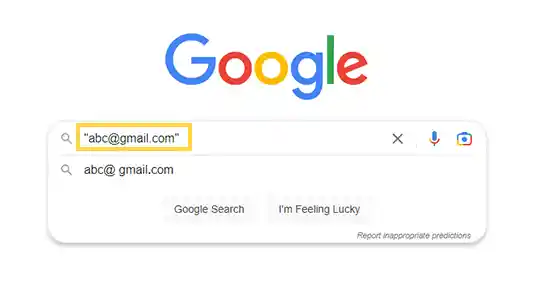
- If the person you are looking for has a specific company domain attached to their name, then you can use the following search query to find the person: site:companywebsite.com + username [at] companyname.com. Example: site:emailspedia.com + henry_cavill [at] emailspedia.com

- To increase your chances to find someone by email using Google search, make sure to include any other information you may have about the individual in your search queries, such as the person’s name, phone number, school, place of employment, or city of residence. Your search results will be more focused as a result of including additional info. Like: site:companywebsite.com + [name] + email OR site: companywebsite.com + [name] + email + contact OR [name] + email OR email + contact.
- If in the email, you can see the person’s profile picture, you can use it as well to search for the person. You just have to take a screenshot of that image, go to Google image search, upload that picture, and search. Google will show you the person that the picture belongs to.
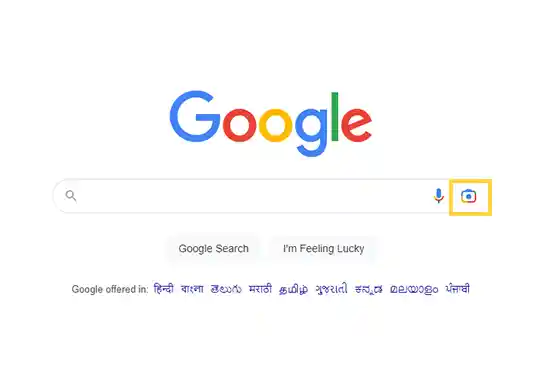
Google will probably provide results for websites that have that email address. This approach will likely fall short if the person has never posted using the email address in a public forum or has no online presence.
Use Email Headers to Find the Sender
You can determine who sent an email and where they were located by using the email header. A lot of information about the sender is present in the email header. However, we cannot directly fetch that information and use it to find someone by email, there are certain tools that are to be used for that.
By doing so, you may verify the sender’s assertion and learn who the sender of the email is. Now, in order to know how to do that, you can follow the steps given below:
On Gmail
- Open the browser on your device, sign into the Gmail account, and open the email, the sender of which you want to find.
- Click on the three dots, present in the top right corner of the email.
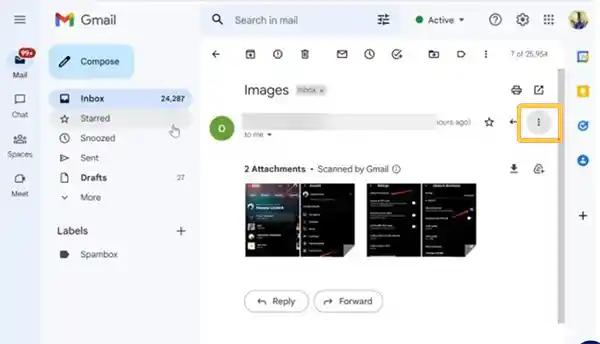
- From the menu that opens, select the Show Original option.
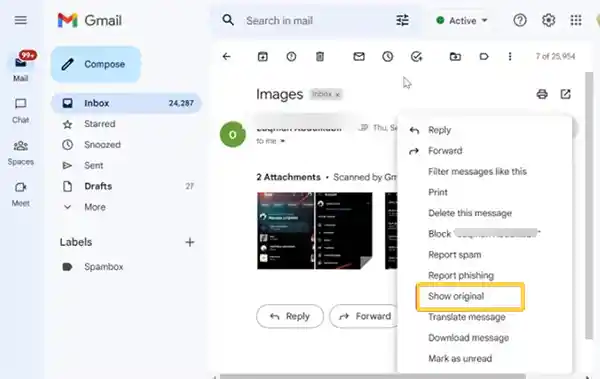
- With this, you will be directed to the email header page, where you have to click on the Copy to Clipboard button.
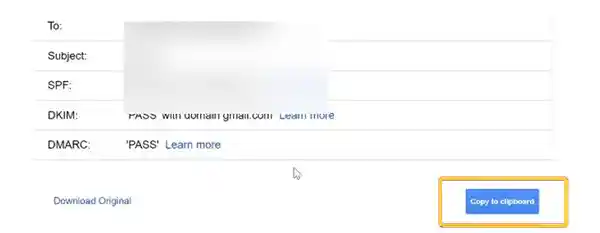
- Now, to find someone by email, you have to paste the copied content to any of the IP Address-finding websites. After running the tool to find the IP address from the email header, you will get the person’s IP address.
- Finally, copy that IP Address and paste it into the IP locator website, and you will get the information of the person related to the IP address.
On Outlook
- Launch the Outlook app on your system.
- Open the email whose sender you want to find, by double-clicking on it.
- Once the email window opens, click on the File menu option from the top left corner, and then, select Properties.
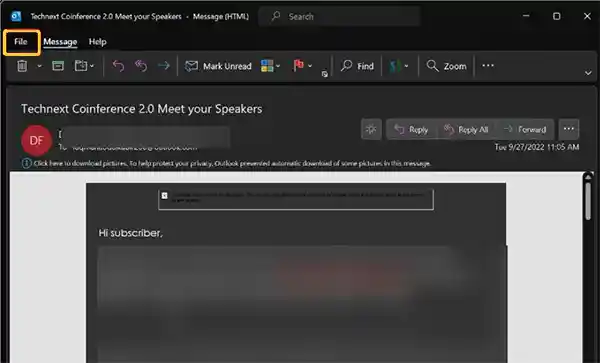
- After that, the Properties window will open, where you can find the email header in the Internet Headers section. Copy the content from there.
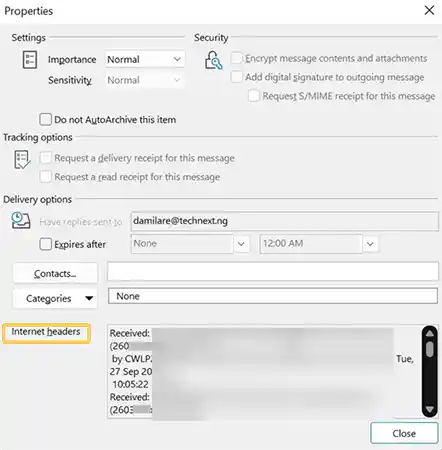
- After you have copied the email header, go to the IP Address-finder website and paste it there. Fetch the IP address and use it to find the person.
Install Browser Extension: Clearbit Connect
A browser add-on called Clearbit Connect is made for retrieving other people’s emails. Since it also displays social network accounts linked to an email address, you can make it much more useful for locating the person behind a screen name.
This plugin can’t search all email addresses, but it can be useful in some circumstances. Every time you open an email after adding this extension to your browser, a tab displays some information about the sender, including their social media accounts. You can then use the information provided to find the person on various social media handles and get to know them more closely.
In order to use this extension, follow the steps given below:
- First, open the browser and go to the Clearbit Connect extension download page.
- Click on the Add to Chrome button to start its installation.
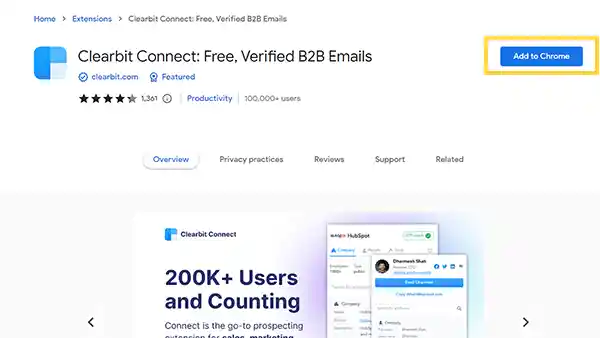
- Once the plug-in is downloaded, you can see its icon near the URL bar, where all other extension icons are located. Click on that icon to turn it on.
- Now, go to your email account and open the email, whose sender you want to find. You will see that a tab appears, displaying the information about the sender.
Use Social Media
While there is undoubtedly a huge range of material available online, there isn’t a quick and easy way to get access to it all. Finding an individual using their email address needs perseverance and some hard work along with smart thinking.
If you know some basic details about the individual you are looking for, a social media search may be the best option to find someone with an email.
If the individual has a presence on social media sites like Twitter, Facebook, or LinkedIn, you can also use those sites to look up someone by email. In order to do this, you can simply use the platform’s search function to check if you can find the information you’re searching for in the results.
Here’s how you can achieve this for various social media platforms:
Using LinkedIn
- First off, open the browser and sign into your Outlook account.
- Once you are in your Outlook dashboard, click on the People icon from the left menu ribbon.
- After that, click on the New Contact option shown at the top of the page.
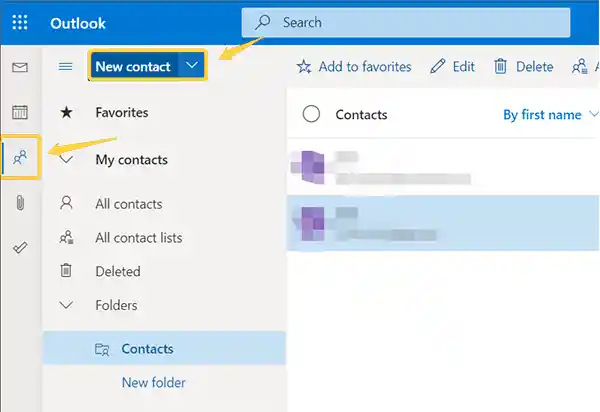
- Next, enter the name and email address of the person you want to find by email in the respective field of the New Contact window, and click on the Create button.
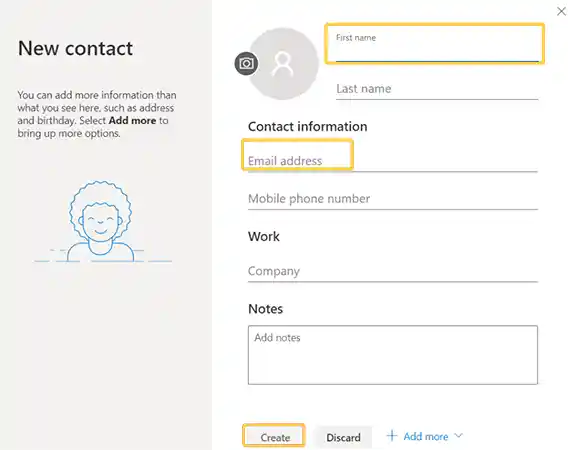
- Now, head back to the Contacts page, and click on the contact you just created.
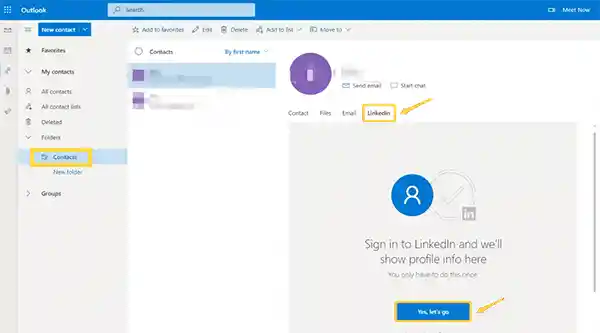
- This will open the person’s information window, where you have to click on the LinkedIn option. After that, you may need to sign in to your LinkedIn account to connect it to your Outlook.
- Once you are through the above steps, go back to Outlook. Now, you can see that the LinkedIn profile of the person you were trying to find by the email address is present there. You can click on the See Full Profile on the LinkedIn option to know more about the person.
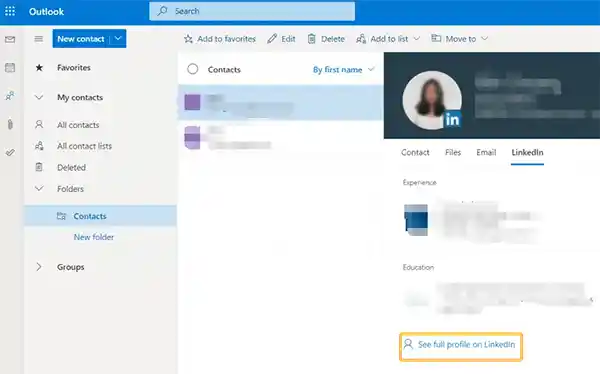
Note: If no profile is displayed in the contact window of Outlook, no LinkedIn account is associated with that email address.
Using Facebook
Your search to find people by email will be made easier with Facebook because it allows you to search users by email address. Simply enter the email address into the search box, and Facebook will immediately let you know whether that email address is associated with any profiles.
Though it’s pretty clear how to use Facebook to find someone by email, just be clear you can refer to the process below:
- Start by signing in to your Facebook account by visiting its website or using the app.
- Once you are in your Facebook account, click on the search bar.
- Type the email address of the person you want to find by email, and press the Enter key to search.
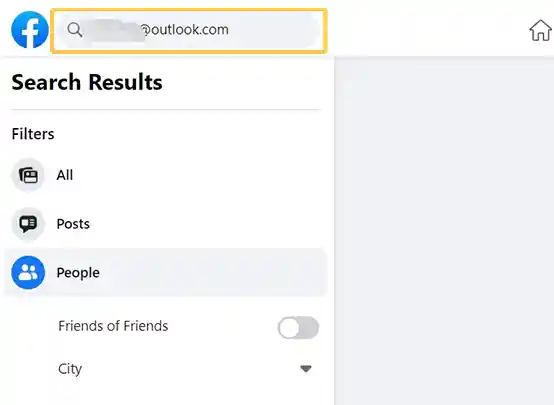
- Facebook search will display the profile with the email address.
- By default, this search returns information on all relevant sites, groups, locations, and other items. Click on the People tab from the left sidebar, to filter out everything but user profiles.
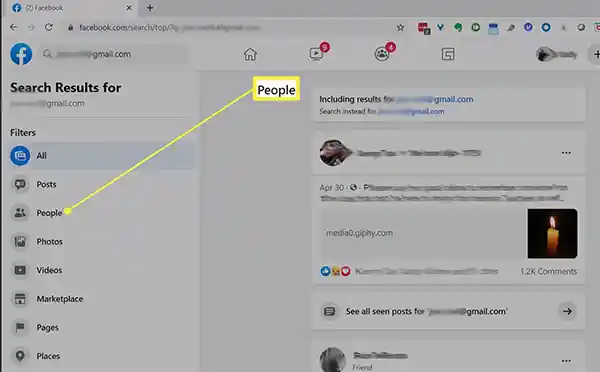
- Choose the person’s name or profile picture to visit their Facebook profile if you find a matched email address in the search results. If you are certain it’s the person you were looking for, you may also click the Add Friend button.
If the person you’re looking for hasn’t linked the email address to his or her profile or if the individual decides not to make the email address public in the About Information section of their Facebook account, you won’t be able to discover them through this method.
Using Twitter
With tweets, people frequently divulge their email addresses. Nevertheless, they swap out the “.” and “@” symbols for the words “dot” and “at” to disguise them from bots. But, you can use Twitter’s Advanced Search to find the person you are looking for using their email address.
Look for the terms “at” and “dot” in tweets from your target individual using Twitter’s Advanced Search feature. To focus your search results and get better outcomes, you can also add terms like “email,” “contact,” or any other information you have about the person, to your search query.

Some people in their tweets don’t even bother to encrypt their email addresses, thereby you can simply carry out the search using their email addresses.
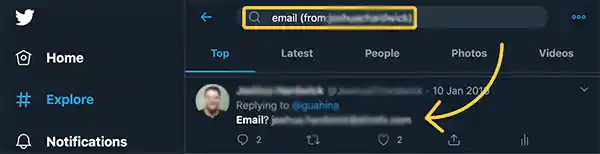
Employ ‘Reverse Email Search’ Tools
There are certain websites specifically designed to aid with email searches and help you find individuals with their emails. These websites and tools use a search that makes use of an email address, to find the person’s identity, which is referred to as reverse lookup.
It is employed when you are aware of the email address but are looking for the name of the owner or maybe other contact details.
However, the majority of these sites demand a fee to display the finding about the email address to you, but in many cases, they are proven to be a very effective and absolute solution.
You can choose to subscribe or not based on how essential it is to you that you find what you’re searching for. Once you have subscribed to their services, finding someone by email becomes as easy as googling a question or finding someone’s phone number online. PeopleLooker and Spokeo, are two renowned tools that are most likely to provide the answer to your question “How to find a person by email address?”
That’s all folks! Hope this helps and that you are able to find the person you were looking for.
Read More:
- How to Find Email Addresses List for Cold Emailing
- How to Find Someone’s Email With Only a Phone Number
- How Can I Track My Girlfriend’s Cell Phone?
- How to Keep Someone from Tracking Your iPhone
Share