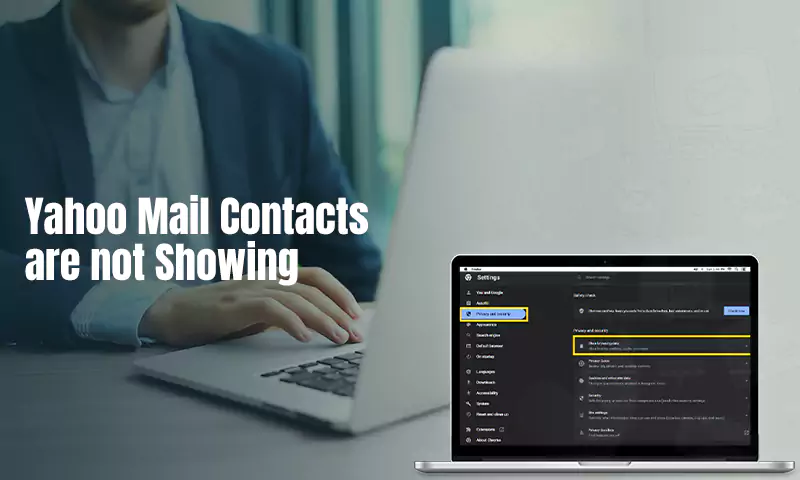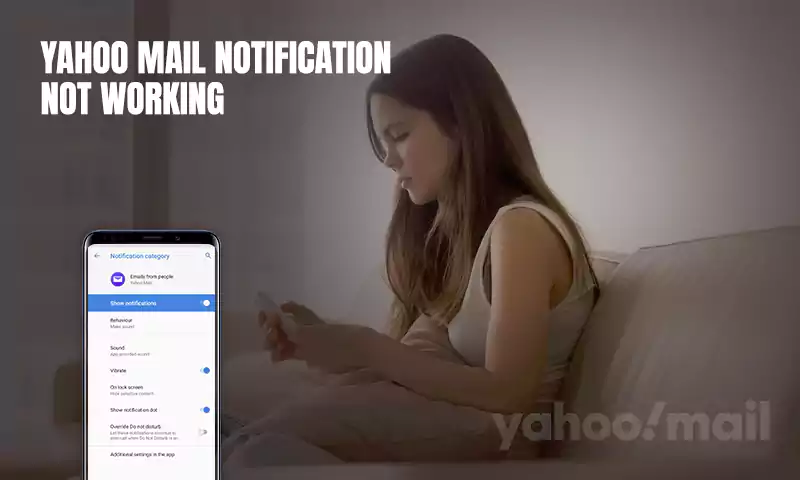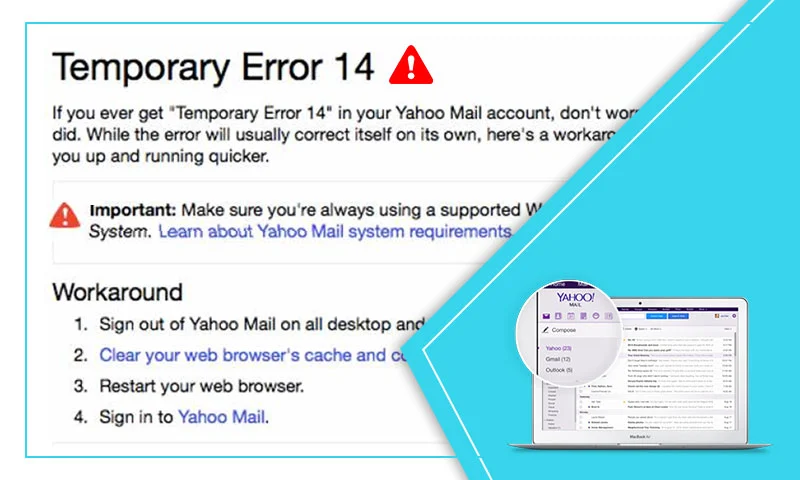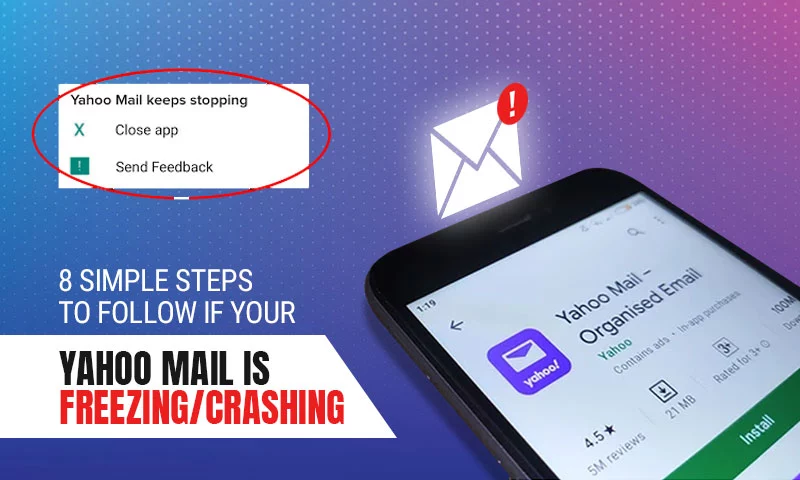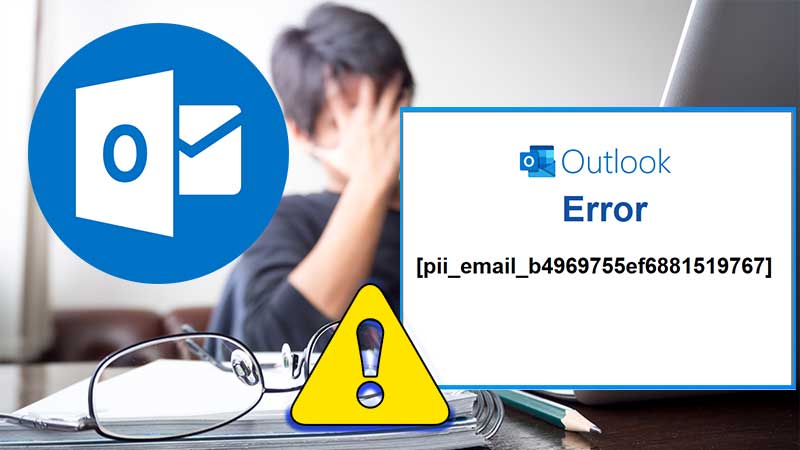“Sorry, We Don’t Recognize This Email Address or Phone Number.” Recover Your Lost Yahoo Email Account
The worldwide popularity of Yahoo Mail is at its peak, but the enhanced database has made it even increase the appearance of errors and glitches, which is quite normal for the user base of nearly 230 million active users. Though there are various issues that Yahoo users report on forums and official platforms, one that caught my attention was “Sorry, We Don’t Recognize This Email Address or Phone Number.” I have faced the same issue multiple times during my journey with Yahoo, but luckily it is curable. However, the users who face the said issue for the first time, often feel it perplexing to come out of it. This is why I decided to create a comprehensive guide that will help troubled Yahoo users like I was at one point in time.
Why Does “Sorry We Don’t Recognize This Email” Error Occur on Yahoo
This error occurs when Yahoo doesn’t recognize your associated email address or phone number. It is manifested through an error code, “Sorry, We Don’t Recognize This Email Address or Phone Number.” So, if you are entering the wrong email address or password that is not registered with Yahoo Servers, you are likely to face this problem. Apart from that, if your account has been hacked, Yahoo won’t recognize your account and leave you stuck.
Important Note: If you are not using your Yahoo email account for more than a year, it’s hard to recover it back when Yahoo is not recognizing you. Because Yahoo will deactivate the email accounts that have been inactive for more than a year. But, you can at least give it a shot.
Forgetting your email address and password is very common, and humans tend to enter the wrong email ID, username, or phone number while signing in. Yahoo asks for a phone number while you are signing up for the first time, and that phone number can be used to sign in if you have forgotten the email address or username. However, if you are no longer using the same phone number, you can try recovering the lost Yahoo email account using the recovery email address or phone number.
Let’s apprehend how you can recover the lost Yahoo email account.
Ways to Recover Lost Yahoo Account
To recover the forgotten Yahoo email account, you need to first open Yahoo’s Account recovery wizard webpage. This page is mainly designed to retrieve the lost Yahoo account using the verification code that you receive on your secondary email account or phone number. Use these steps to recover the lost Yahoo account password with these three options
- With the help of the Email address of the mobile number
- Recovery phone number
- Recovery email address.
Follow These Steps to Recover Lost Yahoo account
- Step 1: To start with the recovery process, you need to open any of your favorite browsers first.
- Step 2: Now, it’s time to open the Yahoo login page on your browser.
- Step 3: On the prompted screen, select “Trouble Signing-in?” and then open the Yahoo account recovery webpage.
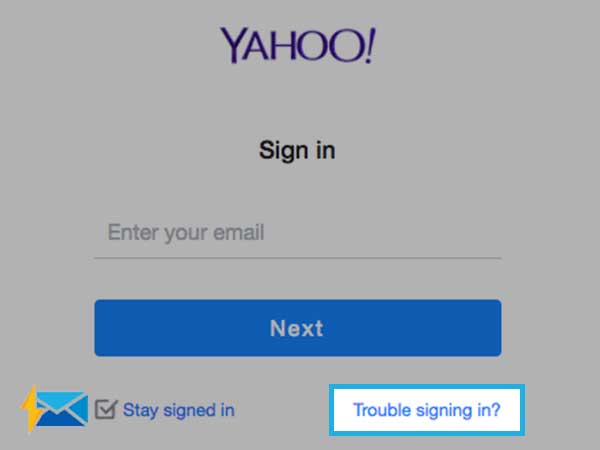
- Step 4: Now, type in your Yahoo email address in the respective text field.
- Step 5: Type in the Yahoo phone number that you entered while registering your Yahoo email account, in the respective text field, and click “Continue”.
- Step 6: You then need to provide an email address if the associated phone number is not available.
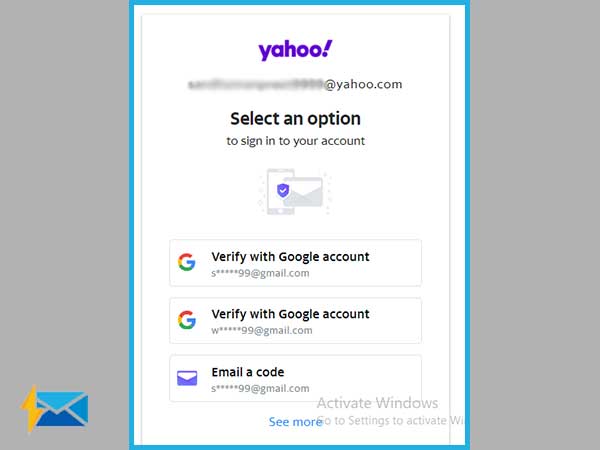
- Step 7: Yahoo will use the provided information for identity verification.
- Step 8: Now, the email address or phone number will appear partially with a remark stating “Do you have access to this email.”
- Step 9: If you have access to those phone numbers or email addresses, click “Yes, send me a verification code”. Or click on the “I don’t have access to this email button”.
- Step 10: If you don’t have access, you will receive a message saying “Uh-oh…. Looks like we can’t recover your account online.” On receiving such a message, you can try some other way to retrieve your Yahoo email account. To start from scratch again, click Start Over button
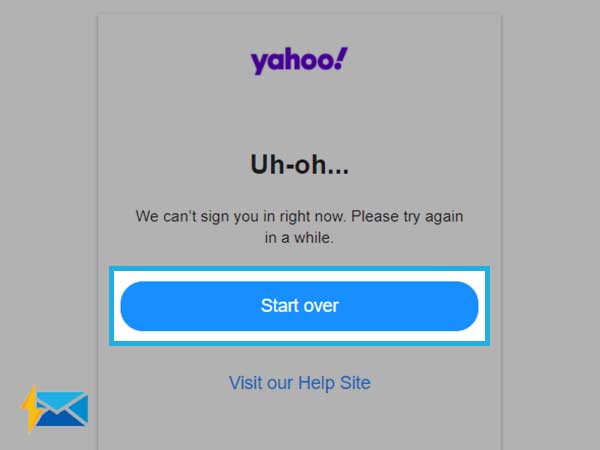
- Step 11: After verifying your phone number or email address, you need to complete the missing digits or alphabets on the screen. You just need to mention the missing details in the underlined section and click Submit.
- Step 12: Now, you will receive a verification code on the provided recovery method, enter the same code on the next screen that asks for it, and click on the “verify” button.
- Step 13: Then, you will be asked to create a new password to access your Yahoo email account. So, create a unique password for your account.
- Step 14: Click on the Continue button to end the process of account recovery. And, now you can sign in to your account using the newly created password and set new recovery methods for your accounts.
Conclusion
If you have lost your Yahoo email account and are now receiving an error message stating that “Sorry We Don’t Recognize This Email Address or Phone Number.”, hopefully, our information helped you get out of the predicament. Also, if you are a tech enthusiast, you can consider reading sites like emailscrunch.com which is hands down one of the best sites about emailing and the internet.
Share