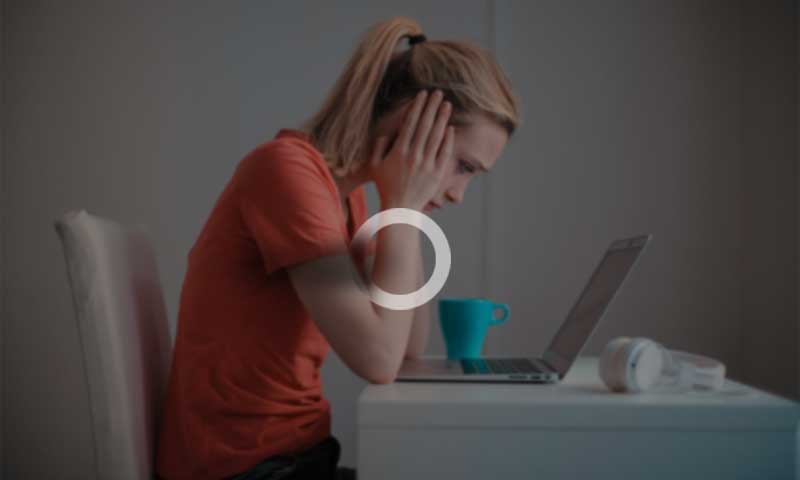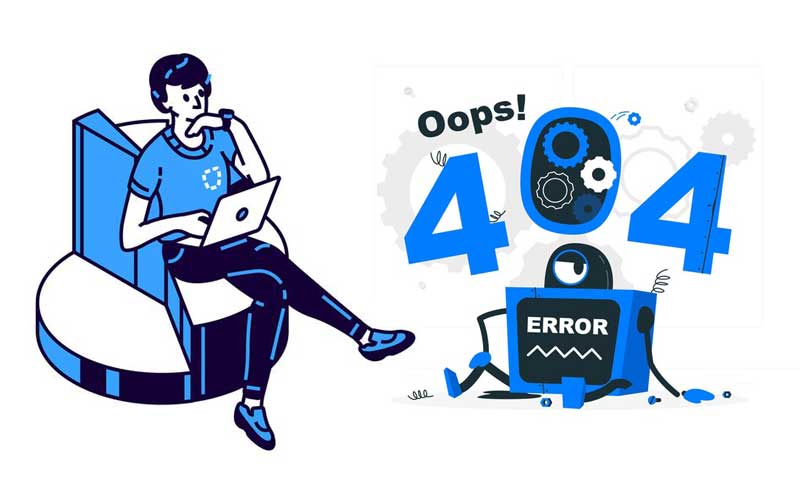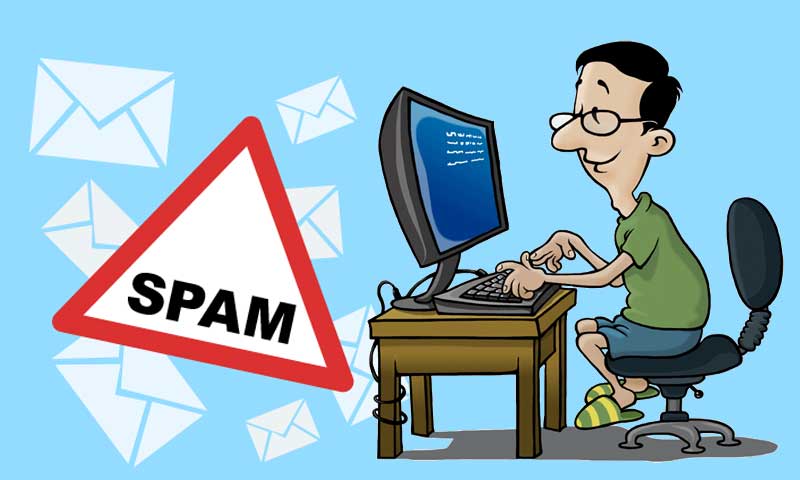Basic Solutions Guide for “Can’t Send and Receive SBCGlobal Emails” Error
In day-to-day life, almost every email service user faces various errors/problems related to their email account. There’s nothing new about it! Similarly, like its fellow email providers, SBCGlobal which is considered as one of the primarily used email services, also suffers from technical glitches. Its users are frequently seen complaining about an error in which they cannot send or receive SBCGlobal emails. So, having this in mind, today let’s discuss all the possible solutions to troubleshoot the SBCGlobal email problem of “Not able to send or receive emails.” However, before that, it is also necessary to know about the root cause of this error so that you can avoid this SBCGlobal email account problem completely in the nearby future.
The Main 7 Cause Behind “Can’t Send or Receive SBCGlobal Emails” Error:
- The server is down in your location/area.
- Misleading or wrong server addresses
- Entering incorrect email address.
- Email Filter Issue.
- Forwarding issue i.e. Email is being forwarded to the other address.
- Mistakenly blacklisted the sender’s email.
- Insufficient Space
Quick Fixes of These 7 Basic Causes of The Error:
As you now know the reasons behind the “Can’t send or receive SBCGlobal emails” error, the time has come to troubleshoot each reason with their particular solutions. So, let’s get started:
Cause 1: Server is down in your location/area
Solution: Instead of panicking, you should check the ‘SBCGlobal Email Server’ because this kind of problem can also occur due to the ‘Server Down’ issue. So, before anything else, first, check your email account server and be sure about it. And, nowadays, as Yahoo hosts the SBCGlobal email domain, one should also check the status of the Yahoo mail server from the websites like Down Detector, ISITDOWNFORME, and Outage report, etc. So, if you get to know that the “server is down for everyone,” then you have to wait until it starts working again. And, if you get to know that the “server is working fine”, you should move further to find the next cause and its solution without wasting time.
Cause 2: Misleading and wrong server address
Solution: Users cannot be able to send or receive emails if the server of their email account (without their knowledge) was being switched from its existing address to a new server address. However, one can resolve this misleading server issue by contacting your network administrator and after that login to your account again but from the new server address with the same SBCGlobal.net email account settings.
Other than this, users while using their phone and third-party application like ‘Microsoft Outlook and Yahoo, etc, can’t receive emails into their SBCGlobal mail account due to entering or typing the wrong server address. So, before sending or receiving one should always check the server address to make sure that you have entered the correct address.
Cause 3: Entering an incorrect email address
Solution: Sometimes, just a basic typing error can also lead to not receiving or sending emails. So, while entering or typing the SBCGlobal email address, one needs to double-check the email address properly. Therefore, make sure that you’re typing the correct address and at the same time also ask the sender from which you’re expecting emails, to cross-check the email address before sending mails.
Cause 4: Email Filter Issue:
Solution: Check your email account filters, although it helps you filtering all your incoming mails and sending them to the particular deserving folder; but sometimes, it can get you in a problem. It is basically when you don’t know how to configure the SBCGlobal email filter properly. Therefore, check your email filter and if mistakenly you have created any such filter that is stopping you from receiving new emails then you should delete that filter immediately in order to again start receiving SBCGlobal emails.
Cause 5: Forwarding Issue
Solution: This is also a very common reason behind the “not able to receive or send emails” issue. Sometimes, while sending the email, users forward the mails into another account, and therefore, they face the problem of not receiving SBCGlobal emails. Hence, it is also necessary that you should check whether your SBCGlobal email account “Forwarding settings” are enabled or not. If yes, then disable it, in order to again start getting SBCGlobal incoming emails.
Cause 6: Mistakenly blacklisted the sender’s email
Solution: If you mistakenly blacklist some sender and vice-versa, then it simply means that you’ll not be able to send and receive any SBCGlobal emails. In this situation, the only solution to start receiving and sending emails is to unblock the email addresses and for that go to settings of your email account, select the ‘Junk Mail’ options, click on the ‘Block Senders’ tab and select an email account address whom you want to unblock by finally clicking on the ‘Remove’ button.
Cause 7: Insufficient Space
Solution: When you have been using your SBCGlobal email account for a longer period of time, it may be possible that your account is not having sufficient space to receive new mail from any sender. Basically, every email account is given sufficient space to save the emails which users receive but when that space is exhausted, users face this error of not receiving any mails. Therefore, in this case, try deleting your old emails to free the space again in order to start receiving new emails.
That’s it! This way, with these common solutions, you’ll start receiving and sending SBCGlobal emails without any further trouble.
Related Blogs: SBCGlobal.net email login
Share