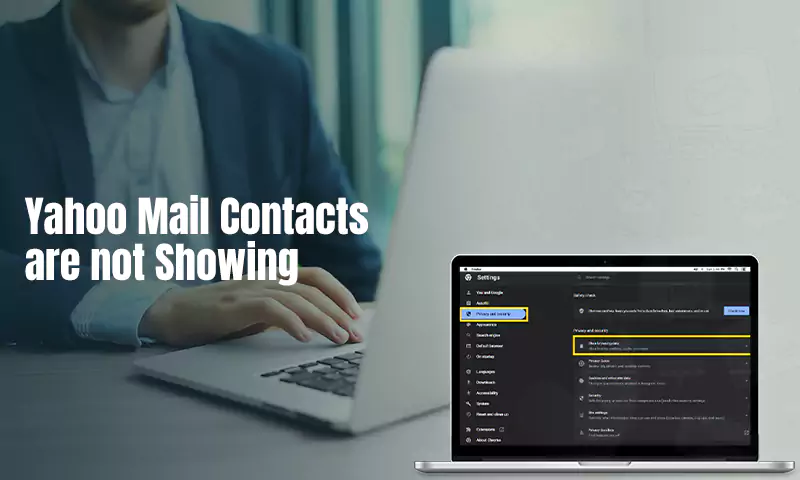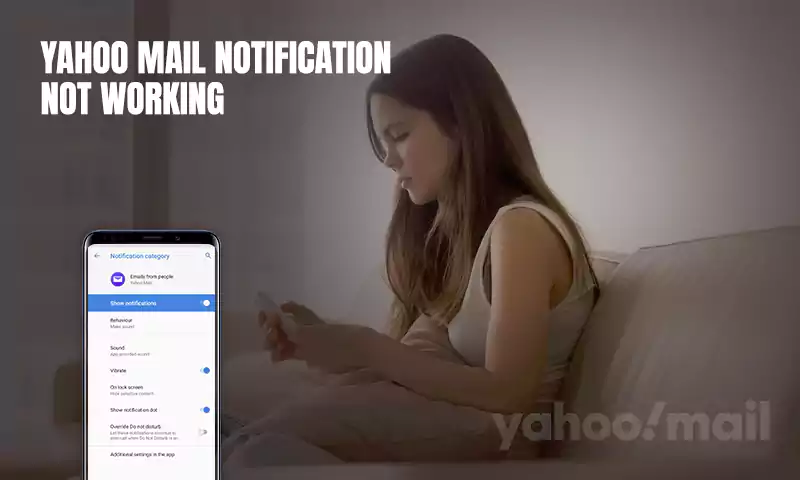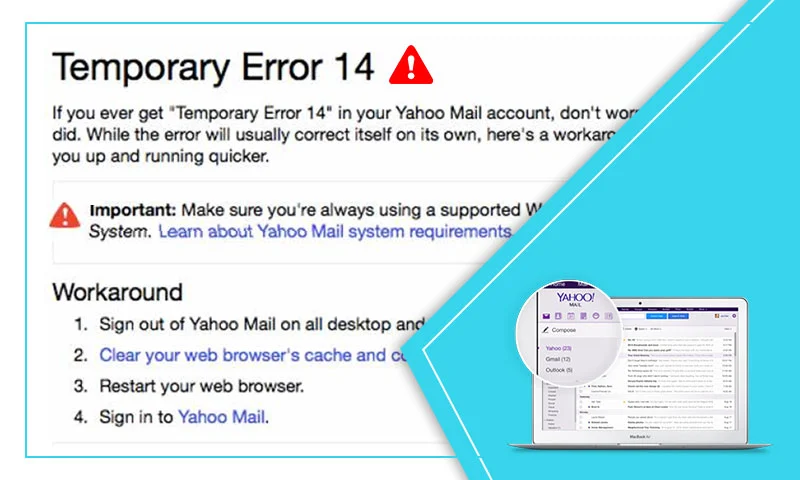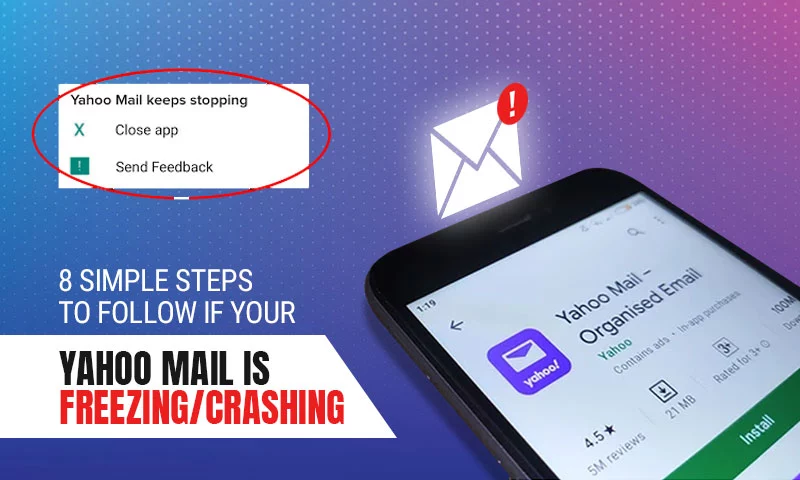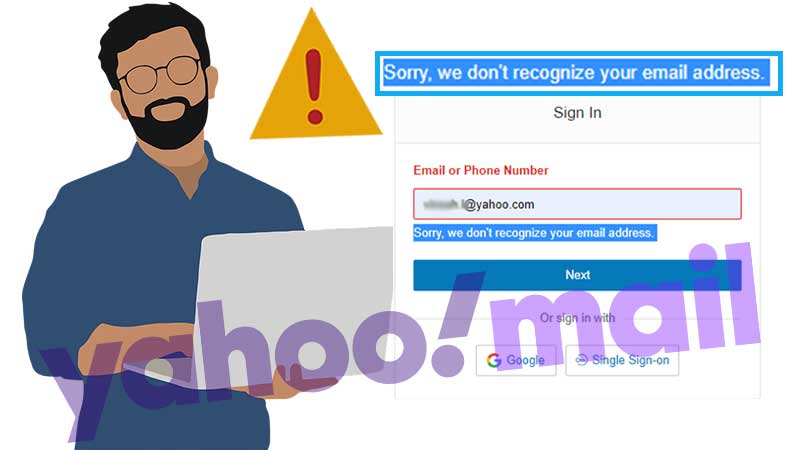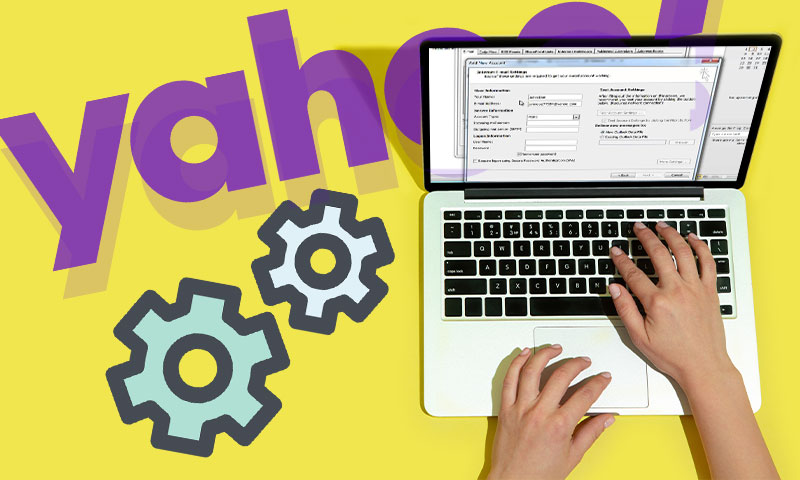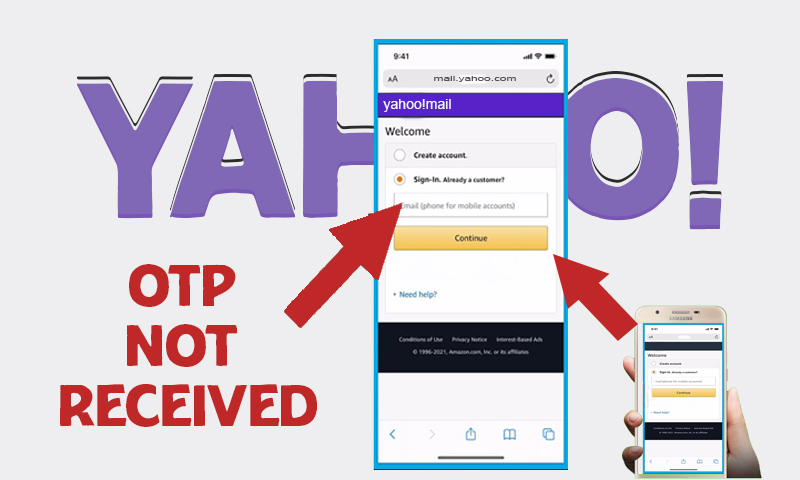Yahoo Emails Are Not Deleting? Try These 3 Dependable Solutions
If you own a Yahoo mail account, you might struggle with decluttering your Yahoo mailbox at one point in time or the other. From Inbox, Outbox, to Delete Items, every folder should be cleaned from time to time, so that the Yahoo mail account can perform efficiently, as piled-up emails can prevent your Yahoo email account from rendering the optimum performance. Having said that, Yahoo allows you to delete, archive, or remove all emails in one go without wasting time on deleting emails one by one. But the inability to delete Yahoo emails due to any reason can affect the holistic user experience.
Moreover, with a Yahoo mail account, you can get two options; delete all emails outright, or archive emails and clear space in the inbox. But there come times when deleting emails from Yahoo accounts becomes impossible or difficult. In such cases, it is suggested to try the solutions we have given in this article to fix the “Yahoo mails not deleting” issue that can result in various other problems such as Yahoo email not loading.
How to Delete Yahoo Emails in the Right Manner?
Delete Emails One-by-One
- Visit the Yahoo sign-in page and log in to your Yahoo mail account.
- Now, select the email that you need to delete by checking the box before the message.
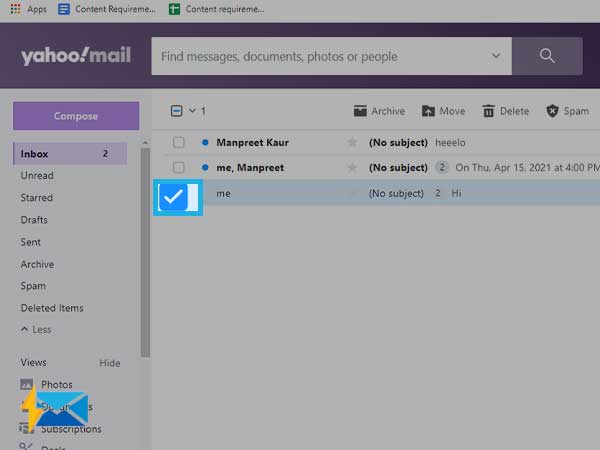
- Click the “Delete” button from the top menu bar.
Delete All Yahoo Emails at Once
- Sign in to your Yahoo email account.
- Open the folder of your choice and select “All” from the drop-down menu from the option at the left corner of the top menu, just near the Archive option.
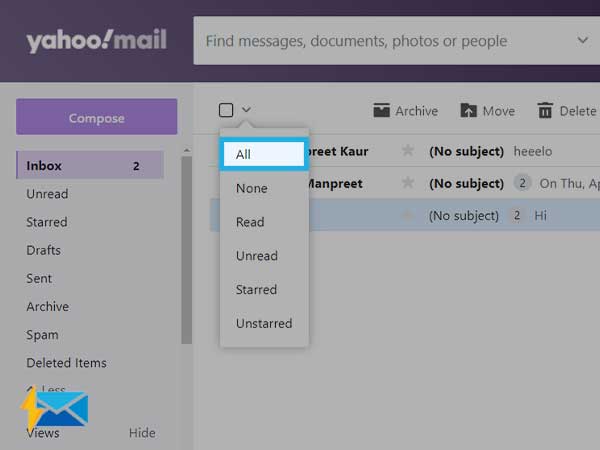
- After that, hit the “Delete” button.
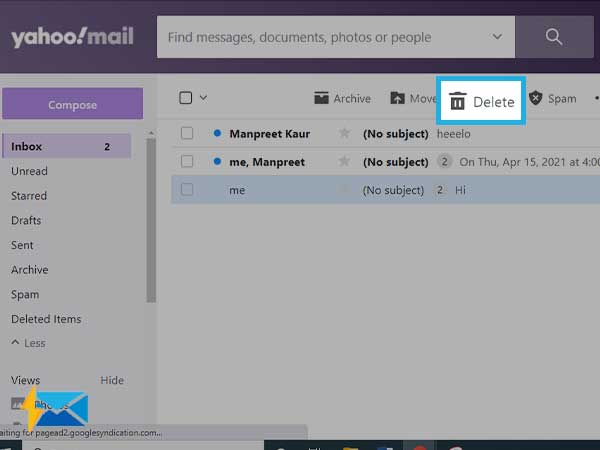
How to Archive All Yahoo Emails?
If you don’t want to delete Yahoo emails permanently, but want to clear your Yahoo mail inbox, archiving emails is the most suitable option for you. You can simply archive all Yahoo emails at once with a single click. Archiving is always considered more effective than deleting emails, so know how you can do it:
- Sign in to your Yahoo email.
- Now, hover all your mouse over the “Inbox” using the navigation pane using the left and click the drop-down menu.
- Select “Clean your Inbox”
- On the next window, select “Archive emails”. It will take a few moments depending on how many emails you have in the inbox. After this, all your messages will be cleared and emails will be moved into the Archive folder.
- Or, you can simply select “All” from the top menu and then click on “Archive”.
Solutions to “Yahoo Emails Are Not Deleting” Problem
If you are following the right steps to delete emails, but are unable to delete Yahoo mails, you need to perform a few troubleshooting methods. Hence, we have provided the best three solutions that would definitely take you out of the cumbersome situation where Yahoo emails are not deleting easily.
Solution 1: Clear the Deleted Items Folder
Start by deleting all the messages from your “Outbox folder” and “Deleted Items” and then try to delete messages from Yahoo Inbox. To delete all the emails in shot select “All” from the drop-down menu just near the Archive option.
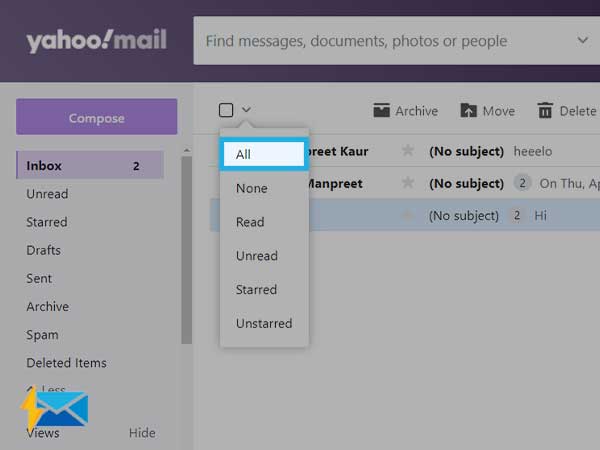
Solution 2: Hard Delete the Emails
“Hard delete” of messaging is a very convenient way to remove stuck messages out of the Yahoo mailbox. This can be done by simply holding the “Shift +Delete” key on your keyboard. This way, the message won’t land in the “Deleted Items” folder and will be deleted permanently. You may get a warning from Yahoo while doing so, but don’t pay heed to it as this method is completely safe.
Solution 3: Edit Messages
This is another effective method using which you can delete stubborn messages that are not leaving the Yahoo mailbox. This can be due to corruption of the message which needs resetting so that it can be removed easily. So, open the message and click on “Edit” remove or add a few characters and try to delete it again.
Conclusion:
With the steps and solutions given in this article, you can clear your Yahoo mailbox and delete emails from your account to keep it spic and span.
Share