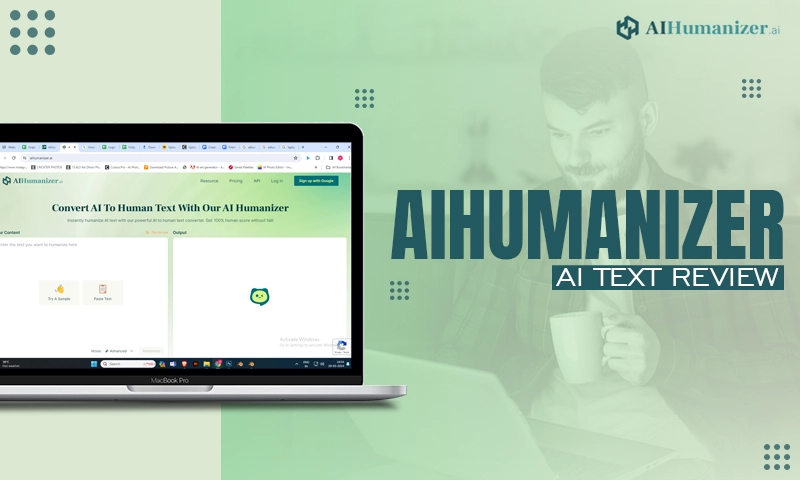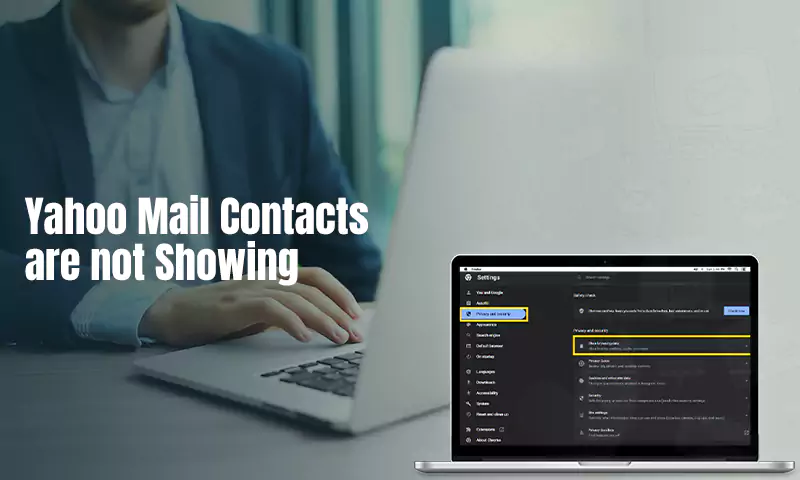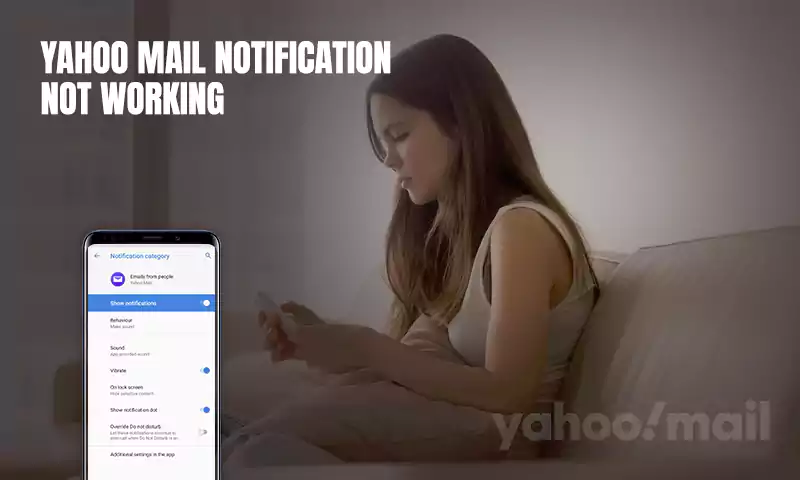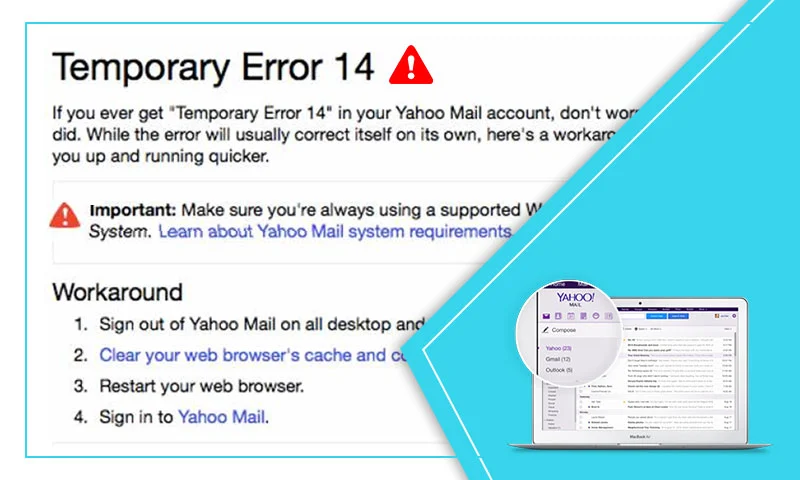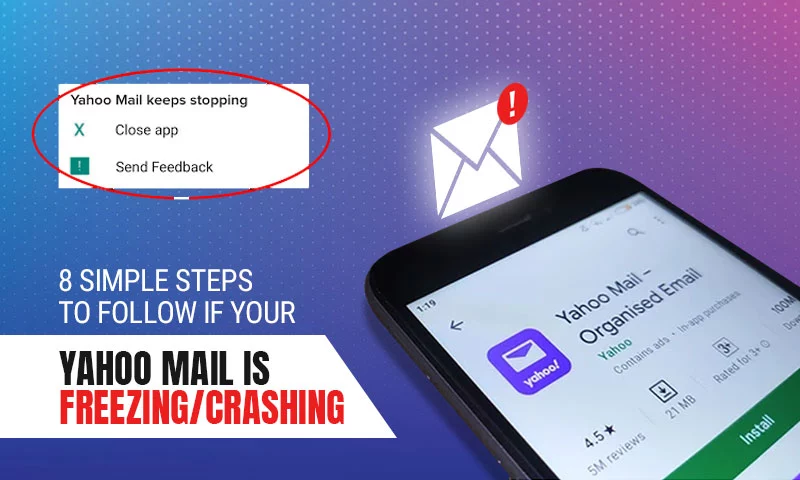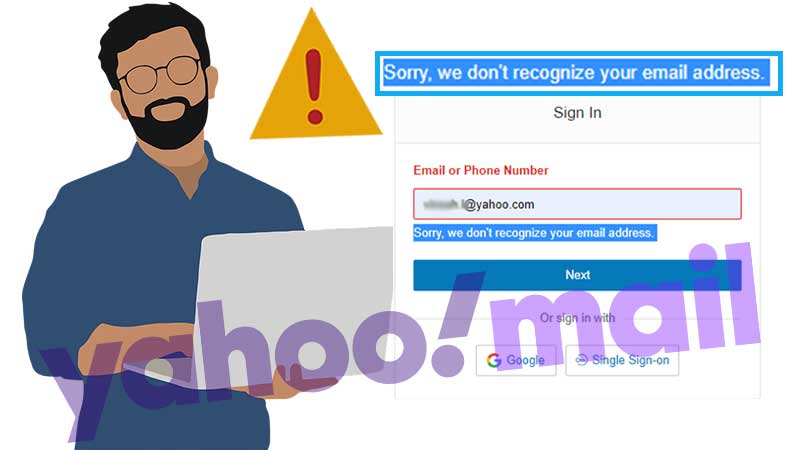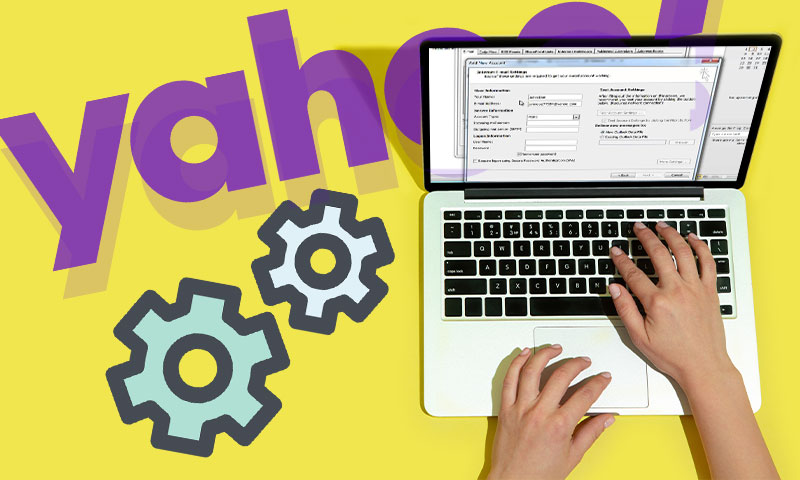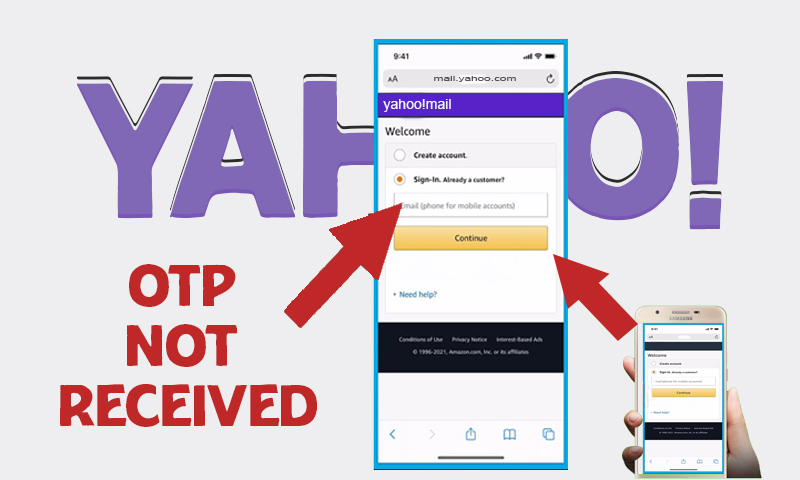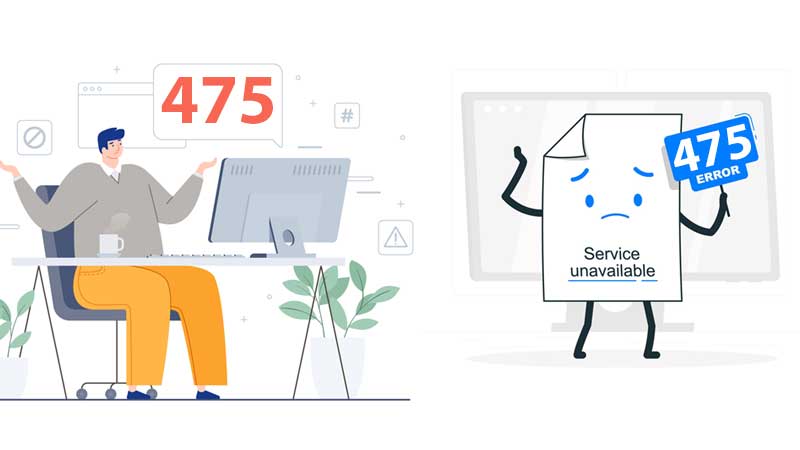Best 8 Solutions to Yahoo Mail Delivery Error Code 554
Have you ever got stuck in a situation where you are not able to send emails from your Yahoo mail account due to an unknown error? It’s frustrating, isn’t it? Yahoo mail delivery errors usually appear out of the blue and affect the overall flow of outgoing emails and one such error to which this article is dedicated is Yahoo Mail delivery error 554. This error prevents you from sending emails using your Yahoo mail account due to multiple causes ranging from sharing illegitimate email content in emails, spamming, to poor security settings.
The Yahoo error code 554 can manifest itself through different messages. Here are some of the common ways how Yahoo delivery code 554 may appear, but ultimately all these messages can be narrowed down to “You cannot send email from your Yahoo email account”.
The messages you may receive for Yahoo delivery error 554
| “554 5.7.1 Message blocked due to spam content in the message” |
| “554 5.7.1 [P4] Message blocked due to spam content in the message.” |
| “554 5.7.1: Relay access denied” |
| “554 5.7.9 Message not accepted for policy reasons.” |
| “554 RLY: B1” |
| “554 delivery error: dd This user doesn’t have a ymail.com account” |
| “554 Denied (Mode: normal)” |
| “554 Invalid recipients” |
| “554 malformed mail denied!” |
| “554 Message is not RFC compliant; missing “Date” header” |
| “554 Message not allowed – [PH01] Email not accepted for policy reasons.” |
| “554 Message permanently rejected” |
| “554 Message refused” |
| “554 no valid recipients, bye” |
| “554 rejected due to spam content” |
| “554 rejected due to virus |
| “554: Relay access denied” |
| “554 Sorry, no mailbox here by that name.” |
| “554 Spam detected” |
| “554 Spam violation, the content of your e-mail contains illegal characters, re-sent after examination” |
| “554 Transaction Failed Spam Message not queued.554 Virus found, message permanently rejected” |
| “Remote Host error: 554 delivery error: dd This user doesn’t have Yahoo.com Account” |
| “Yahoo 554 delivery error: dd requested mail action aborted}” |
| “Message not delivered SMTP Error 554}” |
| “554 rejected due to spam URL in content}” |
| “Error: 554 Message now allowed” |
| “Error: 554 5.7.9: Message now accepted for policy reasons” |
| “554 delivery error: dd not a valid recipient” |
| “Yahoo Mail 554 delivery error: dd not a valid recipient.” |
| “550 5.0.350 remote server returned an error” |
| “554 6.6.0 error sending a message for delivery outlook |
All these messages ultimately affect your ability to send emails using Yahoo! Mail. Therefore, we have discussed all the possible solutions that you can practice to resolve the Yahoo error code 554, but before that, it is important to know the reasons that can trigger Yahoo Mail error code 554.
Possible Causes for Yahoo Mail Delivery Error 554
Knowing the reason for this Yahoo error can give you an edge for better troubleshooting, therefore we have curated all possible reasons in a list to ensure smooth troubleshooting:
- Sending spam emails from your Yahoo account is the primary reason that can lead to Yahoo error 554.
- The time and date settings on your device are incorrect.
- If the recipient is invalid, Yahoo error 554 is likely to occur.
- Sending offensive, inappropriate, or illegal content through emails.
- If Yahoo can’t recognize you as a legitimate sender, Yahoo error code 554 may appear.
- If Yahoo can’t perform the “authentication check” to verify Yahoo emails.
- Yahoo doesn’t accept the message you are sending and is failing to deliver due to RFC compliance.
After checking the reason thoroughly, you can move ahead and try the troubleshooting methods that we have listed below.
Effective Solutions to Yahoo Mail Error Code 554
Apart from the given causes, there can be few others, but when it comes to troubleshooting all you need is to try all the solutions that we have listed below to fix Yahoo error code 554.
Solution 1: Check Recipient’s address
We are most likely to make mistakes while typing the recipient’s email address, thus it is advised to copy it from the source and paste it in the “To” field because even a minor mistake such as spelling error or missing character can lead to Yahoo mail delivery error.
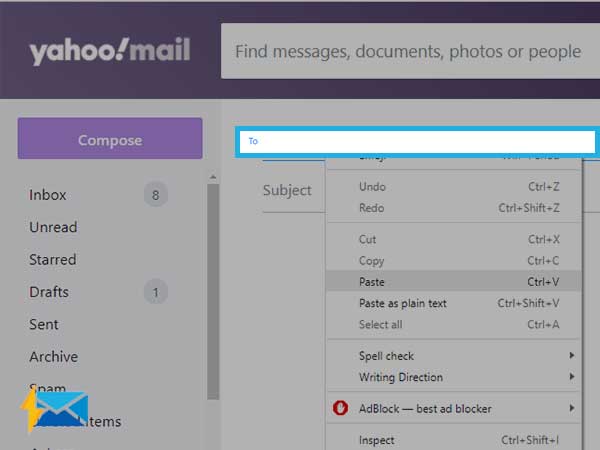
Solution 2: Adjust Date and Time Settings
Incorrect Date and Time settings on your system can invite several unwanted glitches and Yahoo mail error 554 is one of them. Henceforth, try to re-adjust the date and time if it is incorrect. Sometimes, changing the Time-zone can make a difference altogether.
To adjust the date and time, right-click on the clock from the bottom-right corner and select “Adjust Date/time”. On the pop-up window click on “Set date and time manually” and then make the required changes using the drop-down menus.
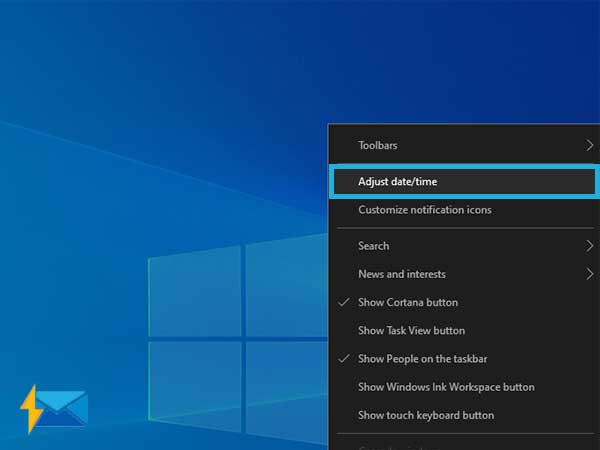
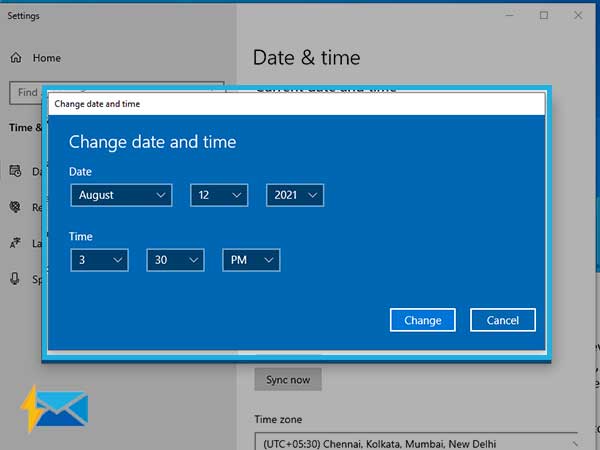
Solution 3: Check if the Recipient is no longer valid
If the person to whom you are trying to send an email is no longer available at the same email address, Yahoo will consider an invalid recipient. Moreover, this can happen when you are using an incorrect or older email address. Additionally, if the recipient has deleted his/her email account, Yahoo won’t be able to send your message.
Solution 4: Refrain from sending Offensive or Illegal Content
Yahoo is quite strict about its policies against illegal and offensive content. Therefore, if you are sharing an email with inappropriate content, Yahoo will stop you right away and display Yahoo mail delivery error 554. This is also termed harassment in Yahoo’s jargon, therefore make sure your email contains a neat and clean message. From spam or promotional emails, nudity, abusive language, inappropriate media attachment including audio and video, hate speech, pornographic content, to duplicate emails, all such content is referred to as offensive and illegal content.
Eff.org is the primary resource where you can find Yahoo’s law enforcement policies; scroll down to Yahoo! Mail to about mailing guidelines that Y! Mail prescribes.
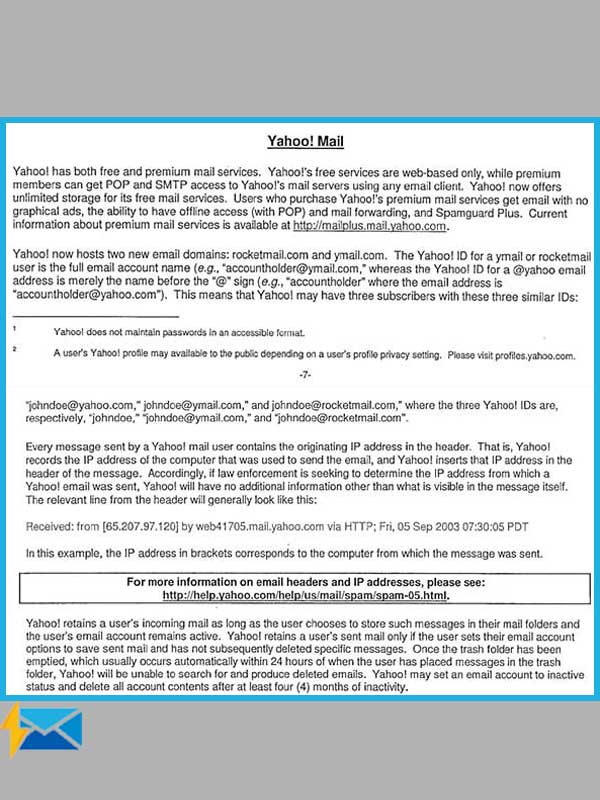
Solution 5: Follow Yahoo’s Terms of Service
Yahoo has a dedicated webpage that explains Yahoo’s Terms of Service which is important for every Yahoo mail user. Nor complying with the mentioned terms of use can lead you to Yahoo mail delivery error 554 as Yahoo won’t consider you as a legitimate user. Therefore, make sure that you check for Yahoo’s policies for your country and follow them obediently.
Solution 6: Remove Javascript, HTML forms, or embedded objects from Email
If your email contains JavaScript format, HTML forms, or any sort of embedded object that requires a special kind of decoding, Yahoo won’t allow you to share such information as codes can sometimes contain dangerous data. So, to maintain holistic security, Yahoo doesn’t let users share the aforementioned formats.
Solution 7: Use Yahoo SMTP as Outgoing Email Server
While using Yahoo on third-party email clients, make sure you use Yahoo SMTP as your Outgoing mail server. For the Incoming server, you can choose either from IMAP and POP, but the Outgoing server remains constant i.e. SMTP
Yahoo Mail SMTP Server Settings are:
| Yahoo! SMTP server address: | smtp.mail.yahoo.com |
| Yahoo! SMTP user name | your Yahoo! Mail email address |
| Yahoo! SMTP password: Your Yahoo! Mail | your Yahoo! Mail password |
| Yahoo! SMTP port | 465 |
Solution 8: Contact Yahoo Help Center
Yahoo help center is a web-based platform where you can post your problem and get a response from other users as well as Yahoo experts. Or, you can benefit from the already posted questions. To search, use the search bar from the top and type in your question, query, or the main keyword and all the related QNA’s will appear on your screen.
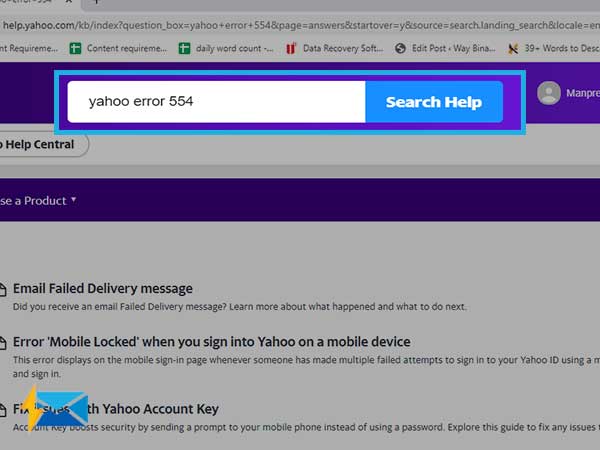
That’s all! These 8 solutions will pull you out of Yahoo mail delivery error 554 and help you avoid this error in the future so that you can maintain the smooth flow of incoming and outgoing emails on your Yahoo mail account.
Share