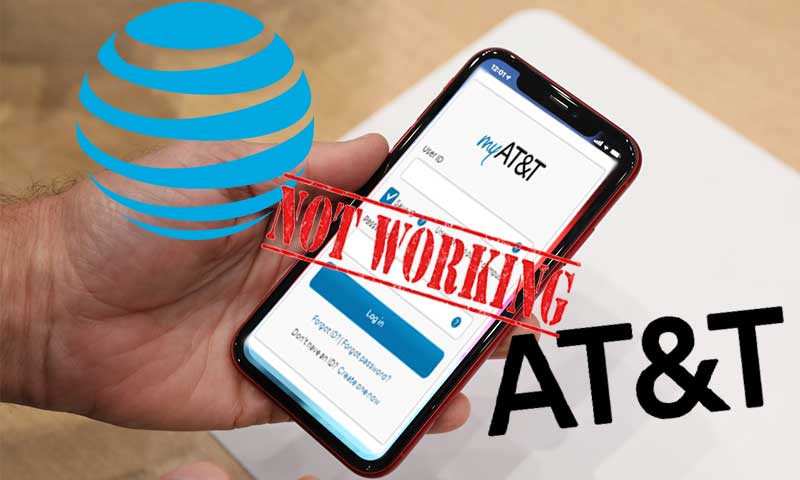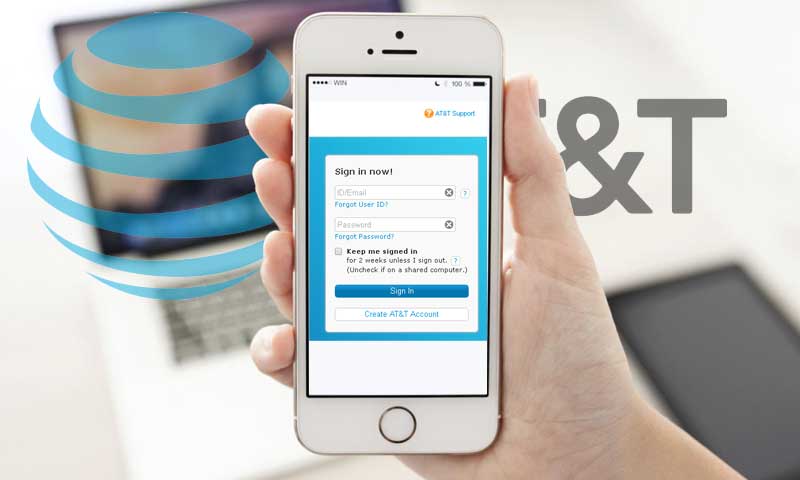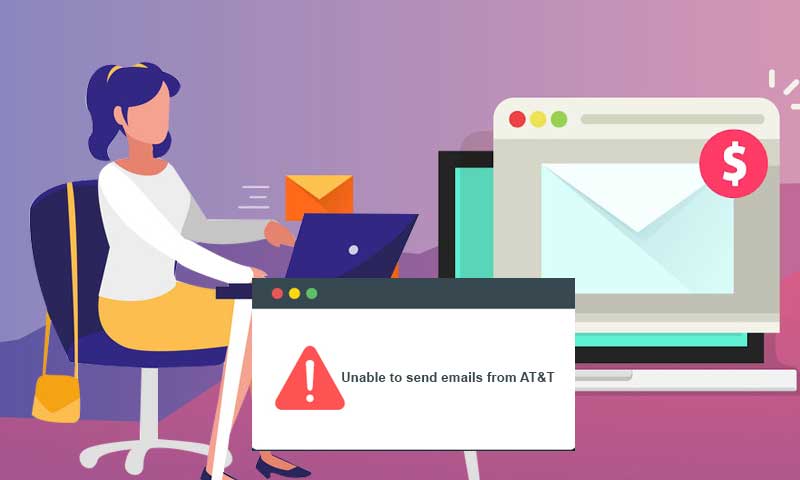AT&T Email Contacts Are Missing? Restore Them Now
AT&T and Yahoo are now the same platforms when it comes to emailing, AT&T account is now merged with Yahoo and thus the inboxes and contact-list/address book of both are shared. You can use the same password to access both the email accounts. Therefore, when using AT&T, your contact list disappears all of the sudden or you lose a single contact, you can retrieve it from Yahoo account.
Here we will be discussing the recovery of missing or lost AT&T email contacts, but before that let’s first understand the features of AT&T contacts:
- The “Action” button helps you manage your AT&T contact list
- You can sort the contacts using surname, last name or first name
- You can easily delete duplicate contacts
- The list of contacts can be printed
- You can import contacts from Google, Outlook, and Facebook
- Contacts can be downloaded in the form of CSV file
- You can easily export AT&T contacts.
Due to these compelling features, users prefer to save their contact on AT&T emails because it is backed up by the safety of Yahoo. But when AT&T contacts go missing, we feel helpless as most of us are not aware of the AT&T contact recovery process.
In Which Cases You Need AT&T Contact Recovery?
- You have mistakenly deleted a contact
- Someone else used your account and deleted contacts
- Your entire contact list is missing due to unknown reason
- You intentionally deleted contacts but now you need them back
- Your contact list has been corrupted
- Your account was hacked and your data has been deleted by punks
How to Recover Deleted or Missing AT&T Email Contacts?
There are two types of AT&T contact recovery options available:
Solution 1: Recover Individual AT&T Contact
- Go the Yahoo’s AT&T webmail page and log-in
- Now, click on Contacts
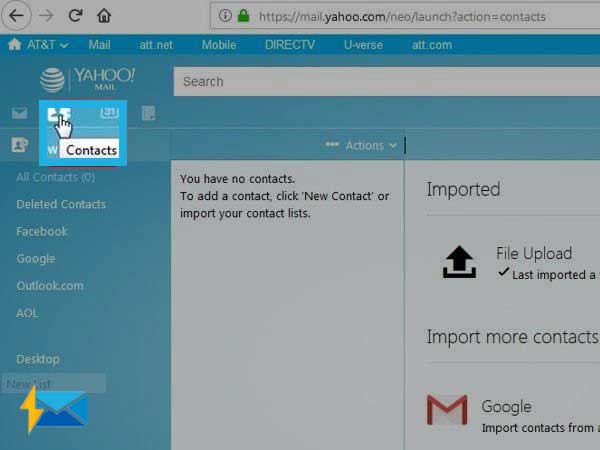
- Tap on “Deleted Contacts”
- Now, select the contacts that you want to restore and click “Actions”
- Click on “Restore from Backup”
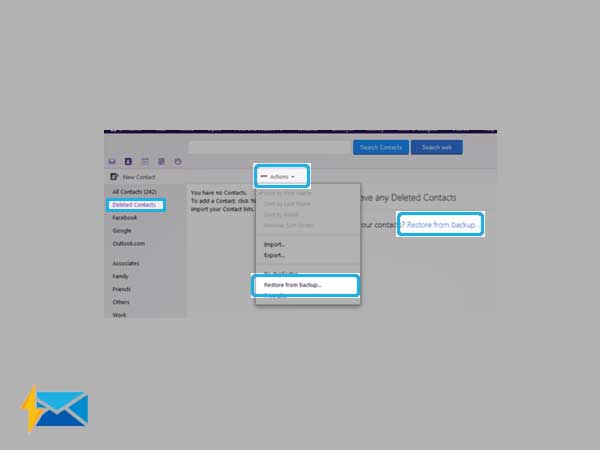
- Now, select the date and time for which you need to restore your AT&T email contacts
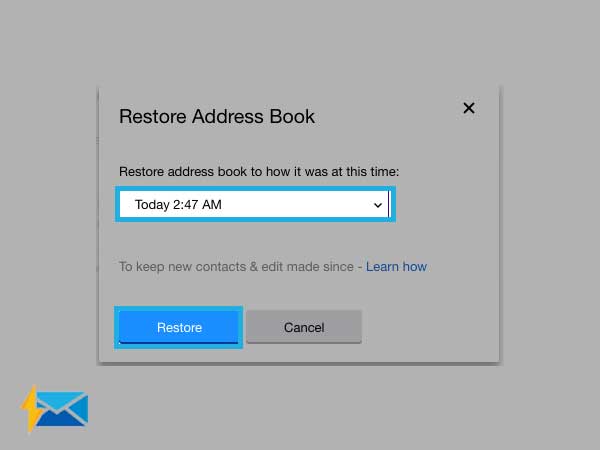
- Then, click on the “Restore” button
- You will get the confirmation message stating that your contacts have been restored successfully.
Solution 2: Recover Complete AT&T Contact List
You can even restore the entire list of contact from the AT&T backup.
Do you know? If you are retrieving the complete list of AT&T email contacts, you need to choose a date for which backup is available. The contacts that are added later to the chosen date, can’t be retrieved in that list. So, it is advisable to first export your current contact list to backup them.
Now, to restore all AT&T contacts, follow these steps:
- Choose Contacts and then Deleted Contacts
- Select Restore from backup under “Action” menu
- Choose the date and time for which you need to recover the contact list. If there is no date available that means you have no contact to backup.
Then click Restore and your contacts will be restored successfully.
Share