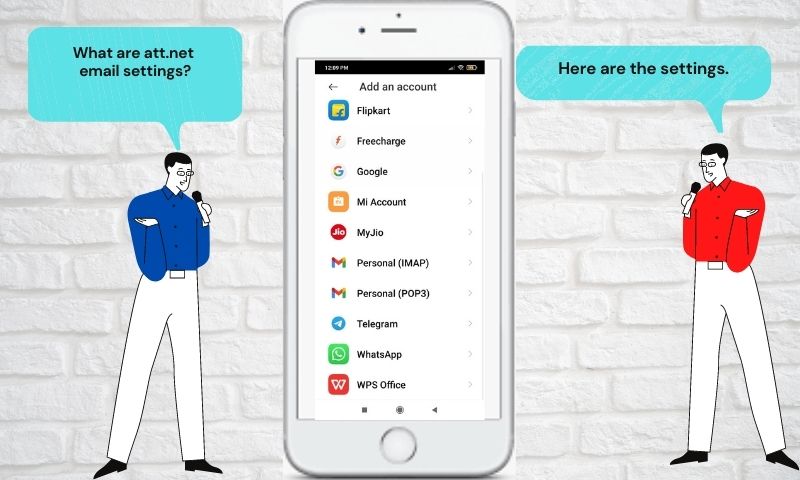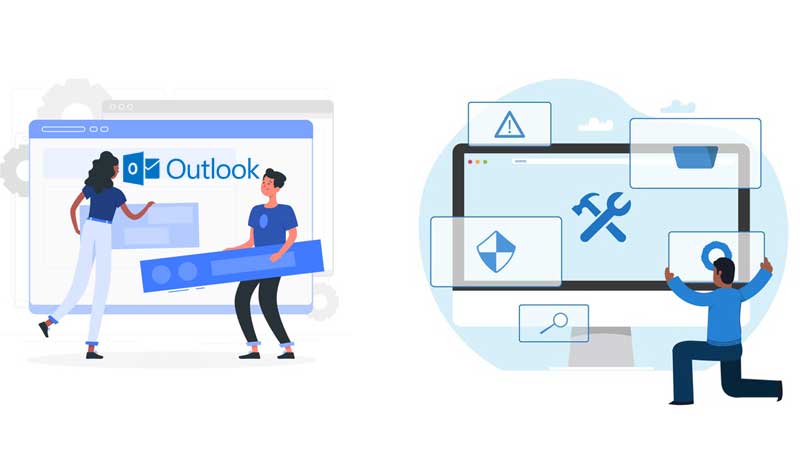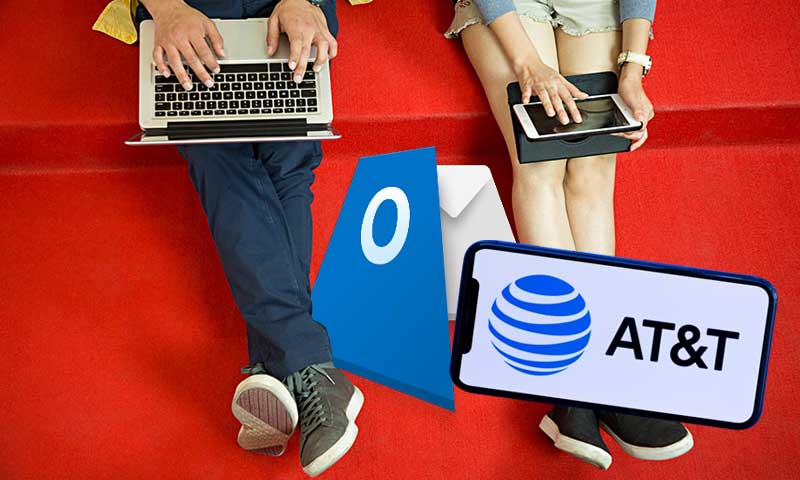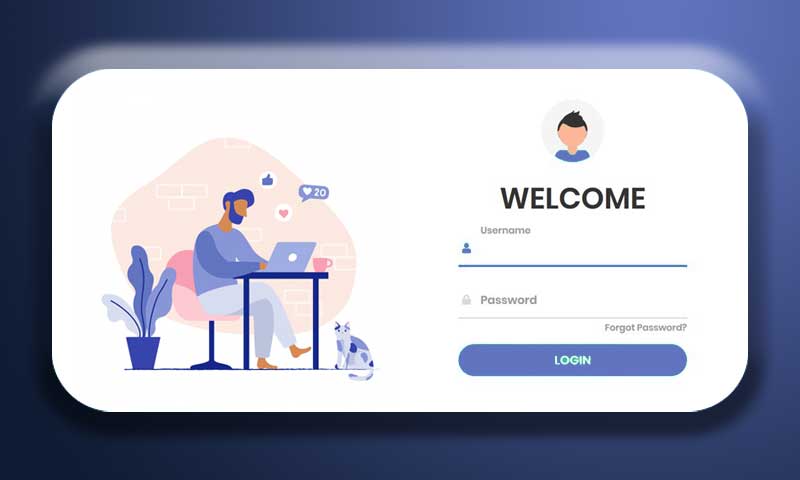How To Restore Permanently Deleted AT&T Emails In One Go?
Have you lost some important emails from your AT&T email account? This can be quite stressful losing your important emails and it is always advised by experts to keep an offline backup of your important email data. But in case, you haven’t saved your important emails somewhere else and now have deleted them accidentally, you need to follow the right approach of recovery of lost AT&T emails on an immediate basis.
So, here we are providing you with the best and feasible method to restore your AT&T email data in the least possible time.
Things to Consider Before Restoring Deleted Emails
- You can recover emails from the 7 days of deletion
- There is no possibility to cancel email restore request
- It is not always possible to restore email if it is permanently gone
- The restored emails will be saved in the same folder from where they were deleted. If you can’t find them anywhere, we suggest you check the Trash folder.
- It is advised to back up the crucial emails within 7 days to avoid the data loss. Because you can’t recover emails from a year back or so, there is a specific time limit for recovery.
Recover Lost or Deleted AT&T Emails with Missing Mail Restore Feature
At&T is known to offer a world-class range of features but the one that acts as a savior for many of us is the Restore feature of At&T. It allows you to restore the missing or deleted emails in one go and defeat the data loss. It is very helpful to deal with mishaps and recover crucial data.
The AT&T Restore feature allows you to recover all those emails which ever existed in your AT&T account. But while performing the restore process, you may not receive the emails or they will be automatically deleted, therefore it is highly recommended to backup the 7 days data in advance before restoring your AT&T emails so that you don’t end up losing the important stuff.
Steps to Recover Permanently Deleted AT&T Emails
In order to recover your permanently deleted or lost emails on the AT&T account, here are a few simple steps that you need to follow. Read them carefully.
- Start by logging in to your AT&T email account.
- Now after signing-in, go to the “Missing emails support page”
- Next, you will be required to complete a form and submit it. Make sure you fill the right information.
- Then, click on “When did you first notice the messages were missing?” Here you need to fill the date of losing email
- Next, you will be needed to describe your problem in a brief manner. Make sure you mention that you accidentally deleted the email but didn’t want to
- Complete the form with the required information, check it properly, and hit the “Submit” button.
- Then, you will receive a reply from mail-support@Google.com, to let you know whether the emails or account can be restored or not.
In case you are having trouble recovering AT&T contacts and emails, you are advised to reach the AT&T support team and explain your problem to them.
Share