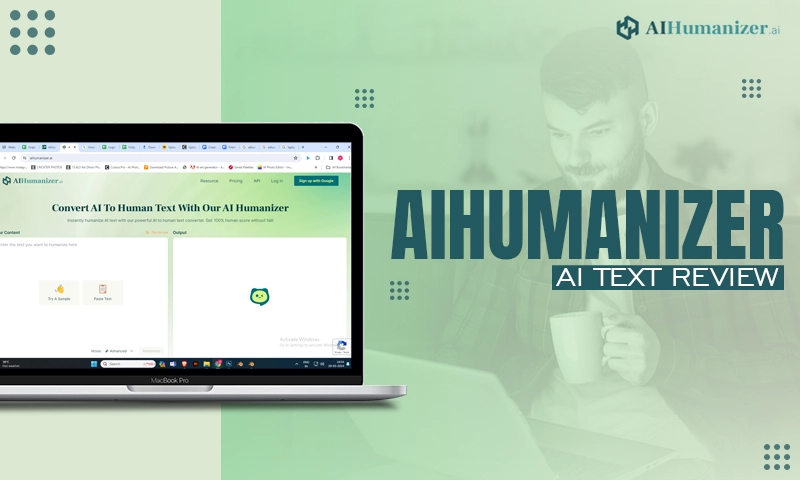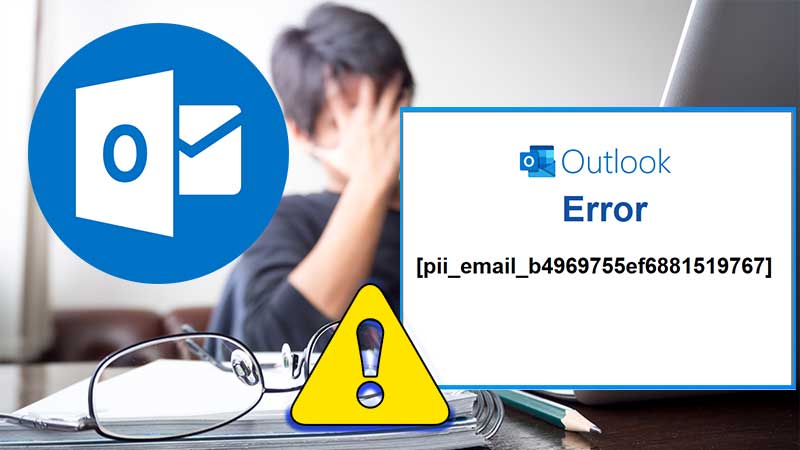Email Trouble? 7 Simple Ways to Fix When Your Emails Are Going to The Spam Folder In 2023
- 12 Major Reasons Why your Emails Go to Spam
- Reason-1: When You do not Have permission to Send Emails to Subscribers
- Reason-2: If You are Not Targeting the Right Audience
- Reason-3: When your IP Address has Been or is Being Used for Spam
- Reason-4: If your Engagement Rates are Quite Low
- Reason-5: When your Subscribers do not Remember About You
- Reason-6: If Your Email List Consists of People with Low Mailbox Usage
- Reason-7: When You Make Use of Clickbait or a Misleading Subject Line
- Reason-8: If You Try to Impersonate an Individual or a Firm
- Reason-9: When You are Excluding Your Correct Physical Address
- Reason-10: If You are Repeating the Same Mistakes All Over
- Reason-11: When Basic Practices are not Followed by Your HTML Emails
- Reason-12: If There is Excessive Use of Spam Trigger Words
- 7 Ways to Increase Engagement by Preventing Emails from Going to Spam
- Method-1: By Targeting the Correct Set of Customers from the Get-Go
- Method-2: With the use of Mail Tester to Identify Issues
- Method-3: Via Setting Up Proper Authentication
- Method-4: By Improving the Website With the Use of a Dedicated Sending Service
- Method-5: By making Sure to Follow the Best Practices for Email Design/Copy When Sending Emails
- Method-6: Regularly Sort Your Email Subscribers List
- Method-7: By Telling Recipients to Whitelist Your Emails
- Conclusion
“Congratulations. You have won an all-expense guide to this article“. Safe to say that whoever reads this would feel betrayed. This is an exact representation of how annoying and misleading spam emails can be. It is common knowledge that email spamming has rapidly grown to become a major area of concern in the world of the internet.
It may come as a surprise to many, but according to stats, as many as 14 billion spam emails are sent every day and for every 12.5 million spam emails sent out, a single person responds. This, in turn, means that just a little more than 1,100 spam emails are replied to every day.
To tackle this problem, several ISPs and email service clients such as Gmail and Yahoo have set up filters that block spam emails automatically before they reach the desired folder, that is, the inbox.
It so happens to be the case that your legit emails are going to spam due to some common mistakes. This blog will focus on two different sections of the issue in a detailed manner to make sure that you understand the two of them to save your campaign from the jaws of the spam box.
Before we move to the troubleshooting methods, here are some of the most common reasons that may result in your emails going to spam without actually being spam.
12 Major reasons why your emails go to spam
Given below are some major reasons as to why you may be ending up in the spam folder instead of the inbox as you should.
Reason 1- When you do not have permission to send emails to subscribers
The foremost rule that everyone should abide by in the world of email marketing is that you get permission to send emails. Also, keep in mind to never buy a list of email addresses as doing so will violate the guidelines of email marketing, because of which you will have to pay a fine of $16,000, and that $16,000 is for a single email sent.
Good luck to anyone who tries to send automated emails to people who have not permitted since they will be looking at a pretty hefty fine. To avoid this from happening, you need to have a form and once a user fills that form, it makes it certain that they are going to join the email list.
Another common mistake that comes back to haunt their email campaigns is when they try to manually add emails that they usually get from business cards, collected at a conference, or from social media platforms. Never do that!
Reason 2- If you are not targeting the right audience
It is no secret that subscriber engagement plays a significant role in the overall deliverability of the role. If your emails are going to spam, there is a pretty high chance that it is happening because of low engagement rates. One of the main reasons behind low engagement rates can be the fact that you are targeting the wrong audience altogether.
Everyone who is working in a similar setup knows that nowadays, every marketer tries to make sure that their list is as large as possible, and keeping in mind the part that marketing plays in all of it, marketers should also try to make the list better as much as they can.
This is also why, instead of simply getting more subscribers, marketers have to focus on finding the right kind of subscribers. The best way to do so is with the use of certain tools that are available on the internet.
Doing so can further help you to set up certain display settings and triggers to make sure that the only people who get added fit your buyer persona. Eventually, the overall engagement rates will increase and your emails won’t end up in spam folders.
Reason 3- When your IP address has been or is being used for spam
It is possible that your emails may get flagged as spam, even though you have never sent spam yourself. The reason behind this is that it is possible that someone may have used the same IP address to spam people in the past.
Think of it like this. In case you deliver your emails through an email marketing service and one of the other customers sends spam through the servers of the email marketing service, it would directly affect your deliverability as well.
But it is not something to be worried about since every marketing service wants to make a name for themselves which is why they have regulations and proper procedures, to prevent anything similar from happening.
As long as you stick to a reputable email service provider, you will do just fine. In case you find it difficult to find a respectable and trustworthy one, you can always turn to blogs and reviews to determine which email service provider will suit your needs the best.
Reason 4- If your engagement rates are quite low
Everybody knows about the importance of getting high engagement rates. According to reports, popular email providers check how many emails are opened and how many are deleted to analyze spam filtering so as to make better decisions.
In case your emails have a lower rate when it comes to opening them or reading them, there is a higher chance that they may get flagged. All the more reason for you to do everything that you can to increase engagement.
Apart from doing so, you can also try to send the emails at the correct time, make your subject lines perfect, try segmenting your lists, and try to keep your list as fresh as possible by scrubbing it on a regular basis.
Reason 5- When your subscribers do not remember about you
Apart from engagements, the second most important reason why emails don’t reach the inbox is spam complaints. Whenever a user complains about an email being spam, it simply gets recorded as spam irrespective of whether it was spam or not. After a certain number is reached, all the future campaigns automatically get directed to the spam folder.
What else can be the reason for a user to mark you as spam when you do not spam? Well, it is quite possible that they don’t remember you. The most common scenario is when users do not actually remember giving you the permission which further makes them think that you are sending spam to them.
One way to be more noticeable is to make your branding pitch perfect so that users remember it. Also, make sure that it matches the description of the branding that is available on your website. In simpler terms, try to leave a lasting impact so that the name tag becomes a household for them.
Personalizing the email can also be a great way to make your brand seem more presentable and memorable in the first place. If you are out of options and can’t think of anything else, offering the users an easy-to-access unsubscribe link can also come in handy. Doing so will at least offer the users an easy way out instead of reporting you as spam. Try to not put too much effort into the unsubscribe button as it might ultimately backfire.
Reason 6- If your email list consists of people with low mailbox usage
Email service providers have tons of great algorithms, especially for spam filtering and such algorithms analyze the ratio of inactive to active email accounts that are present on your email list. For the general audience, an inactive email account is an account that has not been used in a very long time.
The spam filters will automatically point it out in case you have delivered a campaign to a number of email addresses, the majority of which seem to be inactive for a while. The only way to fix this is by sorting your email list on a regular basis to get rid of accounts that do not interact with your campaigns.
Many providers try sending a win-back email in hopes that they will see a hike in the engagement. This is the perfect example of giving a last chance to the users before you completely cut them off from the email list. Some email providers do this deed for you and remove emails that seem inactive, while in other cases, you may have to do that manually.
Reason 7- When you make use of clickbait or a misleading subject line
Misleading the audience intentionally so they view your message is forbidden under the CAN-SPAM act. During a survey, it was released that half of the participants felt that they were lied to, deceived, or tricked by an incorrect subject line which forced them to open a promotional email.
For those of you thinking as to why would anyone do that if they are aware of the consequences? Well, because it is the easy way after all. There are plenty of other instances where people come up with a catchy subject to offer a deal or maybe some information. This makes the user think that they got the better deal.
Although it wouldn’t be suggested to anyone who isn’t financially stable in the market since these stunts are usually performed by big firms that can take a hit and still get away with it.
Reason 8- If you try to impersonate an individual or a firm
Similar to the reason mentioned above, it is against the CAN-SPAM act to spread misinformation by entering incorrect details in the routing information. Always make sure to avoid this sort of practice as you can end up in neck-deep trouble because of it.
If you want to use the “from” section to your advantage, try including a name in the same and do not change it for as long as possible. Also, try to come up with an ingenious but easy-to-remember name so that the users don’t forget it. You can come up with different ideas for your name, be it a combination of two different names, a name and the name of the company, or simply the name of a certain individual.
Reason 9- When you are excluding your correct physical address
Stating your physical address is a given. It is usually given just below the unsubscribe button that is at the bottom of your email campaign. Mentioning your physical address is mandatory and in case you don’t have an address to show for it because you work from home, you should try to get a PO box for professional chores as soon as possible so as to eliminate the need for showcasing your home address on the email.
Reason 10- If you are repeating the same mistakes all over
Most people just don’t understand how important it is to add an unsubscribe button. This is exactly why, in this part of the blog, we are going to have a closer look at the same.
Irrespective of how precious or perfect you think your email campaigns are, you still need to ensure that there is a way out for the user. If you don’t learn from what we have already mentioned above, you may very well look at several spam complaints, or worse.
If the unsubscribe option seems dull to you, try adding a similar opt-out option. On the bright side, this can be used to boost engagement. You can send an unsubscribe confirmation mail to the users who chose to opt-out of your list and in the same email, you can send a survey form to better understand why the customer chose to not be on your list.
This in turn can help you to personalize the email campaigns that can further help you in preventing similar customers from leaving your newsletter. To put it in a nutshell, you are growing by learning from your mistakes.
Reason 11- When basic practices are not followed by your HTML emails
Why are my emails going into the recipient’s spam folder? A major reason as to why this problem arises lies in the email itself. It is quite possible that your HTML emails aren’t following some basic practices, such as;
- Make sure that the image to text ratio is low
- Try to come up with an HTML code that is straightforward and clean at all times
- A width of no more than 600×800 pixels should be used
- Always optimize it for mobile devices
- Ensure that you optimize images every time
- Avoid the use of uncommon fonts
You do not need to worry about all of this if you send text-only emails since those are generally sent to friends and family only. although in the case of a business campaign, you may send an HTML email so that there is room for the addition of branding elements to increase engagement rates.
Reason 12- If there is excessive use of spam trigger words
Before we further explain this one, here are some of the trigger words that can trigger spam filters in the body of the email or in the subject line specifically.
- Money order or check
- Click here
- Congratulations
- Amazing
- Great offer
- Cancel at any time
- For only ($)
- Dear friend
- Order now
- Risk-free
- Toll-free or free
- Winner
- Special promotion
- Increase sales
Mostly, email providers come with an in-built tool that allows them to check for spam trigger words before the email is sent out. One should always remember that the trigger words mentioned above are just common examples and may vary when it comes to your email service provider.
The best way to answer the infamous question of “how to stop emails from going to spam?” is via contacting your ISP to set up a meet with your email service provider so you can better know about the spam trigger words to make a list of the words that you need to avoid while you are framing an email for the campaign.
And just like that, we are done. Now that you know why in the “why do my emails go to spam instead of the inbox?”, we bring you some of the simple solutions that can help users to get rid of this issue, so as to ensure that the engagement rate increases.
7 Ways to increase engagement by preventing emails from going to spam
Method-1: By targeting the correct set of customers from the get-go
The importance of connecting with the right customers has been mentioned quite a few times in the earlier parts of the blog. It is because it is the best way to ensure that your emails aren’t flagged as spam.
One can make good use of certain tools that can help you in targeting the right kind of audience with relative ease. Users get the option of choosing from several options to target the ideal customer according to them. Some of the options include;
- Geo-location targeting
- Cookie retargeting
- Referrer detection
- Page-level targeting
Several other triggers can also be used to better identify the right kind of customers simply by judging the way that they interact with your website. triggering campaigns based on the social media platform from the user is coming and showing your campaign after the user has scrolled down up to a certain point can also come in handy.
Doing all this can ensure that your list only includes people who are genuinely interested in the content, services, or products that you have to offer.
Method-2: With the use of Mail tester to identify issues
This comes off as a free tool that allows you to spot issues with email deliverability. All one needs to do is to follow the steps that are given below;
- Open your web browser and make good use of this link, to visit the Mail tester, to begin with.
- From there, you will send an email to the address that appears on your screen (from the account with which you are experiencing spam issues). In case you are facing issues with a specific email, make sure to send the same links/image/text in your email.
- In the next window, click on the “check your score” button.
- Finish by analyzing the results.
Apart from an overall score, the tool will also suggest improvements, if there is any room for the same. You can learn more about every suggestion by expanding the section.
Method-3: Via setting up proper authentication
By now, you must have got the whole “why do some emails go to spam?” situation, but if not, chances are that you don’t keep up with the modern trends. With time, the world of the internet has gone through tons of changes and now, the overall reputation of the sender also plays a part, unlike old times, when the content of your email outweighed everything else.
It’s not that the content has become irrelevant, it still holds a lot of value, but someone who has made a name for himself might get away with spam content. Something that a sender with a poor reputation can’t do.
If you want to do something about your reputation, try to properly authenticate your emails with the use of methods like SPF and DKIM.
Note: This only applies when you are using a custom email address. In the case of a free email service such as Gmail, you can move forward without thinking about this method too much.
One can simply set up these authentication methods with the addition of TXT records in the DNS management of their domain. All the records can be accessed from the email hosting service that you use. Once you are done, search for the help documentation for “DKIM” or “SPF”. If you face any difficulties, you can simply seek assistance from the support team to get the job done.
After this, you will need to make good use of the DNS editor to add all these records to your domain name. there are two ways that can be used to do the same;
- If you are using the nameservers of your host, you will need to access your web host’s dashboard.
- You will need to use the domain registrar in case you are not opting for the method mentioned above.
Method-4: By improving the website with the use of a dedicated sending service
Spam issues? Have trouble with the emails that you are sending? Maybe it is high time that you decided to use a dedicated email sending service. In simpler terms, an SMTP provider instead of just trying to send the emails from the SMTP server of your host.
Take WordPress for instance. Everyone knows that the default method used by WordPress to send emails makes it almost impossible for emails to end up anywhere else apart from the spam folder.
Finding a free email sending service is pretty easy if your site isn’t that big. Usually, there is a limit of about 300 emails per day. There are tons of great SMTP providers for websites that are available on the internet and one can simply choose one of them to fix the issue that they are dealing with.
Method-5: By making sure to follow the best practices for email design/copy when sending emails
You are not far from the shore once you are done with the proper authentication of the emails. Just try to keep an eye on the forbidden things about design and copy that are given below;
- Avoid abusing images
Try not to be too much dependent on just a single large image or tons of small images for that matter. It is advised to use HTML/text instead of adding everything in images.
- Try not to use the spammy copy
Keep in mind to avoid grammar/spelling mistakes, steer clear of spammy words, and use emojis/punctuations in moderation.
- Do not use attachments that are of no use
Never send an attachment unless it is of some use.
- Give links to reputable sites only
Stay away from anything that may get tagged as tricking people into visiting the sites that they don’t want to in the first place.
- Always add the sender information
It is important for you to include a physical address along with the correct sender information when it comes to marketing emails.
Method-6: Regularly sort your email subscribers list
While sending emails to subscribers, here are some of the things that you may have in mind;
- Provide the subscribers with a clear option to unsubscribe
- Regularly sort your list and exclude unengaged/dead accounts.
- Keep an eye on to ensure that the subscribers opt-in.
Method-7: By telling recipients to whitelist your emails
If none of the above-mentioned methods are of use to you, this one comes as one final attempt to get what you are seeking. You can simply ask the recipients of the emails to whitelist you so as to avoid the door to the spam folder.
Some may say that it is quite uncommon, but plenty of big brands use this method to make sure that their engagement rates are on the rise. If you want to make it easier for the users, you can take the initiative and create a doc in which you state the correct way on how to whitelist an email address on popular email client services such as Yahoo, Gmail, etc.
Conclusion
The face of email marketing has changed drastically in recent years. It is not just about the content of the email, but other factors also play a vital role in the end result. If you ever need a way around the question of “why are my emails going to spam?”, we suggest you carefully take a look at the probable reasons and then follow the appropriate solutions that are mentioned above in this blog such as sorting out your list and targeting the right audience among other practices.
If you still have any doubts or if you want to share your thoughts about this article, make sure to drop them in the comments section below.
Share