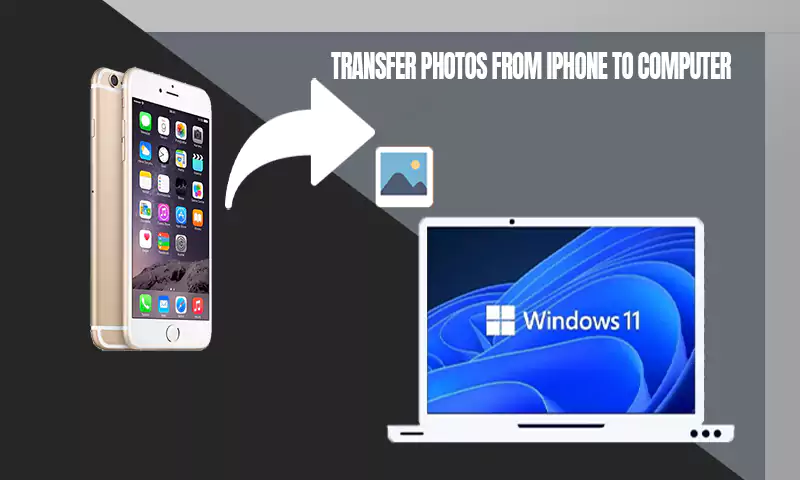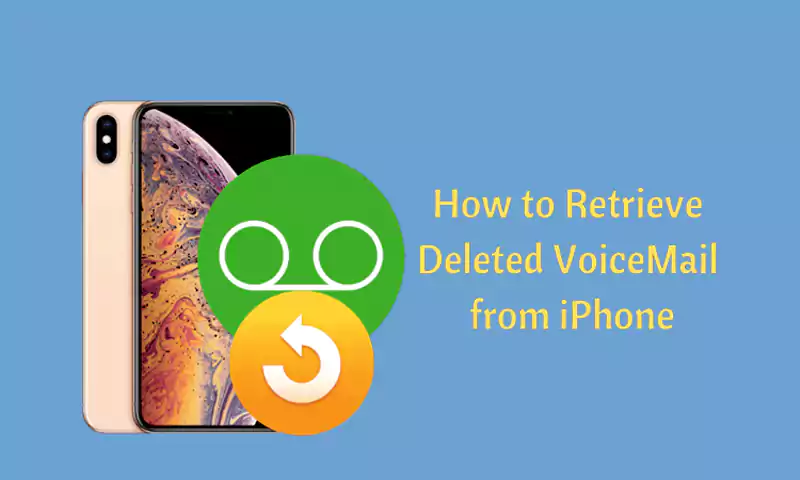Check These Methods to Know if Someone had Blocked You on iPhone
“How do you know if someone has blocked you on the iPhone?” I am not exaggerating when I say, I have come across this question a thousand times!
What can be the reason for someone to block you? You annoy them, have a fight with them, there is a long-going tension between you…and the list goes on. No matter what the reason is, it hurts to even consider the possibility that your beloved person might have blocked you. You always want to know if the person has actually blocked you or not for sure, while deep down you know what’s the case!
Though there are a number of ways by which you can tell if someone has blocked your number or not, these are not steadfast methods. Nevertheless, there are numerous tests and ways suggested in the article that will help you to know if you have actually been blocked on your iPhone.
So, buckle up, and let’s jump into it!
Check if the Person has Blocked you on iMessage
The first thing that you can check to know if someone has blocked you on your iPhone, is by sending a message to the person. There are several clues that you can pick from and know if you have been blocked on iMessages or not, which are listed below:
Note the Chat Bubble Color on iMessage
You can know if you have been blocked on iMessages on the iPhone, by checking the bubble color of the message you have sent to the recipient, whom you suspect has blocked you.
You might already know that if you send a message via the iMessage app to the person also using iMessage, the message bubble color is blue. However, if you have turned on the Send as SMS settings on your iPhone, then the message will be sent as a text message and not as an iMessage, and the color of that chat bubble will be green.
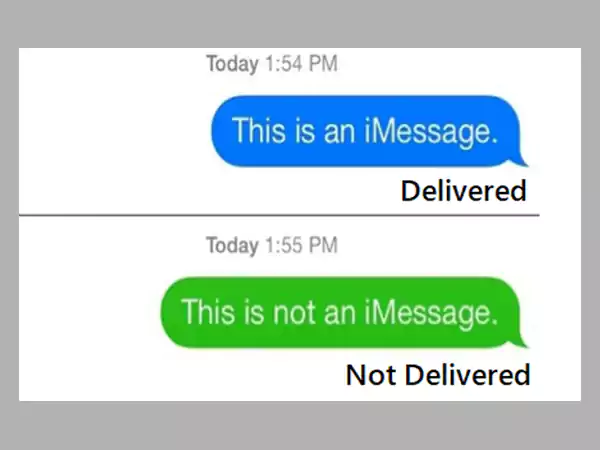
Therefore, if you were chatting on iMessage with someone previously and their sent message color changed from blue to green, it means that they have blocked you. You can’t be certain about that, though, because it might also occur if the other user has disabled iMessage on their iPhone or if you or the other person is just not online.
If you are Getting Automated Response
While sending a message to the recipient, if you are getting an automated reply, then worry not, it’s not because the person has blocked you!
In an iPhone with iOS 14 and earlier versions, a person can enable a setting to send an automated message as a reply to every message received while the phone is in the Do Not Disturb Mode (DND). So, if you get an automated reply to your message, then it means that the person must have enabled the DND mode. And since you get a reply, it means you have not been blocked because an automated reply is only sent to the recipients who are not blocked.
However, in iOS 15, the automated reply setting is no longer under DND mode. It can be found under Focus settings. So, an automated reply will be sent to recipients if the person is driving. In this case, as well, the automated message means that you are not blocked.
Thus, automated messages are a good indication to tell if someone has blocked your number on your iPhone or not!
Check Message Delivery Status
When you use iMessage to send a message to someone, the application lets you know if the message was sent successfully or not. If so, your sent message will be immediately followed by the notification “Delivered” or “Sent”
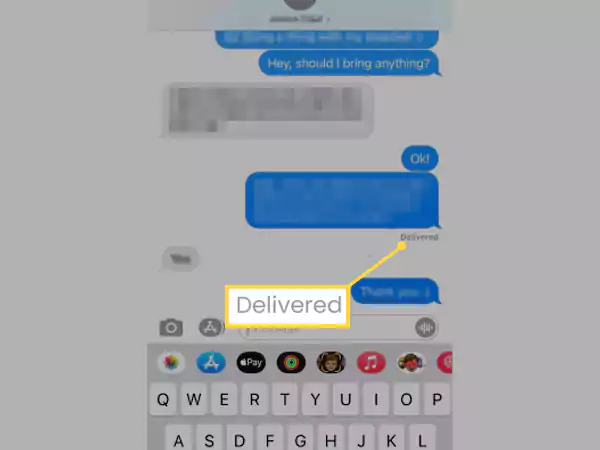
Another function is available in iMessage called “Read Receipts,” which lets the other party know when you have read their message. However, turning that function on is a matter of personal preference, and some individuals choose to leave it off as well. Thus, if you receive a notification that your message has been read, then you are definitely not blocked, however, the absence of it doesn’t indicate whether you are blocked or not.
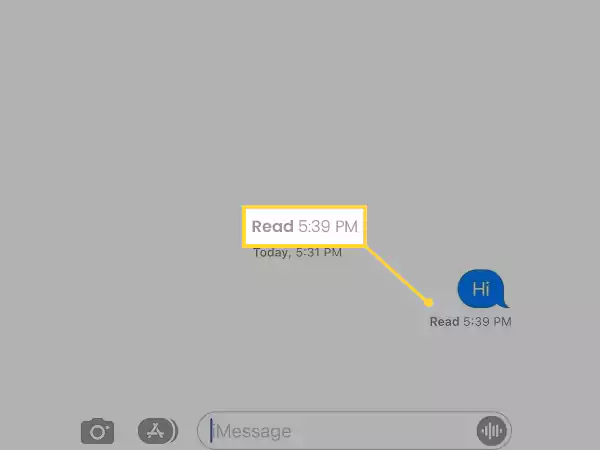
Additionally, your message won’t be sent if the recipient’s phone is not online, inoperable, or maybe even turned off at the moment. As a result, you won’t receive any delivered notifications in the meantime. Therefore, it is advisable to be patient and wait for a few hours. If the situation remains the same after that, it may be an indication that the person has blocked you. Alternatively, you can try sending a message again.
Check Message Status Timeline
An intriguing feature of iMessage is the ability to view the status updates for each individual message in the chat. If you tap on a message in a conversion, the app will display the time that the message was delivered. Additionally, it provides updates on whether the user received and read the message.
You will no longer be able to get such information and status updates about the messages being sent if someone has blocked on the iMessage app on your iPhone. Therefore, you may tap on the messages and check the status updates if you suspect that the person has blocked you on iMessage.
Further, your iMessage app will undoubtedly have the texts you sent before the individual blocked you, as well as their status updates. Messages sent after being blocked, on the other hand, will not include any status updates. Also, these messages are most likely to be transmitted as text messages and not as imessages, and show in a green color bubble.
‘Message not Delivered’ Error
Another excellent way to tell whether someone has blocked your phone number from messaging them is as follows: Try turning on “Send as Text Message” on your iPhone if you’re getting the iMessage Not Delivered issue.
In this approach, if an iMessage-delivered message is not received, your device will automatically retry to send the message as a text message using the cellular plan. Alternatively, you may manually try to send the message as SMS by enabling the option for the same. Furthermore, you may have been blocked on an iPhone if your SMS also doesn’t get a response or a delivery confirmation.
In order to enable the Send as SMS setting if your iMessage is not delivered, you can follow the steps stated below:
- The message with the ‘Not Delivered’ status will have an info icon (i) next to it. Tap on that icon.
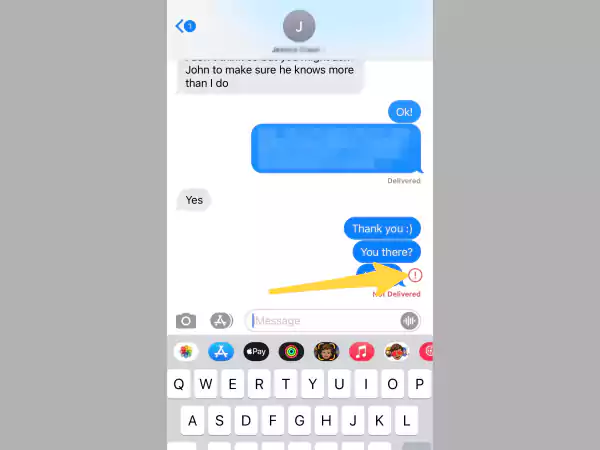
- Now, a pop-up menu will appear, where you have to choose the Send as Text Message option.
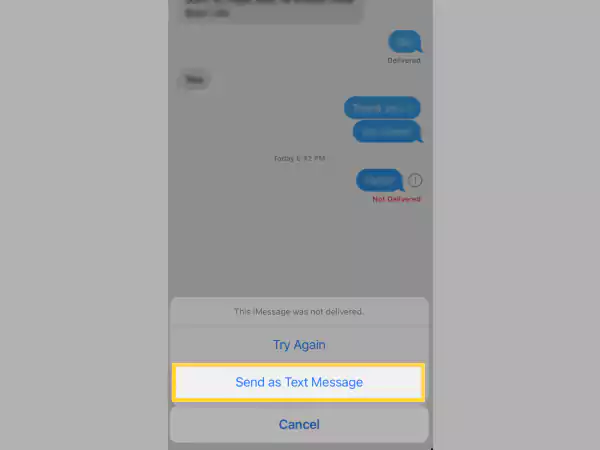
- Then, your phone will try to send the message as a text message. If it is delivered then, you will get the Delivered or Sent notification, and you will know that you are not blocked.
However, if still the message is not sent, then you may or may not be blocked. Failed message delivery can also be due to poor connection on either side of networks, messaging services currently unavailable, and many more reasons. So, it cannot be considered a robust method of knowing whether someone has blocked you or not on the iPhone.
What if Do Not Disturb Mode is Enabled?
If you have tried the above methods to know if someone has blocked you, and still you are not sure about that, then there is yet another test that you can perform.
Above tests are not a steadfast solution to know if you have been blocked or, you are not receiving a text from them, can be simply because they have turned on the silence mode or enabled the Do Not Disturb mode.
If a person has enabled a Do Not Disturb mode on their iPhone, they won’t get a notification of receiving either a message or a call. Further, if you have sent a message to the recipient, and it says delivered, then it means that you haven’t been blocked. Also, you may haven’t heard back from them yet, because DND mode might still be on, because of which the person doesn’t get the notification.
However, DND mode enabled or not, if you are blocked by the person, then you won’t receive any notification stating whether the message has been delivered or not. There won’t be any status shown, so it can be a clue on an iPhone that a person has blocked you.
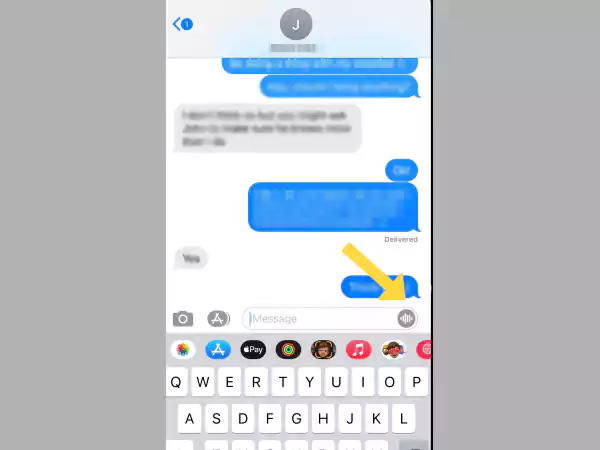
Still, if the message is not delivered, and you do not get any delivery status update, it can also be due to the person being out of service or facing network issues. Therefore, I advise you again to be patient and try sending messages again.
Calls Going Straight to Voicemail After a Single Ring?
You may find out whether you’ve been blocked on the iPhone by calling the person. However, it’s preferable to combine this step with the iMessage test (above) to be more confident that you’ve been blocked, as also mentioned earlier, there may be other reasons why a call you make from your phone rings once and goes directly to voicemail.
If someone has blocked you, then the phone will ring for a few seconds, probably 2 to 3 seconds, and then will be directed straight to the voicemail. The phone of the person will not ring, and they will not get a notification about your call if they have blocked you. However, you will still be able to record the voice message, as if you haven’t been blocked. That voice message will be received by the person, in a separate Blocked Messages section. But, if you don’t leave a message they will never know that you have called, if they have blocked you, and neither will you get a notification regarding the same.
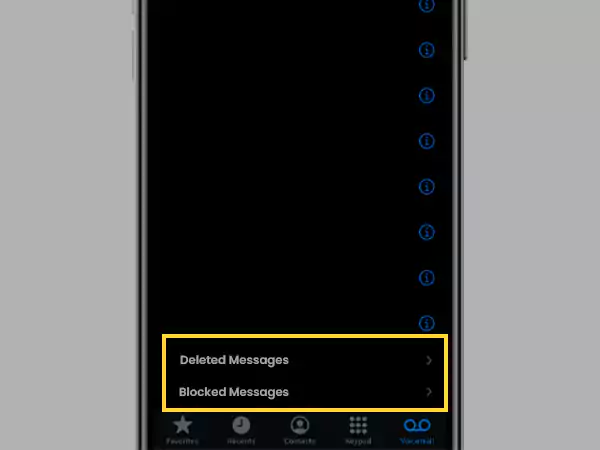
Yet again, this isn’t a foolproof method to know if someone has blocked you. Your calls can be directed straight to voicemail on the iPhone if the Do Not Disturb mode is enabled. In this situation, the person won’t receive a notification of the call or text messages until the mode is turned off. However, you will still be able to record a voice message and the person will receive it. So, if your call is going to voicemail due to DND mode, when it is turned off the person will get the notification of the same, and they will call you back if they want to.
What to do Next if Someone has Blocked You?
If from the above tests, you are sure that someone has blocked you, then there are ways by which you will still be able to contact the person. Though, contacting someone who has made it clear they do not want you to do so might have legal consequences! I, personally, admonish you to contact the person if they have blocked you and request you to respect other people’s privacy.
Calling by Masking your Caller ID
If you have made up your mind, and you want to contact the person who has blocked your number, you can attempt calling them by masking your caller ID by using *67. Your phone number will be concealed while the call is still received; it will appear as No Caller ID or a message of a similar nature will be displayed on the receiver screen.
Since your caller ID is hidden, many people will still choose to ignore the call. Although depending on carrier settings, this still isn’t always reliable.
Alternatively, there is another method to hide your caller ID. This can be done by going to your phone settings. The steps for the same are stated below:
- First off, open the Settings app on your phone.
- Inside Settings, locate the Phone section and tap on it.
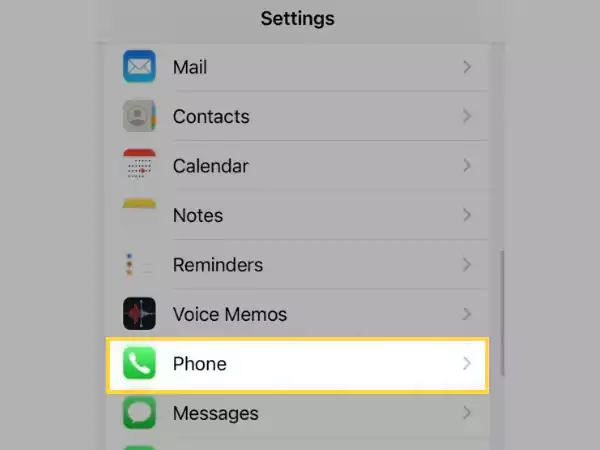
- On the following page, you have to tap on the Show My Caller ID section.
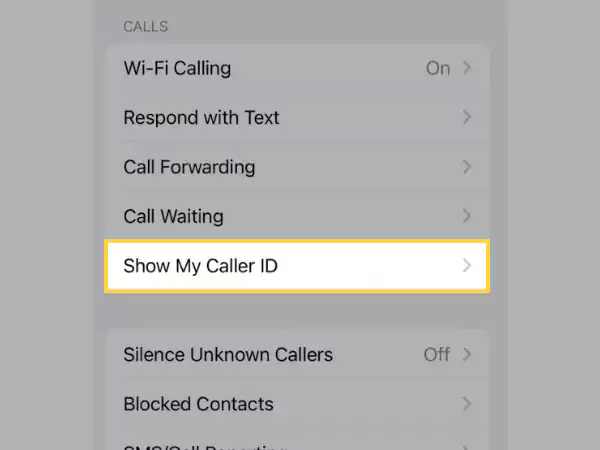
- This will direct you to the next page, where you have to turn it off by tapping on the toggle button.
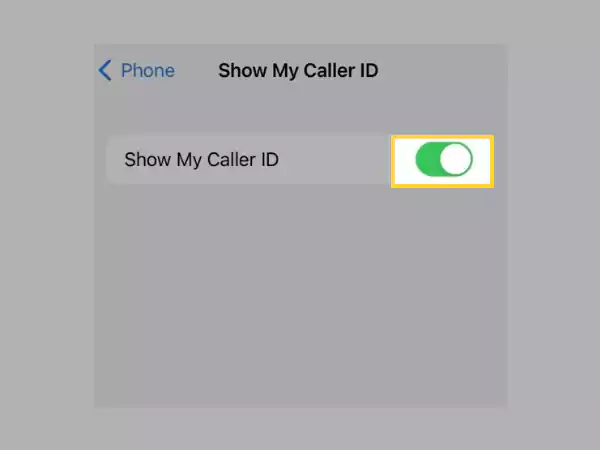
Try Contacting through Social Media
If you suspect that someone has blocked you on your iPhone, then you won’t be able to call them or send a message through iMessage. However, there still remains the option of trying different social media platforms to contact the person. You can try to communicate with them on Instagram, Snapchat, Facebook, Twitter, or any other platform you can think of.
Call from Another Number
Still, trying to contact the person who has blocked you? If you are trying to call, and it is going straight to voicemail, try calling from a different number. Doing so will give you a chance that the person might pick up the call from an unknown caller if they have actually blocked you. However, if even after calling from another number the call is going to voicemail, then there are high chances that there is any other issue for the same.
Send an Email
If the person has intently blocked you, you may not be able to communicate with them on your phone as well as on social media platforms. However, the person may have blocked you on different platforms which they readily use, but it is highly unlikely they have blocked your email address as well. So, you can try communicating with them through email.
Also Read: How to Hide Apps on iPhone?
Take Away
You can get an idea if a person has blocked you if your messages aren’t delivering, you are not able to see any status of message delivery or receiving, or your calls are going straight to voicemail. However, all these methods cannot be a definitive indication that a person has blocked you. Your calls and messages may not be received because you or their phone has a network issue, their phone is on Do Not Disturb mode, and there isn’t any network at their place or any other reason.
So, if the person has no reason to block you, then be patient and wait for some time. If the person hasn’t blocked you, then they will definitely call back or reply to your messages once received the notification of the same.
Further, though there is a way to hide your caller ID and call the person, even if they have blocked you, or you try other methods to contact them, it is highly discouraged. You should respect their decision and privacy.
Share