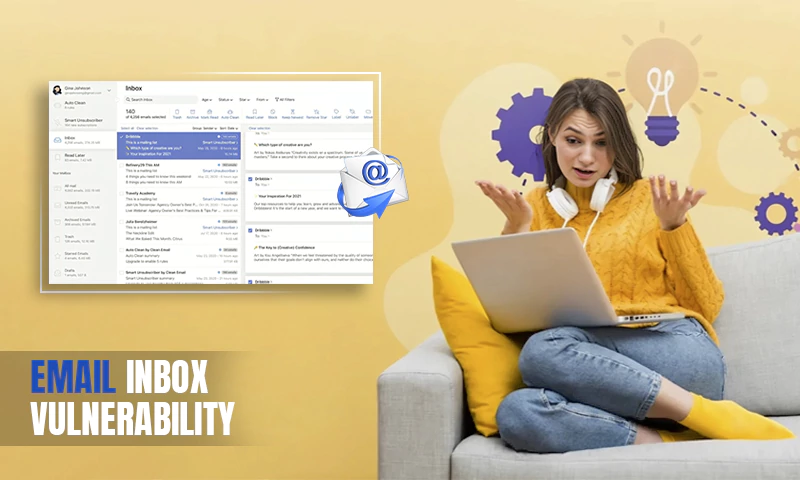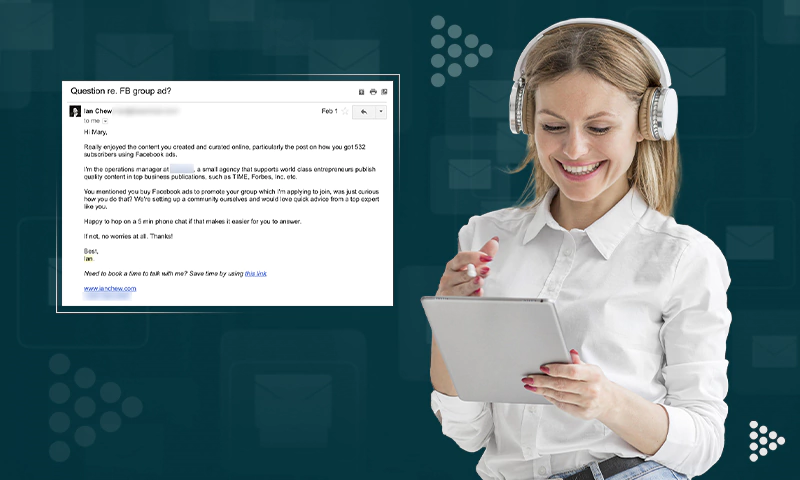5 Effective Ways to Track the Email IP Address & Know the Sender’s Location
Whenever you receive an email, the first thing that you might do is, check the sender of it. In today’s era of technology and the internet, you may receive a lot of emails from unknown sources. Many of these emails can be malicious and dangerous to your privacy and data. Then, what to do in such a case?
Well, you can track the email sender by knowing the email IP address. By doing so, you will get to know the source of the email and whether it is reliable or not. Finding the IP address of an email has several other uses, which you will get to know by reading the write-up below.
Now, in order to know why you would require to track an email IP address, how you can do that in the first place, and how you can use it to track the email sender, jump right into the article below!
The Usefulness of Tracking the IP Address of an Email
IP address works as your internet identity. It can be used to identify the geolocation of an entity. If you have the IP address of a person, then you can know their location but not the exact place where the person resides. However, even with that much information available, you can do various valuable things, some of which are listed further:
- You can take legal action against the sender of the fraudulent email by tracking its IP address.
- You Can get an idea of who might be harassing you by sending inappropriate emails if you know the person’s location by using the email’s IP address.
- If you are a parent, you can track your kid’s location using the IP address.
- Finding the IP address of an email can also be helpful in determining whether its source is credible or not.
- Moreover, if you run marketing campaigns, then knowing the places of the emails received can be of great use.
Other than these, there is a whole long list of use cases for finding the IP address of an email. Nevertheless, along with this, it is to be kept in mind that, though you know how to find an IP address in an email, you couldn’t know the real identity of the person using it.
Location tracking doesn’t reveal the precise sender of an email; it just gives a rough notion of where it came from.
2 Most Effective Ways to Track the Email IP Address
Now you know the use of tracking the IP address of an email, you must be tempted to know the ways how you can find the IP address from email. Well, listed below are two most useful and effective methods to help you do so:
Use Email Header to Find the IP Address
Emails are passed via a number of servers before they are sent to their intended destination. These servers append headers to the email that include important data, such as the sender’s IP address.
Thus, in order to track the email IP address, you will first have to access the email header. In order to do so, you can follow the steps given below for some popular email clients:
In Gmail:
- First off, sign into your Gmail account.
- From your Gmail inbox, find the email for which you want to track the IP Address and open it.
- Now, click on the menu icon (three dots) present in the top right corner of the email and select the Show Original option from the drop-down menu.
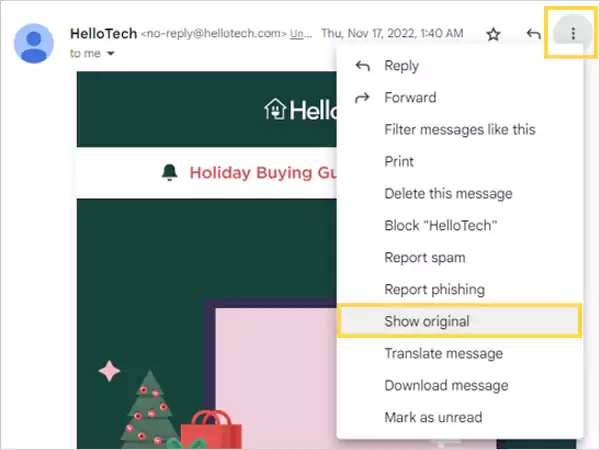
- After that, you will see the header of the email will open in a separate window.
In Outlook.com:
- Go to the outlook.com website and sign into your account.
- In its inbox or any other folder, find the email for which you want to track the IP address of the sender, and open it.
- Then, click on the tree dots (menu icon) present in the top right corner of the messages window.
- After that, click on the View option and select View Message Details.
- Finally, under the Message Details section, you will find the required information.
In Outlook:
- To begin with, open the Outlook app on your system.
- Open the email to track its IP address in its separate message window.
- Then, click on the File menu option from the top left corner of the message window.
- Next, under Info, click on the Properties option.
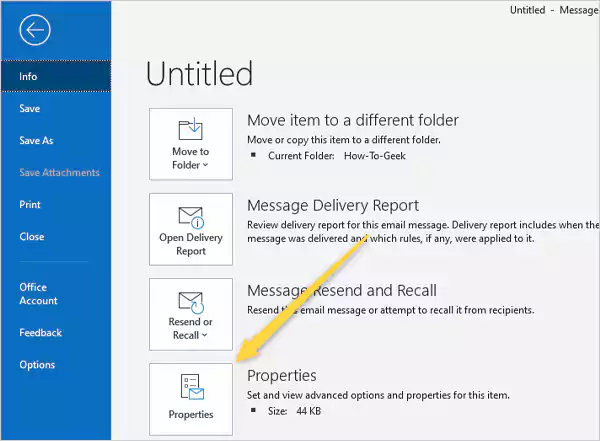
- At last, the Properties window will open, where you can find the email header under the Internet Headers section.
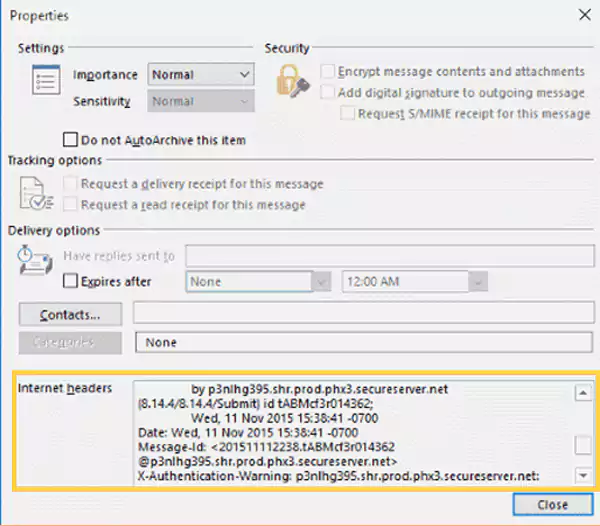
In Yahoo Mail:
- Begin by logging into your Yahoo email account.
- Then, head over to the folder where the email for which you want to find the IP address is present, and open it.
- Thereafter, click on the menu icon (three dots) present at the top of the email, and from the menu that will appear, select the View Raw Message option.
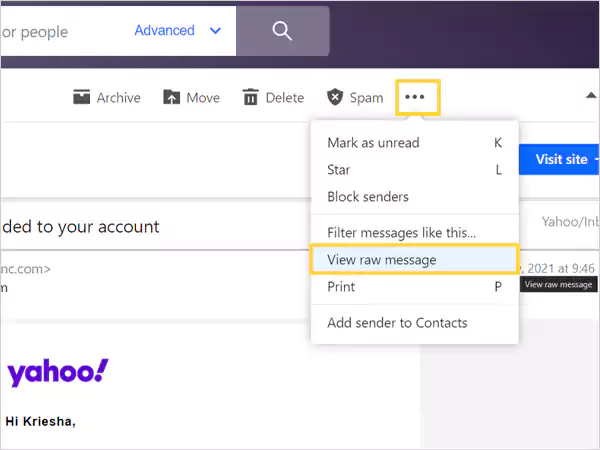
- The window containing the email header will open, at last.
In Apple Mail:
- Launch the Apple Mail app on your Mac.
- Then, go to the folder where the email for which you find the IP address is located and open it.
- Then, click on the View menu and select the Messages option.
- Lastly, by clicking on the Raw Source option you are directed to the screen where you can view the email header.
Once you have accessed the email header on your respective email client, as the next step of the process, copy the IP address under the ‘Received From’ section. Thereafter, paste the copied information on a website like IP-Lookup.net or IP-Tracker.org to find out roughly where the sender is located.
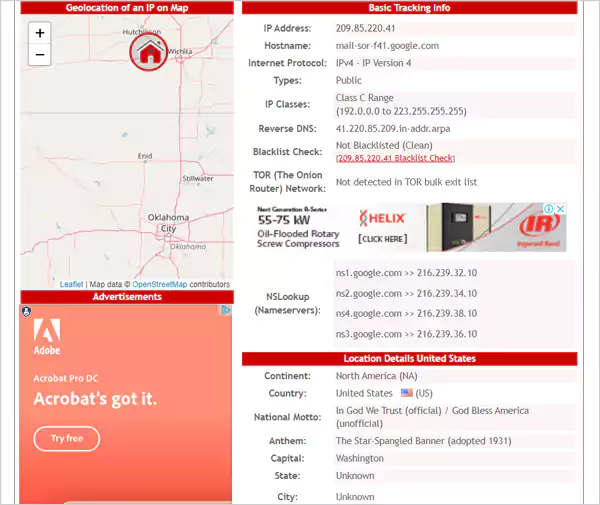
Remember that this approach might not always be successful because some senders are able to obfuscate or hide their IP address to keep someone tracking your iPhone or other devices. If so, you can try one other method stated below that will let you know how to trace an email IP address.
Use Email Header Analyzer Tools to Trace Emails and IP Address
There are, of course, some useful programs available that can automate the procedure of tracking the email IP address for you. Even if understanding whole email headers and their contents are useful, there are instances when you only need brief facts and instant information rather than spending time to pinpoint it from the whole mass of it.
Furthermore, there are several paid tools that can do this for you; however, if you don’t want to pay a fortune to track emails and their IP address, you want to do it for free as well.
Now to know how to get an IP address from an email using these tools, you will first have to access the email header on your respective email client (use the steps given in the above section). After getting to the email header, you have to copy it from there and paste it into the email header analyzer tool and run it. The tool will then extract the IP address and other information from the email header about the sender and display it on your screen.
Some of the most widely used and reliable tools are MX Toolbox Email Header Analyzer, GSuite Toolbox Messageheader, and IP-Address Email Header Trace.
However, the outcomes from these tools aren’t always consistent. Your level of success with email tracing will differ based on the sender’s email provider. For instance, you won’t be able to determine the IP address of the original sender of an email sent from a Gmail account; instead, you’ll only learn the location of the last Google server that processed the email.
3 Ways to Track Email Sender’s Location
Now that you know how to track an email IP address, you can use this information to know the location of the sender of the email as well. Though the tools and methods stated above also provide you with such information, if available, however, if they fail to do so, there are some other methods listed further to know that.
Utilize Reverse Email Lookup Tools to Track Email
Utilizing a reverse email lookup tool, such as EmailTracer or EmailSherlock, is another approach to finding the location of an email sender, additionally, they can help you find the email IP address as well.
These programs let you enter the email address of the sender and return details like the sender’s location, domain history, Internet service provider, and much more.
These programs operate by looking for the email address in various web directories and databases. However, the issue with these tools is that most of them are paid, and sometimes the information you get from them is not always accurate.
Track the Sender’s Location by Time Zone
It can be beneficial to take the sender’s time zone into account in determining their location. You might be able to pinpoint the sender’s location by looking at the email’s send time and comparing it to the sender’s time zone.
By opening the email and looking at the “Date” field in the message header, you can know the precise time the email was sent (the time on the sender’s end). After that, uncover locations that have the same time as when the message was delivered using a time zone map.
Obviously, this approach isn’t particularly precise because different nations might share the same time zone. Additionally, by only adjusting the time zone on their device, users can quickly change the time zone for all outgoing emails.
Find the Location of the Sender using Social Media
Searching for the email address of an email sender on social media or search engines is another way, and the final resort, to determine their location. The sender could have registered for social media platforms or websites using the same email address and provided details like their name and location.
Therefore, you could be able to locate the profile if you search for them on social media using their email address. You can then attempt to determine their location by utilizing the data they have made public on your social media account.
LinkedIn is arguably one of the greatest sites for this espionage activity. Since virtually every professional uses their company email address for their profile, LinkedIn is a useful tool for tracking down email senders.
The disadvantage of this approach is that a lot of individuals prefer to keep their personal information private online, which makes it challenging to know about the email sender’s location using this approach. Thereby, tracking the email IP address and using it to find the location of the sender, still is the preferred solution.
Can You Find the Sender’s IP Address in Gmail?
Want to know how to find the IP address of the email sender in Gmail? However, in Gmail, it is unavoidably impossible to track down the location of an email sender.
Generally, the information about the sender is present in the email header, However, the issue with Gmail is that the email headers don’t contain the originating IP address. As a result, you are unable to track the sender using their IP address.
You may find instructions on how to obtain the sender’s IP address in Gmail on various blogs; it is not feasible to achieve this, though. Under these guides, you could be instructed to open the email and select the ‘View Original’ option from the drop-down menu by selecting the three dots in the upper right corner. Although the IP address in the SPF field, which you will find in the email header, seems to be the sender’s, it is really the IP address of the Google server that handled the email.
Thus, using this way you wouldn’t know what the IP address of the email is, however, you can use the data in the email header to extract the information of your use by using several tricks and tools, as mentioned above.
Read More:
- How Can I Track My Girlfriend’s Cell Phone Without Her Knowing?
- All You Need to Know About Tracking Pixel
- Top 5 Best Ways to Look Up a Cell Phone Number Online
Share