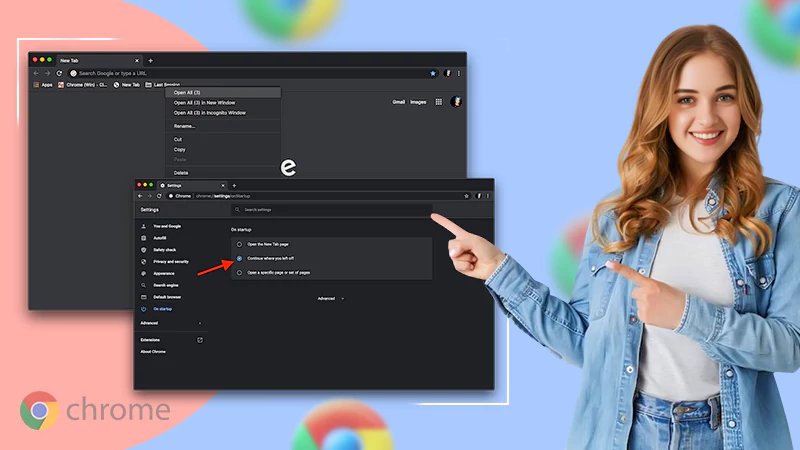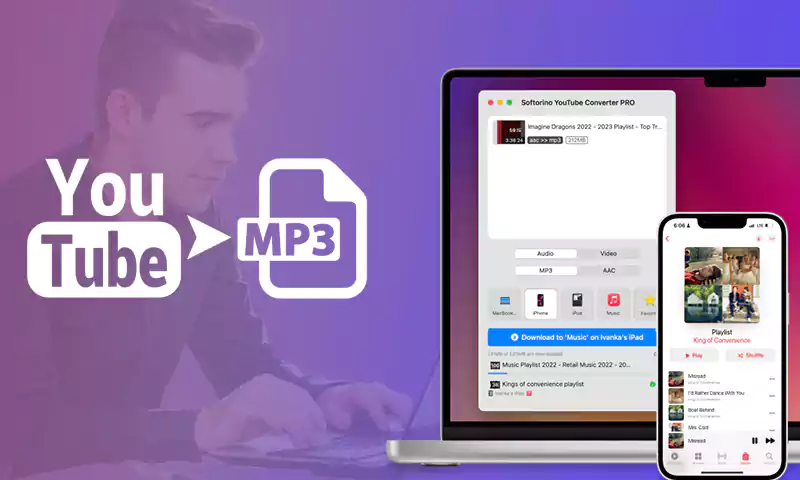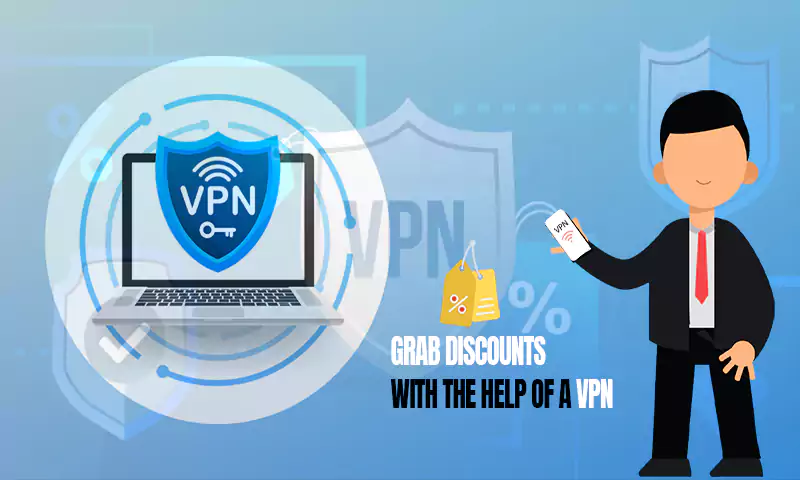Things to Look Out for When Merging PDFS
You want to merge two separate PDF files. There used to be a lot of work involved in the past. That meant a lot of time had to be budgeted for it. Technology has made that much simpler now. There are websites that can merge the two of them for you very quickly.
That does not mean that merging PDFs this way will have a perfect result each and every time. There are a few things that you need to look out for when you do this.
Missing Characters
One thing that you can do is unembed fonts since that could be one of the big reasons why the PDFs don’t successfully merge. An embedded font could lead to missing characters. You might need to use the Pro version of Adobe Acrobat to do this – but it might cause the program to crash in certain cases.
If you get the file with missing characters, split the pages and put them in a different directory. Fix everything on both ends by creating an action and then have it save the fixes. Then you should be able to optimize everything and have a merged document with all the necessary characters.
Reduced Image Quality
This is an issue when converting PDFs to other file types. If you are not careful, the image that looked so good in the original PDF can look much different when you emerge it with another … and you do not want to have a merged PDF with poor image quality.
Ensure that the converter does not have a set image size ratio to adhere to … and if it does, then find a way to get the image to that size. There are plenty of free image-sized converters out there as well that take mere seconds to give you an image that will fit the criteria.
Not Properly Compressed Files
When you create a PDF file, if you have everything at its highest settings, it can be a truly massive file. That makes it difficult to send to others via email or merge with other PDF files. The file needs to be compressed – when this happens, it should retain all of the quality of the PDF without sacrificing things like how good the fonts or images look.
This depends on properly compressing the file, though. An improperly compressed file can create problems, too. When compressing the file, you should pay attention to how you do it – don’t scan each individual file. That is what makes it so large. Also, save each file as a reduced-sized PDF. Adobe can also optimize the PDF for you.
While technology does make it easy to merge PDFs, you just need to follow the above steps to ensure that it goes smoothly. As time goes on, there should be fixes to simplify things even more. When that happens, you will be able to do this and devote your time to other things in your job.
Also Read: Tools for Marketing Analysis
Share