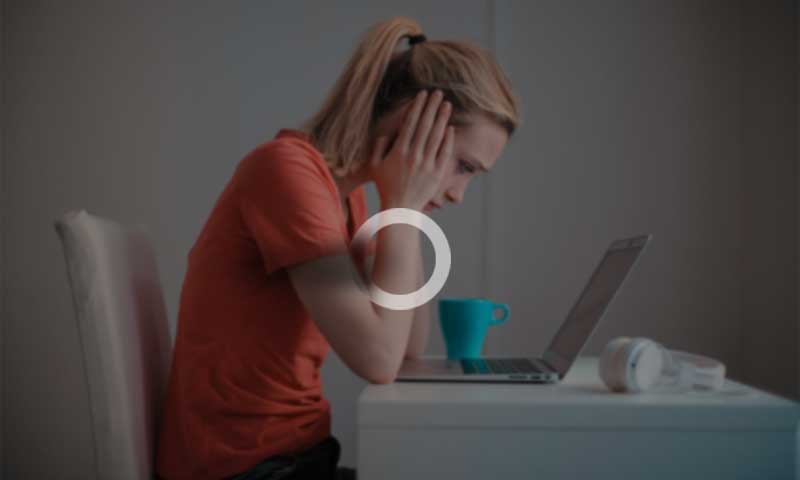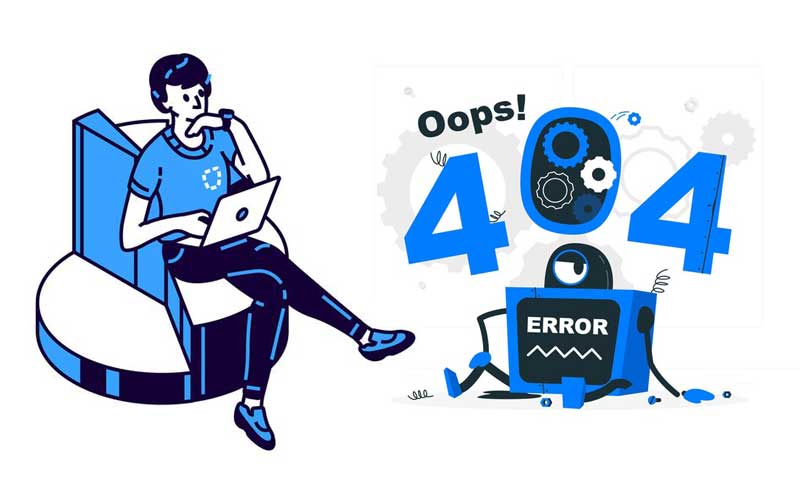Why SBCGlobal Emails Go to Spam Instead of Inbox and How You Can Stop It!
Doubtless, like any other popular email service ‘SBCGlobal email’ also encountered various technical errors and issues quite frequently. But, fortunately, being one of the finest email services, SBCGlobal with its advanced-level services and features, aims to provide outstanding support to the email accounts of all its users thus; maintain the reputation of having solutions for all the Sbcglobal.net email related problems.
So, in case you’re experiencing a situation where most of your Sbcglobal emails are going to the spam box instead of the inbox folder (even after having enough placement rate of about 85%), then you must read out this guide to know the reasons why your emails go to ‘Spam’ and also to know about the solutions of how you can stop them from going there.
Well, mostly all the unnecessary emails that any SBCGlobal account receives goes to the Spam box because they have one of the most rigorous spam filters. However, despite the fact, you’ve to understand that ‘Spam or Junk Mail Filters’ can’t be 100% accurate so, sometimes even your legitimate emails go to spam too. Behind this, there can be ‘n’ number of reasons which you need to understand. So, let’s dive deep into the reasons why your emails aren’t getting past the spam filters.
Related Topic: Cannot send and receive SBCGlobal emails
Top 7 Reasons Why Emails Go to Spam! |
| The IP Address of Your Email or Your Recipients Email Was Used for Spam: Your Sbcglobal emails could get flagged as ‘Spam’ if the IP address of the same was used for spam (even if it’s not used by you but someone else). |
| You or Your Recipients Have Low Engagement Rates: If you generally have low email open rates then, it could mean that your emails are getting flagged by spam filters! This simply means your Sbcglobal emails are at higher risk of being flagged as spam because all the top-webmail providers in their ‘Spam Filtering Decisions’ look at how many emails are opened and how many are deleted without being opened by you. |
| Your Recipients Don’t Remember You: If your recipient doesn’t remember you as you haven’t sent any email to them for a very long time, then they can think that you are sending them spam. Thus, no matter whether your Sbcglobal email is spam or not, they can report the same as ‘Spam.’ |
| You or Your Recipients Have Low Mailbox Usage: Usually, the mailbox providers in their ‘Spam Filtering Algorithms’ look at the ratio of active to inactive email accounts on your Sbcglobal emailing list. So, if all of a sudden you’re mailing to those nearly abandoning Sbcglobal email addresses then, as per the spam filters, your email will be given a red flag, making all its way to the spam box. |
| You or Your Recipients Using Misleading Subject Line in the Email: If you’re unintentionally putting misleading subject line in such a pattern that only ‘Spammers’ use then, you’ve a high chance that the rigorous spam filters of SBCGlobal email account consider that particular email as ‘Spam.’ |
| Your’s or Your Recipients ‘From,’ ‘To,’ and ‘Reply To’ Information are Inaccurate: If you go against the ‘CAN-SPAM ACT’ and mislead other Sbcglobal email users by putting wrong information in the ‘From,’ ‘To,’ and ‘Reply To’ fields such as, if you made your email look like it was not from you but from a celebrity then, during the email filtration process, your email will be termed as ‘Spam. |
| You or Your Recipients Used Spam Trigger Words in the Email: If mistakenly, or out of unawareness, if you have included the following below-mentioned words in your email that triggers some ‘Spam filter’ then, prepare yourself that the particular Sbcglobal email will be going to ‘Spam’ box only. |
| Cancel At Any Time | Click Here |
Special Promotion |
Congratulations |
Risk-Free |
Check Or Money Order |
Free Or Toll-Free |
Guarantee |
This Is Not Spam |
Great Offer |
Increase Sales |
Order Now |
Now, after reading about all the possible reasons behind why your emails go to the Spam box, move forward to enlighten yourself about the fact that SBCGlobal along with AT&T and Bellsouth, use Verizon Media which includes AOL & Yahoo! email infrastructure to filter messages.
So, basically, all you have to do is follow AT&T and Verizon Media i.e., AOL & Yahoo’s best practices of how you can email your recipients to improve your chance of making it into their inbox.
Improve Your Email Deliverability to Stop Them from Going in Recipient’s Junk Folder! |
|
So, that’s all! This is the guide that is worth considering for saving your Sbcglobal email from being labeled as spam or junk email. With knowing the reasons why emails go to spam and by applying the best practices for avoiding all those respective reasons, you can definitely stop your Sbcglobal emails from going to ‘Spam.’ Moreover, if you also need assistance for dealing with the issue of getting too many ‘Spam’ emails then, you need to consider changing your ‘SBCGlobal Spam Filter Settings’ and for that, we recommend you to consider our other blog on the same topic.
Share