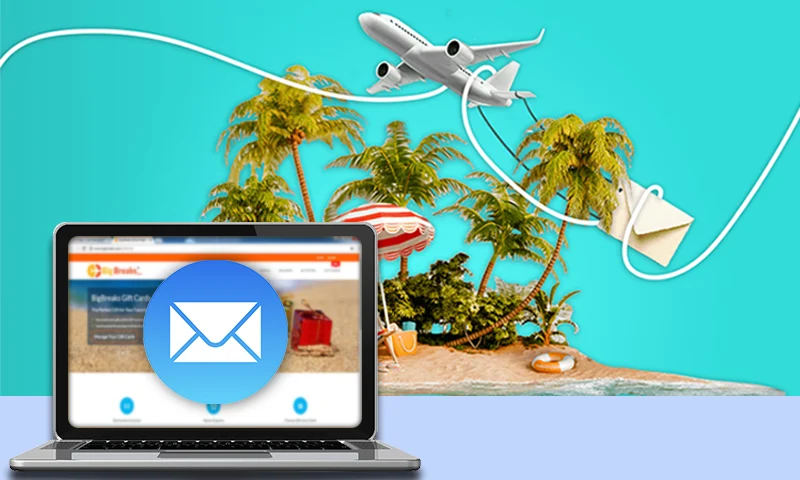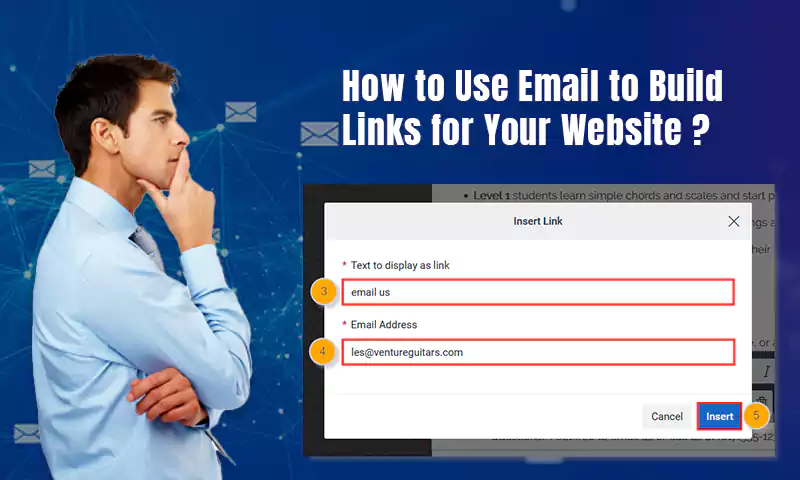Email Marketing Analytics in 2023: Metrics, Goals, and KPIs Guide
Five years ago, just having a website was enough for having a digital marketing presence. However, the world of digital marketing has evolved to require an omnichannel presence, which means that you’ll need to be marketing to your target audience from various platforms and channels.
One of these platforms is email marketing. Your customers might have subscribed to your newsletters to learn more about your new products. Maybe you have also subscribed to newsletters from companies providing products and services similar to yours.
If you’re planning to start sending some of your own, then you’ll need to start tracking your email marketing performance to see if you’re meeting some marketing goals. This would then involve several key metrics that you’ll have to analyze. Below, we’ll discuss some of the most common goals, metrics, and KPIs that you’ll need to familiarize yourself with if you’re embarking on your email marketing journey.
Open Rate
The open rate for your email campaigns indicates the percentage of users who have opened the emails you’ve sent from the total list of email recipients.
Formula: Open rate = (Total unique opens ÷ total recipients) x 100
Your email open rate could be influenced by how exciting or attention-grabbing your email subject line is at first glance. Think of it as the first impression your email makes before anyone opens it.
You can improve your email open rate by having an engaging, personalized title. For example, “Hey Nicole, we thought you might like this” could work better than “20% off our stationery category” as a title.
You will also need to segment your open rate by the device. This will be helpful for your analytics and campaign improvement later.
For example, if you’ve noticed that a higher percentage of users open their emails on mobile, then you’ll need to make sure that the graphics you’ve included in the emails are mobile-friendly.
Click-Through Rate (CTR)
The CTR of your email refers to the percentage of email recipients who clicked on links within your email.
Formula: CTR = (Total unique clicks ÷ total delivered emails) x 100
Your CTR indicates the interest in your email content after your recipients have opened the email.
For example, if you have an ongoing promotion with a button linking to the promotion page, you can view the CTR for that button/link and gauge your recipients’ interest. You can also view the CTR for individual links if multiple links are available.
Just like your open rate, your mobile CTR is important too. If you notice a high open-rate but a low click-through rate, it could be that your email content was not optimized for mobile view, which caused the recipients’ interest to drop significantly.
Bounce Rate
The bounce rate for your emails refers to the percentage of your total sent emails which was not successfully delivered to the recipient’s inbox.
Formula: Bounce rate = (Total number of bounced emails ÷ Number of emails sent) x 100
There are two types of bounces. A hard bounce would mean that an email address was invalid or did not exist, while a soft bounce would indicate a temporary problem within the email servers or a full inbox.
These soft bounced emails should be successfully delivered once the temporary issue clears up.
Your bounce rate is a good indicator of the quality of your email list. You’ll need to check your bounce rate routinely, as a high bounce rate could cause your emails to be marked as spam by internet service providers.
If you noticed that you have a decent open rate and CTR and a very high bounce rate, you need to look at your website design or where you’re directing your email recipients after they have clicked the link.
Marketers new to email marketing may sometimes mistakenly set their website homepage as the landing page, which would mean that the landing page was not relevant to the email content they’ve received.
If you’re running a promotion through emails, it would be a good idea to create a new landing page so that email recipients can see the content they were interested in right away.
Domain Open Rate
If you notice a sudden high bounce rate, refer to your domain open rate. A domain open rate lets you see the percentage of email recipients opening your emails on a specific email provider.
So, if you notice that your bounce rates are very high from a particular email domain, then you’ll be able to troubleshoot the problem better.
A very low open rate from an email domain could also indicate that your email content did not pass their spam filter.
This means that you may have to adjust your email content if you want your emails to get to the recipients from those domains in the future.
If you notice that you’re getting bounce rates from the same few domains every time, you can also consider removing those email addresses from your list since they’re unlikely to generate any results either way.
Conversion Rate
The conversion rate is the percentage of email recipients who end up performing the action you want – signing up for a subscription, checking out the products under your promotion program, registering a new account, etc. These actions would count as a conversion if they could be attributed to your email.
Formula: Conversion rate = (Total people who completed the desired action ÷ Number of total emails delivered) x 100
For emails and also for SMS messages, conversion rates can be increased by integrating your email marketing with a mobile app, SMS texts, and live chat. All of these can be tracked with analytics if you use an advanced system like Nextiva.
You will also need to look into the process your prospects have to go through with you before they decide to convert.
Try to make the sign-up and check-out process as simple as possible so that they will not be deterred by turn-offs such as long, detailed forms and insecure check-out options.
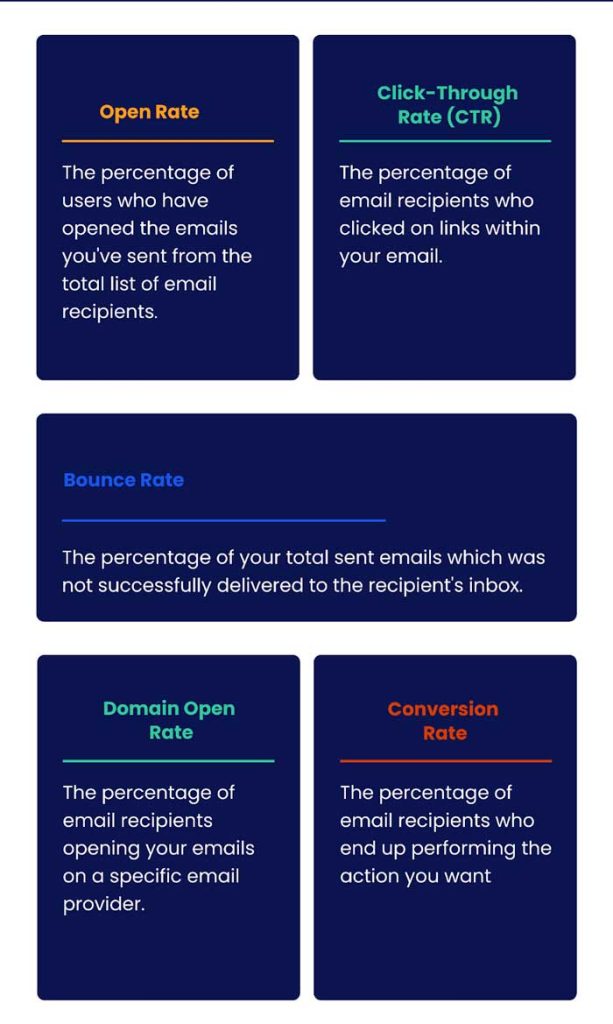
Number of Unsubscribes
The number of unsubscribes shows the level of interest that your email recipients have maintained with you over time.
There aren’t any calculations for this, but the number would be a clear indication of how well you’re able to retain your readers or subscribers.
Ideally, the number of unsubscribes should be low, although it is perfectly normal for you to have a handful of unsubscribes with every email that you send out.
You can also calculate your unsubscribe rate with the formula below:
Formula: Unsubscribe rate = (Number of unsubscribed / number of emails sent) x 100
An excellent way to keep unsubscribes low is to keep the email content relevant to your customers, which means that you need to personalize the content of the emails to fit their interests. So, if you haven’t started segmenting your subscriber list, it’s time to do so.
With proper customer list segmentation, you can provide different versions of your email content to make the content much more relevant and personal to each list.
For example, you could send your new subscribers an email with a voucher code exclusive to new members.
Meanwhile, your other group of subscribers whose birthdays were in November could receive a voucher code for their birthday month.
Spam Complaints
Spam complaints are one of the metrics that you’ll want to keep to the bare minimum in your email marketing campaigns.
If you tend to send similar email content over and over or send your promotional emails too frequently, your email could be marked as spam by your readers.
When you have a high number of spam complaints, your emails could be automatically sent to your recipients’ spam folders, which would heavily impact your email campaigns’ open rates and conversion rates.
One good way to minimize spam complaints would be to use a business email address. Having a business email would make you more credible than using a generic Gmail or Hotmail email address.
You’ll also need to include an unsubscribe link at the footer of your email so that subscribers can opt to remove themselves from your marketing email list rather than resorting to marking your emails as spam content.
List Growth Rate
Your list growth rate refers to how fast your email list is growing. This rate is an excellent way to measure how fast your prospects list grows, at least for the awareness and consideration phase.
Formula: List growth rate = ([(Number of new subscribers) – (Number of unsubscribes + spam complaints)] ÷ Total number of email addresses on your list]) x 100
A high list growth rate means that you’re expanding your reach and audience base. A high number of new subscribers may also mean that you’re strengthening your position as an industry thought leader.
A negative list growth rate means that you’ll have to look into the quality and frequency of your emails.
You can also incentivize your prospects to sign up for your newsletters by sending them a newbie voucher code, a free eBook, or any other lead magnets.
Engagement Over Time
Your engagement over time is a metric that is more relevant and useful when you’ve sent enough emails to get sufficient data.
You’ll need to review your email campaign analytics over time and see the best times to send your emails to achieve the highest click rates.
Some email service providers may already have this function built-in for you, so you won’t have to look over the data yourself.
But it is still generally a good practice to keep your best engagement time in check.
You’ll want to check the best engagement time every other month or at least once a quarter.
New subscribers, new trends, and other external factors can affect your best engagement time, so you may need to readjust the time you send out your emails now and then.
Email Sharing / Forwarding Rate
You can always include a ‘forward’ or ‘share’ button in your email content so that your recipients can share the email content with their connections or reshare it on their social media platforms.
Formula: Forwarding rate = (Number of clicks on a share or forward button ÷ Number of total delivered emails) x 100.
The forwarding rate is usually more relevant if you have a referral program, which you’re promoting via your email marketing campaigns. This rate is also highly applicable if events and promotions are involved.
If your content is relevant to your prospects, you may also see new email newsletter subscribers arising from forwarded/shared emails.
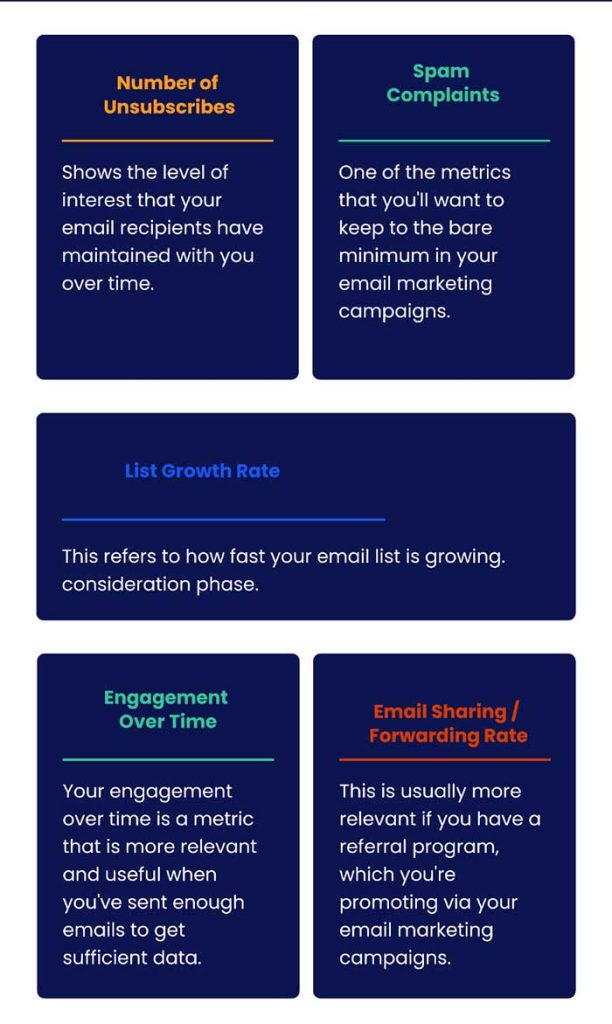
Overall ROI
Ultimately, the most valuable result that you’ll need to pay attention to is your overall return on investment (ROI). Your ROI refers to how much you’ve profited from your email marketing campaign.
This means that you’ll need someone to open your email, click on the links and make a purchase for this conversion to be attributed to your email marketing campaigns.
Formula: Overall ROI = [(Total amount in additional sales made – total amount invested in the campaign) ÷ total amount invested in the campaign] x 100
To get this value, you’ll need to implement some form of tracker on your websites, such as Google Analytics and Facebook Pixel.
Then, you’ll also need to integrate these trackers with your email marketing platform so that proper attribution will be available for your marketing campaigns.
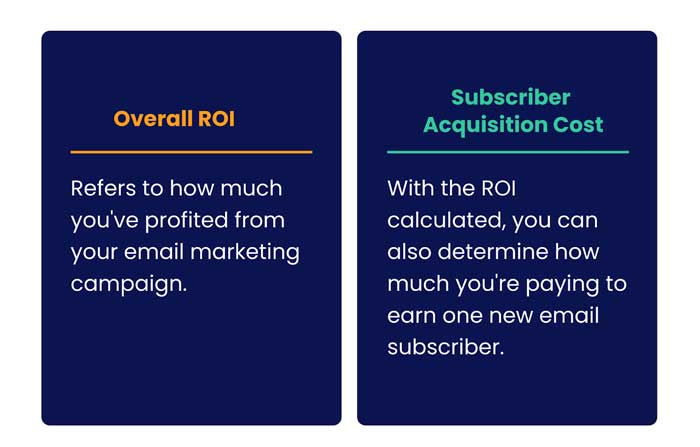
Subscriber Acquisition Cost
With the ROI calculated, you can also determine how much you’re paying to earn one new email subscriber.
You can also drill down this value to determine how much you’re paying per converting subscriber.
Just like with other marketing campaigns, you’ll want these values to go lower over time, but you can expect to need quite a few trials and errors, along with plenty of A/B testing before you can lower your cost per acquisition.
A very low acquisition cost may not mean much either if the leads you’re getting are not marketing qualified leads or sales qualified leads.
Suppose you find yourself getting a lot of low-quality leads from your email marketing campaign. In that case, you may need to start fine-tuning your messaging to make them more befitting for your target audience – preferably those who would end up converting at the end of the process.
Share