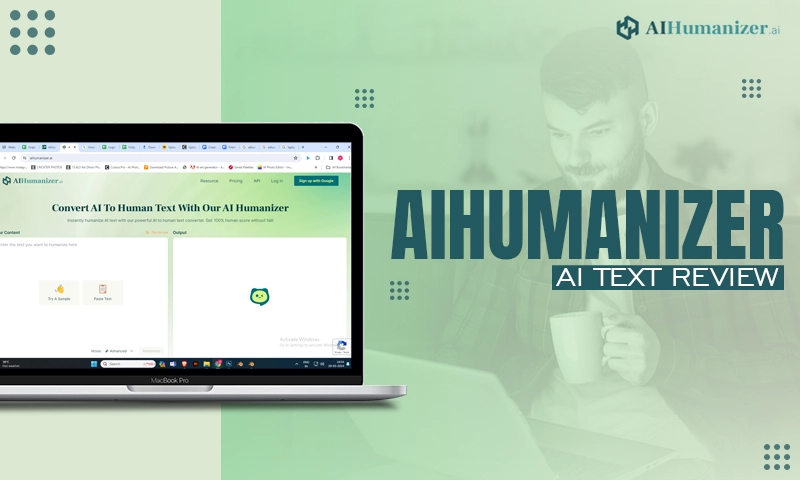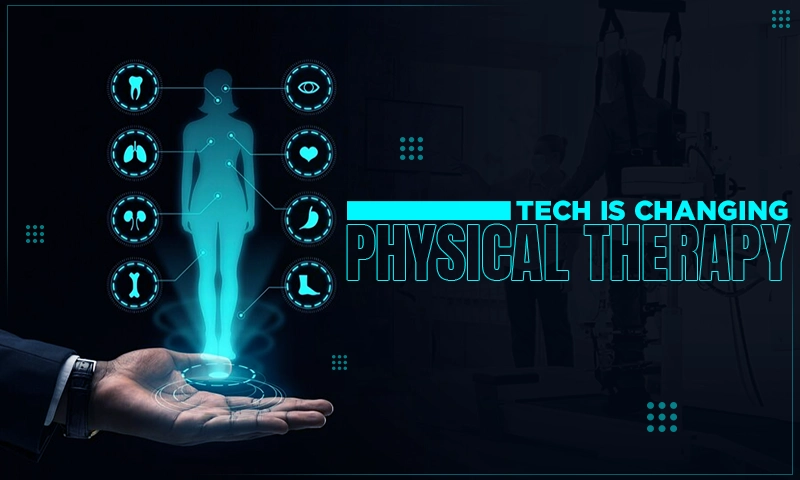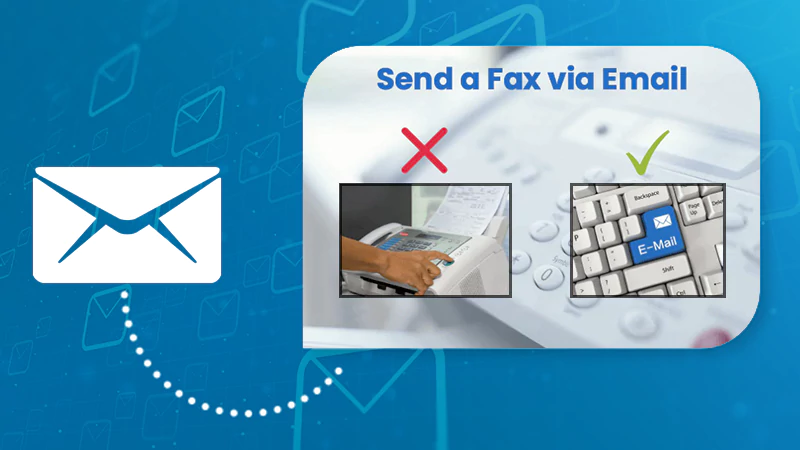The List of Top Source Code Hosting Services
When working with a version control system (VCS), an obvious question arises: Where should you store information about all versions of code so it’s available anywhere and anytime? The solution is to use version control software that hosts code repositories in the cloud.
But it’s complicated to choose the tool that best fits your project. No worries; we’ll help you with this. Below, we overview the four best-known version control hosting services so you can choose one that meets your requirements.
Four Best Source Code Management Tools
Among the top solutions for hosting version control repositories are GitHub, GitLab, Bitbucket, and SourceForge. Let’s take a closer look at them.
GitHub
GitHub seems to be today’s default choice of the source code repository. It’s a web-based hosting service for software development projects that uses the Git version control system and supports Apache Subversion (SVN).
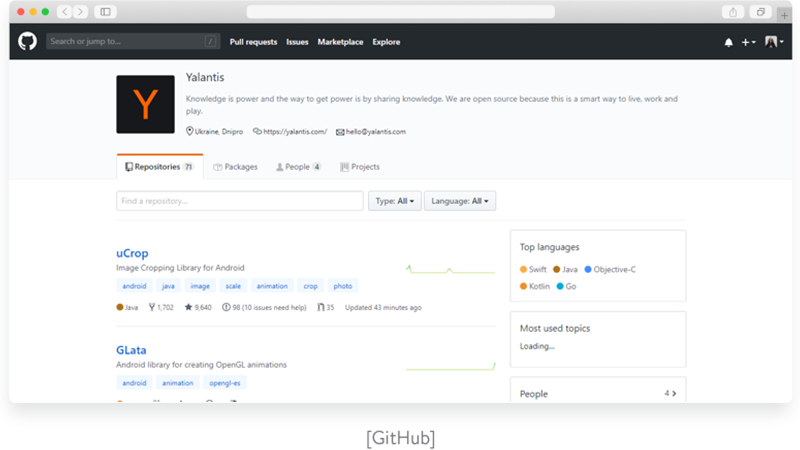
Bootstrapped in 2007, GitHub made its name as an online source code repository for programmers, allowing them to post, borrow, and cooperate on code. According to Octoverse, in 2021, 16 million developers joined GitHub, expanding the number of GitHub developers to over 73 million. To date, it’s the most popular solution for open-source projects.
As a SaaS development company, we use GitHub to host our open-source solutions like uCrop, YACalendar, and Side Menu.
Also Read: Top Five E-Commerce Website Builder
GitHub Pros and Features
Here’s a list of things that make GitHub so popular among developers:
- Availability. GitHub offers not only a web interface but also a desktop application, an official extension for Visual Studio, and native Android and iOS applications.
- GitHub Actions. Thanks to this feature, you can easily create and manage the software development life cycle directly in your GitHub repository, adding continuous integration/continuous development (CI/CD) capabilities to your projects. You can choose from popular CI workflows or create your own workflow from scratch.
- GitHub Pages. With this tool, you can quickly set up and deploy web apps that are hosted directly in the GitHub repository, so you don’t need to worry about web hosting.
- Packages. The GitHub packages hosting service combines source code and packages in one place to provide integrated permissions management and billing.
- Gist. This service, usually considered a Pastebin analogue, is a lightweight and simple version of GitHub repositories that allows for creating code snippets and notes. There is a limit of 3000 codes stored in case you have pagination.
- Integrations.GitHub includes native integrations with Slack and Jira, while GitHub Marketplace offers integrations with dozens of tools including CircleCI, Instabug, Codacy, and Sentry.
- Webhooks. Webhooks let you receive notifications when actions take place in your repository.
- Clear documentation. You can easily get acquainted with GitHub thanks to its extensive, well-formatted, and well-structured documentation, which answers all questions about using the service. Thanks to this documentation, there’s no need to search for additional guides on other resources.
- Collaboration. GitHub offers great functionality for developers to collaborate. Code reviews become easier with GitHub’s in-context comments, powerful issue tracking and reporting functionality, merge approvals, and review requests. Also, users can easily create wikis. Also, GitHub is often considered as a social networking site for developers.
- Simple project management. GitHub has task boards, checklists, and milestones (which include burndown charts) that can help you keep an eye on your project. You can simply make comparisons of the latest and previous versions of the project.
- Large community. There’s no doubt that GitHub is the most well-known source code hosting solution. It has millions of active participants and is the home of millions of famous open-source projects. However, the acquisition of GitHub in 2018 by Microsoft made developers a bit skeptical about the future of this service.
GitHub cons
On the other hand, some aspects of GitHub make developers look for alternatives:
- Even though the GitHub team does its best to make GitHub secure and rewards developers for identifying software development platform vulnerabilities, it still has some issues with security. In 2018, a GitHub bug exposed user passwords in plain text. At that time, GitHub sent emails to users asking them to change their passwords.
- Some developers complain about the complex user interface.
Pricing
GitHub has a free plan and three paid plans. You can find information about the features of each plan on the Pricing page.
GitLab
GitLab is another popular code repository system that provides full DevOps life cycle management. It’s one of the best GitHub alternatives. Thanks to its advanced security, we commonly use GitLab to host Yalantis projects.
GitLab Pros and Features
- No limitations. GitLab doesn’t set limits on the number of collaborators for public and private repositories.
- Permissions. GitLab has five levels of member permissions: Guest, Reporter, Developer, Maintainer, and Owner. Different roles are allowed to take certain actions, while the Owner grants permissions to other users. This provides an additional level of privacy for projects.
- Great team collaboration. GitLab provides a bunch of useful features to improve and facilitate team collaboration: graphs to compare project versions, commit trees, burndown charts, issue boards, a separate feature for code review, value stream analytics, and an issue analytics chart.
- CI/CD tools. Free built-in CI/CD tools are what differentiate GitLab from GitHub. One of the most beloved features of GitLab, these tools help developers track changes in their projects, manage multiple repositories in one place, and automatically push changes to the staging system.
- User-friendly design. Many developers highlight the intuitive and clean design of GitLab: all vital features can be accessed from every screen via navigation in a menu on the left.
- Code Snippet. This feature allows you to share small portions of source code and works like GitHub gists.
- Third-party integrations. GitLab allows you to integrate with lots of third-party services: Slack, Campfire, Flowdock, Pivotal Tracker, Kubernetes, and others.
- Wiki. GitLab offers a convenient out-of-the-box documentation system called Wiki. Each Wiki is a separate Git repository, so it can be created locally or in the web interface.
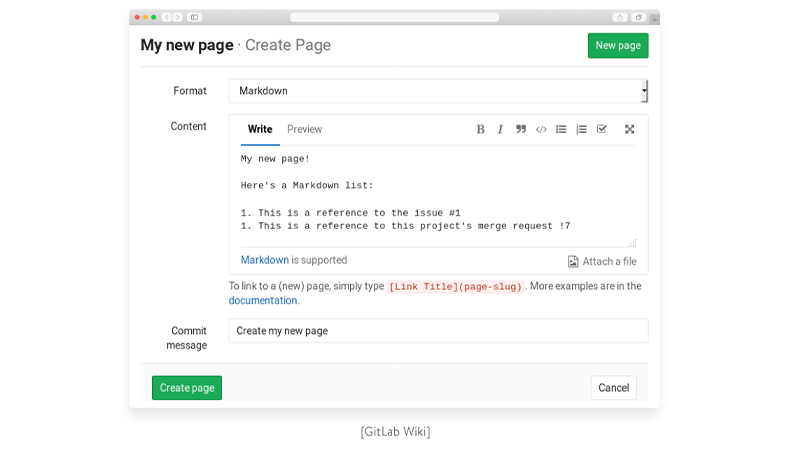
- Self-hosting. You can install GitLab on your own server.
- Issue boards. For more convenience, GitLab offers several types of issue boards: Group, Project, Multiple Project, and Multiple Group.
GitLab Cons
- Configuring and managing Pipelines is a bit complicated.
- The GitLab development community is still too small to compete with GitHub.
- Developers claim GitLab consumes a lot of processing power and memory.
- GitLab offers poor search and filter functionality.
Pricing
Just like GitHub, GitLab has a free plan and three paid plans that give access to more features. You can check out a full table of the features available with each plan here. The cheapest paid plan costs $4 per user per month.
Bitbucket
Bitbucket was developed by Atlassian, the company that gave us the well-known management tools Trello, Confluence, and Jira. In contrast with GitHub, Bitbucket provides convenience when working with private repositories but is inconvenient when searching for open-source projects. For this reason, Bitbucket is commonly used by enterprises rather than individual developers.
Bitbucket Pros and Features
- Integrations. Bitbucket integrates seamlessly with other Atlassian products like Trello and Jira, so it simplifies team collaboration.
- Advanced security. Bitbucket Cloud Security offers a set of features to ensure data in the cloud is safe and sound. All data is encrypted in transit over public networks using TLS 1.2+ and Perfect Forward Secrecy. Bitbucket also boasts SAML-based SSO for security during login.
- CI/CD integration. Like other tools in this list, Bitbucket offers easy-to-install CI/CD tools. Among them are tools for deployment tracking, pipelines, and in-line comments for code review. Thanks to great visualizations, it’s easy to keep track of your projects.
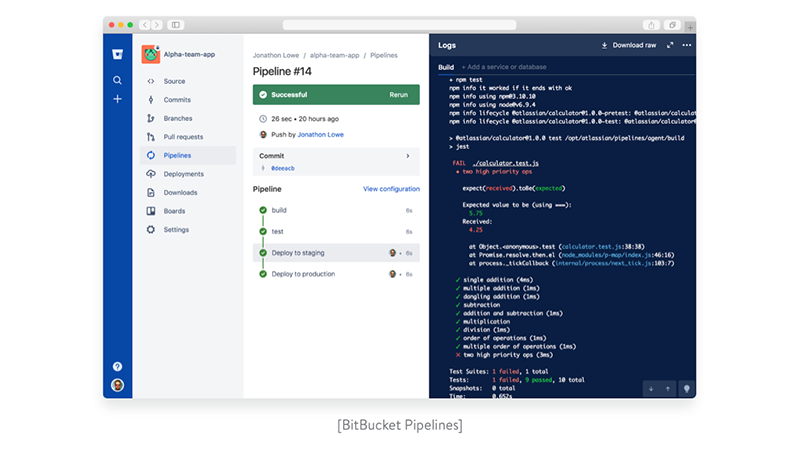
- Imports. Bitbucket can import Git, Mercurial, and Subversion repositories from GitHub and SourceForge, which makes it convenient to transfer your own projects or fork existing projects.
- LFS. Bitbucket supports Git Large File Storage (LFS), which replaces large files such as videos, datasets, and graphics with text pointers inside Git.
- Permissions. Like GitLab, Bitbucket has granular user roles and four levels of server permissions.
Bitbucket Cons
- Poor search functionality makes it hard to discover public repositories.
- You cannot archive repositories.
- Some developers complain about more complicated configurations compared to other options in this list.
- Bitbucket deletes the history of force pushes, so you need to additionally think about storing this info.
- Developers complain about difficulties resolving merge conflicts. Atlassian claims they’re in the process of updating Bitbucket’s pull request experience.
Pricing
The price for Bitbucket depends on where you host your project and how many people have access to your repository. Cloud hosting has three tiers, the price of which depends on the number of collaborators.
Hosting on Bitbucket’s data center costs a pretty penny and is billed annually. Hosting on your own server requires a one-time payment. The system automatically calculates the price depending on the number of users you’ve chosen.
SourceForge
SourceForge casts itself as a complete open-source code repository software. This versatile tool allows developers to search among thousands of open-source projects and publish their own. In general, SourceForge is a big categorized directory of the best commercial and open-source projects that allows you to direct people’s attention to your project.
- Import from GitHub. SourceForge offers synchronization with your GitHub profile. First, you can import a repository to SourceForge. Then the repository will automatically be updated on an ongoing basis. SourceForge syncs all data, including code, releases, resolved and open issues, and Wiki pages.
- Search functionality. SourceForge probably has the most convenient search functionality compared to the other solutions listed above. It can filter projects according to the topic, license, operating system, user interface, programming language, etc. Also, you can add a forum page to your project, share your project on the SourceForge social network, and enable users to leave reviews.
- Issue tracking. SourceForge has standard-issue tracking functionality like other tools from the list.
- Code hosting. This tool works with the git, Mercurial, and Subversion version control systems. Also, you can download software hosted on the SourceForge website.
- Documentation. Like other tools, SourceForge allows developers to create wiki pages. Moreover, it allows for highlighting text, adding custom markdown and attachments, creating threaded discussions, and linking artifacts.
- Analytics. Free analytics tools give you insights into the popularity of your repositories.
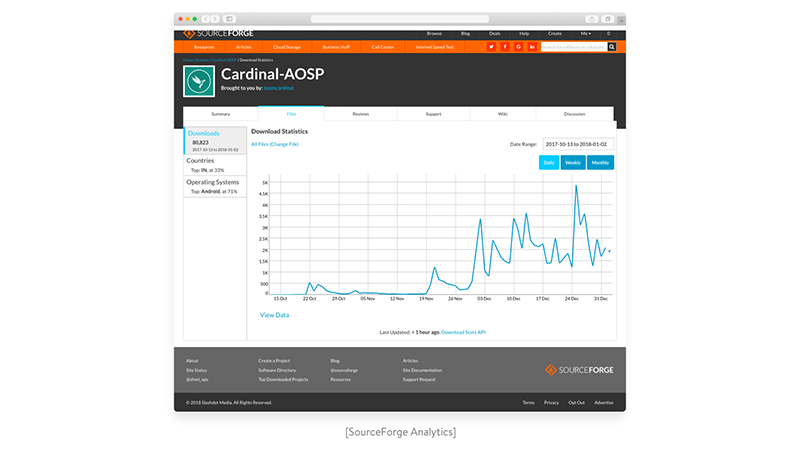
- No limitations. SourceForge allows developers to host an unlimited number of individual repositories.
SourceForge Cons
- The first and biggest disadvantage of SourceForge is a lack of opportunities to host private repositories. Hence, SourceForge is only used for open-source projects.
- SourceForge shows advertising on project and profile pages.
- While SourceForge used to be extremely popular several years ago, it has lost its popularity among the developer community.
SourceForge pricing
All basic functionality is completely free. If you want advanced analytics on project popularity and higher positions in search results, you can purchase a Premium, Plus, or Amplify plan. The price for these and some additional features starts at $450 per month.
As you can see, these code hosting solutions are fit for different needs. Bitbucket and GitLab are commonly used by enterprises and businesses for hosting private projects, while GitHub and SourceForge have an open-source nature. SourceForge is now considered more like a directory of software for all needs where developers can market their projects, while GitLab is a good solution for enterprise-scale projects.
Below, we’ve added a comparative table of features in each solution:
Repository Management
| Github | GitLab | BitBucket | SourceForge | |
| Create a repository | Private / public | Private / public | Private / public | Public |
| Upload source code to a repository: | ||||
| 1. Via drag and drop | + | + | + | – |
| 2. Import from other platforms | + | + | + | + |
| 3. Via command line | + | + | + | + |
| 4. Create and edit code online in the browser | + | + | + | – |
| Search repositories | + | + | Difficult | + |
| Filter repositories | + | + | + | + |
| Set repository access permissions | + | + | + | – |
| Receive notifications on project changes | + | + | + | + |
| Receive emails on project changes | + | + | + | + |
| Access and download repository | + | + | + | + |
| Create several teams for a project | + | + | + | – |
| Project board | + | + | Integration with Trello | – |
| Create a wiki | + | + | + | + |
Social features
| Github | Gitlab | Bitbucket | SourceForge | |
| Personal profile with followers, following | + | + | + | + |
| Follow other developers | + | – | + | – |
| Star repositories | + | + | – | – |
| Rate repositories | – | – | – | + |
| Show trending developers | + | – | – | – |
| Show trending projects | + | + | – | + |
Code Review and Pull Requests
| Github | Gitlab | Bitbucket | SourceForge | |
| Request code review | + | + | + | – |
| Select reviewer | + | + | + | – |
| Comment code | + | + | + | – |
| Merge reviewed code | + | + | + | – |
| Create a pull request | + | + | + | + |
| Show number of forks for each repository | + | + | + | + |
| Accept or decline a pull request via UI | + | + | + | + |
| Merge a pull request | + | + | + | + |
| Comment pull requests | + | + | + | + |
| Filter pull requests | + | + | + | + |
Share