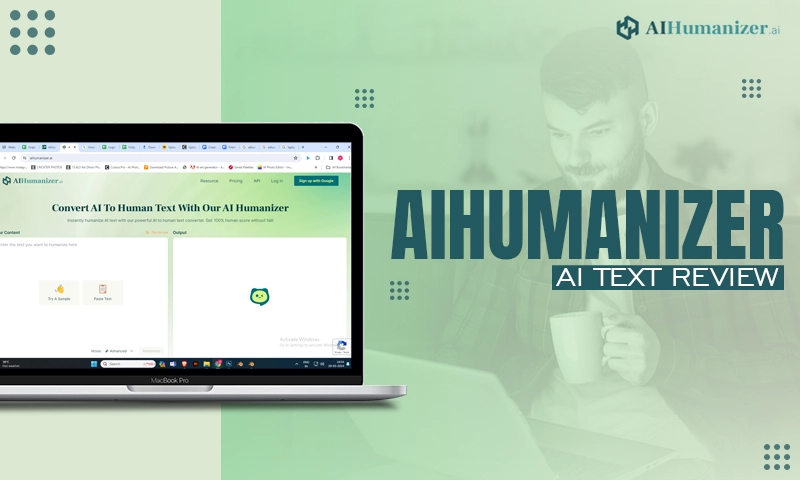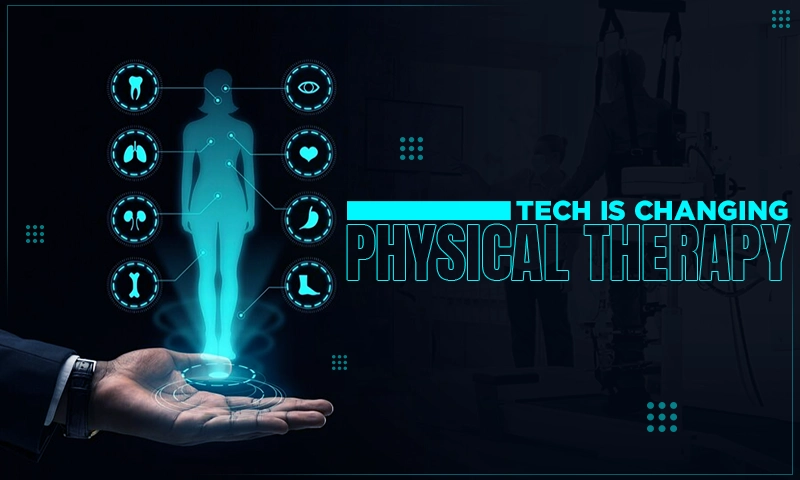How to Fax from Email- EveryFax
Numerous people believe faxing is a thing of the past, but faxes are still alive.
In case, users don’t have access to fax machines, then sending faxes can be challenging enough.
Now the question arises why are faxes so resilient? To answer, faxes are resilient because it is more secure.
Another reason is fax machines communicate through phone lines. So what? Due to that reason, it gets harder to “hack” than any public internet connection.
Nonetheless, understanding the integration of traditional fax with modern electronic mail technology is necessary in today’s digital landscape.
Let’s dive into how you can harness this blend of old and new for efficient communication.
The Basics of Email-to-Fax
What is Email-to-Fax?
In layman’s language, email-to-fax can be defined as internet faxing or virtual faxing.
Email-to-Fax is a service that allows you to send and receive faxes directly from your electronic mail from any device with a working Internet connection.
It bridges the gap between the digital and analog worlds.
Email-to-Fax nowadays in comparison to a traditional fax machine is that you can share faxes in the form of electronic documents attached to emails. It allows individuals to even fax PDF files Or JPEG files.
Benefits of Email-to-Fax
This method offers convenience, speed, and a paperless way to handle vital documents.
Using online faxing services reduces the need to invest in a fax machine, consequently saving a lot of money.
Interesting Fact:
The practice of online faxing could save up to 1 million trees or 10 billion pages of paper after shifting fax machines use by 5%.
Despite this, you can work remotely with Email-to-Fax. However, online faxing services allow you to fax your files from anywhere in the world.
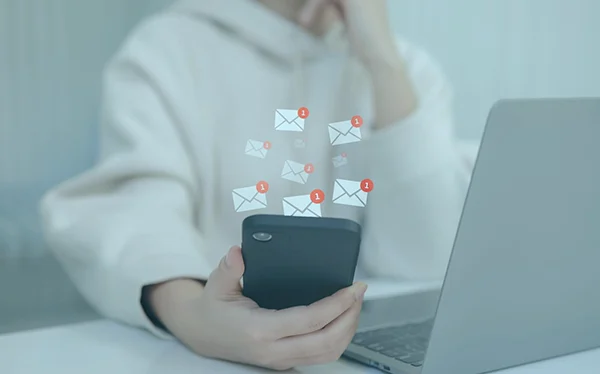
Setting Up for Email-to-Fax
Choosing the Right Service
Select a service that aligns with your needs – consider cost, reliability, and user-friendliness. We recommend sending a fax by email service https://everyfax.com.
Creating an Account
Signing up is usually straightforward. Provide basic information and choose a plan that suits your needs.
Linking Your Email
Connect your electronic mail to the fax service. This step is vital for seamless fax-to-email and email-to-fax transitions.
How to Send a Fax from Email
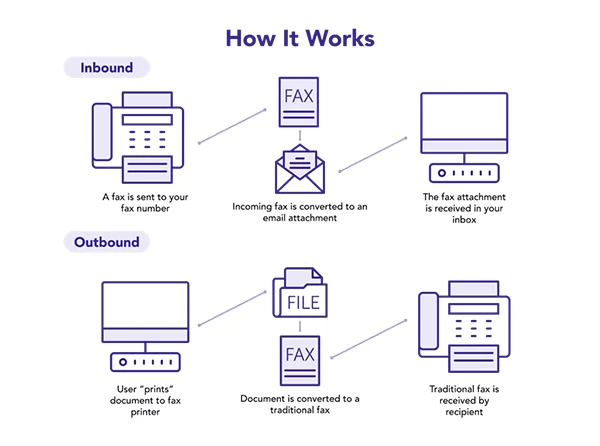
Composing the Email
Draft an email as you normally would. The subject and body will typically appear as a cover page for the fax.
Attaching Documents
Attach the document you wish to fax. Formats like PDF and DOC are usually supported.
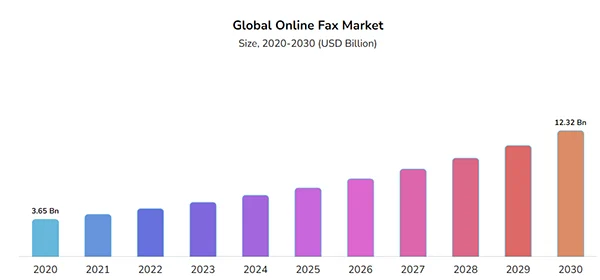
Statistics:
In 2022, the global online fax market was valued at USD 4.70 billion.
Shortly, by 2030, the market size of the global online fax market is projected to reach USD 12.32 billion, increasing at a CAGR of 12.75% from 2023 to 2030.
Formatting Tips
Ensure your documents are clearly readable and properly formatted to avoid transmission errors.
Sending the Email
Send the email to the fax number provided by your service, often in a specific format.

Receiving Faxes via Email
How it Works
Faxes sent to your dedicated fax number are automatically converted and delivered to your email.
Reading and Storing Faxes
Received faxes can be read directly from your inbox and stored digitally for easy access.
Security and Privacy Concerns
Ensuring Secure Transmission
Choose services that offer encrypted transmission to safeguard sensitive information.
Keeping Your Information Private
Understand the privacy policies of your chosen service to ensure your data is protected.
Troubleshooting Common Issues
Common Problems and Solutions
Addressing typical hurdles like format errors, connectivity issues, and service downtimes.
- Outbound Fax Failing: This could occur due to large files. To overcome this, make sure the file size should be less than 25 pages or 7MB. Otherwise, you can enable the Error Correction settings in VoIP lines.
Do You Know?:
As of now, around 2.4 billion people around the globe use the internet. Amongst those, 2.4 billion, approximately 22% are VoIP users.
- Busy signal: If you think the signals are busier then dial the fax number from your phone to confirm if it’s working or not.
How to find out if the signal is busy? After dialing a fax number, you should hear a fax tone within one ring saying the service is working meaning the signal is not busy.
Conclusion
Faxing from electronic mail merges the reliability of traditional fax with the convenience of modern electronic mail. It’s a testament to how technology can evolve yet remain relevant.
Despite offering speed and a paperless approach, internet faxing allows users to save money, work remotely, accessibility, and a lot more.
Therefore, ensures a smooth email-to-fax experience for efficient and secure communications in the digital landscape.
Turn your computer, phone, or tablet into a fax machine.
FAQs
Ans: Yes, most email-to-fax services support popular electronic mail platforms.
Ans: No, this method eliminates the need for a physical fax machine.
Ans: Yes, with encrypted services, it’s secure for sensitive information.
Ans:Absolutely, faxes sent to your fax number are delivered to your email.
Ans: Common formats include PDF, DOC, and JPG.
Share