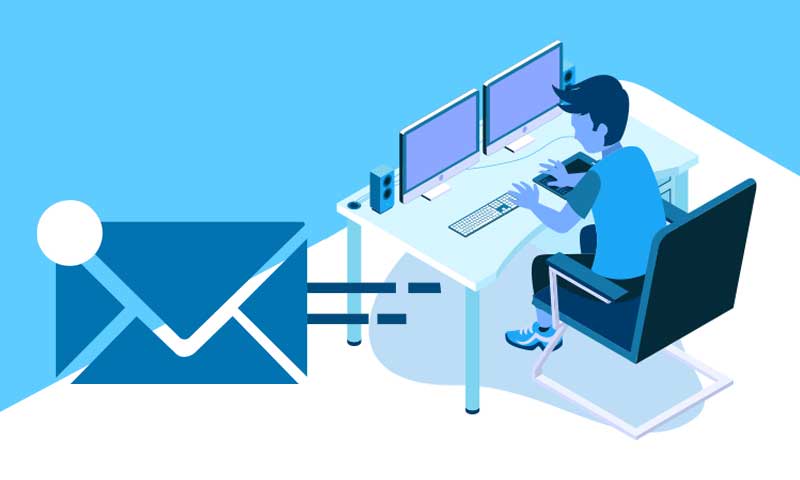How to Reset/Recover or Change SBC Global Email Password?
In the world of ‘email communication,’ SBCGlobal is one of the prominent names among the top email domains. Given the fact, if anyone of you has forgotten the password of your SBCGlobal email account and now unable to retrieve it back mainly because you’re not from a technical background; then don’t worry! All you need is some technical assistance to resolve this trouble.
However, before anything else, you need to know that this email service from the year 2005 has been offered by AT&T communication through its partnership with Yahoo! So, as AT&T acquired SBCGlobal, it means in order to reset, recover or change password of SBCGlobal email service, you will have to visit the official site of AT&T communication.
Now, as you know from where you need to start; so, without wasting any further minute, let’s follow the below-mentioned complete instructions about the steps and procedure about ‘how to recover, reset or change SBCGlobal email password.’
Methods to Recover/Reset SBCGlobal Email Account Password:
It is possible that, due to the hectic life schedule, people tend to forget their email passwords. Not only that, but they also tend to forget their password when in order to save account from possible hacking attempts, people set such a password which is quite difficult to remember.
However, this doesn’t mean you are totally locked out of your account. SBC email service like its fellow services gives you a chance to reset your SBC Global password in order to gain access to the account. And, you all are lucky enough that not just one, but there are two ‘SBCGlobal email password recovery’ ways with the help of which you can recover your account i.e., either by ‘Temporary passwords’ or by ‘Security Questions:’
1. Security Questions:
- Open the ‘SBCglobal find your password page’ by clicking on the “https://www.att.com/acctmgmt/fpwd/lander” web page.
- There, enter your registered email ID, your ‘Name’, and tick on the checkbox which reads ‘I’m not a robot.’ Then, simply press on the ‘Continue’ button.
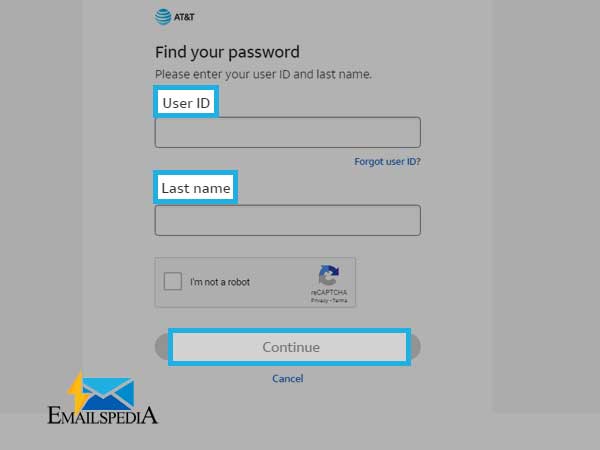
- After that you’ll be directed to the next window, where you have to select the option of ‘I’ll answer my security question’ from the various available recovery options.
- Then, give the correct answer for the same and press the ‘Continue’ button.
- Now, SBC will verify your answer with the one you had entered during the time of sign-up, and if data matches, it will allow you to reset a new password for your account.
- That’s it! Create a new password, re-enter it, and click on the ‘Continue’ button to finally finish the password reset process.
- Once you received a confirmation saying ‘your password has been reset successfully,’ you can try logging in to your account with the help of SBC Global email ID and new password.
2. Temporary Passwords:
- Same as the above method, open ‘SBCGlobal forgot password page’ and there enter your registered ‘email ID’, ‘last name’ as well as tick the checkbox which reads ‘I’m not a robot.’
- Then, press the ‘Continue’ button, and on the next window choose ‘send me a temporary password’ option instead of choosing ‘Security question’ from the drop-down list.
- After that, again click on the ‘Continue’ button.
- Then, on the next window, you have to provide an alternate email id or phone number on which you can receive the temporary password.
- Once you received that, enter the same information on the ‘Password recovery page’ in order to login to the SBCGlobal account.
- After you logged in, you need to reset the password into a new and a strong one from the ‘Account settings’ option. It is so because a temporary password has short validity.
Steps to Change SBCGlobal.net Email Account Password:
No matter what, it is always important to stay safe online. And, for that what you basically do is protect your account with a strong password. Right! But, are you sure, this is enough to secure your account? Not really! Along with that, ‘updating the password at regular intervals’ is also an important step which one needs to take in order to secure account from various online threats. And, it’s not only me who is saying that but even the security professionals also recommended ‘changing the password at a regular interval of 30, 60, and 90 days’.
- Having that in mind, to change the SBCGlobal email account password, you need to open the “http://att.yahoo.com” link. Then, you have to click on the mail icon which is at the top-right corner of the page.
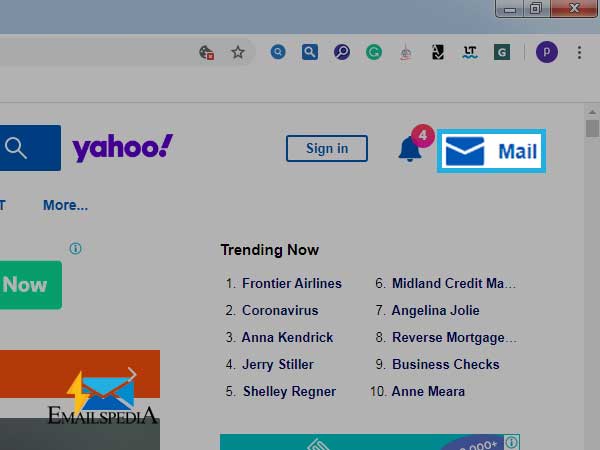
- After that, simply sign-in with the help of SBC Global email login credentials.
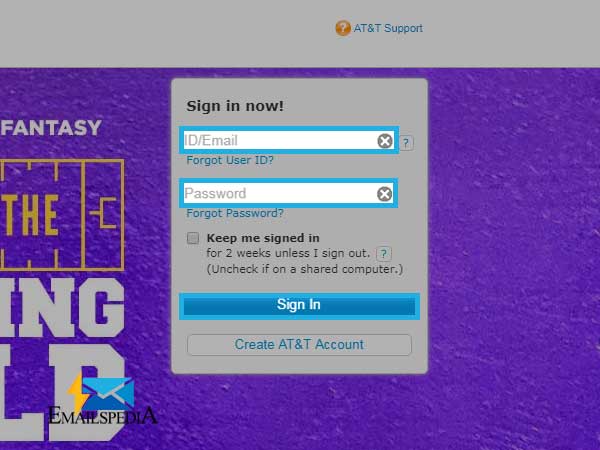
- Then, you have to click on the ‘HI, (Your Name)’ option which you’ll see in the top left corner of the screen in order to select the ‘Yahoo account information’ option.
- Under it, click on the option of ‘Manage passwords and account security’ so that you’ll be directed to the ‘AT&T online management page.’
- There, simply provide your email address and password. Then, you’ll be directed to a new window where you can change your password easily.
However, still, if you’re unable to change, recover or reset your SBCGlobal email password or stuck somewhere in between; what you can do is get in touch with the SBCGlobal Email customer support team.
Similar Post: SBCGlobal Email Hacked
Share