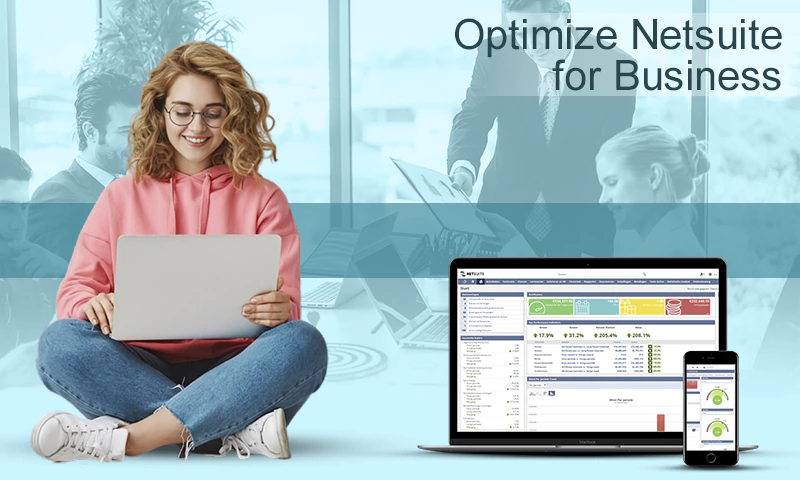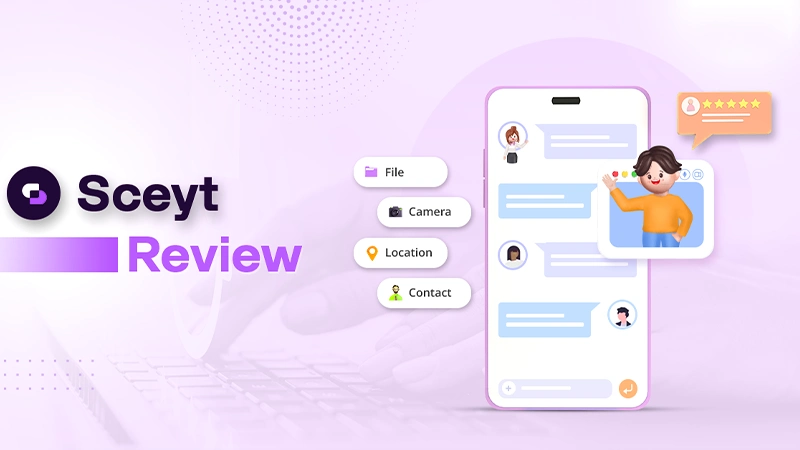Migration Without Business Disruption
According to a 2021 cloud computing research, 93 percent of businesses have at least some of their IT infrastructure in the cloud, while only 7% have all of their IT resources on-premise. If your enterprise isn’t already doing business in the cloud, it will most likely be soon. Network teams face the risk of business disruption when undergoing network modernization due to DNS migration.
Although cloud application migration makes sense, it may be difficult, time-consuming, and costly, resulting in business disruptions and downtime. Nobody wants to do actions that will interrupt present business processes when the cost of downtime might be as high as $270,000 per hour. We’ll talk about how to migrate data and applications to the cloud while keeping your business running in this article and we will be comparing the costs of DDI vendors as well.
Common Challenges of Moving Applications to the Cloud
Cloud migration has numerous advantages. However, transferring apps to the cloud has its own set of difficulties. Among the difficulties, you may face are the following:
Business Process Disruption: When migrating applications to the cloud, you should concentrate on the ones that are most important to your company. However, these are the apps that get the greatest use. Plan your relocation during off-peak hours to prevent disrupting mission-critical activities, which can frustrate employees and customers and cost you a lot of money.
Data Synchronization and Integrity: The goal of any migration is for employees and customers to be able to interact with apps and data as if nothing had happened. Perform periodic integrity checks to ensure that your data isn’t corrupted or lost throughout the migration process.
Cost: Because migration can be costly, you’ll want to make sure that only the programs that are critical to your organization are migrated. As a result, application migration is an excellent opportunity to examine programs and discard those that are no longer in use.
Step by Step guide to migration
Step 1: Aligning Your Strategy
You’ll assess why you want to move your applications to the cloud in this section.
What are the scenarios or circumstances that are driving the migration?
What are the objectives of your company?
What prerequisites must be met?
Which vendors and partners will assist you with this project?
If possible, solicit the assistance of persons who have previous application migration expertise and build on their knowledge to create your business use cases. It’s critical to communicate and coordinate with teams from various departments during this step so that everyone knows what to expect.
Step 2: Enhance Discovery
What applications do you have, and where do you keep them?
What kind of licensing and service level agreements do these apps come with?
What are all of your IT resources’ interdependencies?
What programs should be moved first?
Use this data to map out your migration strategy for each application.
Step 3: Examine
Here you’ll review and comprehend the relationships between applications, databases, servers, networks, and other components of your present system. The goal is to create a portfolio of applications, IT assets, and the relationships between them.
You’ll have a better grasp of which assets must remain linked together during migration after you understand how all of these components integrate and perform together. You’ll also learn which assets can withstand being separated from their dependencies for some time during migration.
Step 4: Planning and Design
As you combine applications and components from your portfolio and plan when and how to move them to the cloud, this is where the fun begins. Migration difficulties differ.
If you’re new to this, start with the most basic applications. While you’re learning, applications that don’t rely on other assets, for example, may be easier to move. As you get to larger, more complicated applications and asset groupings, you’ll have more confidence.
Step 5: Implementation
It’s time to start migrating applications when you’ve gathered all of your data and made your plans. Avoid relocating task apps during peak business hours to reduce the impact of migration. Peak business hours at a worldwide corporation might occur at any moment of the day. You’ll need to figure out which hours in each area will have the least impact.
Share