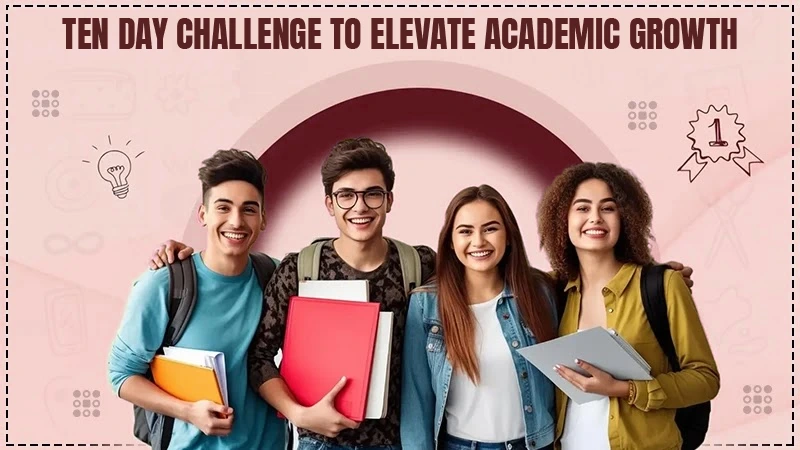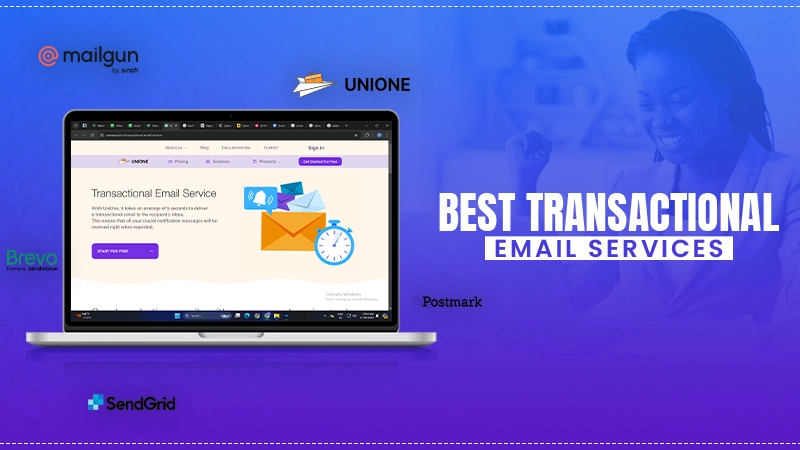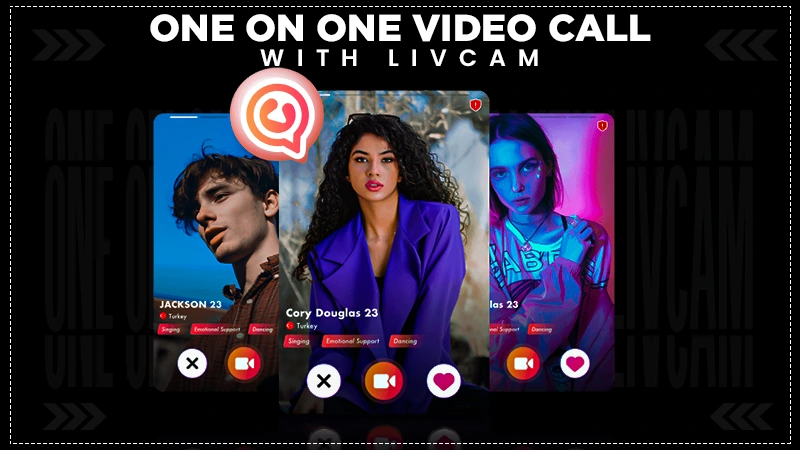Email Encryption: How To Encrypt Email
- Email is the most popular form of communication on the Internet today, whether it’s personal or business.
- An email message can contain a lot of sensitive data, that’s why it’s important to encrypt your emails.
- As email is more and more business-critical, it has become an increasingly important medium for phishing attacks.
Email encryption is the process of obscuring email content to protect its transmission. This is achieved by encrypting the entire message, including the subject line and any attachments. The encrypted email can only be viewed by someone with a decryption key; who can decrypt it back into a readable format.
Email encryption ensures that even if a third party were to intercept and read the email, they would be unable to understand its content. This makes it much more secure than using a password or PIN.
- What is email encryption?
- Why encrypt email?
- What does encrypting an email do
- How does email encryption work?
- How do I encrypt email?
- How to Encrypt an Email Message in Outlook
- How to Encrypt an Email in Gmail
- How to Encrypt an Email on Yahoo! Mail
- How to send a secure email
- Email encryption services
- The benefits of using secure and encrypted connections to send emails
What is Email Encryption?
Email encryption is the process of converting data into a form that only authorized parties can access. Encryption uses two keys on a public/private key pair — one private, one public. When you encrypt an email, the encryption software uses your recipients’ public key to scramble your message. Your recipients then use their private key to unscramble it.
Why Encrypt Email?
Most people don’t realize that email messages are sent over the Internet in plain text format. This means that any devices along the path between sender and recipient can read the contents of the message, including computers, routers, firewalls, and servers.
Often encrypting your email is a must:
- If you have confidential information you want to discuss with someone by email (credit card details, passwords, etc.)
- If you want to be sure that no one else except for the recipient can read your email
- If you’re sending sensitive data over public Wi-Fi hotspots (cafes, hotels)
- If you want to ensure that no one can tamper with your message, make sure you hide your text on your device.
What does Encrypting an Email Do
Encrypted email is a secure way of transmitting information over the internet. It prevents third parties from viewing any sensitive data contained in the email, such as credit card numbers or personally identifiable information (PII).
Encrypting an email ensures that only the sender and the designated recipient can read its contents. If intercepted by a third party, the message will appear scrambled and unreadable.
How Does Email Encryption Work?
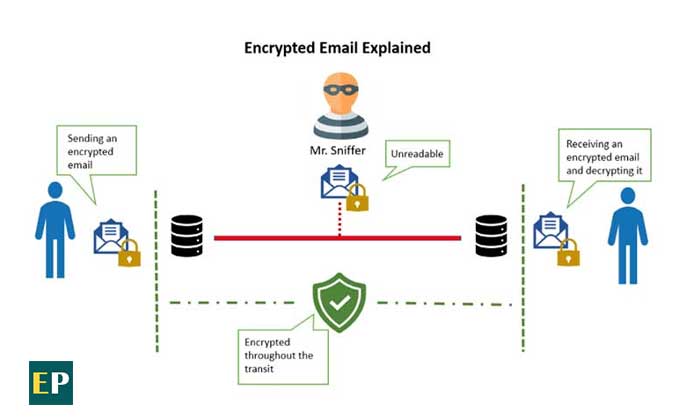
Email encryption refers to the process of sending an email so that only the intended recipients can read it. This prevents other parties from intercepting and reading a message, which is a serious privacy and security concern for businesses, as well as for individuals.
There Are Two Main Ways to Accomplish Email Encryption
S/MIME is supported by many popular email clients, including Microsoft Outlook and Apple Mail. A sender uses S/MIME to digitally sign an email message with their private key, ensuring the content has not been altered in transit. Then, when the recipient receives the message, they decrypt it using your public key — they know it’s really from you because you’re the only person who has access to your private key.
PGP stands for Pretty Good Privacy (though newer versions are known as GPG). PGP is an open standard that works across many different platforms and clients (including some mobile devices).
When using either encryption method, you’ll need to make sure both you and your recipient have valid digital certificates that can be used to verify your identity.
How Do I Encrypt Email?
Encrypting email is obviously important, but it can be surprisingly difficult to do. The most common method of encrypting email is to use client-side encryption, which means you and the recipient have to agree on an encryption method and a password or key.
You then install an app like GPGTools that enables you to encrypt your messages before sending them. This software is available for Mac, Windows, and Linux. Your recipients need the same kind of software to decrypt your mail.
Note: email providers may scan your email before it reaches the inbox (Google does this when you use Gmail).
If you’re using a business email system, such as Exchange Server or Office 365, there are also methods for encrypting mail. The easiest approach is to use Microsoft’s EAS encryption service, which works with Outlook and other apps.
How to Encrypt an Email in Outlook
Sending an encrypted email message in Outlook means the recipient will need a digital ID to read it, which is basically the same as the encryption key itself. Computer users who don’t have a digital ID can get one from a certificate authority (CA) or from their corporate network administrator.
To encrypt an email in Outlook, follow these steps:
- Open your Microsoft Outlook application and click on “New Message” at the top left corner of the window.
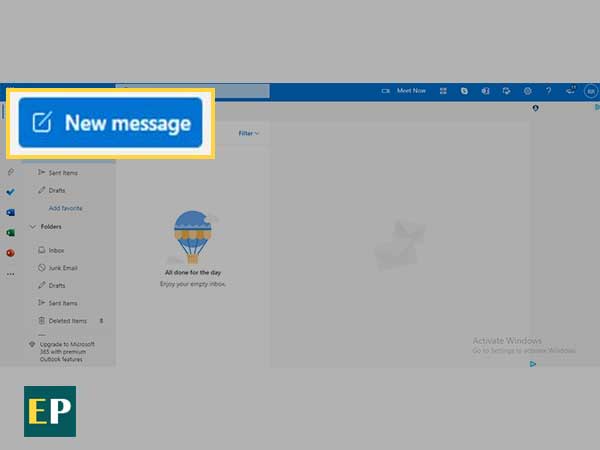
- Fill out the To, Cc, and Bcc fields as needed. If you are sending the email to multiple recipients, all of them will need access to the encryption key that is used. The subject line is optional but recommended.
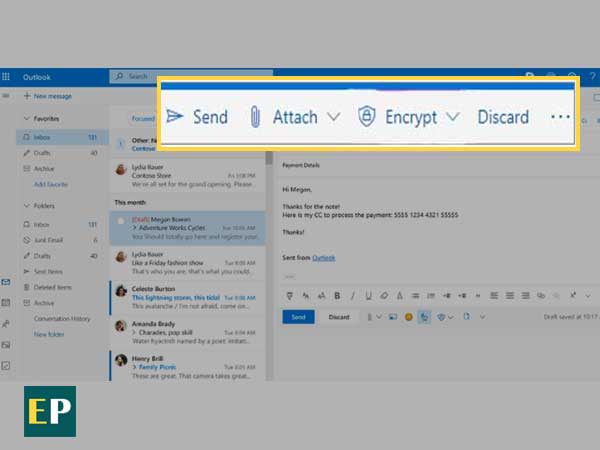
- Compose your email message and click on “File” at the top left corner of the window.
- Select “Properties” from the menu list that opens and go to the “Security settings” tab in the window that appears next.
- To encrypt your Outlook email message, check the box next to Encrypt message contents and attachments and click “OK”.
Note: If you’re sending a message to someone for the first time, or if this is the first time you’ve sent an encrypted message to that person, a Security Warning appears at the top of your message.
In some cases, if your recipient doesn’t have a digital ID set up, they may not be able to receive encrypted messages.
How to Encrypt Email in Gmail
To encrypt a message in Gmail, you must use a Chrome extension. The open-source Mailvelope extension works with Gmail and other Webmail services. Follow the steps below to encrypt messages in Gmail using Mailvelope:
- Install the “Mailvelope browser extension”.
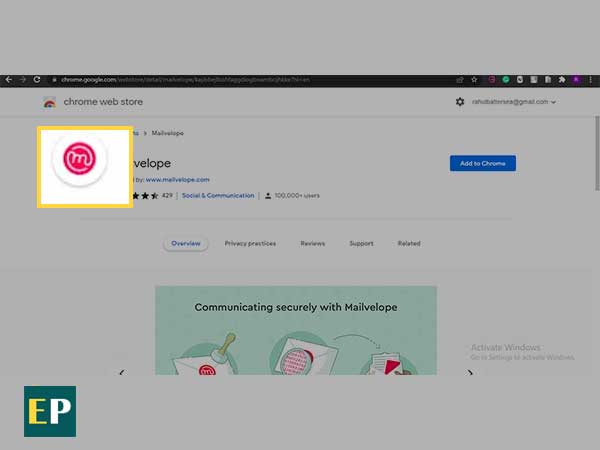
- Go to your “Gmail account”.
- Click the “Write Secure Mail” icon to start a new email.
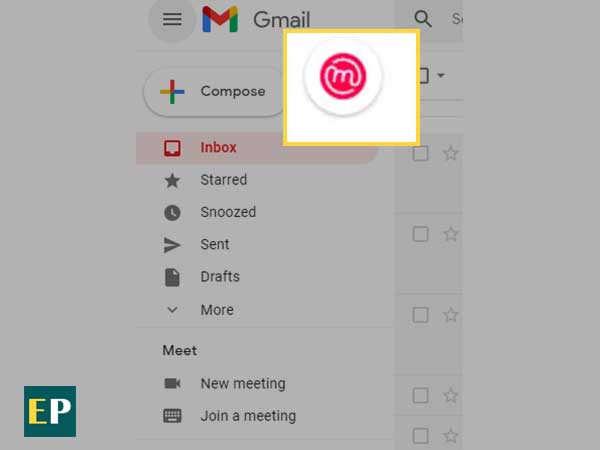
- If this is the first time you’ve used Mailvelope, you will be asked to create a key pair. This includes a public and private key. Your private key is used by Mailvelope to decrypt your emails upon receipt. You should keep it safe. The public key is shared with others so that they can encrypt their messages for you.
- Enter a “passphrase” that will be used to encrypt your private key (this should be different from your Gmail password). You’ll need this passphrase every time you want to decrypt an encrypted email that was sent to you. Make sure it’s something you won’t forget!
- Once you’ve entered your keys and passphrase, click “OK” and then Save Changes at the bottom of the window.
How to Encrypt Yahoo! Mail
The Mailvelope is a chrome extension that allows you to send and receive encrypted emails from any webmail provider.
- Install the Mailvelope Chrome extension.
- Open your Yahoo! mail account and click on “Compose mail”.
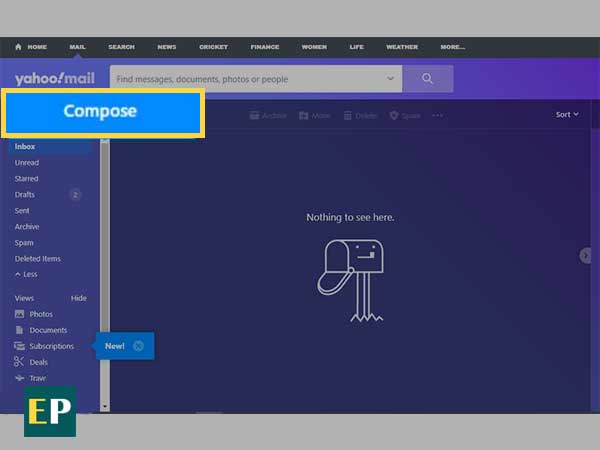
- Click on the “Write Secure Mail” icon.

- Add the recipient email and send the encrypted email.
Note: If the recipient doesn’t have the “PGP key to encrypt” he/she won’t be able to read the email. So make sure all the recipients you are sending email have the PGP key to encrypt.
How to Send a Secure Email
Encrypting your email is an important way to keep your messages safe from prying eyes.
There are two ways to add encryption to your email:
End-to-end encryption, where only the sender and recipient can read the message. The email provider can’t read it. This is often called PGP, or Pretty Good Privacy. There are several ways to add PGP encryption to your email.
Webmail-based encryption, where the email provider encrypts the message for you. While the email provider can store the message in an encrypted state, they can still read it if they want to. This is not as secure as end-to-end encryption, but it is more convenient because you don’t need to do anything special with your computer or install the software. The major webmail providers have some form of webmail-based encryption available — Gmail, Outlook, and Yahoo all offer this feature in some form today.
How to Send an Encrypted Email on iPhone and iPad
Apple provides iOS Mail with support for S/MIME so that you can send encrypted emails easily and conveniently, protecting your privacy and the privacy of people you communicate with. You can use it to secure your emails in transit so that they can only be opened by the intended recipient.
The digital certificates are used to validate an email address, and to create digital signatures which prove that the sender is who they say they are. The certificates provide a way to encrypt and decrypt data, so they’re not vulnerable during transit.
Because S/MIME is supported natively in iOS, you don’t need any third-party apps or services. You just have to get some S/MIME certificates installed on your devices, and then you’re ready to go.
Email Encryption Services
There are many services that offer encrypted email to the general public. Some are free, some are commercial, and some require you to run your own server.
We’ve listed some of the most common providers below, but this is not intended as a recommendation or endorsement. The fact that a provider offers encryption doesn’t mean they provide the Best security or privacy — it’s important to do your own research before choosing a provider.
Commercial services:
- Hushmail
- ProtonMail
- Tutanota
- Runbox
Who to Use Email Encryption?
As with any online activity, people need to think about how sensitive the information they’re sending through email is. If an email contains confidential or proprietary data that could seriously hurt your business if it became public, then consider encrypting it before sending it out.
But even then, there are exceptions to the rule. For example, if you’re sending a one-time password that’s only valid for 30 seconds via the encrypted channel, it’s probably not worth the effort. Similarly, if you’re sending an email with a link to a page containing sensitive information — like your bank account statement — make sure the page itself is protected by encryption rather than trying to encrypt just the email.
Website-Based Email Encryption Services
To encrypt email messages, you can use either a website-based email encryption service or an email program that supports encryption.
If you don’t have an email program on your computer, and your gadget doesn’t support it either, you can still encrypt your email messages by using a web-based service.
Some of the more popular options include
- Hushmail — This free webmail provider requires a password to access your account. It also provides encryption services, including the ability to send secure messages to anyone (even if they don’t have their own Hushmail account).
- Tutanota — This free service includes encryption for all emails sent from one Tutanota user to another. If you’re sending a message to someone who uses another type of email account, you’ll need to provide a password to the recipient so that he or she can read the message.
The Benefits of Using Secure and Encrypted Connections to Send Emails
Email is the most commonly used method of communication in business, and more than 100 billion emails are sent every day. However, many people don’t use a secure connection when sending emails, which can compromise their privacy and make them vulnerable to security threats.
Here are the benefits of using secure and encrypted connections to send emails:
- Secure email messages from interception.
- Protect your personal information from attackers or hackers who could use it for identity theft.
- Prevent unintentional disclosure of confidential data.
- Keep your business information out of the wrong hands.
Encrypted email connections keep prying eyes from reading your correspondence or intercepting sensitive data. They also prevent third parties from tracking your online behavior or selling your information without your knowledge. This gives you more control over your communications and ensures that only intended recipients will be able to read your messages.
Read some more related posts:
Share