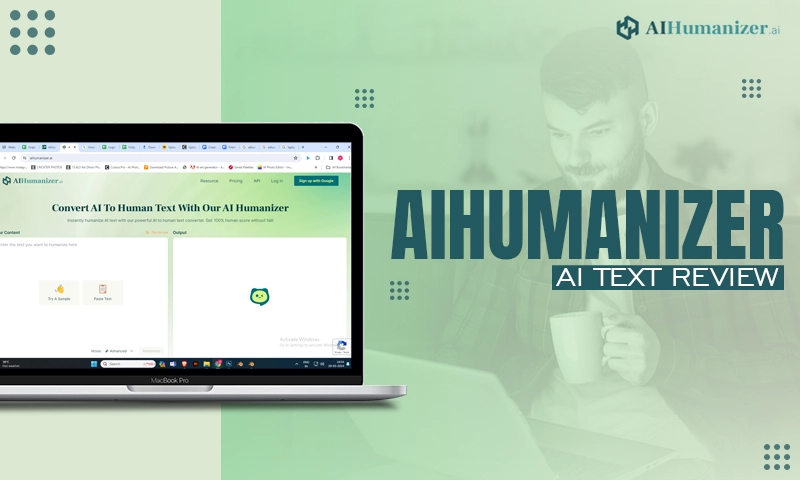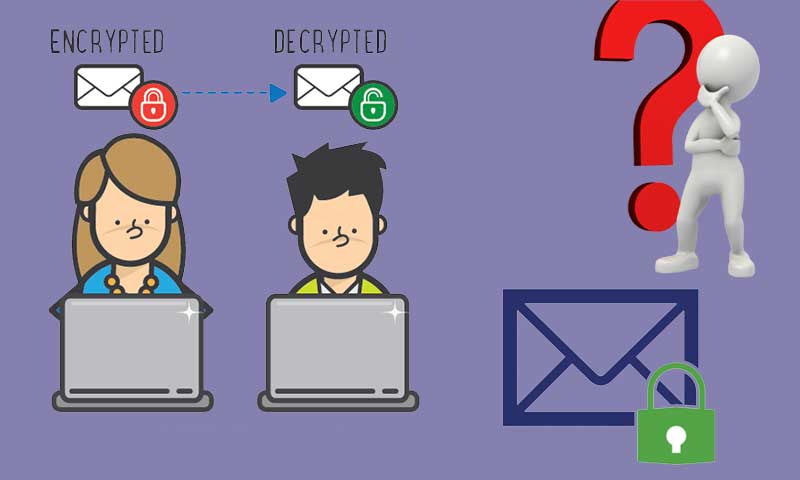Email Security Best Practices & Basic Email Safety Tips
Nowadays, phishing emails are becoming more and more common. These are emails that try to trick you into giving away your personal information or clicking on a malicious link. They can look like they’re from a legitimate source, such as your bank or a company you do business with, but they’re not. Phishing isn’t the only threat to watch out for, there are also viruses, malware, and spam. That’s why it’s important to follow some basic email safety tips to protect yourself and your computer.
Email Safety Tips
Here are some email safety tips to help you protect yourself from phishing attacks and other threats:
Never Click on Links or Attachments in Suspicious Emails
If you get an email from a sender you don’t know, or an email that looks suspicious, don’t click on any links or attachments. This is how most viruses and malware spread. If you’re not sure if an email is legitimate, contact the company directly to find out. Some phishing emails try to trick you into thinking they’re from a legitimate company by including the company’s logo or branding. But just because an email looks legitimate, doesn’t mean it is. For example, scammers may create an email that looks like it’s from PayPal with the subject line “Update your account information.” If you get an email like this, don’t click on any links or attachments. Instead, go to the company’s website directly and log in to your account from there.
Be wary of Emails with Urgent or Threatening Messages
Another common tactic used by scammers is to create a sense of urgency or fear. They may say that your account will be shut down unless you take action immediately. Or they may threaten you with legal action if you don’t respond. Don’t let these scare tactics trick you into clicking on a link or attachment. Some scammers also try to take advantage of current events or natural disasters to get people to click on their links. For example, there may be an email going around that looks like it’s from the Red Cross with a subject line about the hurricane. But when you click on the link, it takes you to a website that tries to install malware on your computer.
Be Careful of Emails Asking for Personal Information
Legitimate companies will never send you an email asking for your password, credit card number, or bank account information. If you get an email like this, it’s a scam. Delete it immediately. Some scammers try to make their emails look like they’re from a credible source by including a fake website address that’s like the real one. So, if you’re not sure if an email is legitimate, don’t click on any links. Instead, go to the company’s website directly and log in to your account from there.
Don’t Respond to Spam Emails
If you get an unsolicited email from a company trying to sell you something, it’s probably spam. Don’t reply to these emails or click on any links. If you do, you may just end up getting more spam. Some spam emails also try to trick you into giving away your personal information, like your email address or phone number. The best thing to do is just delete these emails. These days, most email providers have some form of spam filtering, so you shouldn’t get too many of these emails in your inbox. But if you do, just delete them.
Use a Secure Email Service
If you’re looking for a secure email service, there are a few things to keep in mind. First, make sure the service uses encryption. This means that your emails will be converted into code before they’re sent so that only the intended recipient can read them. Second, look for an email service that offers two-factor authentication. This adds an extra layer of cybersecurity by requiring you to enter a code from your phone or another device in addition to your password when you log in. You can also use two factor authentication solutions to keep your online information safe and secure. As a result, two-factor authentication can help significantly reduce the risk of online fraud and identity theft. So if you’re not already using two-factor authentication, be sure to set it up for all of your online accounts.
Use a Strong Password
When choosing a password for your email account, make sure it’s strong. A strong password is at least 8 characters long and includes a mix of uppercase and lowercase letters, numbers, and symbols. Avoid using easily guessed words like your name, birthday, or pet’s name. And don’t use the same password for all your accounts. If a hacker gets access to one of your passwords, they could then use it to try to login into your other accounts.
Keep Your Software Up to Date
One-way hackers can gain access to your email account is by taking advantage of security vulnerabilities in outdated software. So, it’s important to keep your computer’s operating system and all the software on it up to date. Most software programs will automatically install updates, but you can also check for updates manually. And make sure you have a good antivirus program installed on your computer. This will help protect your computer from malware and other threats.
Be Wary of Public Wi-Fi
When you’re using public Wi-Fi, it’s important to be aware of the risks. If you’re not careful, someone could easily intercept the information you’re sending and receiving over the network. So, avoid doing anything sensitive, like checking your email or banking account, while using public Wi-Fi. If you need to do these things, make sure the website you’re visiting is encrypted. You can tell if a website is encrypted if the address starts with “https” instead of “http.” And remember to log out of any accounts you’re signed in to when you’re finished.
By following the tips in this guide, you can help keep your email account safe from hackers and other threats. Just remember to be cautious about the emails you open and click on, and to keep your software up to date. And if you’re ever unsure about an email or website, don’t hesitate to contact the company directly to verify it. The extra few minutes you spend doing this could save you a lot of hassle down the road.
Share