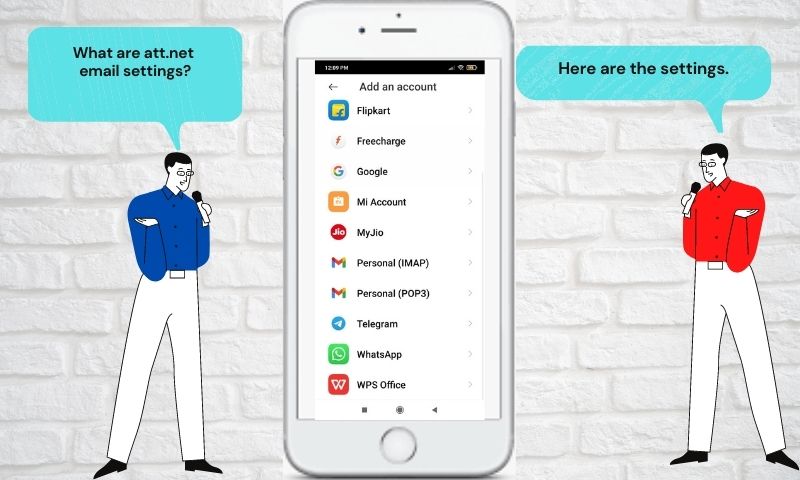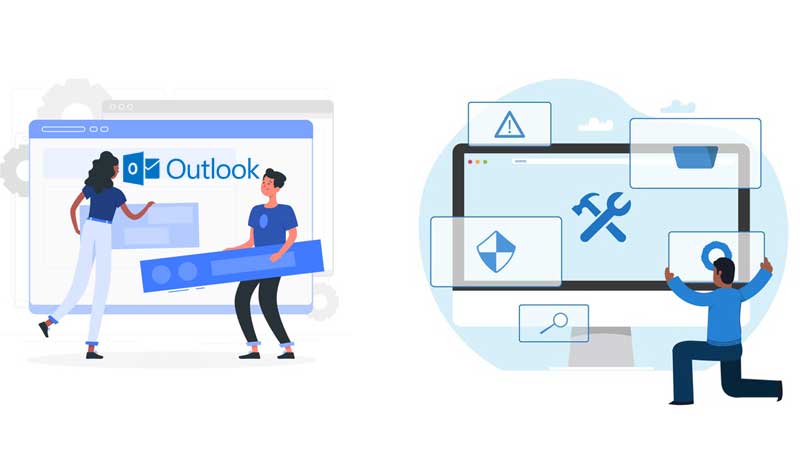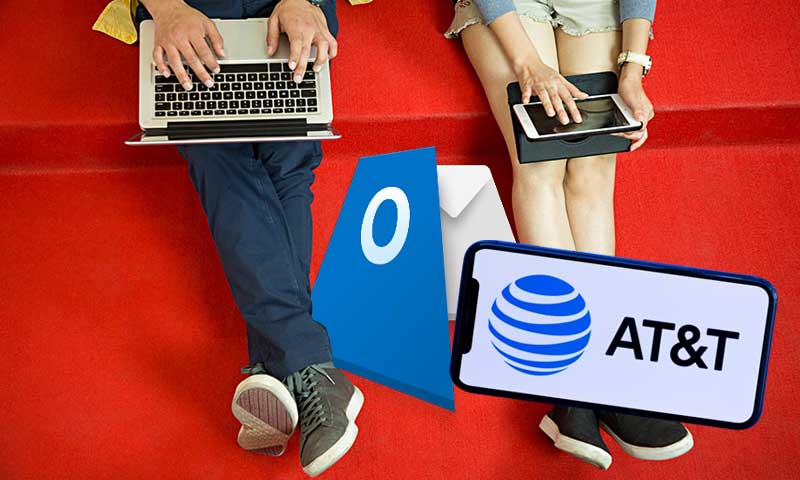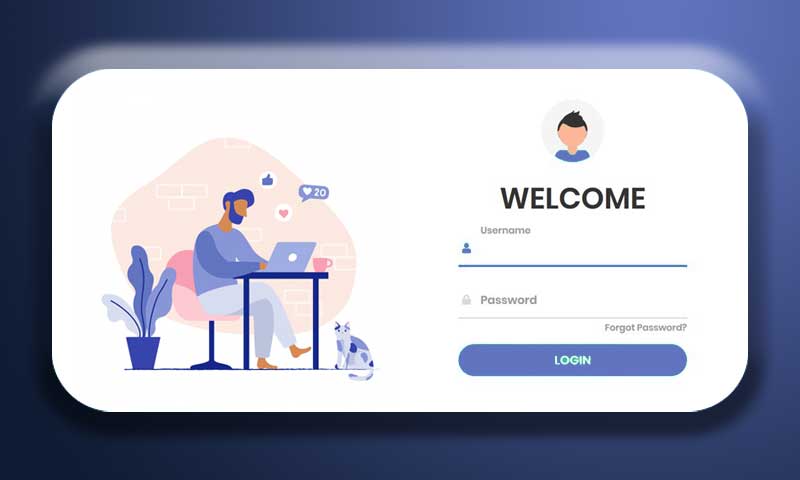Change or Reset AT&T Email Password Now to Maintain Account Security
AT&T webmail is becoming more popular with every passing day. The quality and variety of services make it a standalone product in the industry of email service providers. This email address is also very popular due to the internet services that are offered by the same company. But like every other email service, you need to be cautious about the safety of your email account. The best practice to maintain the security of your At&T email account is resetting the password. It is a very simple process.
There are two ways to change your password for an At&T email account:
- Reset your password without the current password.
- Change your password with the current password
Here we will discuss both the methods of changing passwords so that you can easily reset or change your At&T email account password, whenever the need arises for it.
How to Reset AT&T Email Password When You Don’t Know the Password?
If you have forgotten your At&T email password, you now need to recover the att.net email account. For this, you need to use a recovery method such as security questions, alternate email addresses, or recovery phone numbers and verify your identity. This method is useful to recover your AT&T account without the current password.
Step 1:– First, go to the “my AT&T” page; the login webpage. From there click on “Forgot Password” to open the recovery page.
Step 2:- Now, you need to provide your AT&T email address or User ID in the respective field and then enter your last name. Then, click the “Continue” button to move ahead.
Step 3:- Now, you need to select “I’ll answer my security questions”. This recovery method is best for you to know the answers to the questions that you set at the time of sign-up. If you can’t answer the questions, you can use an alternate email address to receive your password.
Step 4:- In the alternate email address section, you need to provide the email address that is associated with your email account. Then, AT&T will share the verification code on the alternate email address. Make sure you check the spam folder if you can’t find the email. Now, copy the code and paste it on the recovery page.
Step 5:- Alternatively, you can select “Text me the code” or “Call me the code” if you have your phone number associated with your account. You will receive the recovery code on your phone, and the same code you need to enter on the recovery page.
Step 6:- After confirming your identity, you need to create a new password for your AT&T account and then retype it to confirm. Now you can access your account using the new password.
How to Change AT&T Email Password: When You have the Password?
It is very easy to change your AT&T email address when you know your current account password. There are few simple steps that are needed to be followed to change your AT&T account password.
Step 1: Go to the AT&T email login page and type your email address or User ID. Next, you need to type your account password and then log in to your account.
Step 2: Now, click on “My Profile” and scroll down to get the “Set Password” link.
Step 3: Type your current password to verify your authorization on the account and then enter New Password, and type it again in Confirm New Password. Now, sign in again using your new password.
Conclusion:
Both the methods have their own importance. It is up to you which method you prefer, as per your requirements. But make sure whenever you change your password, delete all cookies and cache from your browser and device, so that you can imply the change without any problem.
You May Also Like: Recover Hacked or Compromised AT&T Email Account
Share