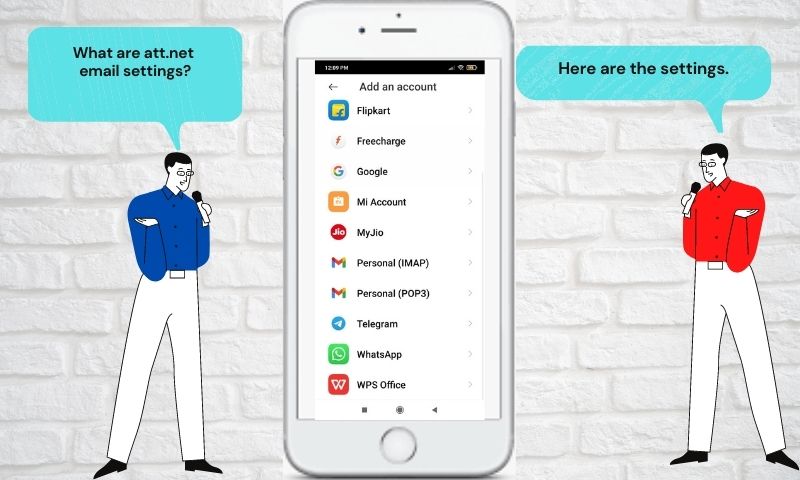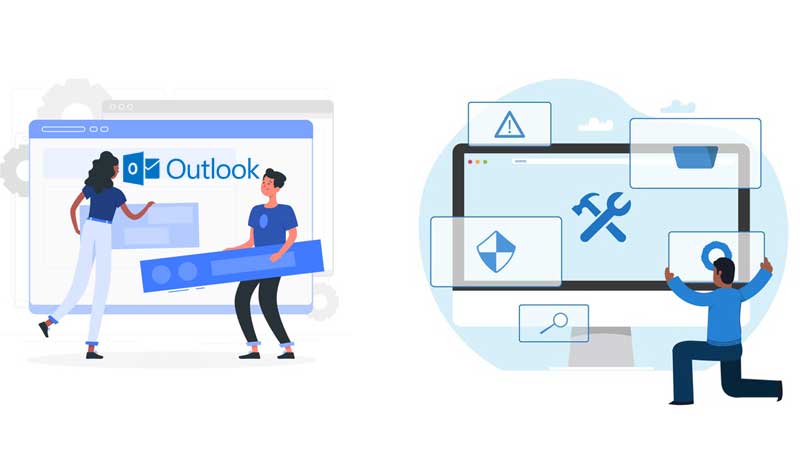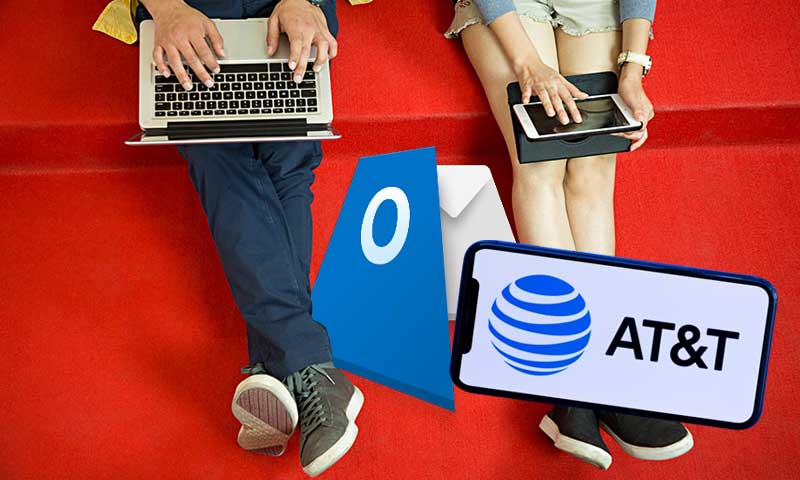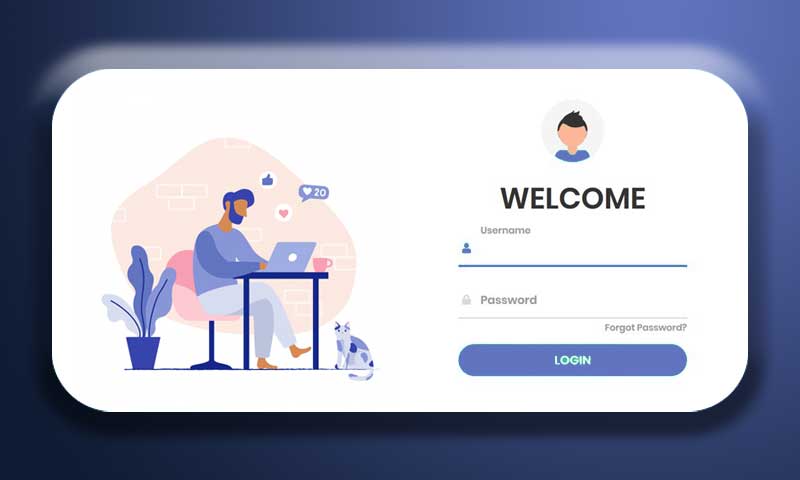How to Decouple Yahoo Mail from AT&T Communication Account?
Earlier, when Yahoo and AT&T merged together, people may have had a merged account where the AT&T email and Yahoo email account were not separate accounts rather they’re considered as a single account.
However, if anyone of you is not sure if you have a merged account, then it is likely you have a merged account if:
- You sign-in to your AT&T account with your Yahoo e-mail address.
- You use AT&T login credentials to sign-in to the Yahoo Mail account.
- You can sign-in using either your Yahoo email address or AT&T mail address.
- You receive emails and messages of both of your Yahoo and AT&T email addresses.
- You can use the same password for both your account.
- You reset the password of one, but it changes the password of both accounts.
- You open Yahoo but it redirects you to ‘MY AT&T’ page etc.
But, it is assumed that Yahoo and AT&T users are not very impressed with Yahoo and AT&T email account association. They prefer to use ‘My Yahoo Page’ and ‘MY AT&T Page’ separately rather than using ‘MY AT&T Yahoo Page.’
This is so because many of them are using their Yahoo account for a very long period, and they’re so used to the working of Yahoo email account services. And, then there seem to be some issues that Yahoo users started facing when Yahoo got associated with AT&T communication. After the association, the user’s personal experience got intertwined as their Yahoo page which has only Yahoo features, has been changed drastically in a way that Yahoo page has AT&T logo, features, and log in. Thus, all this frustrates the users and now, users want to know that how they can separate their both “Yahoo and ATT” account from each other. Therefore, having this in mind, let’s look into the process of how to unmerge Yahoo Mail from AT&T:
The Process to Separate Yahoo Email Account from AT&T Using this Solution:
- Go to Google search engine and search for the official AT&T website link.
- Open the AT&T website and go to the Sign-in page of AT&T Email Account. Now, you have to Sign-in to your AT&T account i.e., “MY ATT” by entering the ‘User ID’ and your password along with it.
- Then you have to select the ‘Profile’ option under ‘MY ATT,’ simply from the top navigation bar.
- After that right under ‘AT&T Email Accounts,’ you’ll ‘Account Profile.’ Click on the same ‘Account Profile’ option.
- Then, go to ‘User Information’ tab and select the ‘Delete Account’ which is there on the right-hand side of the ‘Member ID’ option.
- Now, wait for few seconds, and when the ‘Delete Email’ confirmation pop-ups on the display, you have to select on the ‘OK’ button to confirm it.
- After this, go to Yahoo sign-in page and simply login to your Yahoo account using the Yahoo user ID and Password. Then, click on ‘Sign-In’ to open Yahoo Mail.
- After that, to continue using Yahoo email separately, you have to select the ‘Unmerge’ button which is there in the bottom right corner of your Yahoo page.
- That’s it! Doing so will separate your Yahoo Mail from the AT&T account.
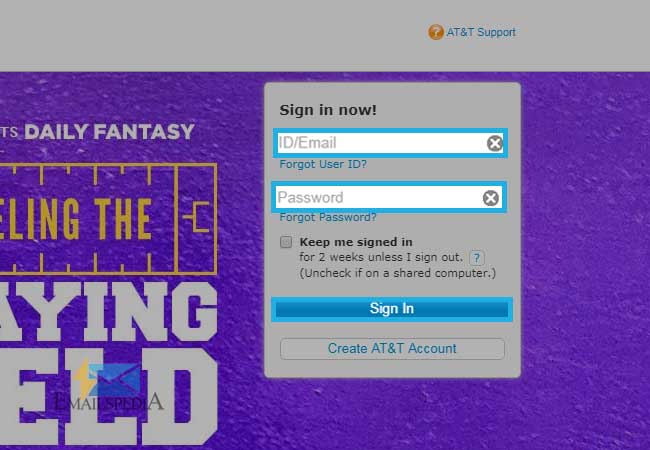
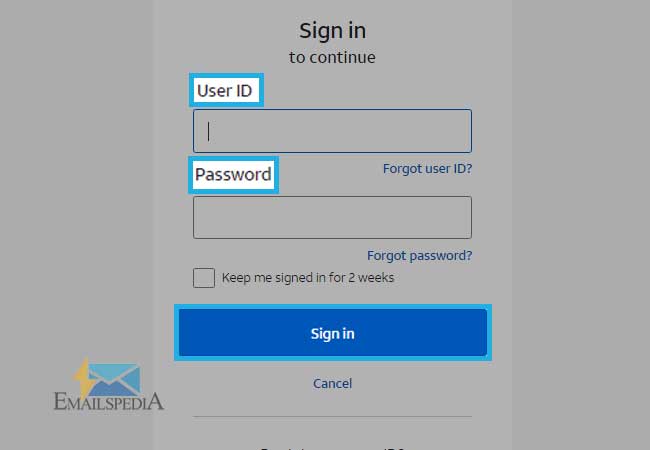
However, even after doing it, if nothing changes, then you will have to take help from the technical expert team of Yahoo and SBCGlobal.net. They will definitely help you with some more effective solutions to separate your Yahoo account from AT&T.
Share