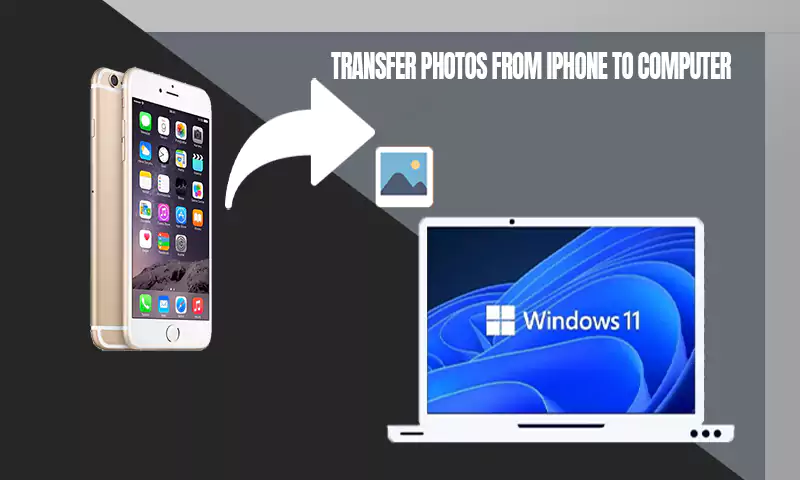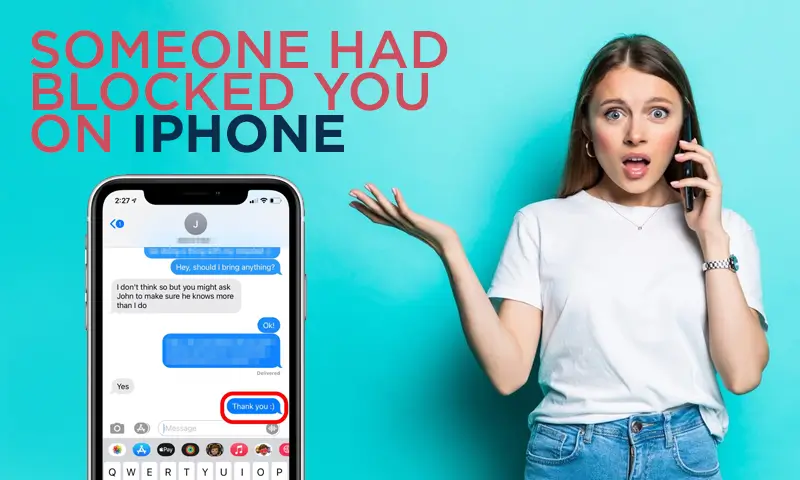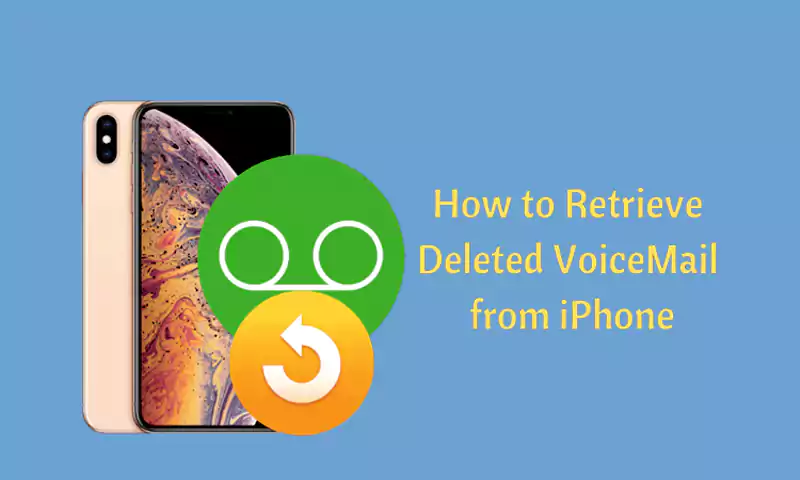9 Hidden iOS Features You Didn’t Know About
The iOS operating system is one of the best and most popular operating systems in the world. With its user-friendly interface and a plethora of features, it is easy to see why so many people prefer it over other operating systems. What makes iOS such a great operating system? Let’s take a look at some of the features that make iOS so appealing.
Why is iOS So Popular Worldwide?
For starters, iOS is incredibly secure. With its built-in security features, it ensures that your data is safe and secure. In addition, it offers remote security features, so you can rest assured knowing your device is safe even when you’re not around. The iOS features also make it incredibly easy to use, with its intuitive design and user-friendly interface. With its excellent navigation and search bar, it is easy to find what you’re looking for in no time.
Another great feature of iOS is its App Store. It is a great place to find new apps and games for your device. With its vast selection of apps and games, you can rest assured knowing that you’ll never run out of things to do. Moreover, Apple often releases new updates and features that make the App Store, even more, user-friendly.
In addition, iOS also provides great integrations with other Apple services such as iCloud and Apple Music. With iCloud, you can store and share your data across all your Apple devices. Meanwhile, Apple Music allows you to access millions of songs and albums on your device.
Finally, iOS also offers excellent customer support. Whether you need help with setting up your device or with troubleshooting an issue, you can always count on Apple’s helpful customer support team. They will be more than happy to assist you with any problem you may have.
All in all, the iOS operating system is an excellent choice for anyone looking for a user-friendly and secure operating system. With its great features, it is easy to see why so many people choose iOS over other operating systems. From its security features to its App Store and customer support, the iOS features make it one of the best operating systems available.
iOS Features You Should Know About
iOS is a versatile operating system with many features often hidden from users. This article will discuss 9 of the most valuable and unknown features of iOS. Keep reading to learn about some great ways to improve your iOS experience.
AirDrop
AirDrop is a great way to quickly and easily transfer files between your iOS devices. Here’s how it works: select the file, tap Share, and choose the device you want to send. The file will be instantly transferred wirelessly – no cables or email attachments needed! AirDrop is a great way to share photos, videos, documents, and more – perfect for when you’re on the go. And best of all, it’s free! So next time you transfer a file, give AirDrop a try.
Photo Markup
The new Photo Markup feature in iOS is a great way to add creativity and personality to your photos. With it, you can draw on or add text to your photos, making them unique. This is especially useful for adding captions or comments to photos you share. Photo Markup lets you express yourself, whether sharing a funny moment from your day or describing a beautiful sunset. And best of all, it’s easy to use. So if you’re searching for a way to add some personality to your photos, check out Photo Markup.
Low Power Mode
Low Power Mode is a great way to boost the battery life of your iOS device. When enabled, it reduces background activity and dims the screen to save power. While Low Power Mode can be activated manually at any time, it can also be set to activate automatically when the battery level reaches 20%. This feature is handy for devices that are not used regularly, such as a second phone or an iPod touch.
Dark Mode
Since its inception, iOS has been known for its bright, colorful interface. While this may look great on a device like the iPhone, it can be hard on the eyes when using an iPad or Mac for extended periods. That’s where Dark Mode comes in. With Dark Mode enabled, your device will use a darker color scheme that is easier on the eyes. This can be especially helpful when working in low-light conditions or at night.
Bedtime Mode
Most of us are familiar with being jolted awake by a loud notification in the middle of the night. Being awoken by our devices can be frustrating and disruptive, whether it’s an incoming text or a new email. Fortunately, there is a solution. Many devices now offer a “Bedtime Mode” or “Do Not Disturb” feature that allows you to silence notifications during certain hours. This can help ensure your device keeps you from getting up at night.
App Limits
App Limit is a characteristic of iOS 12 that permits you to limit your time using specific apps. Once you reach your limit, the app will be blocked for the rest of the day. This can be a helpful way to cut down on distractions and stay productive. To set up App Limits, open the Settings app and tap on Screen Time. Tap on App Limits, then tap on Add Limit. You can pick which apps you want to limit and how much time you want to use them daily.
Shortcuts
The shortcut is a great app for automating tasks on your iOS device. With it, you can create custom voice commands that quickly perform multiple steps. For example, you could use the command “Go to work” to open your navigation app, set a destination, and start directions in one go. There are thousands of pre-made shortcuts available in the Shortcuts Gallery, or you can easily create your own based on the actions you often use.
Faxing App For iOS
Although fax machines may seem outdated, faxing is still used by many businesses worldwide as an efficient way to send documents securely. Until recently, faxing was only possible with a fax machine or dedicated fax software. Fortunately, iOS now has a faxing app for IOS that allows you to fax documents directly from your iOS device. If you have a Mac, you can check how to fax from computer here. To access this feature, open the App Store and search for faxing apps.
Magnifier
If you struggle with vision, Magnifier is an excellent tool for helping you to see the world around you. With it, you can use your device’s camera to magnify objects up to 15x their original size. You can also adjust the brightness and focus of your image and enable a flash for low-light viewing. This is beneficial if you wear glasses or contact lenses and need a quick way to see small text or images.
In conclusion
Many hidden features tucked away in iOS can make using your device a more direct, more enjoyable experience. From faxing apps to Dark Mode and Bedtime Mode, these features can help you get the most out of your device while making life easier. So take time to explore what iOS offers and uncover the hidden gems waiting to be discovered.
Share