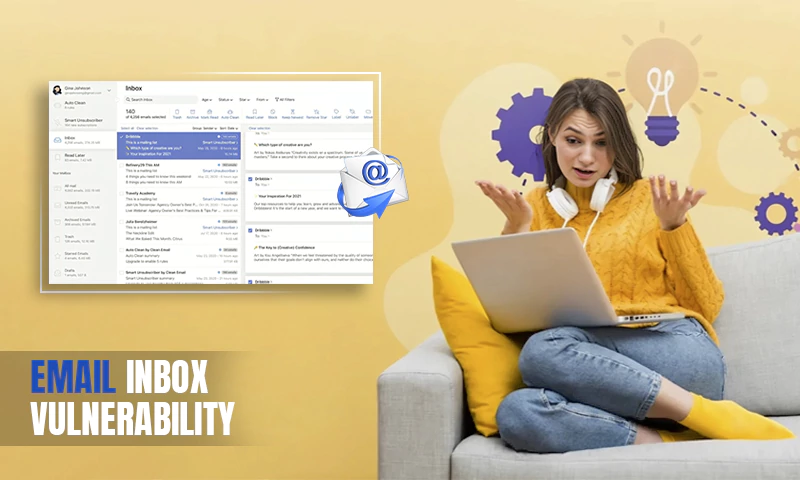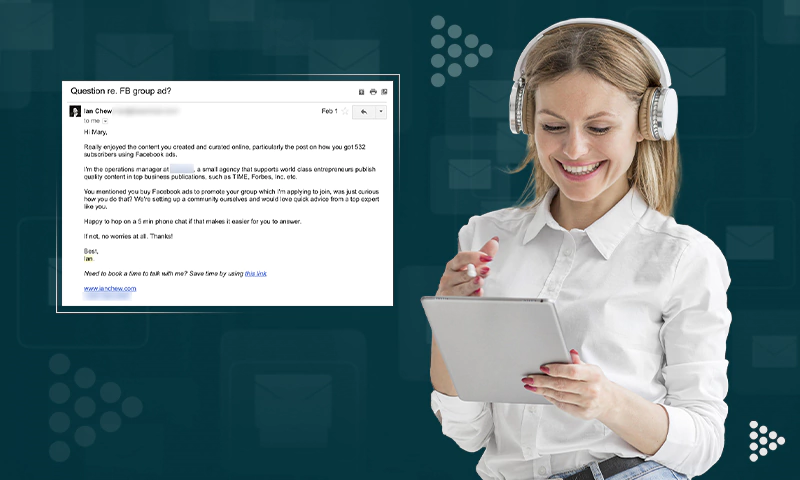7 Email Security Tips to Protect Your Business
Your company’s reputation and brand can be irreparably damaged if an employee or someone outside the organization breaches your email security with nefarious intentions. This could be through a technical breach such as a phishing attack, or even through a social engineering attack by pretending to be another employee or partner and asking for their password. You can never underestimate the risks when it comes to protecting your information, especially where email is concerned. Unscrupulous individuals will stop at nothing to get their hands on confidential data, so you need to stay one step ahead of them at all times. Keeping your business safe from cybercriminals requires vigilance and constant attention to detail, but there are certain practices that you can implement on a daily basis that will go a long way toward keeping your company safe and preventing unauthorized people from accessing sensitive information. There are many different ways that hackers gain access to confidential information stored in an organization’s email servers; Here we’ll outline seven best practices for keeping your company safe from different types of email attacks.
Establish a Culture of Security Awareness
At the very core of any successful security, strategy is a culture of security awareness. If you’re not instilling a sense of security consciousness in your employees from the moment they join the organization, you could be putting your entire enterprise at risk. Employees must be made fully aware of the dangers associated with social engineering, phishing emails, and other malicious activities that are designed to steal passwords and other sensitive information. They must also be aware of the specific protocols that the organization has put in place to protect employees from brand-new emails from sources that may not yet be trusted. A security breach can have a devastating effect on an organization’s bottom line if it results in confidential information being stolen by cybercriminals. By establishing a culture of security awareness among employees, you can help to prevent cyberattacks and keep information safe.
Enable Two-Factor Authentication
Two-factor authentication (2FA) is a requirement for certain types of organizations and industries. If you’re required to use it, or you see fit to enable it voluntarily, it’s a great way to keep your employees’ accounts safe. With 2FA enabled, the user will have to enter a special code (usually sent to their phone) in addition to the normal login information to gain access to their account. This means that even if a malicious actor somehow manages to get hold of the user’s password, they still won’t be able to access their account (because they don’t have the 2FA code). 2FA is often used in conjunction with strong password policies (see next section). If you’re able to enforce 2FA, it’s a great way to protect your employees’ accounts from being compromised.
Also Read:- 10 Tips to Protect Your Email Privacy
Implement Strong Passwords
The first line of defense against malicious actors who are attempting to gain access to your network is strong passwords. Using a standard password such as “password” or “12345678” leaves you extremely vulnerable to attack, whereas a more complex password such as “4KoD4!d21U6w!” would be significantly more difficult to break. If one of your employees is still using the type of passwords that hackers love to use to gain access to accounts, then you should strongly encourage them to update their methods. You can also implement a password policy within your organization so that all employees are required to use strong passwords.
Also Read:- Ways to secure you email from cyberthreats.
Ensure SMTP Protocol is Secure
One of the most common ways for hackers to gain access to an organization’s email server is through the SMTP protocol, which is used to transfer emails between servers. By configuring your email server to use an unencrypted version of the SMTP protocol (as is the case with many business email systems), you’re opening yourself up to the risk of a malicious actor spoofing emails from your organization and tricking your employees into revealing sensitive information. To prevent this from happening, you should ensure that your SMTP server is configured to use an encrypted version of the protocol (such as TLS or SSL). This will help keep your email system safe and prevent malicious actors from spoofing emails from your organization.
Protect Confidential Data with Encryption
If you’re handling sensitive data such as employee records, financial data, or personal information, you need to ensure that it is fully encrypted. This will help to keep your data secure even if it is intercepted by malicious actors. It is important to note, however, that encryption is only as strong as the key used to unlock it. Thus, you should make sure that you are storing the keys in a secure location and that they are only accessible to authorized personnel. If an unauthorized person gets their hands on the keys, they will be able to unlock and read the encrypted data.
Install an Anti-Spam Software Package
While the majority of emails sent to business email addresses are legitimate, some simply spam. You may also have employees who are unwittingly sending spam emails to their contacts. If you’re not diligently monitoring your email server for spam, it could lead to your email account being blacklisted, which could have serious implications for your business. It could also mean that your employees are wasting valuable time dealing with spam emails when they should be focusing on more important tasks. To prevent this from happening, you should install an anti-spam software package on your email server. This software will help to identify and weed out spam emails, leaving legitimate emails free from spam.
Also Read: How to Maintain Deliverability and Security by Sending an Email Via a VPN?
Conclusion
At the end of the day, the security of your email server will depend on the strength of your passwords and the measures you’ve taken to protect your network and email server from malicious actors. You can’t solely rely on a single method to keep your data safe; you need to implement a multi-layered approach that includes other security measures. If you follow these tips and stay vigilant, it will go a long way toward protecting your business from malicious actors who want to gain unauthorized access to your data.
Share