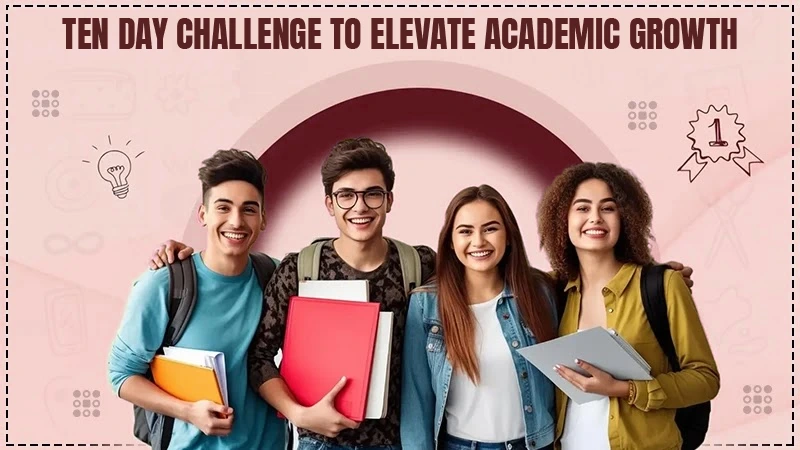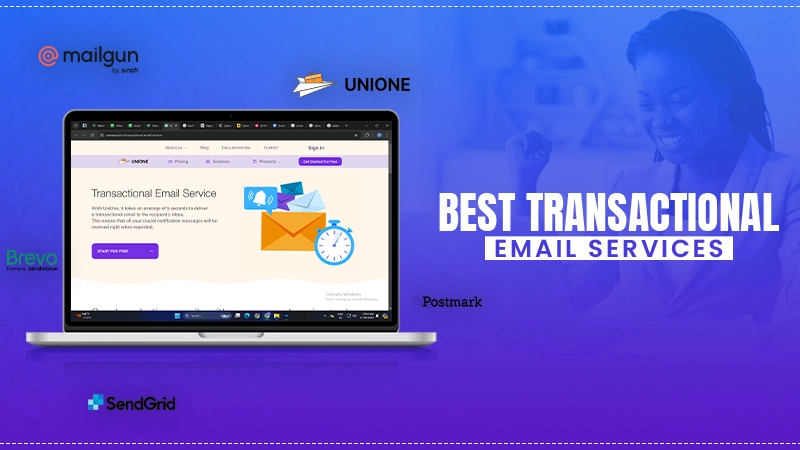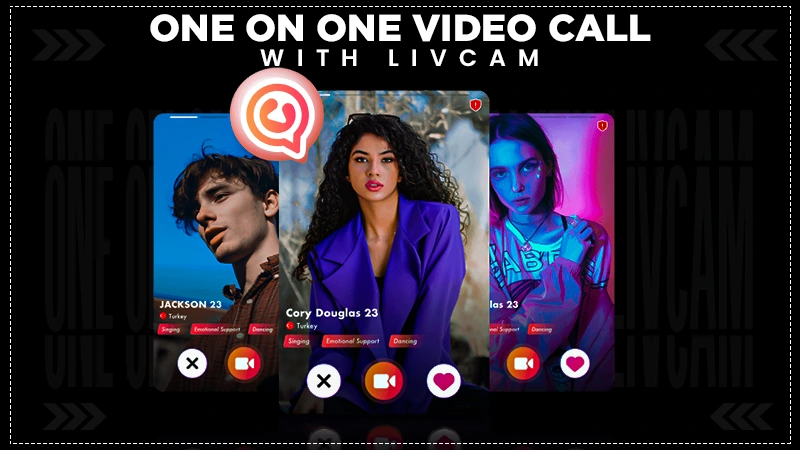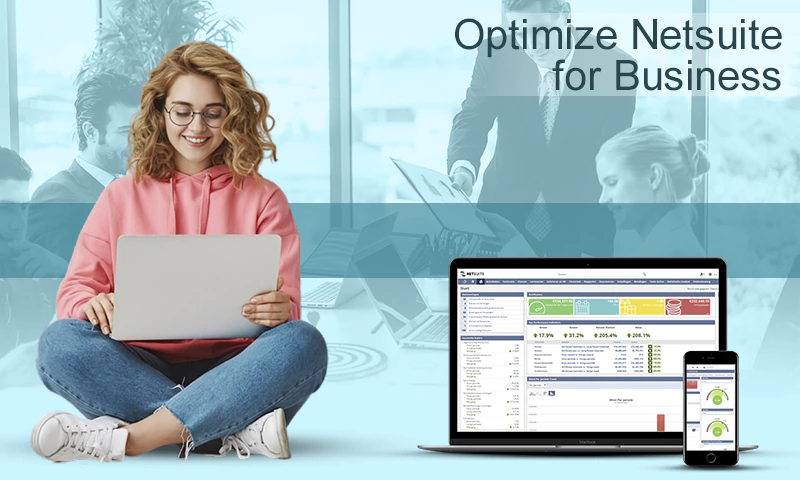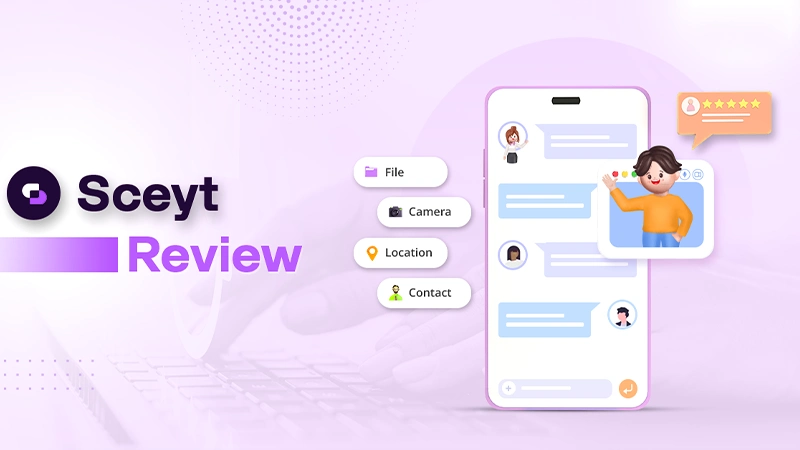DualSafe Password Manager: Best Password Manager for 2023
We all have a lot of online accounts, but it’s all too simple to get caught using the same password on numerous websites and services. Although it might be convenient, doing so opens you to a severe cybersecurity issue that could endanger both personal and professional files.
It has never been more important to select one of the best password managers, especially as more people adopt a remote working life that allows us to split our time between home and the workplace. DualSafe Password Manager stands out due to its easier password management and advanced password security tools.
Why You Should Use a Password Manager?
Using a password manager is more secure than simply saving your passwords in your browser. Additional levels of security that browsers do not offer can be achieved by using a centralized solution to store your login information.
Consumer-grade password managers keep user credentials in a digital vault that is encrypted and protected by a single “master password”—the only password the user will ever need to know. Only the user has access to the decryption key and all of the credentials, and password manager developers do not have access to the information in your vault.
Users may access their saved passwords from any device using their master password, and the password manager will fill them out for them automatically on all of their websites.
Additionally, password managers will create strong, one-of-a-kind passwords for customers and alert them if their passwords are weak or if they are being used on several accounts.
Also Read: Cybersecurity Tips to Follow
DualSafe Password Manager: Best Password Manager for 2023
Password storing is now simpler than ever thanks to DualSafe Password Manager, which has all the tools and capabilities customers may need to secure their passwords. Some of the highlights of iTop’s DualSafe Password Manager include the following:
Remember All Your Passwords
DualSafe can safely save the passwords when you create new accounts, protecting your account login information. It can save unlimited passwords for 100% free, which makes DualSafe stand out on the market. You won’t have any trouble logging into your online banking, shopping, work, social, and gaming accounts.
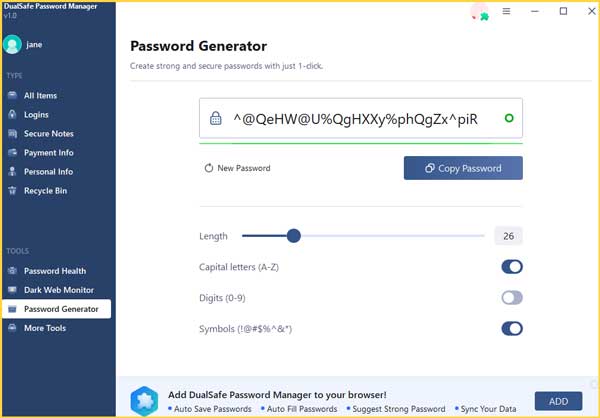
Autofill Login Credentials
You can quickly and easily pre-fill the login details or personal information when logging into your accounts. A few clicks are enough to finish the operation; the keyboard is not required. You can access your online account to send money, share photographs, and check your inbox from anywhere at any time.
Generate Strong Passwords
DualSafe Password Manager can create Time-based One-Time Passwords, random passwords, and even complex passwords in a matter of seconds. There won’t be any more data breaches as a result of poor passwords. Online privacy is always protected.
Dark Web Monitor
DualSafe watches data breaches closely and makes sure your account is secure. You’ll be aware and in complete control of your online life. If your email address is compromised, you will be promptly informed.
Password Health Check
DualSafe offers recommendations on how to make your accounts more secure as well as an evaluation of the security of each password and the status of associated websites. Keep your accounts secure and refrain from disclosing any personal information.
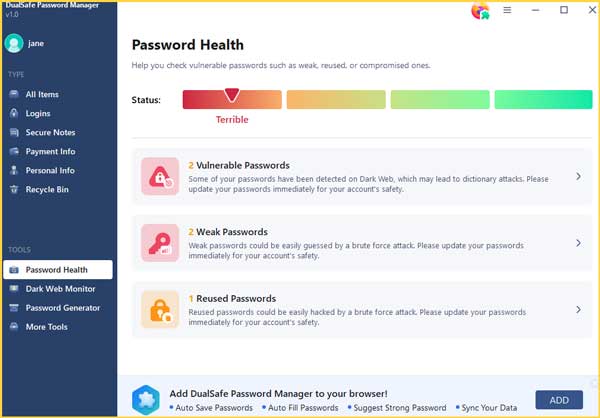
Password Sync Across All Devices
All four major browsers—Chrome, Edge, Opera, and Brave—automatically sync passwords. Regardless of where you are—at work, home, or on the road—your account information is always current.
Simple to Use
Even while a password manager should have a wide range of features, it still needs to be straightforward to use and as easy as possible, this is how DualSafe Password Manager designs the app for both tech experts and tech beginners to use.
Reliable Password Management
Highest-grade encryption: DualSafe Password Manager uses strong end-to-end AES-256-bit encryption, PBKDF2 SHA-256, and salted hashing to protect your passwords and personal information. Cybercriminals cannot decrypt or break the encryption of any data in your password vault.
Local data storage: Your password vault’s contents are only visible to you. In this sense, the DualSafe Password Manager has made a pledge. Your data is always safe and secure because it is locally encrypted and decoded on your device.
Strong and healthy passwords: DualSafe provides complete password management services, such as creating secure, random passwords with a range of lengths and character types, checking for weak or frequently used passwords, and notifying users of data breaches.
Conclusion
DualSafe Password Manager is a free and great password manager with a range of useful password save, auto-fill, and management features. Anyone who wants their credentials to be secured, safe, and encrypted in the most cutting-edge way possible can have this program at hand.
Share