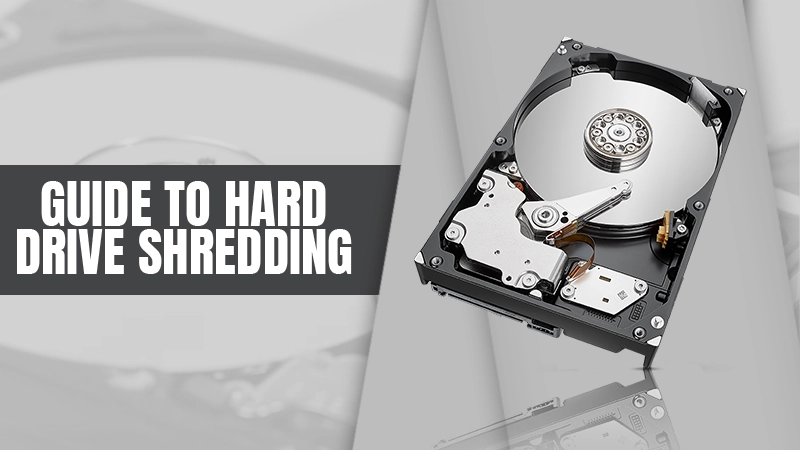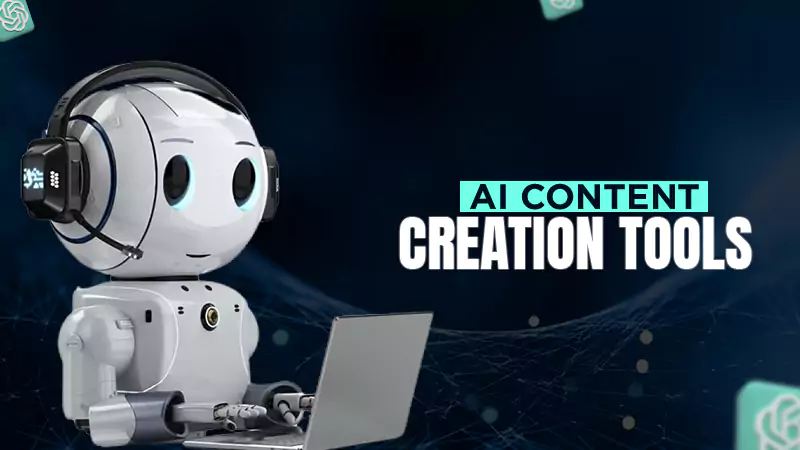Cyber Security Tips You Can Follow For Your Home PC and Laptop
You don’t have to be an IT security expert to follow a few basic rules for responsible use of online services and internet-enabled devices. Pay attention to online access for e-mail, online banking, online shopping, or social networks. Sufficient, strong, and complex passwords and, if possible, authentication with a second factor are of fundamental importance. There should be no getting around it.

9 Tips for Using the Internet Safely
Be Careful with Foreign Networks
If you and your laptop become part of someone else’s or – even worse – an open WLAN, you should be particularly careful. You are in the same network segment with all the computers, so many security mechanisms are not effective.
- Windows asks me what kind of network it is. That’s right, be sure to select Guest or Public network and check that in the network settings. You should also disable file and printer sharing there.
- Is that enough protection? No. In addition, you should only surf with a VPN. This prevents special attacks on logins and at the same time protects you from the nosy operator of the hotspot, through whose router all data flows.
Secure Your Router Against Hacker Attacks
Your router is a central point of attack on your home network. If an attacker has established himself here, he can control your network and all devices largely unnoticed. You should protect the router particularly well. This is one of the biggest elements of how important your cyber security is. This starts with a very secure password for the web interface and ends with updates for the firmware.
- How do I secure the Wi-Fi? Again, you should take a safe and long key and change it regularly. Select WPA2 (CCMP) as the encryption standard for the wireless network, no other. If one of your devices does not support this, you should replace the device.
- What about my shared services? Each of these services represents a potential risk. Open as few ports as possible in the router firewall (keyword: port forwarding), preferably none at all. Because every open port is a gateway into your entire home network.
Use Antivirus Applications and a Firewall
The common operating systems are integrated with antivirus and firewall, which make attacks from the Internet more difficult even in the standard configuration. Activate this or use an anti-virus program from another provider.
Their application does not diminish the importance of the other tips in this booklet. Do not be fooled into being careless by an activated antivirus or firewall, they do not guarantee complete security.
Install a Popular Security Suite
The common security suites all offer a high level of protection in all security areas of your computer. They protect against attacks from the web, e-mails, or USB sticks.
- Is a free suite enough? Yes, Avira or Avast as freeware is no worse, but they are more annoying with advertising.
- What about Defender included with Windows? Better than nothing, but less protection.
Use Strong Passwords Everywhere
The more important an account is to you, the more secure the password should be – depending on how serious the loss of the account would be.
- What is a secure password? 12 characters, with digits and special characters, with no linguistic terms.
- I can’t remember 12 characters! Take a password manager.
- Is one password sufficient for all accounts? Unfortunately, no. If a hacker found an access code, it would get into all your other accounts.
Be Careful with Browser Scripts and Plugins
The main gateway for malware is the web. Malicious sites (or malicious banners on benign sites) install trojans through holes in browsers and their plugins.
- Are the updates mentioned in point 3 not enough? It is better if you restrict the execution of plugins in the browser so that you only have to start this content with a click.
- That’s awkward! It’s going ok. Most content now comes with HTML 5 and is no longer with plugins.
- Then the problem is only shifted to the browser! Correct. It is therefore also useful to restrict scripts. The Firefox add-on NoScript has proven itself competent here.
- So I only see blank, white pages! The trick is to selectively release exceptions until the frequently visited pages work. A short, not too complex learning process.
Be Careful with Emails and Their Attachments
If possible, avoid displaying and creating e-mails in HTML format and use a plain text format instead. You can change the use of the HTML format via the settings of your mail program. Be careful when opening e-mail attachments or clicking on a link, because malware is often spread via images or file attachments integrated into e-mails or hidden behind links. This is particularly important for e-mails from which you do not know the sender.
If an email seems strange from a known sender, it is better to ask the sender whether the e-mail came from him or her. However, do not use the contact options given in the e-mail. They could be fake.
Be Careful with Third-Party Devices
Any USB stick or USB drive can transfer viruses and Trojans to your PC. So be careful and don’t connect every stick that someone offers you (e.g. at a trade fair with more information). Photo booths, for example, where many users connect sticks, are a popular transshipment point for viruses. XP is often still running in the machines.
- Does the security suite protect me? In most cases, yes, but there are always new Trojans that are not detected by the security programs.
- Are there other dangerous devices? Yes, any Internet-enabled device can become a gateway, such as a router (see below), WLAN repeater, or smart TVs. All have an operating system that is often not updated by manufacturers and thus remains incomplete.
- How do I protect myself from this? Keep firmware up to date as much as possible and protect your PCs with a security suite.
Be Careful with Someone Else’s Data
The same as for third-party devices also applies to third-party files. Most files are potentially harmful, but executables are at much greater risk. This includes not only exe files but also scripts embedded in other documents, especially Office macros.
- Can I trust documents from friends? Not necessarily. Viruses often come from correct e-mail addresses, especially via e-mail, because the sender can be forged.
- Are there other dangerous files? Yes, for example, codecs that you should download for internet videos. This is a popular hacker trick on Facebook & Co. To watch a film, you have to reload a code. There is usually a Trojan in there.
To Conclude,
The topic of PC security seems complex and confusing. There are a few simple ground rules. When you follow the tips provided above, you can rest assured of not having any cyber-attacks in the future. Cyber security is a booming field and one of Australia’s best future-proof careers.
Share