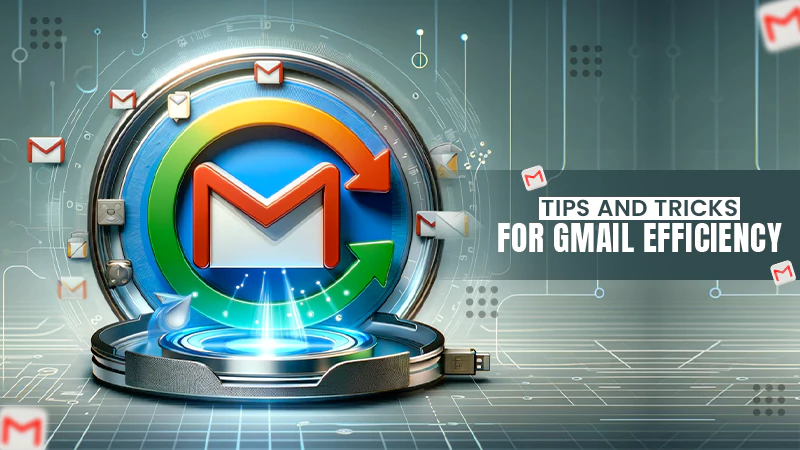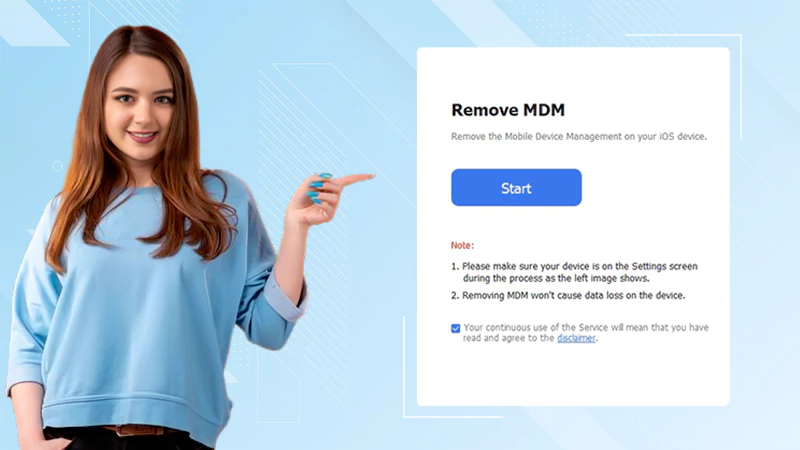Top 10 Free Emails Services to Sign-up Without Phone Number Verification
Emails are the most necessary part of our day to day communication. We need a platform that has low demands but excellent features. Nonetheless, when we look in the market, every email service is becoming stern about their recovery methods. Most of them have made it mandatory to provide your mobile number for creating an email account. We know that adding a phone number can add an extra layer of protection, but it is of no use if a person is not comfortable in sharing the mobile number, because it is considered to be personal detail.
Therefore, we have created a list that consists of the names of all the email service providers’ that do not require a phone number for registration.
1. Mail.com
Sign-up Link: https://www.mail.com/mail/

Using the sign-up link you can easily create a free account with Mail.com. All you need is your name, email address, security questions, and password to begin with. It takes 3-5 to minutes for registering as there is no phone verification required. Just, select “By email” in the password recovery option instead of using a phone number to sign-up without the phone number.
Though, there is no storage limit imposed on the users, an attachment limit of 50mb is needed to be followed.
Avoid attaching lengthy videos and heavy files for a smooth and error-free user experience. Overall, it is a decent webmail package.
Pros:
- Add and manage multiple email accounts
- Storage of 2GB
- 200 unique domain names such as consultant.com, mail.com, accountant.com, etc.
- Attach files 50 MB
- Spam filters and virus protection
- Calendar
- Compatible with smartphones, tablets, and desktops.
- Free email account without phone number verification
Cons:
- A secondary email address is required for verification. You need to have an existing email.
- The free version includes ads. But you can opt for premium services for a no-ad experience
- Space can be an issue, for professional use.
2. TUTANOTA
Sign-up: https://tutanota.com/
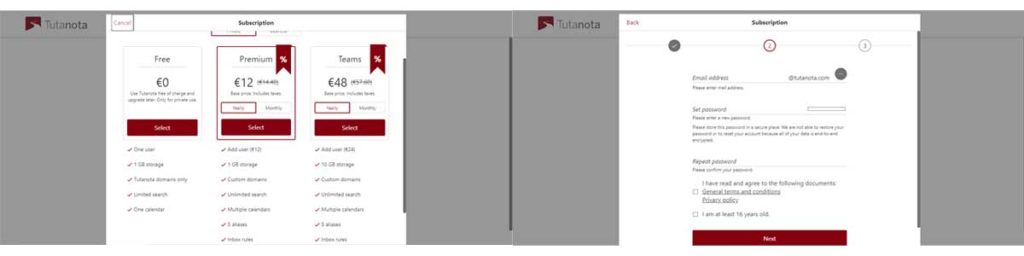
This email service is the best option on the list. You can create a free account with Tutanota and get 1GB storage space for free. The most amazing feature of this email service is the end-to-end encryption which ensures complete security.
The major highlight of Tutanota is the “no-advertisements” policy. It is an open-source platform that is funded by plus premium accounts. The range of premium accounts starts from 1 Euro per month. It is a great email service to register with any phone verification.
Pros:
- It is affordable
- No-logs policy
- Includes spam filters
- 20+ language support
- Encryption
Cons:
- Fourteen Eyes country
- Not compatible with PGP and IMAP
- Data Storage is expensive
3. TempInbox
Sign-up link: http://tempinbox.com/
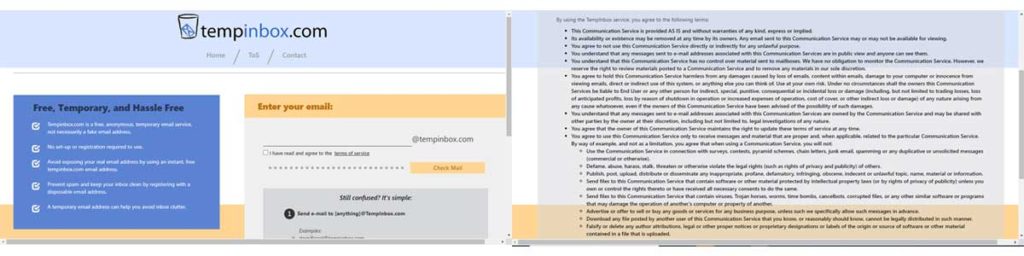
TempInbox is a platform to create an anonymous email account for free. There is no need to verify your phone number for creating an account with TempInbox. You can receive emails with TempInbox and after using it for desire, dispose of the email account. It is quite easy to create an account with TempInbox, just go to the sign-up link, create a username of your choice and use your new email account.
Pros:
- Instant Registration without phone verification
- Get desired username on the spot
- help you keep your primary inbox clean
- Includes Spam filter
Cons:
- Anyone can view your inbox
- Very slow server response
4. ProtonMail
Sign-up link: https://protonmail.com/signup
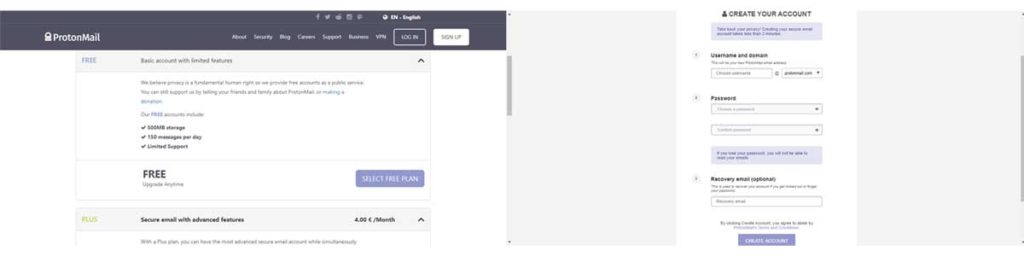
ProtonMail is a Switzerland-based email platform that allows you to register without a phone number for free. You can get 500mb storage and 150 emails for a day with every account. You can send password-protected or encrypted emails to other users and those emails will expire within a few days so that they can’t be traced.
Pros:
- End-to-end encryption
- 150 emails per day
- 500 MB free storage
- iOS and Android apps as well as browser access are available
- No phone verification is required
Cons:
- No additional features
- No other recovery option than alternate email address
- Limited storage.
- Only premium accounts get more storage, filters, labels and your own domain name.
5. Guerrilla Mail
Sign-up link: https://www.guerrillamail.com/
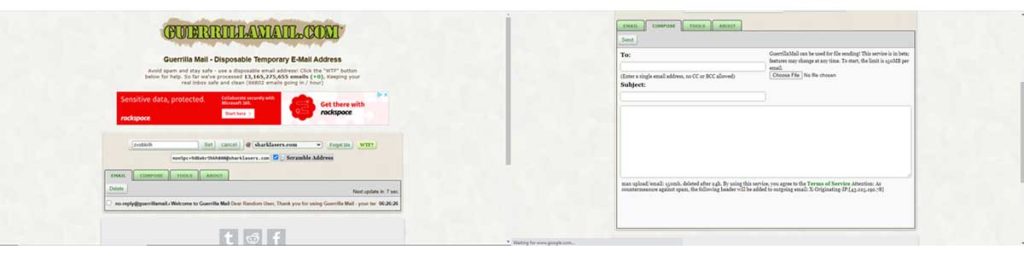
Anonymous emails are quite trending. You just create a disposable email address, use it for whatever you need, and create another account for the next use. GuerrillaMail account is temporary and meant for one-time use. Also, no phone number verification is required for free sign-up. With every email address, you can attach a file up to 150 MB in size.
Pros:
- Free disposable email address
- Emails are automatically deleted after an hour
- Using this, you won’t end up having spam in your primary email address
Cons:
- Anyone who knows your ID can access your inbox.
Watch This Related Video:-
6. Mailinator
Sign-up link: https://www.mailinator.com/
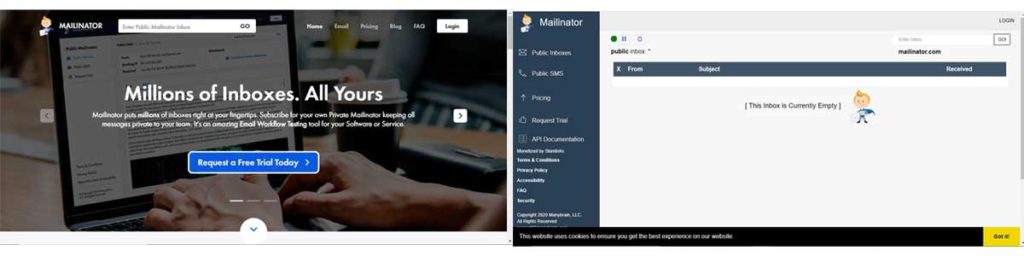
Mailinator has quite an opposite approach than that of other email service providers. You can create a public email address that can be accessed by anyone. In other words, you can access the email address of other people and vice versa. There is no sign-up or phone number verification is requested for creating an email account. But make sure you don’t save or share any crucial information on Mailinator.
Pros:
- You can use it for various testing purposes
- You can keep your primary emails and secondary emails in separate places
Cons:
- Can’t use for private information
- Not an actual email account.
7. Email on Deck
Sign-up link: https://www.emailondeck.com/
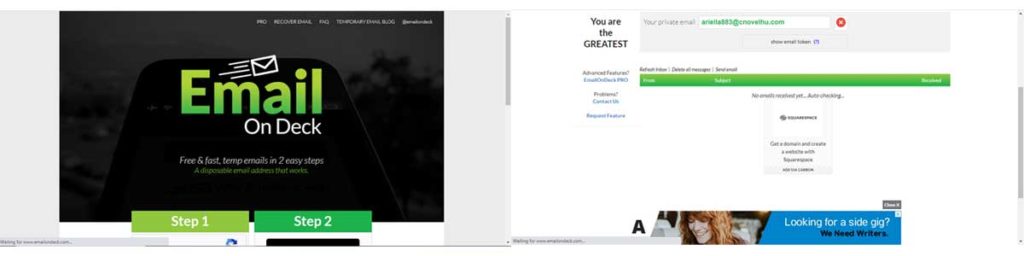
Email on Desk is quite similar to Guerrilla Mail. Considering it as an alternative to Guerrilla Mail, won’t be incorrect. You can create a temporary email address for one-time use. There is no need to provide a phone number while signing-up so it is overall perfect for those who don’t want to share their phone number with email platforms.
Pros:
- Quite simple to use
- Create emails in just two steps
- Protection from spam
- Emails are deleted to maintain the security
- Best to use for Bitcoin and crypto-currency.
Cons:
- The messages will expire after two days
- Closing the browser can also delete the emails
8. Mailnesia
Sign-up link: https://mailnesia.com/
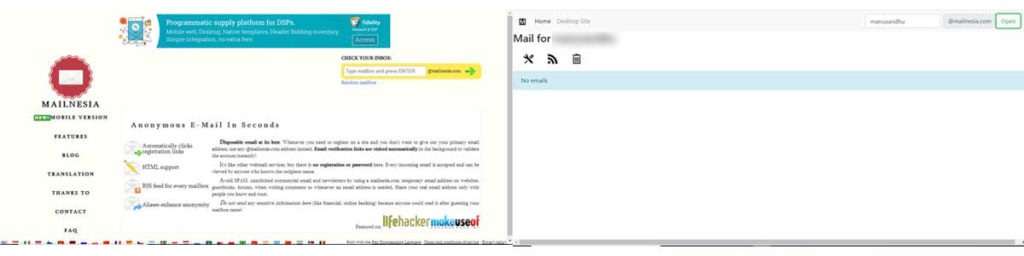
Mailnesia is a temporary password tool that is loaded with several comprehensive features. You can execute your email tasks and then dispose of your email address. It works without any registration, hence no phone number needs to be entered. But, you can only receive emails and can’t send it from your Mailnesia email account.
Pros:
- HTML Service is included
- Alternative domains
- RSS channel for every mailbox
- Alias for every mailbox
Cons:
- Only public email addresses are available
- Only receiving is available.
9. Yandex
Sign up link: https://mail.yandex.com/
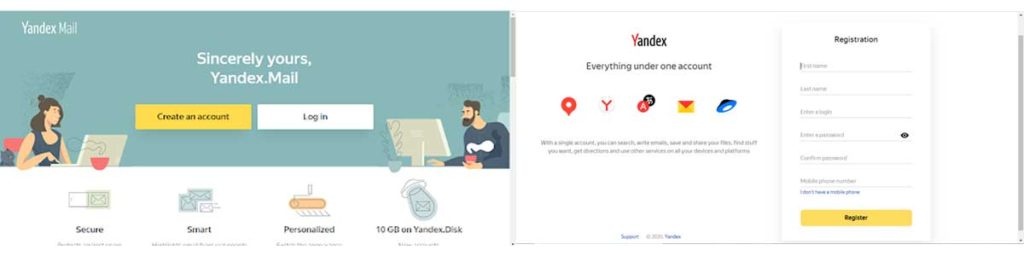
Yandex is another email platform that allows you to create an email account without a phone number. You can register using the sign-up link and select “I don’t have a mobile phone” for not sharing your mobile number.
Yandex is laden with useful features such as protection of your files from virus, 10 GB of free storage, e-cards, keyboard shortcuts, a customizable interface, and much more. You don’t have to pay anything to access the features.
Pros:
- Built-in protection from virus
- One personal account at a time
- Syncs your Inbox
- Built-in translator
Cons:
- No formatting toolbars for writing letters
- Fewer language interfaces
10. Gmail
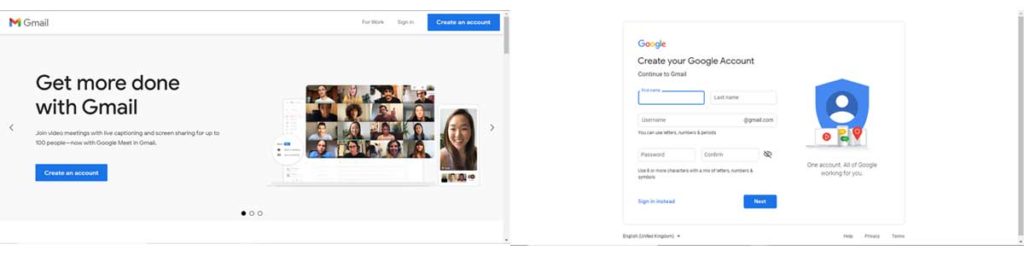
Gmail is the top-most email service provider of the time. It includes high-end security features, but it respects your privacy. Therefore, adding the phone number is not mandatory while signing-up in other words it offers free email sign-up without a phone number.
You can later add the phone number to your account for boosting your account protection. The 15GB storage capacity makes it perfect for both personal and professional use. For Gmail login, you will only need your username and password.
Pros:
- A neatly organized interface
- Malware and virus checking
- Includes photo hosting, calendaring, file storage, blogging, financial advice, and much more
- 10+ GB email storage
- 25 MB email capacity per email
Cons:
- Small screen for composing replies
- Labels instead of folders
- There is no undelete option after permanent removal of emails
Share