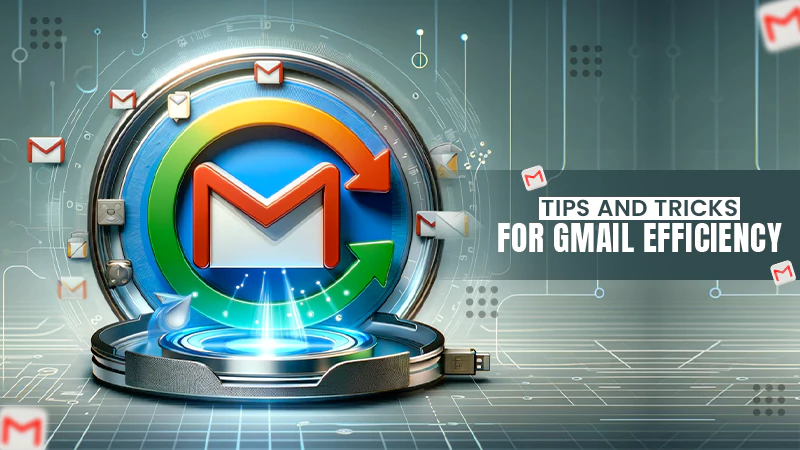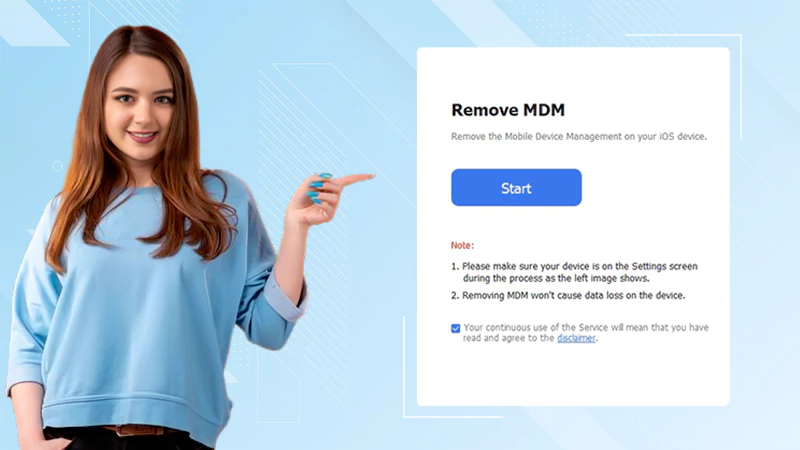Top 7 Project Management Tools In 2024: A Comprehensive Guide
Regular teamwork and project planning now require project management tools.
A project management tool helps manage task management, reporting, and evaluation – all from one place digitally. It manages employees and provides feedback channels, invoices, and templates, among many other uses.
Moverover, software can easily facilitate several approaches that work well with various kinds of projects. It automates the entire process, from creating dependencies to finishing them. This reduces the need for manual monitoring when tasks are being managed.
Using a digital solution in 2024 will be necessary to maximize project efficiency and corporate output. We have created a list of the seven top tools to save you time and effort because there are over 800 possibilities. Getting down to details, let’s take a close look at each tool.
Adobe Workfront

Adobe Workfront has improved the way businesses manage their teams and projects. It equips groups with the means to deliver exceptional, scalable customer experiences. To aid teams in managing and streamlining the project cycle, it satisfies the sophisticated business requirements. Since it provides detailed panning maps, it guarantees that projects function well.
The ability to easily integrate with other programs and systems is another feature it offers. Therefore, a lot of companies can use Adobe Workfront, a versatile tool, to manage their projects, tasks, priorities, and challenges.
Pros
- Acclimating to its sleek, modern-day user interface is easy.
- Unlock improved project planning with the help of its resource management services.
- It provides dashboards and panels that are both cohesive and informative, allowing for real-time project tracking.
Cons
- Its enterprise features have a lengthy learning process at the beginning.
Pricing
Adobe Workfront pricing information is available only from market vendors.
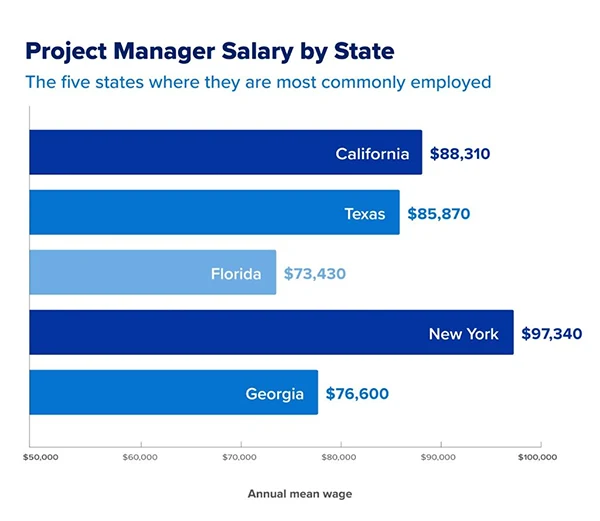
INTERESTING FACT
Speaking of project management tools, did you know how much an average project manager earns in different states of the USA.
Trello

Reasonable Trello pricing is only one of the reasons why this tool is well-respected for the way it helps teams stay organized and on track. By consolidating every necessary resource, its user-friendly layout facilitates collaboration.
Moreover, it provides cards, panels, and lists for managing projects and keeping tabs on progress. Its effectiveness is enhanced by including automated and networked components.
Plus, it enables a considerable amount of tool modification to better fit certain applications. Its report tracking and performance evaluation features will help determine the project’s success. Along with housing the pertinent project-related data in one place, it also acts as a repository for that data.
Pros
- Its layout is attractive, and the versatility of the user interface reflects that.
- You can quickly start a task, track its progress, and make a checklist with the help of reliable and adaptable linked services.
- Its mobile app works well on both Android and iOS.
Cons
- It takes extra time to report on complex tasks.
Pricing
Trello pricing bundles vary between $6 to $17.5, and a free tier exists.
Sciforma

Sciforma helps manage projects and portfolios. It helps companies create, implement, and improve strategic plans. Time tracking, allocation of resources, project scheduling, and portfolio analysis are the Sciforma features that offer valuable information. Users benefit from reducing reporting time, improving project success, recognizing workforce needs, and eliminating non-strategic responsibilities.
Cloud-based efficiency benefits project and portfolio managers. Insight into viable resource consumption helps managers understand capacity utilization. It ensures the most important items get resources. Sciforma simplifies resource planning and tracking. Over-allocation and under-utilization can be addressed proactively.
Pros
- Team productivity and efficiency improve with increased accessibility.
- Users may track delays, changes, and progress live.
- It optimizes staff management and reduces overruns.
Cons
- Improvements to its user interface are needed.
Pricing
Sciforma costs between $20 and $60. For an accurate estimate, consult a vendor.
Zoho Desk

Businesses may improve the organization of their customer service activities with Zoho Desk. Data collected and aggregated from several channels, including social media, calls, emails, etc., provides a consolidated view of customer interactions.
Companies may analyze client satisfaction with its live feedback as well as regularly updated and configurable reports, and easily viewable dashboards. Customer portals, tickets, reporting, and contract administration are supported too. With these tools, businesses can interact with customers better and respond to their needs faster.
Pros
- Numerous options for personalization and automation are available with Zoho Desk.
- Direct updates from the help desk, text messages, and phone calls are all provided by user integrations.
- The business, healthcare, information technology, retail, support, and client service sectors are among those it aims to reach.
Cons
- Zoho Desk sometimes glitches and loads slowly.
Pricing
Zoho Desk has a free version as well as paid ones that cost $14/month, $23/month, and $40/month, respectively, for Standard, Professional, and Enterprise.
Everhour

With its robust time tracking and team management features, Everhour is another dependable cloud-based project management tool. Because it has the potential to increase output, streamline processes, and satisfy deadlines, it is useful for teams and companies of every size.
Time monitoring is only one of Everhour’s multiple features; besides, it lets you manage tasks, generate invoices, and distribute resources.
Users with different degrees of technical expertise will find it easy to use because of its intuitive design. Examples of potential uses include keeping projects on schedule through financial notifications, personnel monitoring, task categorization, and individualized reporting.
Pros
- Time and expenditure tracking, budget and invoice management, decision-making insights, and more are all a part of its comprehensive package.
- Its interoperability with widely used applications like Asana, Monday.com, Zapier, etc., is reliable.
- Businesses have the opportunity to streamline processes and increase efficiency because of its versatility.
Cons
- Its mobile app lacks some complex features found on its cloud-based platform.
Pricing
You can upgrade to Everhour Lite ($6/month) or Everhour Team ($10/month). There is also a free version available.
KPI Fire

The use of KPI Fire simplifies the execution of strategic projects, monitoring metrics, and improving performance over time. Its analytical tools make using fewer protocols and receiving real-time updates easy. The effectiveness, efficiency, and performance of the endeavors are enhanced. To ensure the security of data, it follows privacy regulations.
On top of that, KPIs can be tailored to suit the specifications of businesses of any size. It streamlines the process of developing alternative project plans, implementing them, sharing them with team members, and evaluating the results with analytics.
Pros
- You get access to a trendy, easy-to-navigate user interface.
- You may easily monitor your project’s progress toward goals at any stage with KPI Fire’s features.
- The team’s utilization of updated resources for brainstorming has been enhanced to a significant extent.
Cons
- It doesn’t support widely used integrations.
Pricing
The price of KPI Fire may only be given to you by a vendor.
Moovila

Moovila takes an innovative approach to project management by leveraging artificial intelligence. Companies can improve efficiency by identifying, mitigating, monitoring, and eliminating project risks. Smarter management might benefit teams of any size.
From the beginning till the end, Moovila arranges full-end preparation of project planning and execution. With its unified data, specialists can monitor the development of their tasks with more precision. Progress on a project can be tracked in real-time by monitoring vital resources and any possible roadblocks.
Pros
- Project managers can utilize it in many areas due to its customizable features and versatility.
- Its powerful integration allows you high compatibility with several third-party tools.
- Teams can benefit from using AI tools like Carmen to enhance their collaboration and productivity.
Cons
- Its latest features don’t support PDFs or some other files.
Pricing
The monthly price for Moovila is $24.
Bottom Line
Collaboration, scheduling, reporting, and assessment are just a few of the areas that benefit greatly from the streamlined efficiency offered by project management software. It facilitates teamwork as well as boosts individual performance.
It helps in managing finances as well as employees. This software also allows users to make comprehensive maps of their projects and arrange smaller tasks inside them. As a starting point for your search, we have reviewed seven top tools.
Share