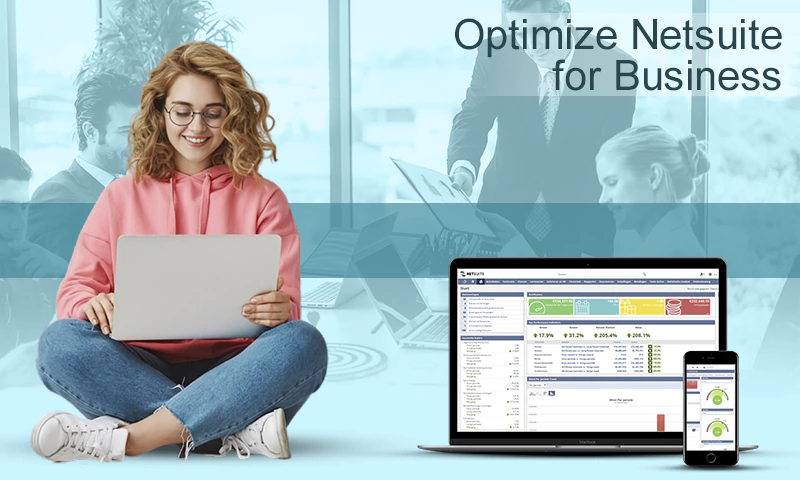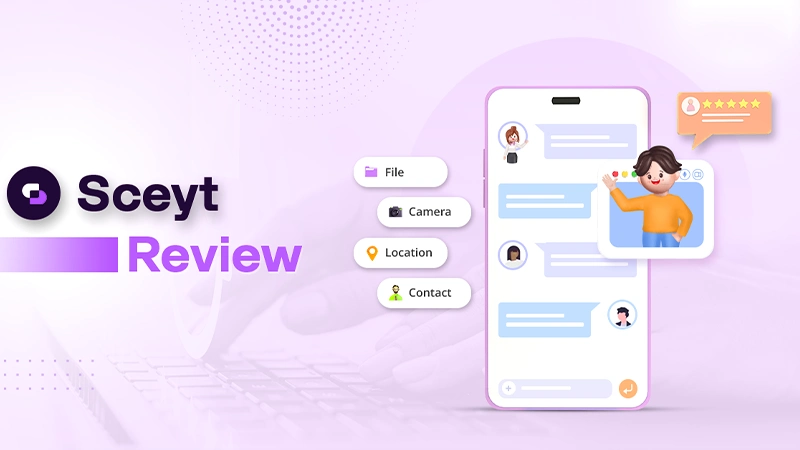3 Ways to Organize Your Electronic Files Using PDFBear
PDF is an electronic file format that looks like printed documents. It’s a format that you can easily view on different devices, reproduce on prints, and even share with other devices electronically. Many people are using PDF format because of its portability. It doesn’t use much of your device storage. That’s why it’s a perfect file format to download on your smartphone.
Hence, you’ll indeed have convenient file access on your phone whenever and wherever you are. However, if you have tons of different electronic files that you deal with almost every day at work or school, it might be an additional task to organize your files properly and keep them in order. Good thing that PDFbear is now available online to help you out with this problem.
PDFBear is a website that has various tools you can use for your electronic files. It has a set of online tools that are useful to organize your files most effectively. Hence, read the details below to know each of them and learn how to use them properly and efficiently.
Split PDF
When you usually deal with PDF files at work or school, sometimes there’s a need to update some necessary information. It could be that the other details are outdated and need to be taken out. Hence, you need one of the online tools of PDFBear to help solve your problem, and that is the split PDF online free tool.
It’s a tool that has two functions. It can split your PDF file into individual and separate pages, and remove particular pages from the original electronic file. After page removal, it’ll also give you an option to view the file before saving the changes you’ve made. It’ll ensure that you’ve successfully taken out only the particular pages you want.
Merge PDF
When you have tons of electronic files, you might have experienced having a hard time looking for a specific document. It sometimes happens when all your electronic files are disorganized in your computer folder or smartphone storage. It may give you stress and headache. Hence, PDFBear offers you its merge PDF tool to solve this problem in the future.
The merge PDF tool is an online tool of PDFBear to help you manage your electronic files most effectively. It’ll let you combine two or more documents into a single file. That’s why you can merge files that contain similar information or combine different documents that serve the same purpose. You can even use other ways of categorization that will work for you.
It’ll be better to rename the merged files so that you can easily retrieve them next time you need them. Hence, the merge PDF tool of PDFBear is a useful tool to organize all your electronic files.
Page Delete Tool
Aside from the split PDF tool, the PDFBear has a specialized tool online for removing document pages. As previously mentioned, you might have electronic documents and some files containing unnecessary information you need to remove and other data that need updates. Hence, you might need to remove some existing pages and replace them with new ones.
The page delete tool on the official website of PDFBear is made simple and easy to navigate for all users. You don’t necessarily have to be a techy person before you can use the online tool. You only have to upload a PDF file on the PDFBear tool.
Once it’s successfully uploaded, you have to select the pages or enter the page numbers you want to remove. Then, click the “Apply Changes” button. Once done, you can now download the updated version of your PDF file.
Takeaway
It’s not easy to manage tons of PDF files every day at work or school. It requires so much patience and skills. However, since PDFBear is now available online, everything becomes easy and simple. The online tools of PDFBear discussed above are only a few of those you can find on its official website. Hence, visit the website now to check more tools you’ll surely need for your electronic files
Share