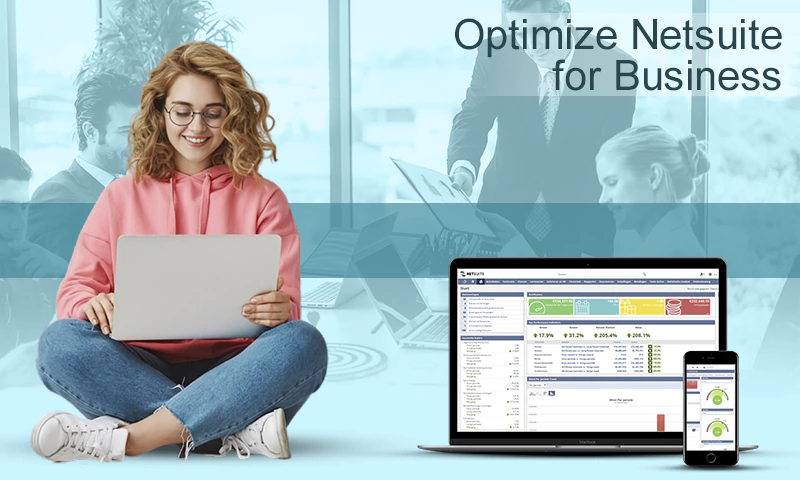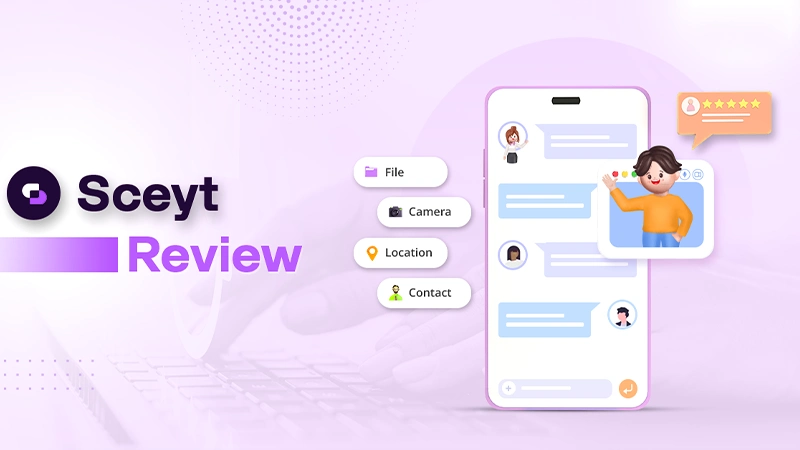7 Best Video Editing Software for Mac
Mac is an excellent tool for customizing your video. However, the software required for this job may cost you enough. So, it is better to look for other alternative software that can meet your requirements within the limited budget. You will get high-quality videos from Mac when using the best video software.
Over the past few years, the interest in video editing has grown among people. For instance, video-based social media platforms like YouTube have become famous a lot, and thereby it encourages video-makers to influence the world of video editing.
There are many video editing software of different price segments and qualities. However, you need to choose the right video editor that can provide you desired results. Here, we have provided some of the names of the best video editing software for Mac:
1. InVideo:
Are you looking forward to a video editing software for branding but not finding the ideal one for free. Then you can consider choosing InVideo for meeting your needs. At InVideo, you will get plenty of templates for your video, suitable background music, no watermark, and it is very complicated to use. There is no such difference between paid and free versions. All the features in the free version of Online Video Editor (InVideo) are the same as in the paid version. However, there are some minor differences, such as the presence of watermarks on premium images and templates if you are using a free version. If you are a paid user, you can adjust the videos with no watermark.
2. iMovie:
iMovie is free software that is installed on the Mac already. The software is designed for those customers who want to make videos quickly. iMovie comes with lots of video editing options that you can’t find in any other software. Some of the features that you can find in iMovie are automated video editing, slicing tools, and audio adjustments.
It has a linear editing feature, and it is the most optimized software that can shoot 4k videos. Picture-in-picture video, slow motion, and fast video are some other visual effects.
3. Shortcut:
It is a popular video editing software that is available on Mac. Once you are familiar with all the functions of the software, you will find that shortcut is quite versatile. The shortcut is a free software version, which allows users to create videos without wasting a single penny. Many users consider it a useful and feature-enriched multimedia editing tool. The software allows you to develop and modify multimedia files with great ease.
4. Blender:
Blender is a video editing software that is suitable for high-profile productions. It is a free software version. This software comes with lots of advantages. With Blender, you can cut or splice a video or mix and sync audio. Most of the users do not use Blender to edit a whole film. Instead, it is used for basic editing tasks.
5. Lightworks:
An amazing video editing software packed with lots of benefits. However, there are few disadvantages of using Lightworks. For instance, it is restrictive for free users. For this reason, I didn’t suggest Lightworks at first. In the free version, you can expect good video effects, Multicam editing, and tilting.
With light works, you can customize your videos to the highest degree. It can produce HD video content and allow 720p output to YouTube. This video editing software is loaded with standard to advanced video features. You can use this software on Windows, Linux, and Mac operating systems as well.
6. Openshot
It was first introduced in 2008. This software was built to create a free, open-source video editor for Linux. It supports Mac and Windows OS systems. OpenShot Video Editor is open-source software created to trim, edit, slice, and mix audios and videos in different formats. It facilitates 3D animation features, which allows users to utilize effects to modify colors, length, size, and text across video projects.
It is equipped with an audio editing module, which allows businesses to visualize audio files and offer waveforms as part of videos. Experts can use special effects engines to change, slow down, or speed up motion in videos.
Other features that you can expect are real-time preview, title templates, compositing, clip resizing, video transitions, keyframe animations, desktop integration, and more. Users can make customized SVG vector titles or choose from predetermined templates to modify the color, text, and font of titles in the editing panel.
7. Final Cut Pro X
Final Cut Pro X is an exceptionally nonlinear video editing application by Apple. It is a skilled device for expert video editing. The main problem that reveals a mark against it is that it’s not accessible for Windows. On the other end, it’s without membership. So, if you don’t require a Creative Cloud membership, Final Cut Pro X enables you to pay once and once, as it were.
Final Cut Pro has features like 360° video and HDR. Final Cut Pro X can be supported on your Mac and includes pleasantly various pieces of Apple’s system, just like your Photos or iTunes assortments.
Expert video editors particularly love its imaginative Magnetic Timeline, gathering devices, great authoritative highlights, the broad scope of impacts, and the basic approaches to add and edit sound.
Bottom Line
These are some of the best video editing software that is supported on Mac. The names of popular video editing software are final cut pro x, open shot, Lightworks, shortcut, iMovie, and InVideo. This software can help you to edit your video content in your desired way. Some of the features of video editing software are free, and some of the advanced features are reserved for the paid version.
Video marketing is one of the most used features of modern age marketing, and many companies have efficiently implemented it to a widespread audience. While you may consider video marketing to be a costly affair, there is a large and excessive amount of free video editing software for small-sized businesses. You can go through other articles to know more.
Share