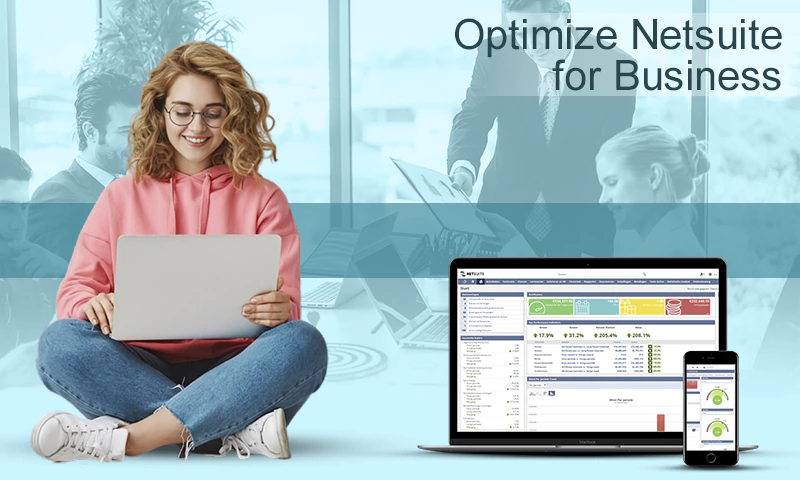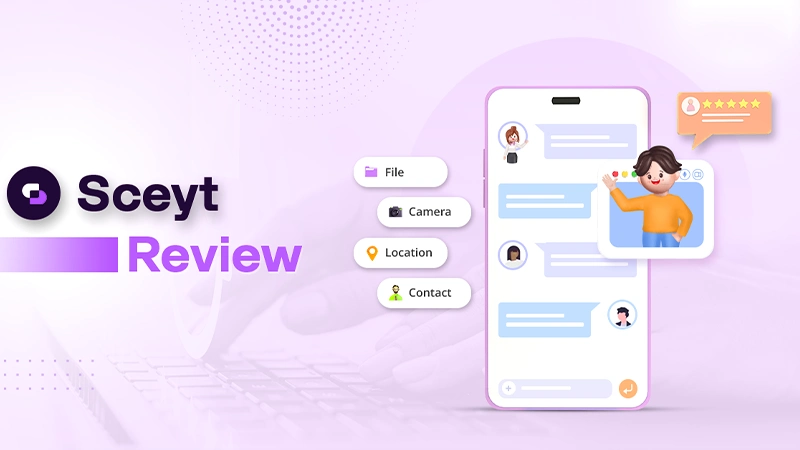Stellar Repair Tool For Outlook PST For Instant Recovery
Outlook Personal Folder File or PST stores all the mailbox data, such as email messages, calendar events, notes, and other items on the local system. Sometimes, the PST file gets corrupt due to various reasons, such as abrupt system shutdown, sudden Outlook termination, bad sectors on the hard drive, virus attack, etc.
Outlook has an in-built tool, called Scanpst.exe, to fix corruption issues in Outlook data files. However, Scanpst.exe may fail to fix large, severely corrupt PST files. In such a situation, you require a professional Outlook PST Repair tool that can fix corrupt PST files without any issue and retrieve the data stored in them safely. One such effective tool is Stellar Repair for Outlook. Let’s discuss this PST repair tool in detail.
Main Features of Stellar Repair for Outlook
Here are some key features of this PST repair and recovery tool.
- Repairs and Recovers Corrupt PST Files: This PST repair tool can fix corrupt PST file, irrespective of the cause of corruption. It can easily repair large-sized and severely corrupt PST files, without any issue. The software recovers all the data from the file, with utmost integrity.
- Saves and Restores Scan Sessions: The repair process usually takes a fair amount of time, depending on the file size and severity of corruption. But, not all users can spare hours and wait for the tool to complete the process. This tool allows you to repair large PST files in several small sessions. You can save the scan information and restart it whenever you need.
- Previews Repaired Files: After completion of the repair process, the tool offers you a preview before you actually save the repaired file. This feature renders confidence and complete control to users.
- Saves Recovered File in Multiple Formats: The recovered PST file can be saved in multiple formats, such as PST, HTML, RTF, PDF, and many more. This way, you can open the repaired PST file on different platforms other than Outlook.
- Compacts or Splits Large PST Files: Large PST files are more prone to corruption. Thus, it is important to split or compact the large file. This tool allows you to split large PST file into multiple smaller files or compact it to reduce the file size.
- Recovers Deleted Emails: This PST repair tool allows you to recover deleted emails from Outlook Inbox.
Technical Specifications of Stellar Repair for Outlook
| Version | 11.1.0.0 |
| License | Single User |
| Edition | Professional, Technician, & Toolkit |
| Language Supported | English, German, French, Italian, Spanish |
| Release Date | March 2021 |
| Version Support | MS Outlook: Office 365, 2019, 2016, 2013, 2010, & 2007 |
How to Install Stellar Repair for Outlook on your System?
There is nothing difficult about installing this software, if you have basic knowledge of computers. Here are the steps that you need to follow:
- Download the file from Stellar’s official website.
- Open the downloaded file and follow the on-screen instructions to complete the installation.
- The installation can be carried without an internet connection. This tool can be installed and used in offline mode.
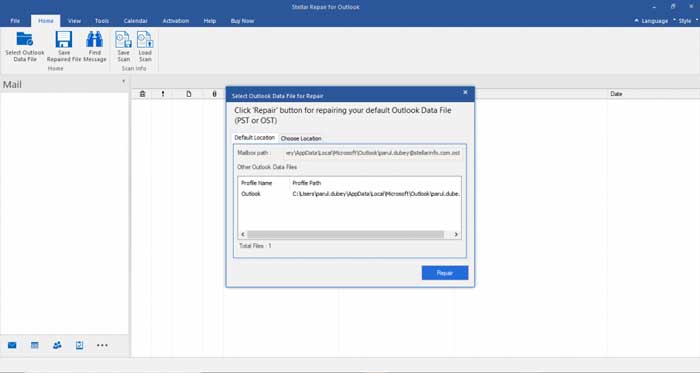
Functioning of Stellar Repair for Outlook
The interface of the software is quite neat. If you want to know how it works, follow the steps given below:
- Open the software and it will automatically list the PST files at the default location. You can click on Choose Location and then go to Browse to select the PST file. You can also choose the Find option, if you don’t know the file location.
- After selecting the file, click on “Repair”. The tool will start repairing the damaged PST file.
- After repairing the file, the tool will show its contents on the dashboard. Click on an item to see its preview.
- Then, click on Save Repaired File to save the file on the device’s local memory.
Conclusion
A professional PST repair tool, like Stellar Repair for Outlook comes in handy when you’ve to deal with PST corruption issues. This PST repair tool can fix even the most complex corruption issues and recover all the mailbox data. The software can also recover accidentally deleted emails while repairing the PST file. It is compatible with all MS Outlook versions – from Outlook 2019 to Outlook 2007.
Share