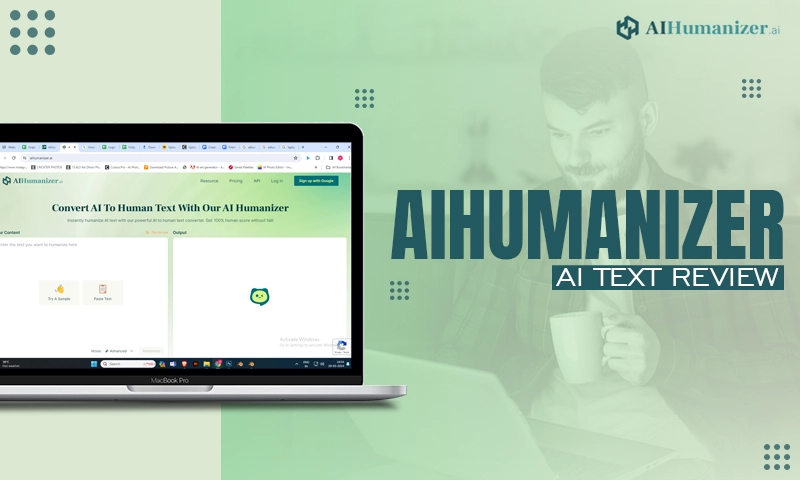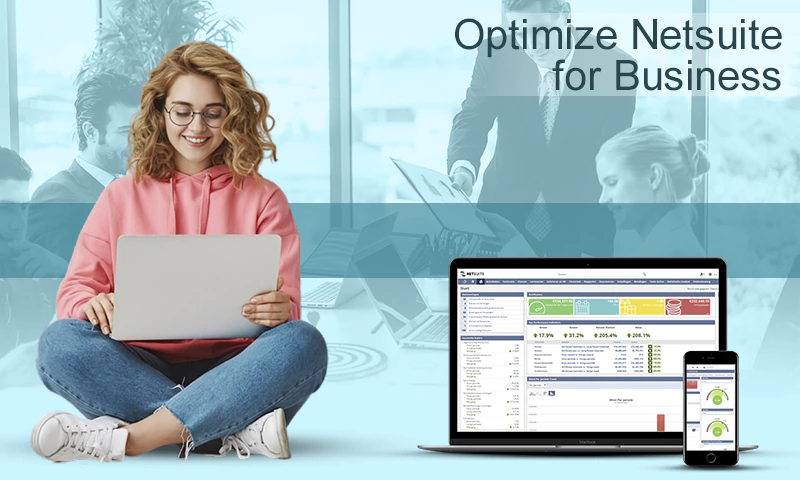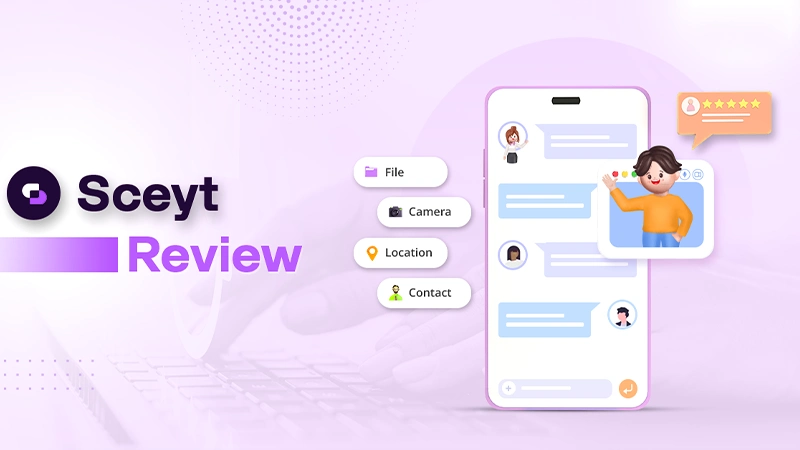Outlook Recovery Program by Recovery Toolbox Overview
Many errors often occur when working with Microsoft Outlook and this is due to the corruption of files and personal folders in PST format. The main reason for this is that personal information (emails, contacts, calendars, notes) is stored in this file, therefore if the file is damaged, you lose access to all data stored on the file. Outlook Recovery can help you fix this problem.
Let’s review the full version of the Outlook recovery software by Recovery Toolbox, which can be found by following the program link https://outlook.recoverytoolbox.com/repair-outlook/.
Program Description
Recovery Toolbox for Outlook is smart software that recovers corrupted files. It has a simple and user-friendly interface that even a non-professional user can handle. The main advantage of the program is that it can be used to recover the email information of the PST file, even if it is password protected. And then save it in a new file with the same format. Outlook deeply scans information and even recovers deleted data, as well as attached content, letters, mailings, calendar, and other tasks.
Some disadvantages of the program are that the app database can be damaged if a virus is caught, if there is a sudden shutdown of the system in the case of a power failure or if there is damage to the device where the data is stored. Of course, the user cannot prevent any damage, but if there is a backup copy of the emails and data there will be no loss of information.
Outlook uses a non-destructive algorithmic approach to scan folders, which can recover even inaccessible files that no longer exist. After reviewing the result, you can filter and scan the recovered e-mail data.
The software enables the user to use the search function. With the help of this, you can find and recover a specific file. And the recovered file can be imported for further use.
Advantages and Disadvantages of the Program
Advantages:
- It is simple and easy to use. You just have to adhere strictly to the instructions.
- It has a clear and user-friendly interface.
- It can work in any version of Windows.
- The user can use the function of previewing the recovered data.
- It supports multiple formats.
Disadvantages:
- The analysis speed could be improved.
- It does not export contact groups.
Step-by-step Instructions of the Recovery Toolbox for the Outlook Installation Process
The program recovers corrupted Microsoft Outlook data on your computer with any version. To do this, you need to go through several stages:
1. First, download Recovery Toolbox for Outlook, which you can download from the link https://outlook.recoverytoolbox.com/repair-outlook/.
2. Then install the application on Windows.
3. The next step is very important – launch the Recovery Toolbox for the Outlook tool.
4. On the first page of the program there is a PST file that you need to open.
5. Select the Recovery mode.
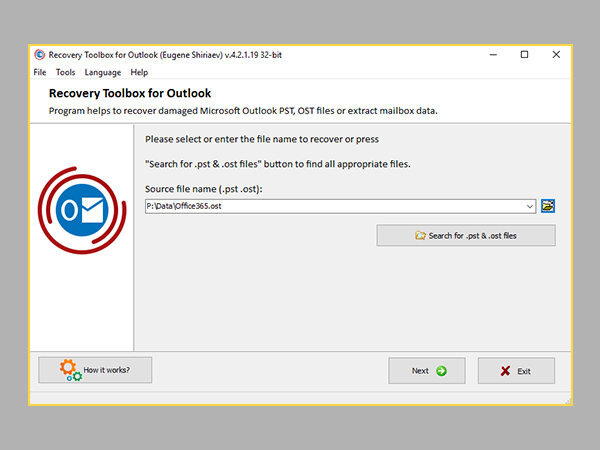
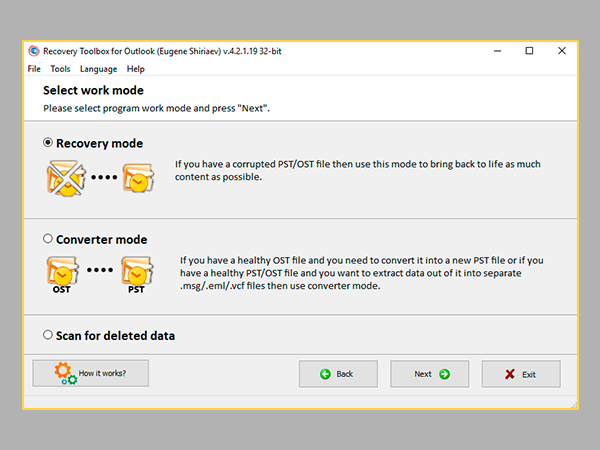
6. View all content in the file.
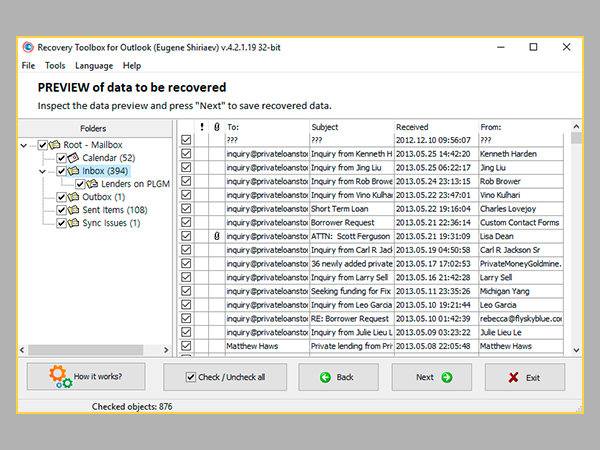
7. Next, you need to select a folder for the recovered data.
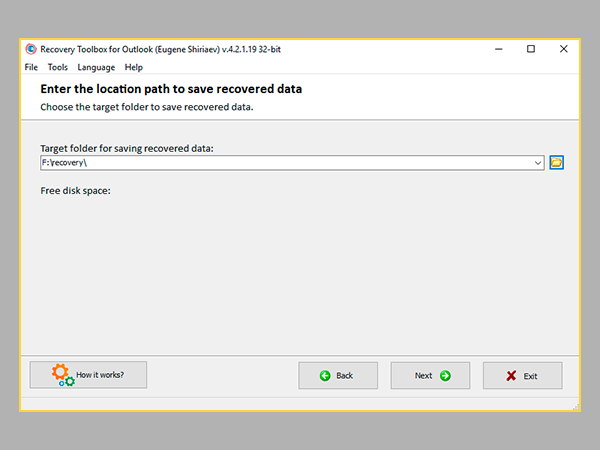
8. The last step is to save the file as PST.
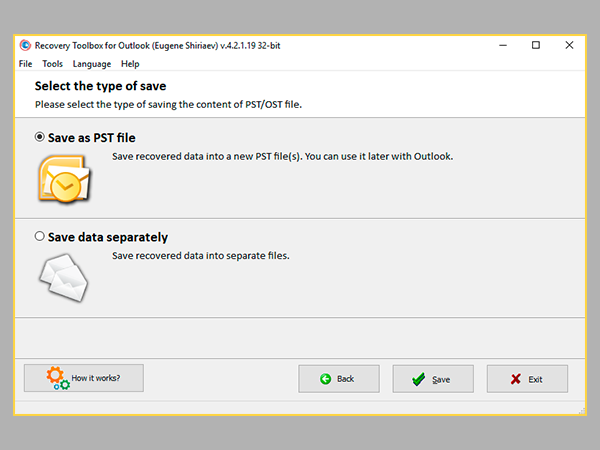
If you are worried about someone accessing your emails, then you can install the Outlook recovery program by Recovery Toolbox on your computer. This way all messages will be secured in your mail and you can also control the data recovery process. You will need a computer and Internet access to download and install Outlook. Then find the file for data recovery in the format.
Read This Also: How to Recover Permanently or Temporarily Deleted Outlook Emails
Useful advice! If you want the recovered data to be saved, then it is worth registering the program. And then connect the saved mailbox in Microsoft Outlook.
What tools should you use when recovering data?
- E-mail address;
- contacts;
- electronic magazines;
- notes;
- calendars and notes.
How to Solve the Problem (0x8004010F): Outlook Data File is Not Available
To fix the following issue 8004010F when using POP3 / SMTP accounts in Microsoft Outlook, you can use the online version of Recovery Toolbox for Outlook (https://outlook.recoverytoolbox.com/online/ )
- You need to select the damaged file and insert it.
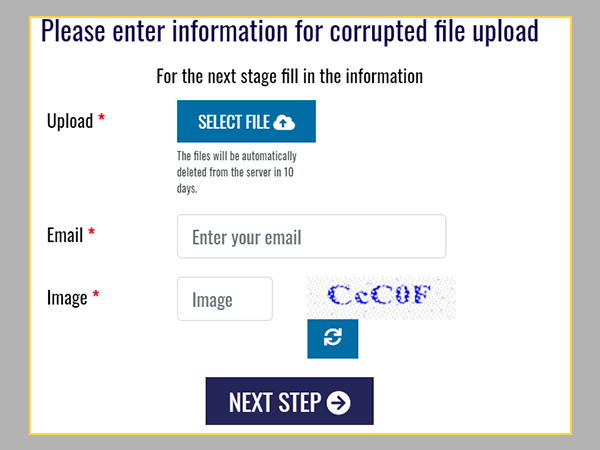
- Add your e-mail address, fill in the captcha.
- Press the Next step button.
- Wait for the corrupted Microsoft Outlook file to be recovered.
- See the results. And if everything is ok, then pay 10$! And that’s all.
The entire damaged file has been replaced with the recovered version. The files can then be saved on the disk of your P.C or any other device.
The online version of the program is not tied to a personal device. You can recover files from a laptop or mobile phone. It is an easy and simple process. It is so simple in fact that anyone can do it.
Which Version Should I Choose Online or Offline?
The service provides two versions of the program:
- Online: https://outlook.recoverytoolbox.com/repair-outlook/
- Offline: https://outlook.recoverytoolbox.com/online/
Both versions provide the same execution efficiency and the same data recovery steps are applied to both. In offline mode, you can download the program to your personal computer and recover data offline. Please note that the application does not use external servers in the process, and e-mail data recovery is performed only on your device.
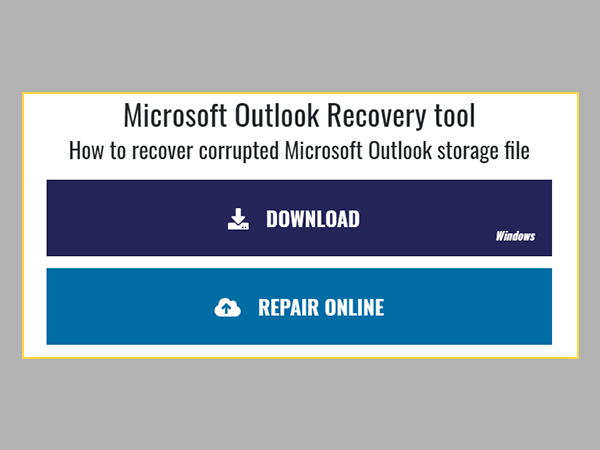
Note: If the program is registered, then you can recover a large number of e-mail boxes in this format. But, if not registered, then you can only view the results of the recovered data. At the same time, you will not be able to save the information.
As for the online version of Outlook recovery, you do need to download it. To use the program online, you just need to upload the damaged file to the server, and then pay for the data recovery service if you are satisfied with the results! And then download the recovered mailbox file.
Please note that the files are mostly large, so you need to take care not to interrupt your Internet connection. This is why the offline version is highly recommended.
Conclusion
The program is highly efficient when it comes to data recovery, but there are times when the Outlook recovery tool is unable to retrieve corrupted objects from an email address. This is why the developers recommend trying to recover data using the demo version and looking at the results to see if the program can fix the problem. If the program is unable to fix the problem, the user losses nothing, and the contents of the mailbox do not change during processing.
If however, you get a positive result and everything suits you, then you need to register for the program, after which all restrictions will be removed.Outlook repair by Recovery Toolbox is a high-quality, modern, popular program that provides the highest chances of recovering your email data than other programs. Therefore, it is worth paying attention to.
Share