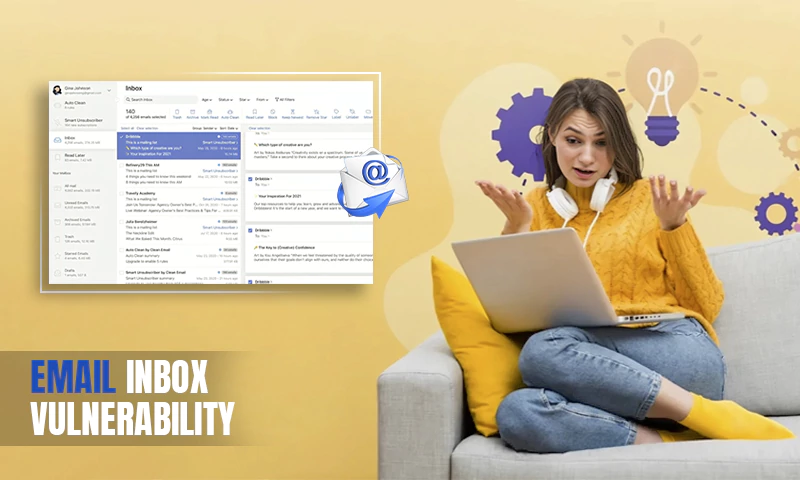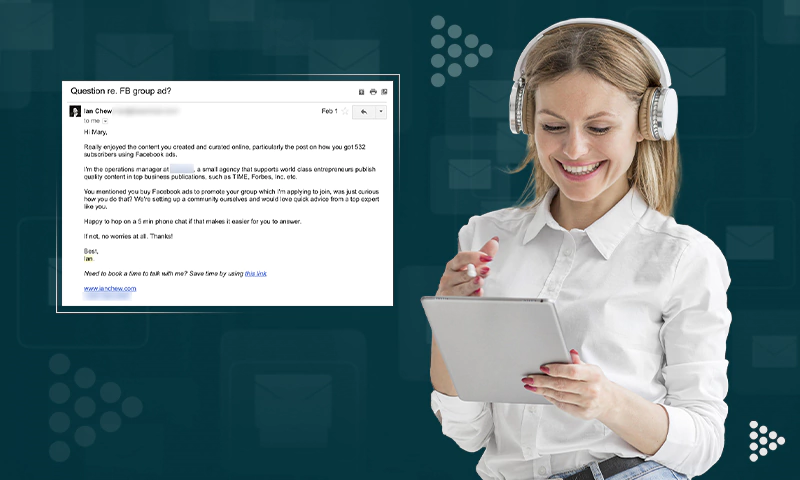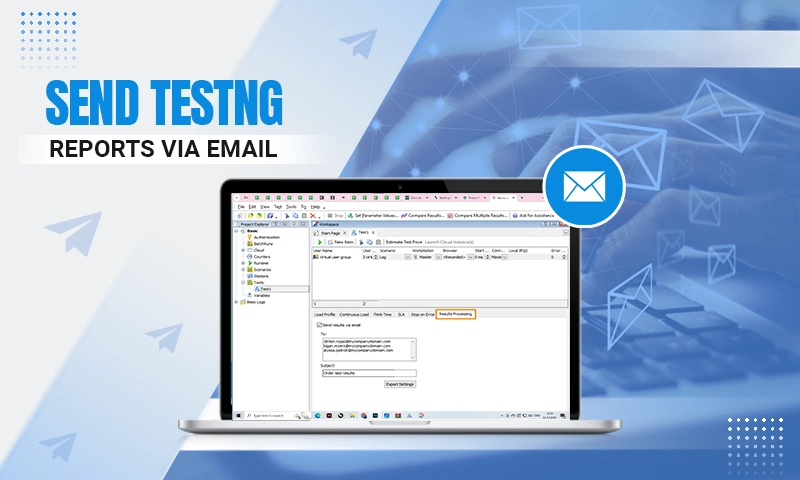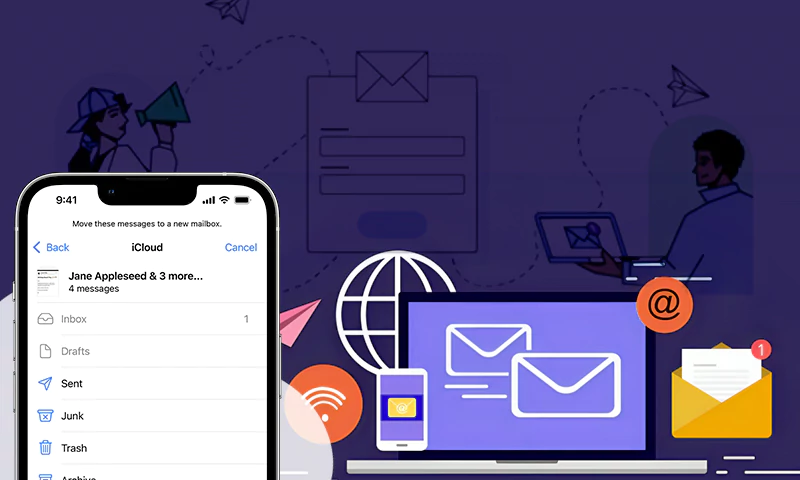Is Gmail API Better or Worse Than Traditional SMTP?
One of the biggest arguments within the development community seems to be a comparison between sending email via API and SMTP. While the two generally vary from one another, the answer depends on your needs. Is an API or an SMTP better for the business you have in mind? In this article, we will discuss the differences between integrating Gmail API for email sending into your business and using SMTP to communicate with your audiences.
While SMTP is a standard communication protocol for exchanging electronic mail between servers, API allows using services of other platforms. But if the difference is so evident, why is there still an argument about the subject? And which one should you choose to send your email with?
Difference Between API & SMTP
The argument occurs due to business preferences. Are you a small-scale business, that has to send a limited number of emails, or a large-scale business, that has comparatively larger requirements?
We understand the process of SMTP, it is quite simple and we utilize it daily. A transfer of an email initiates contact to the SMTP server with the TCP connection via ports. The email then is received by the recipient via POP3 or IMAP. Internal communication through similar domains is simpler since it is a more straightforward process. Communication between different domains (therefore different servers) requires an end-to-end model.
Compared to that, API functions as a menu. It lists options for the developers to utilize, and during the set-up or development process only requires selecting the options according to the business needs.
SMTP is more widespread than API and has an easy integration process, which is also beneficial for businesses low on development capacity and resources. And in the event of a delivery failure, the sender gets a simple error message, either 400 or 500, and 250 during a successful delivery. However, SMTP does require back and forth contact with the server, as well as its DNS, authentication, and other verification factors, before an email is sent, which might complicate things.
| SMTP | API | |
| Definition | The standard protocol of rules to follow while sending out an email to an email server | A communication method used by different websites and applications |
| Capability | Allows the sending of emails | Allows sending of another code or utility |
| Benefit | Easy integration and use | Sending and automation |
What are the advantages of an API in general? And how does SMTP compare to it?
A business integrating API can eventually benefit from a simpler sending process, which can also be automated when needed. This allows an option to send emails in a larger quantity. With Gmail API, the limit is 1,000,000,000 quota units per day and 250 quota units per user per second. Nevertheless, cloud SMTP servers grant that possibility too, like Mailtrap, an all-in-one email testing, and sending platform. However, API integration and execution do require a certain level of coding knowledge, and can certainly cause stress if the various metrics are not understood. If not done improperly, the functionality of your website or platform can be affected.
If integration and execution of an API was not a hassle by itself, consider that API versions change and do require constant updates, while an SMTP does not. And as mentioned previously, sending emails via a local SMTP server is more straightforward, yet it is not as fast as an API. API (especially an advanced one, such as Gmail API) has fewer greenlight requirements from server to server, which also reduces the potential failures.
Similar to Mailtrap, an API provides statistics and metrics, vital to email marketers for email deliverability improvement. And since Gmail API uses HTTP, it is allowed by most firewalls. That and the additional options provided grant more fluidity and flexibility to your platform’s performance.
API also adds an additional level of security with the use of an API key. This can be particularly important if your business transfers sensitive information. Gmail API, uses Oauth 2.0 Authorization Framework. But that raises the following question —
What is OAuth 2.0 Authorization Framework?
To keep it brief, the OAuth 2.0 is a protocol, that allows a user to permit a third-party website or application access to the user’s protected resources, without revealing any credentials. Before we proceed, there are some roles within this framework to note:
- Resource Owner: Entity that can grant access to a protected resource.
- Resource Server: Server hosting the protected resources.
- Client: Application requesting access to a protected resource on behalf of the Resource Owner.
- Authorization Server: Server that authenticates the Resource Owner and issues access tokens after getting authorization.
With OAuth 2.0, the client requests access to the resources managed by the resource owner and hosted by the resource server. This separates the role of the client from the resource owner and makes the exchange of information more secure.
During the Stone Age of the internet, an API would ask the credentials of the resource owner to access their information. That was evidently dangerous, as there never was any guarantee the credentials exchanged would not have been used against the resource owner’s will. With OAuth 2.0, the exchange of information occurs without mention of the owner’s credentials and happens with the client obtaining an access token, issued by the authorization server after a successful authorization. Gmail API uses OAuth 2.0 and hence adds an additional level of security for the sender.
Gmail API Overview
Gmail API allows access to all existent Gmail mailboxes of the user, and enables a simpler email sending process, that requires no knowledge of development. Gmail API is the best choice for most platforms looking for a simple email sending experience. It is particularly useful for platforms looking for:
- Read-only mail extraction, indexing, and backup
- Automated or programmatic message sending
- Email filtering and sorting of messages
- Standardization of email signatures across an organization
Integrating and sending with Gmail API is a simple process and can be achieved in a matter of minutes. Gmail API also presents a set of email management options, such as indexing and labeling, aside from the expected email drafting and sending.
Gmail API or SMTP?
Strictly depends on your business needs, the difference lies in the approach to achieving a successful email deliverability rate. Gmail API could be a more appealing option, as it provides a range of customization and modification options, aside from a simple set-up and uses. And if you are a marketer, Gmail API gives the benefit of automation and metrics for email deliverability improvement.
For a more casual email sender, SMTP is preferable. SMTP does not offer metrics, yet it is easier to integrate and use and is more widespread, offering simplicity in task execution. While SMTP is a set of rules to follow and requires more back and forth communication between servers, both methods offer quick sending.
SMTP can connect to an existing CRM application, yet an API is often used by businesses creating their own platforms. Both options provide their benefits and disadvantages, yet successful email deliverability is possible with both, depending on your aim and goal.
Share