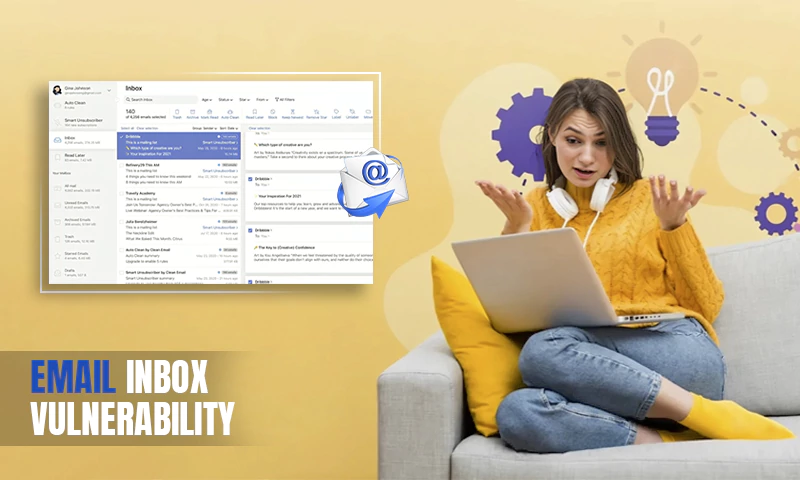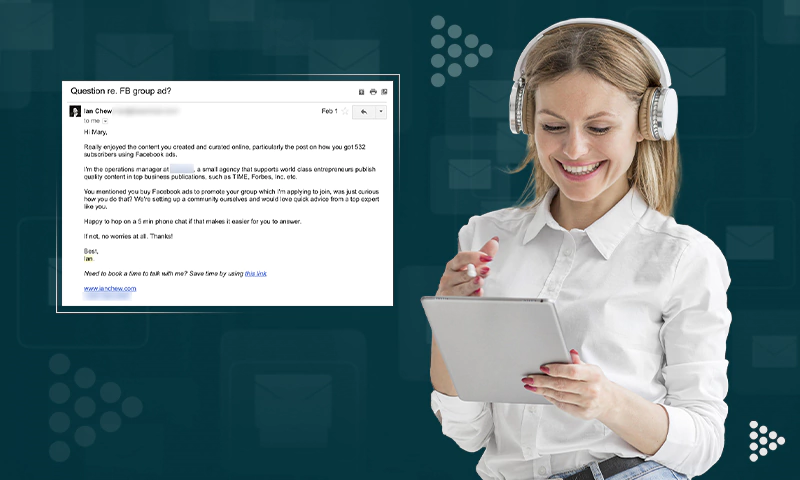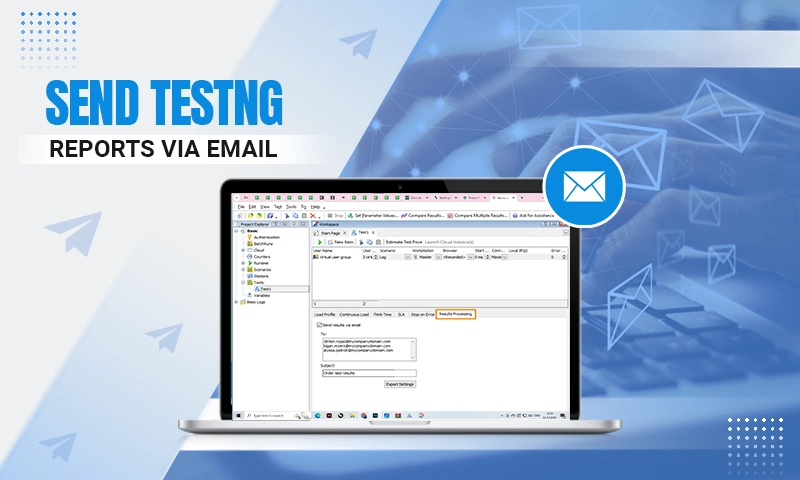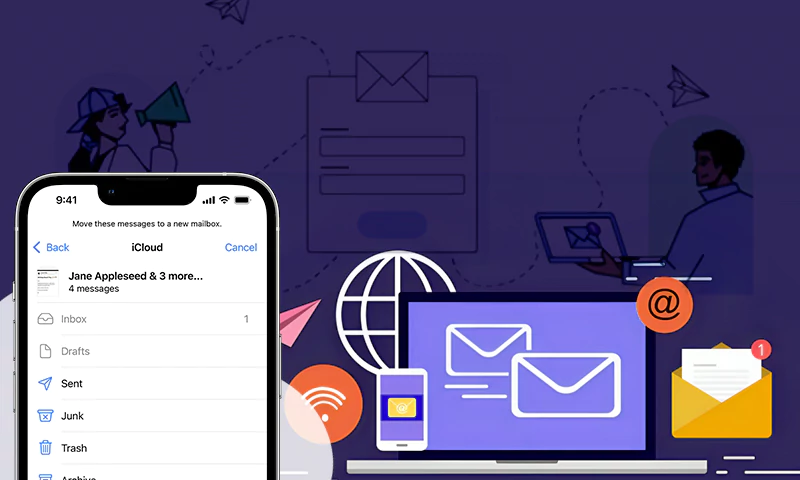Email Spam Testing Made Easy: Tools and Techniques for Marketers
In the world of email marketing campaigns, ensuring your emails are perfectly tailored for your leads and customers is necessary. It’s significant to guarantee that your e-mail lands directly in their inboxes, free from any formatting issues or rendering glitches.
To assist you in this endeavor, we’ve compiled a comprehensive list of testing rendering tools.
Understanding Email Spam Testing
A spam checker is a valuable service designed to evaluate your emails by subjecting them to rigorous filters. It scans for various issues, such as a blacklisted IP address or domain, inappropriate content, and more, that could potentially lead to your message being flagged as spam.
In straightforward terms, when your mail gets relegated to the folder, it has significant repercussions on your deliverability. This, in turn, has a direct impact on your sender’s reputation, ultimately posing a threat to the effectiveness of your entire marketing campaign.
It’s evident that ending up in the folder is a scenario you’d want to avoid, making the availability of spam-checking software an invaluable resource to review and rectify potential issues before sending your emails.
Key Elements of Email Spam Testing
Stringent filters employed by mailing services can sometimes mistakenly categorize legitimate messages as junk. This is where a mail spam checker comes to the rescue, safeguarding the time, effort, and resources invested in your marketing campaigns.
It serves as your frontline defense, ensuring that your messages steer clear of the dreaded folder and successfully reach their intended audience. Moreover, it plays a pivotal role in establishing your reputation as a trustworthy sender, driving increased responses, and ultimately enhancing the overall success rate of your campaigns.
When seeking a dependable junk mail tester, it’s noteworthy to consider specific features that can elevate the efficiency and reliability of your campaigns:
- Spam Score Analysis: A fundamental function of a spam checker is to evaluate your email and assign it a score. This score is determined by various factors, including content, subject line, and the reputation of your sending IP address. Lower scores signify a reduced likelihood of your mail being flagged by junk filters.
- Content Analysis: A robust spam checker tool should thoroughly examine your content for spam-triggering elements, such as suspicious links or spammy words and phrases. Plus, it should provide actionable recommendations to optimize your content, thereby enhancing deliverability.
- Authentication Checks: The tool should verify the technical settings of your email, including DomainKeys Identified Mail (DKIM), Sender Policy Framework (SPF), and Domain-based Message Authentication, Reporting, and Conformance (DMARC).
These authentication elements confirm that your message is not involved in spoofing or phishing activities, significantly increasing the chances of it being delivered to the recipient’s inbox.
- Blacklist Monitoring: An effective checker tool should be equipped to check if you’re sending IP or domain is listed on any prominent blacklist databases. Being listed on a blacklist can substantially increase the likelihood of your message being treated as spam.
When picking a spam email checker, consider extra factors such as user-friendliness, customer support, and pricing.
The tool should be designed for ease of use, accommodating users who may not be tech-savvy. Quality customer support can be invaluable when you encounter issues or have inquiries. Finally, the pricing structure should align with the features provided, and a free trial option is ideal for assessing the tool’s suitability before committing.
It’s fundamental to remember that when a mail spam checker significantly improves your email’s chances of landing in your recipients’ inboxes, it cannot guarantee 100% deliverability.
This is because the filters of various mail providers, such as Gmail or Yahoo, employ their own evolving algorithms.
Nonetheless, utilizing a mail checker is a proactive step that substantially increases the likelihood of your mail bypassing spam folders and reaching your audience effectively.
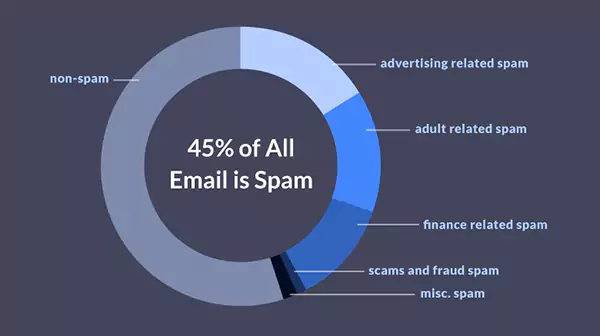
Tools for Email Spam Testing
GlockApps
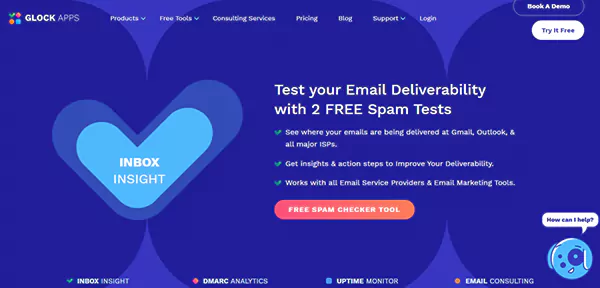
In contrast to other tools featured on this list, GlockApps has a distinct objective. Its primary focus is not centered on the visual appearance of your emails, but rather on the major task of ensuring their successful delivery across an array of service providers that your audience may use.
Moreover, it excels in identifying potential issues that could potentially divert your mails into spam folders or even lead to them being blocked along their delivery journey.
Advantages:
- Exceptional Deliverability Testing: GlockApps stands out for its robust deliverability testing capabilities, encompassing popular service providers such as Gmail and Outlook. This ensures that your emails reach your audience effectively.
- Domain Protection: GlockApps offers a layer of security with domain protection measures to shield against spoofing and phishing attacks. This added security enhances your sender’s reputation and safeguards your messages from fraudulent activities.
- Sending IP Monitoring: The tool incorporates sending IP monitoring, actively checking against over 50 industry blacklists. This feature is significant in maintaining your sender’s reputation and ensuring that your mails do not encounter roadblocks due to blacklisting issues.
- Spam Testing: GlockApps includes comprehensive spam testing to identify and rectify any elements within your e-mails that might trigger filters, reducing the risk of being mistakenly categorized as spam.
When to Utilize GlockApps:
GlockApps is the ideal choice when you seek in-depth insights into the deliverability of your email campaigns. It is particularly valuable when you want to guarantee that your messages successfully reach your audience through various service providers.
By leveraging GlockApps, you can ensure that your emails are delivered effectively and that potential issues causing them to end up in spam folders or being blocked are proactively addressed. This proactive approach significantly enhances the impact and reach of your marketing campaigns.
MailHog
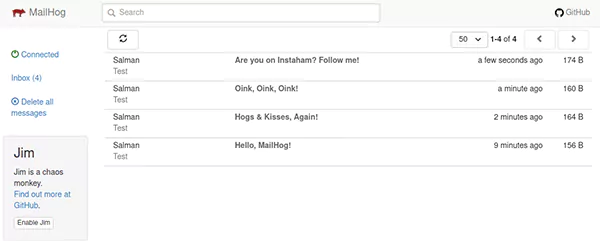
MailHog, an open-source email testing tool, is tailor-made for developers seeking to streamline testing during the development stages of their projects. This nifty tool employs a faux SMTP server beneath its surface, allowing it to intercept your mails and present them to you via a user-friendly web interface. Alternatively, you can access your test using MailHog’s JSON API.
Despite not being actively maintained, MailHog has garnered over 11,000 stars on GitHub, making it a popular choice in the developer community. It has gained accolades for its simplicity and compact size. To top it off, MailHog is incredibly developer-friendly; when implemented using Go, it doesn’t even require a formal installation process.
Advantages:
- Free and Open Source: MailHog is a cost-effective and open-source solution, making it accessible for developers without incurring expenses.
- Lightweight and Installation-Free: This tool’s lightweight nature ensures that you don’t need to install hefty software to utilize it. It’s all about ease and efficiency.
- Web Interface: MailHog offers a web interface that simplifies the process of checking your emails during the development phase, providing a user-friendly experience.
- MongoDB Database: It conveniently saves your emails in a MongoDB database, making it easy to access and retrieve your test emails.
When to Utilize MailHog
MailHog proves to be a valuable asset for developers aiming to gain a free and uncomplicated overview of their app’s appearance and for basic debugging of email-sending processes during the development phase.
If you’re seeking simplicity, a lightweight solution, and a hassle-free approach to testing, MailHog is an excellent choice for your development needs.
Optimizely
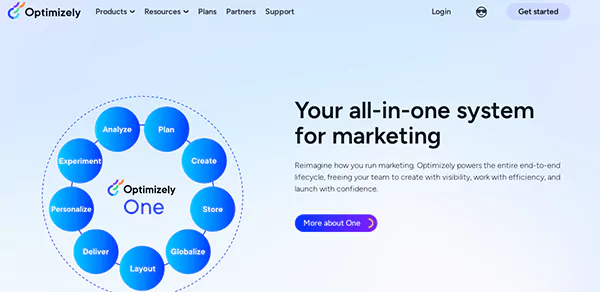
A/B testing, a cornerstone of modern digital marketing, involves conducting experiments with distinct versions of web pages, emails, or landing pages to identify the most effective one in terms of conversion rates.
If you’re part of a sizable organization aiming to harness the full potential of your email marketing campaigns, an A/B testing tool like Optimizely can be a game-changer, potentially leading to increased revenue.
Advantages:
- Scalable Experiments: Optimizely empowers you to run experiments on a large scale, enabling you to discover the most effective email combinations for your business.
When to Utilize Optimizely:
Optimizely becomes an invaluable asset when you’re orchestrating substantial email campaigns and are committed to optimizing open rates and conversions by implementing A/B testing. It is a strategic choice for organizations looking to fine-tune their email marketing efforts and boost their bottom line.
MailSlurper
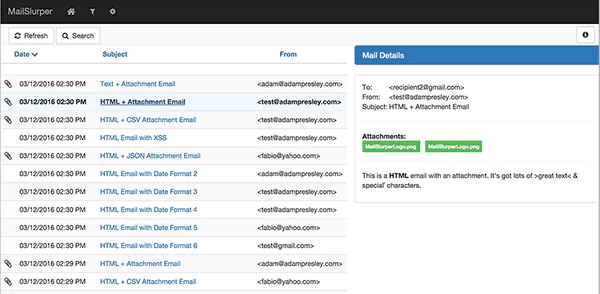
MailSlurper is a compact SMTP server tailored to cater to developers’ needs during the development phase by allowing them to seamlessly “slurp” and assess their emails. This user-friendly tool eliminates the complexities of configuring a full-fledged server for testing purposes.
The concept is straightforward: direct your application to send its emails to MailSlurper, and the tool takes care of the rest.
Advantages:
- Free and Open Source: MailSlurper is freely available and open source, making it accessible to developers without any financial burden.
- Effortless Setup: Setting up MailSlurper is a hassle-free process, saving you valuable time and effort.
- Web-Based Interface: It offers a convenient web-based interface for monitoring and checking your emails, ensuring a seamless user experience.
- Configurability: Users can configure it to run on any address or port, providing flexibility in deployment.
- Cross-Platform Compatibility: The server is compatible with Windows, Linux, and OSX, catering to a wide range of developer environments.
When to Utilize MailSlurper:
MailSlurper is an excellent choice for developers seeking a straightforward solution to test an application’s email-sending functionalities. It relieves developers of the complexity associated with setting up a comprehensive email server, allowing them to focus on the development process without unnecessary obstacles.
DID YOU KNOW?
In 2022, the share of spam in global email traffic declined from 51.02% in Q1 to 46.16% in Q4.
Conclusion
Email testing plays a major role in the realm of marketing. The success of your email campaigns hinges on ensuring that your messages not only reach their intended recipients but also make a positive impression.
Employing a testing tool is an invaluable practice to guarantee that your emails are flawless and ready to be delivered to your recipients. These tools play a pivotal role in safeguarding your credibility and ensuring your emails fulfill their purpose effectively.
Share