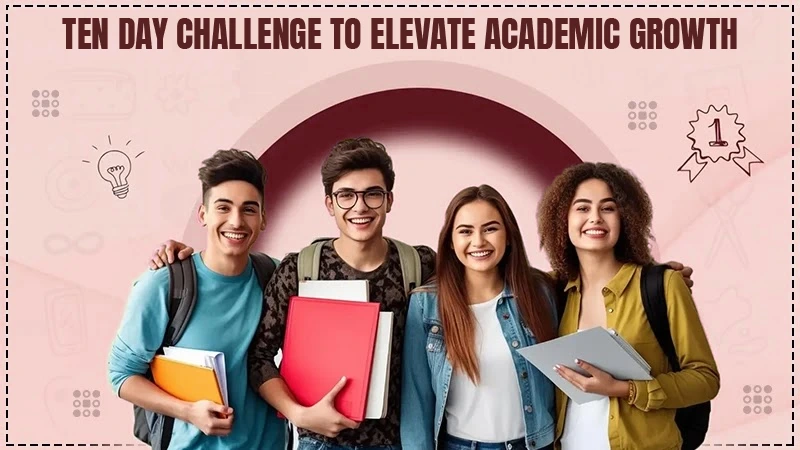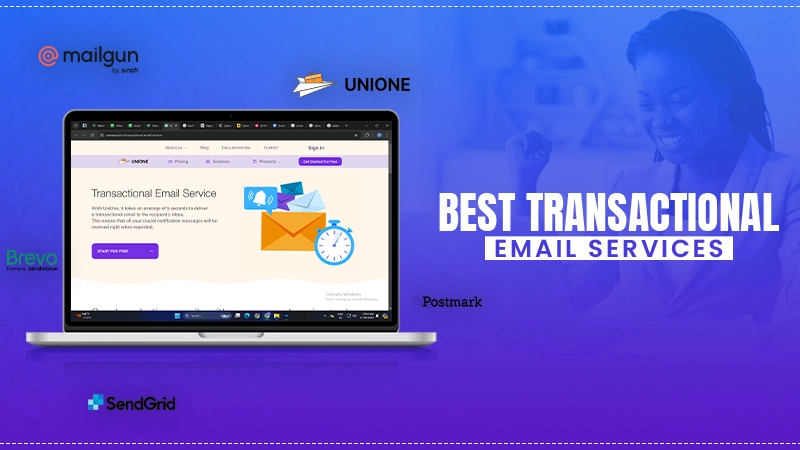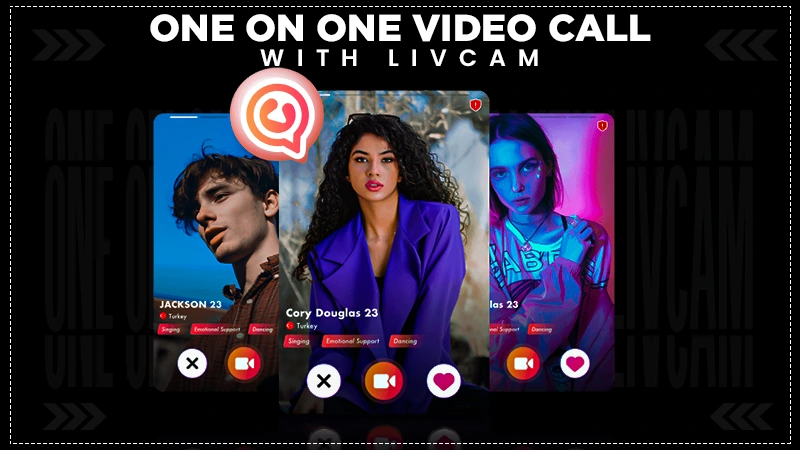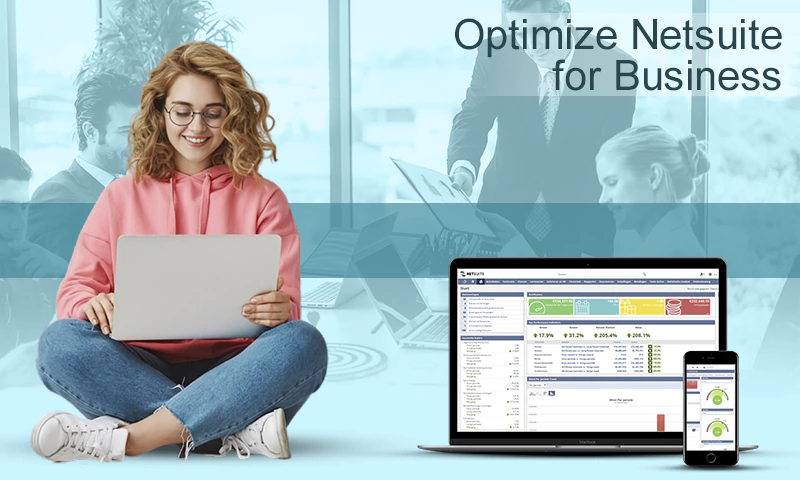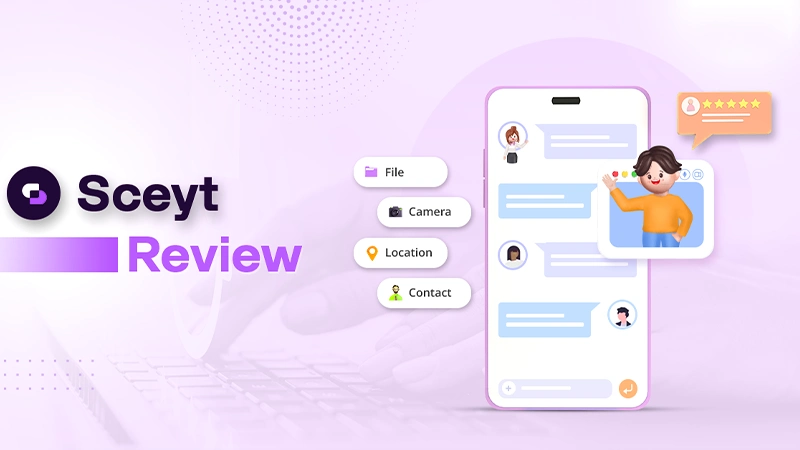Free Python Compiler: Expectations vs. Reality
Python is among the best programming languages. Python is an interpreted programming language and has different execution environments. Its combination of simplicity, sophistication, and flexibility is unrivaled. It is still considered one of the most secure and versatile programming languages after three decades. Python is a workhorse. It does the job in almost any scenario. A free Python compiler is a tool that you may be used in this environment.
Many free Python compilers have been created to execute Python programs due to the high demand for Python worldwide, such as PyCharm, PyDev, Jupyter Notebook, Visual Studio Code, and many others. However, a compiler is nothing more than a simple but special program written in a specific programming language that converts source programs from human-readable (high-level) to machine-readable (low-level) without changing their meaning. In this article, we will explore the expectations and realities of free Python compiler software.
What is the truth behind free Python compiler software?
What is a compiler?
Manage Your Expectations
Time and Resources
What makes PyScripter the best IDE and compiler for Python?
Built-in Python Interpreter
Ready to start using PyScripter?
What is the Truth Behind Free Python Compiler Software?
What is a compiler?
Compilers are programs that, before executing, convert code written in a high-level programming language to machine language code. This allows the computer to understand the instructions that have been given to it through the program code. The computer then executes the instructions to produce the desired output after being translated.
Computers typically read binary instructions written in machine language. A binary number is a series of 0s and 1s that make up a string of numbers. Computers do not understand human-readable languages, and humans may not understand computer (machine) language. As a result, programmers use the programming language they are familiar with, which can then be translated into machine language that the computer understands. Compilers are responsible for converting high-level (human-readable) language into machine-readable language.
Manage Your Expectations
To translate source codes to machine codes, interpreters can be used instead of compilers. Many factors go into selecting a free compiler for your application.
A few questions to consider:
- What are the needs of the project?
- Which compiler is used by the team in the company?
- Which type of features should one require while programming?
The individual programming level is the most crucial consideration when choosing a compiler. For beginners, Thonny and IDLE are the best and easiest to understand, while data scientists can benefit from Jupyter Notebook, which will aid in the learning process. Selecting a compiler based on your requirements may appear straightforward, but free compilers have several drawbacks that can decrease productivity and inefficient programs.
The compiler converts instruction codes into a computer’s native language. This allows programs to be compiled for a specific operating system and architecture. For example, programs are compiled for OS X, Linux, or Windows and 32-bit and 64-bit architectures. Unfortunately, multiple versions of source codes for the same application cost a lot of money to develop, update, maintain, and market. In addition, the use of free compilers to interpret Python can result in increased memory usage and battery drain on mobile devices.
Time and Resources
Another disadvantage of free compilers is that compiling source code takes time. For example, compiling a large application suite is a significant time investment, whereas compiling smaller programs takes only a few minutes. In addition, it takes time for codes to compile during testing for functionality and troubleshooting hiccups. As a programmer, you have no choice but to wait while it runs.
Additionally, it consumes additional memory, because the compiler generates new files. Limiting memory is a significant disadvantage.
Finally, having a free compiler can make it difficult to debug identified errors because it returns all errors at once after reading the source codes. As a result, it’s difficult to navigate through the enter codes and correct the errors.
What Makes PyScripter the Best IDE and Compiler for Python?
PyScripter began as a lightweight IDE to complement the great Python for Delphi (P4D) components by providing a robust scripting solution for Delphi applications. It has grown into one of the best, full-featured, stand-alone Python IDEs. This success is thanks to the support of P4D developer Morgan Martinez and a few early users. It is extremely versatile in the range of platforms it can target. This is because it’s written in Delphi with P4D and the SynEdit component. Also, it allows the development of Windows, macOS, Linux, iOS, and Android applications from a Windows environment. PyScripter also enables you to extend its functionality using different Python scripts. Check out this video for more information on Python and Delphi.
PyScripter is a fantastic program. Moreover, it was built for Windows from the ground up.
Built-in Python Interpreter
PyScripter also has a Python interpreter built-in, which provides call hints and code completion. This program keeps track of your command history and lets you run scripts without having to save them. This IDE also includes a remote Python debugger for debugging Python code. Variables, the watch window, and the call stack may be visible. Conditional breakpoints or thread debugging also aid in debugging. In situations where the programmer cannot locate the error in his code, debugger indications are also useful. Python’s interpretation step on mobile devices can result in increased memory usage and battery drain. Python programs (or .py text files) frequently start small because the overall size of the Python program is only truly realized with the running in-memory image of it after interpretation. PyScripter’s compiler has a much lower memory overhead beyond the initial size of the executable package. This is because it is written in Delphi.
Ready to start using PyScripter?
Because of its ease of use and premium features, PyScripter is consistently rated highest compared to its competitors. Additionally, if you require unique features in your system to meet your specific business needs, PyScripter can accommodate customizations for a fee. Check out the article Powerful Native Windows Open Source And Free Python IDE Built In Delphi to learn more.
Python is significant because it is becoming more widely used in various computing and applications. The rise of analytics and business intelligence provides evidence for this. In addition, a powerful free Python compiler makes it quick and straightforward to manage your coding development. PyScripter, on the other hand, is the best IDE and includes several advanced features such as code suggestions and a debugger. In addition, it is faster than some other Python IDEs and has a wide range of features. This makes it an extremely useful Python programming environment.
Share