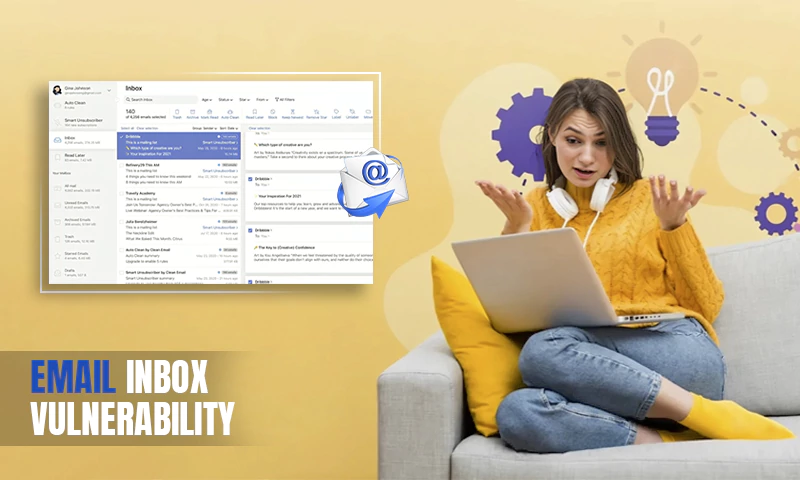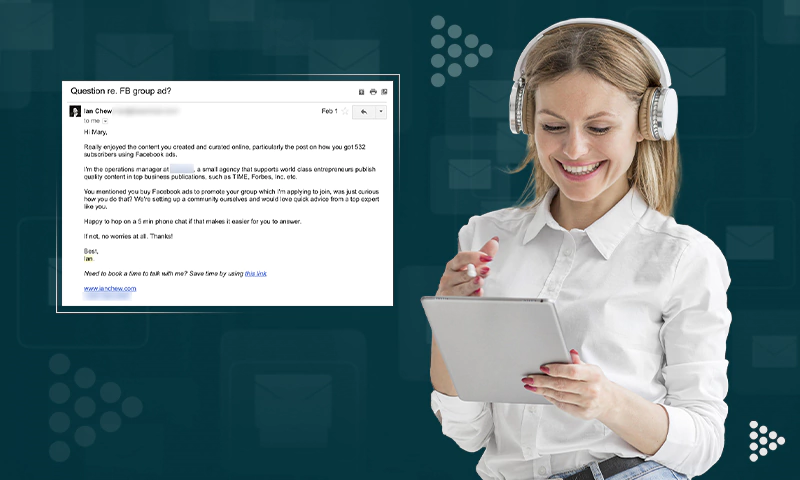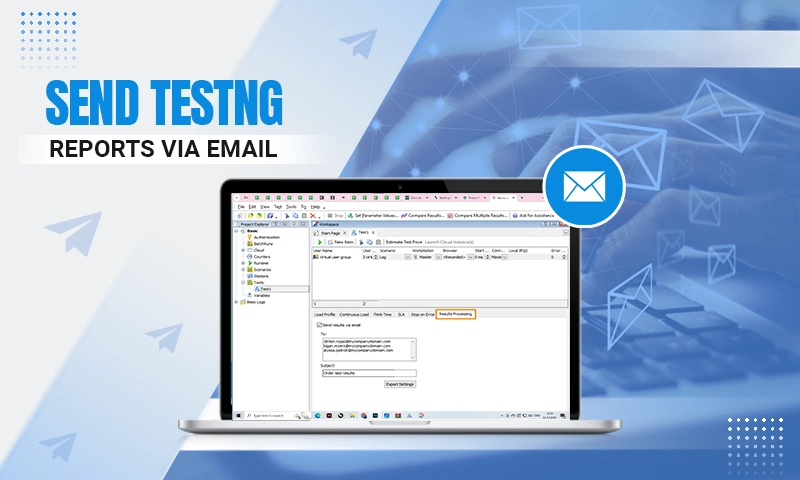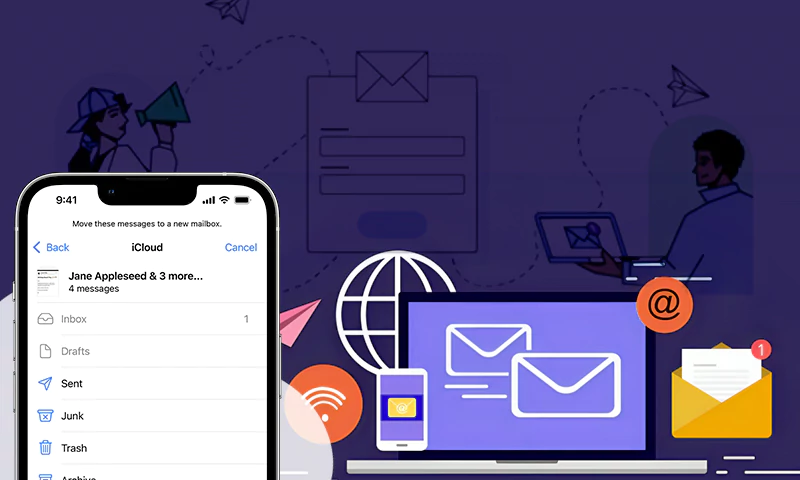5 Fonts & Formatting Tips for Professional Emails
The font, font size, and formatting you use in your emails are very essential especially when it comes to how your message is perceived. There are different fonts and sizes you can choose from, and you have to ensure that you have chosen an excellent combination.
This creates a good impact on the person reading your emails. In addition, your choice of email font affects the look and feel of your emails. It also adds value to your email content and helps your email recipients to understand your message.
It is, therefore, important for you to learn about fonts and formatting tips for professional emails. This can help you choose the right fonts and formatting options. Here are a few fonts and formatting tips for professional emails;
Check the Legibility of Your Font
It is very important to ensure that the font you have chosen is readable. It should be large enough for your recipient to read without struggling. However, ensure that it is not so large to the point where it cannot fit on the screen of your recipients’ devices.
Since most email service providers do not come with many options for font styles, you can discover fresh and exciting fonts using a font generator and then copy and paste them into your email message box.
It is always a good practice to use the normal font size when writing emails. This is about 12 points for the body of your email. If you have headings or content that needs to be highlighted, you can use a larger font size, ranging between 14 and 16 points.
Understand the Differences Between Custom Fonts, Web Fonts, and Safe Fonts
The most commonly used fonts in emails are safe fonts, also known as live text or plain text. These include fonts such as Courier, Times New Roman, Georgia, Helvetica, and Arial, among others. These fonts can render well on every device. They are the basic fonts you need to choose when sending your emails.
However, it does not mean that you cannot use other fonts. Web fonts can also be used, but they are made for the web. They are not as reliable as safe fonts but can be found on the majority of devices. Examples include Lato, Roboto, and Open Sans, among others. Most of them are provided by Google.
Apart from safe and web fonts, you can also design or modify your own fonts to match the requirements of your brand. These are known as custom fonts. You can add these fonts to your emails through coding or as an image.
Complement Font Size with Font Style
Even though we said that you should try as much as possible to use the normal font size when creating emails, it is also important to note that the size of your font depends on the font style you choose to use.
This is because things such as symbol heights in fonts depend on the style of the font. The normal font size will, therefore, be different depending on the font family. Getting this right is important when building a successful brand.
The best way for you to get everything right is to try different fonts and sizes and see what works for your emails. You can send test emails before settling on any font size or font style. Ensure that the size complements the style.
Check the Mobile Readability of Your Emails
According to Statista, there are over 6.5 billion smartphone users in the world in 2022. This means that people are using their smartphones for almost everything, from shopping online to sending and reading emails and initiating business transactions.
You, therefore, need to ensure that the font and font size you choose can be read well on a small screen. Your email recipients should not struggle to read your emails. They should not even have to zoom their screens for them to see your email content.
However, you also need to be careful not to use a very large font that forces your email recipients to scroll many times to go through your email content. To ensure that you have got everything right, send test emails and see how they look on mobile devices.
Your Subject Line Should Be Descriptive
One of the most important things in your emails is your subject line. What do you do when you have many unread emails? Chances are that you check the subject quickly and open an email that has a catchy or descriptive subject line.
Using a generic subject line such as a simple “Hello” or not using one at all does not tell the recipient what the email is about. This means that they are going to skip your email and read those with a descriptive subject line.
In addition, even though email service providers such as Gmail allow users to create folders for email organization, most people do not use them. This means that if they are searching for a certain email, they might never find yours if it lacks a descriptive subject line. However, make your subject line short and straight to the point.
Let Your Font and Formatting Reflect Your Brand
A large part of communication in your business or profession happens through emails. You, therefore, need to ensure that the font and formatting you have used in your emails reflect your brand.
This is because these two are important for not only your image but also the impression you create on your recipients. You should, therefore, personalize your emails to ensure that they reflect your professionalism and aesthetic.
For instance, avoid using novelty fonts when sending emails in a formal or serious tone. Instead, you should use a standard font.
Avoid Using Different Fonts in the Same Email
Using different fonts in the same email can make your email annoying or complicated, depending on the person you are sending the email to. The best option for you is to choose one font (or at most two) and stick with it.
If you want to highlight different elements in your email, you do not have to use different fonts. Instead, use the same font but play with its formatting and set different font sizes for all the elements in the email.
Look for Typos
Even though everyone can make mistakes, having typos in a professional email is one of the mistakes you need to avoid at all costs. This is because it reflects on both your brand and yourself. So, what should you do?
After writing an email, go through it carefully looking for grammatical errors, misspelled words, and any other mistakes that might affect your reputation. This will not take you a lot of time, and it will help you create a good impression on your recipient.
Fortunately, most email service providers come with a built-in spell-check tool. If you have made any mistakes in your email, you will see some underlined words. Check these words and correct them. You can also add an extension such as Grammarly on your browser. In addition, avoid using abbreviations such as thx.
Emails play a very important role in the daily operations of a business. You should, therefore, ensure that you have followed the tips discussed above when sending professional emails.
Share