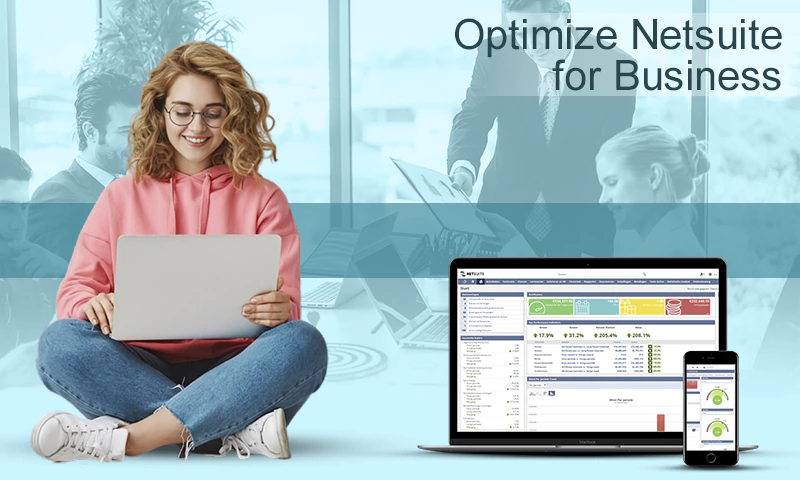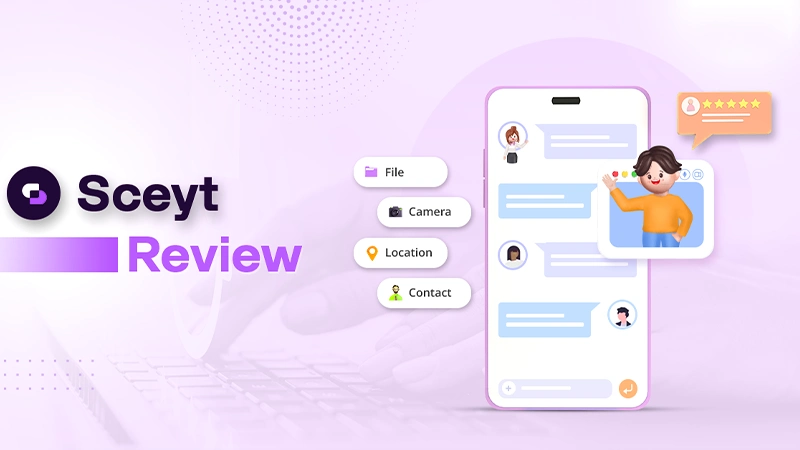Best Remote Working Tools for Your Needs
45% of full-time workers in the US are still working remotely for at least a few days of the week. As a result, we can expect the trend to continue in the future as businesses get ready for hybrid work.
Remote work brings many benefits, like a boost in productivity. It also allows businesses to save costs in the form of rentals, overheads, and more.
Many new products have come up to facilitate remote work. The list includes tools for project management, collaboration, brainstorming, communication, and more.
In this blog, we are going to explore the best remote working tools for your needs. So, let’s start with the first one without delay.
Trello
Trello is a popular project management tool. It fits agile teams and follows the Kanban board approach to track the progress of work.
The tool presents a canvas where you can create different columns like work to do and work in progress. In addition, you may create other columns like clients, content, website, and more.
Then you can add the tasks under relevant columns to meet your deadlines. Trello is available for free, but enterprises will need to pay to enjoy advanced features.
Slack
Communication is always vital in remote work. Therefore, your remote working tools should include a reliable messaging app for your teams to communicate.
Slack is one of the best remote working platforms to communicate with your employees. It is a chat-based tool where you can add your employees as users.
Best of all, you can create threads based on projects, tasks, and more. Therefore, everyone can leave updates about their progress apart from communicating with team members.
Slack also offers a free version for small businesses and teams.
Google Workspace
Google has become a part of our lives. Whether we want to search the internet or pay at a store, Google has the right apps to fulfill your goals.
Coming to professional terms, Google has a range of apps for businesses and employees. For example, you can write your blogs on Google Docs or calculate your profits using Google Sheets.
In addition, Google has several other products that are geared for remote work. You can use Google Meet to conduct meetings, Google Drive to store your files, and Google Classroom for employee training.
Now, you can get all of these apps in the Google Workspace (previously Google Suite). Best of all, you may not need any other tools once you start relying on Google.
Zoom
Remote work means employees cannot meet face to face. They have to rely on online meetings and conferences to collaborate and share ideas.
Among different tools, Zoom has become the most popular for conducting video meetings. It allows managers to use their computers to converse live with employees and teams.
Additionally, Zoom is designed to handle high traffic and can accommodate hundreds of participants.
Moreover, Zoom even allows businesses to conduct webinars over the internet.
Bitwarden
We have seen employees use a range of tools for remote working. All these tools need your workers to sign in using their ID and password. As a result, a typical employee has to remember countless login credentials to work remotely.
However, human memory is not that efficient in remembering things. On top of that, passwords can get highly complex with special characters and combinations of letters.
Worst of all, you cannot write the passwords down as someone may use them to access your account.
In such cases, remote working tools like Bitwarden may be helpful. It is a secure way to store all your passwords away from prying eyes.
You just need to remember one username and password for Bitwarden. Then you can log in to your desired accounts by copying the password from Bitwarden.
Movavi Screen Recorder
Physical meetings have been replaced with virtual meetings under remote work. Clients don’t need entrepreneurs face to face anymore.
Instead, they rely on video calling tools to explain product requirements.
The same is applicable for other aspects like training, meeting, and onboarding. However, not everyone may be able to attend these online gatherings or live streams due to several restrictions.
For example, your remote employees may live in a different time zone. So, your meeting at 9 am may translate into 6 pm in the evening for the remote employee.
In such cases, it pays to equip your employees with a screen recording tool. So, if your employees use Windows 10, you can recommend a Windows 10 screen recorder.
Also Read: How to Acess Windows 11 Remotely
This way, they will be able to watch the recordings at their convenience.
Dropbox
Businesses today generate a huge amount of data. Apart from financial information, the data may contain information about customers and clients.
Earlier, organizations would store their data on on-premise hard disks. However, the approach is now outdated and pretty expensive.
Additionally, on-premise setups need more money to be maintained and secured.
Cloud storage is the ideal answer for storing business data. You can use tools like Dropbox to upload your data and store it securely.
In addition, you will be able to share the data with your employees. Best of all, you can decide who has permission to access different levels of data.
Moreover, you may send any file to any person, even if they are not a Dropbox user.
Clockify
Clockify is a simple work-from-home productivity tool. Employees can track the hours worked and work completed to stay within deadlines. If Clockify is not a good fit for your business, there are many free Clockify alternatives available in the market for you to choose the best one for your needs.
On the other hand, businesses can track the attendance, performance, and productivity of employees. The detailed record also facilitates billing and streamlines the payroll process.
Final Thoughts
To sum up, businesses should provide all the tools necessary for employees to contribute efficiently. Some of the best tools you can choose are Trello, Slack, Google Workspace, Clockify, and Dropbox. Additionally, you may store passwords securely in Birwarden. Lastly, ensure all your employees have their accounts set up to use and make the most of the remote work tools.
Share