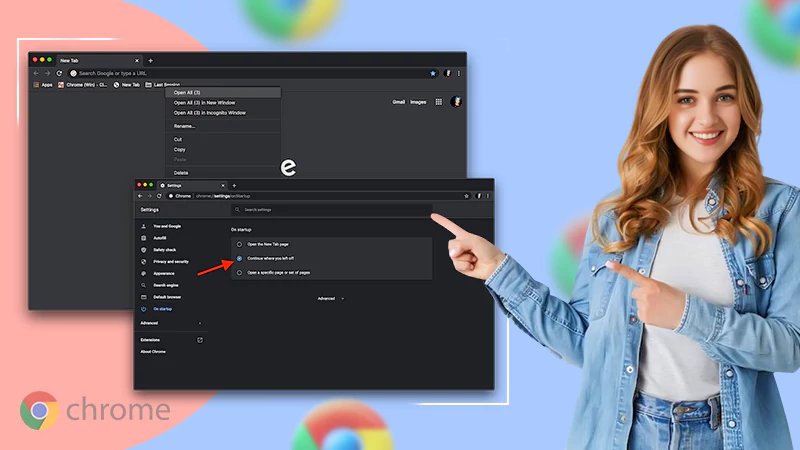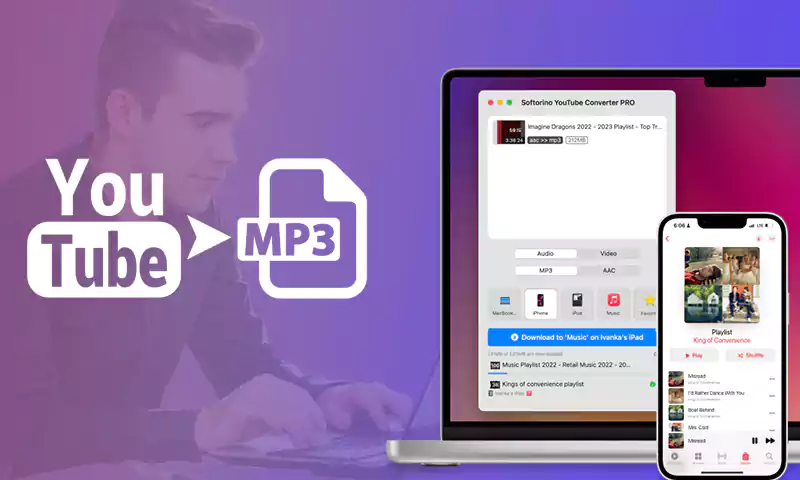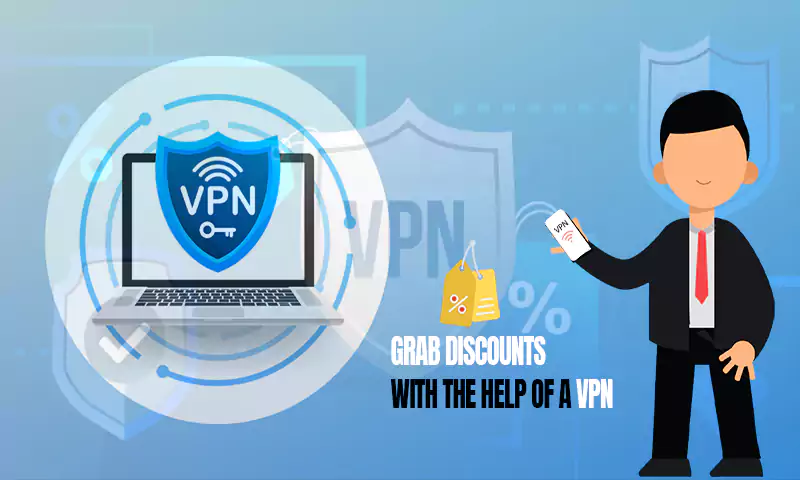The Benefits Of Using Playwright For Cross-Browser Testing
Playwright, a Node.js toolkit that automates Chromium and Firefox, is developed by Microsoft. JavaScript developers can use these APIs to create new browser pages and navigate to URLs. Then, they can interact with elements within a page. A playwright can automate Microsoft Edge because it uses open-source Chromium web technology.
Playwright end-to-end testing is slowly gaining popularity. It is a favorite framework for developers.
It launches default headless browsers Playwright automatically launches a headless web browser. A headless browser cannot be used via the command line since it doesn’t display a user interface. Playwright supports full (non-headless) Microsoft Edge.
This new product on the market but has many features that make it an attractive competitor. People can quickly migrate from Selenium to Playwright because Playwright supports C#, Java, and Python. Programmers don’t have to be limited by their chosen language. Playwright’s initial release was in January 2020 and had been gaining popularity since then.
This blog post will discuss playwright and its benefits for cross-browser testing.
All You Should Know About Playwright
Browser automation isn’t a new technology. Selenium is a technology that has been in use since 2004, and it has been used to create website test suites. Programmers have used Selenium to create test suites for websites and also to automate tasks that don’t require APIs.
Selenium is known for its unreliability. Selenium tests are often flaky and sometimes fail intermittently due to non-obvious causes that are hard to reproduce. Programmers began using headless browsers to replace Selenium because it is resource-intensive and renders entire pages. These browsers have the same functions of regular browsers, but they don’t display any content. PhantomJS was one of the most popular.
Headless browsers are useful for testing simple websites but they can’t test all the features that websites offer. Headless browsers cannot test every feature of full browsers. They must be as close as possible to full browsers in order to do so. Because modern browsers can be so complex, this can be difficult.
The landscape of browser automation changed dramatically in 2017. PhantomJS, a popular framework used for headless testing, was removed. This was due to Google’s announcement that headless Chrome was available in Chrome 59. Firefox later added a headless mode to Chrome 59. These improvements led to more efficient scripts and tests, and Playwright was born.
Playwright: Why Use For Web Automation?
Microsoft released Playwright in 2020, an open-source framework. Although it is still relatively new, it has quickly gained popularity. Microsoft keeps updating and improving it based on user feedback. If we look at the number of downloads for similar frameworks which have been around longer than Playwright, it is easy to see how popular it is. The above problems can be solved by a cloud-based playwright automation testing cloud, such as LambdaTest.
Here are some reasons why Playwright is a must-try framework:
i) Releases
Standard release notes and the Playwright team also offer video walkthroughs of their release notes. This is a great way to gain insight into the product’s development process. I haven’t seen it in any other major frameworks.
ii) Competitors
You might be considering the pros and cons of moving from Selenium, Cypress, or perhaps you are just trying to gain popularity in your new community.
Playwright testing is different from other JavaScript libraries. This is due to its intuitive syntax and flexibility in interfacing with the browser across multiple pages or domains. Playwright’s test scripts are also executed at a faster rate than other automation frameworks. After performing extensive execution speed monitoring of major automation tools, the ChecklyHQ team compiled this benchmark report.
iii) Integrations
Native integration is available in Playwright. Playwright comes with native integration. For example, Docker images allow you to quickly run tests in an isolated, controlled environment. Native integrations are available to the best CI/CD tool, which includes GitHub Actions and Azure Pipelines, CircleCI CircleCI Jenkins, GitLab, and CircleCI CircleCI. You can also use their existing JavaScript test runners like Jest/Jasmine and AVA. This is useful if you’re porting code from an existing source.
Finally, Playwright integrates with Selenium Grid online. This integration is crucial for running large tests at scale and managing parallel executions through Selenium Grid.
Top Features Of Using Playwright Testing Framework
These are some of the unique features of Playwright’s testing framework:
- The framework allows cross-browser development for Chromium and WebKit, and Firefox. This includes Chrome, Edge, Firefox, Opera, and Safari.
- Cross-platform execution on Windows, Linux, and macOS is possible.
- Cross-language testing, such as JavaScript, TypeScript, and Java, is possible. You can choose the environment that best suits your needs while covering all formats and areas.
- Smart assertions, auto-wait, and competent assertions that retry until the element is found. Test data tracing allows you to easily track logs and videos.
- The application is built with modern architecture and has no restrictions. It allows you to interact with multi-page, multitab websites like a real user. You can also easily handle frames and browser events.
- Playwright provides complete isolation of the test without the overhead. Each test is created in a browser context that takes only a few milliseconds.
Some Of The Major Advantages Of Using Playwright For Cross Browser Testing
Playwright Framework allows you to perform cross-browser testing of sophisticated web applications. It delivers accurate results and provides excellent coverage. It also has many advantages for automating your web testing.
- Multi-tab, multiuser, and iframe testing is supported
- This extension is available in VS Code to run tests in a single click. It also includes features for debugging, exploring selectors, and recording new tests.
- To view the test execution results in the browser, generate an HTML report. It includes visual mismatches and test artifacts such as screenshots, traces, and error logs.
- Playwright installation is quick and easy, but it does require configuration. The installation process may differ depending on the language you use to program Playwright.
- It supports various types of testing, including functional and end-to-end testing.
- Provides support for automated accessibility testing via a third-party plugin.
- You can debug different options, such as Playwright Inspector and Browser Developer Tools, the VSCode Debugger, Trace Viewers Console Logs, and VSCode Debugger.
- It has pre-built reporters such as JSON, JUnit, and HTML Reporters. Playwright allows you to create custom reporters.
- Parallel test executions can be done locally or online using Selenium Grid. You can also share your tests among systems to run multiple tests simultaneously.
Role Of Playwright In Cross Browser Testing
Web automation can present many challenges, including slow test execution, unreliable wait situations, writing lots of boilerplate code to set up the browser, parallel execution, and other issues. Playwright makes it possible to overcome these problems while making test authoring faster, more reliable, and more accessible.
Playwright is easy to set up. It will download binaries for all supported browsers if you pass the command “npm i” to the playwright. You can now automate browsers by simply passing one command.
Playwright focuses on three fundamental concepts: browser and context.
Browser: To run the tests, you need to start the browser. You can use Playwright to access the object of the browser class. This is an instance of Chromium Firefox or Webkit.
Context: The Playwright framework allows for parallelization by using browser contexts. Browser contexts can be compared to incognito-like profiles that are isolated within a browser instance.
Page: This is a new tab or pop window within a browser context. Each action performed during the test will be done on the page.
- Playwright is compatible with three browsers: Chromium Firefox, Firefox, or Webkit. You can therefore write one test and have them executed across all browsers that support it, regardless of whether they are configured differently.
- Playwright waits for web elements to be loaded before taking any action. This makes test authoring simple and eliminates the need to add explicit waits.
- This allows you to set up custom wait-for testing to wait for a selector to become available.
- The Playwright eliminates the need to log in multiple times. It saves session details, including cookies, within a context. It can therefore be used in all tests that are part of the context.
- The playwright supports resilient choices such as text content and accessibility labels to locate web elements.
Wrapping Up
The Playwright framework offers many features that you can use. Its true potential is only discovered with a cloud-based testing platform such as LambdaTest. You can automate Playwright testing on an online browser farm with 50+ browsers, including Chrome, Edge, Mozilla Firefox, and Webkit.
You can also run multiple Playwright test scripts simultaneously and reduce test execution times by multiple folds.
These are just a few features that make Playwright Testing a breeze using LambdaTest.
- Instant access to over 3000+ real desktops and mobile environments.
- HyperExecute is a test orchestration cloud that speeds up test execution by 70%.
- Test at Scale helps you reduce flakiness in tests, speed up job times, and get quicker feedback on code changes.
- With a geolocation test feature, you can test across multiple geographies.
- More than 120+ third-party integrations are available with your favorite tool for CI/CD and Project Management, Codeless Automation, Codeless Automation, Codeless Automation, Codeless Automation, Codeless Automation, Codeless Automation, Codeless Automation, Codeless Automation, etc.
Here are the steps for running Playwright tests via the LambdaTest platform.
- Register to get a free login to your LambdaTest Account.
- Clone the LambdaTest LambdaTestPlaywright GitHub repository
- npm installation will install the NPM dependencies.
- In the environment variables, set your LambdaTest username. These can be accessed via the LambdaTest Automation dashboard. Click the Access Key button in the upper right.
Happy Testing!
Share