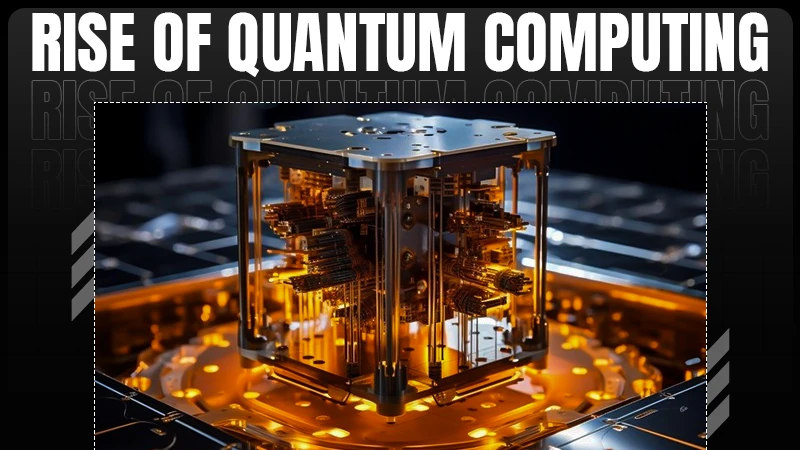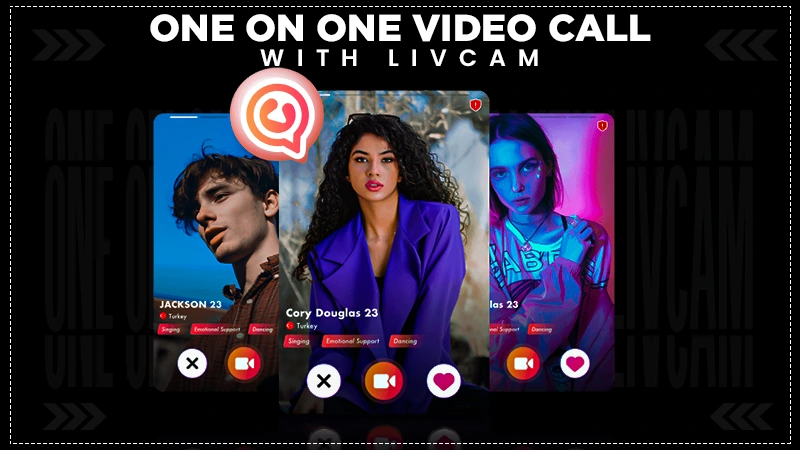5 Tools to Correct Sentences Online
Do you wish to write content that is free of any sort of grammatical errors and property styles? Then you should consider using one of the 5 tools to correct Sentences online that we are about to mention in this very article.
If you have clicked on this article, you do understand how important can grammar and spelling be.
Also, it can be a parameter that can sometimes make or break your reputation for the readers as it determines the quality of your blog
So, let’s wait no more and jump right into tools that will sentence correct your page.
Best Tools to Correct Sentence Online
Grammarly
It is one of the most popular tools at the moment. Mainly because, it does not only enable you to correct your errors in terms of grammar, punctuation but also suggests words that will be more suitable in the context and can make your work look better.
Moreover, it allows you to check 100,000 characters in one setting.
And, all we have to do is just copy and paste and see the magic happen. It will check the content for aspects like correctness, clarity, engagement, and delivery.
Furthermore, through a text editor-like interface, you can easily choose options like bold, italic, heading tags, and more.
In the addition to it, whether you aim to use it directly in your WordPress site or write your emails flawlessly, you can do that by opting for Chrome or Firefox extension, and your error will be highlighted by underlining them in red.
Jetpack
It is a WordPress plugin popular for site security, optimization of, and other important tools, Jetpack proofreading module).
Just go to Jetpack > Settings > Writing and activate the spelling, style, and grammar check facilities, and it will right away mark your mistakes on the WordPress editor in the following colors –
Red – misused words and spelling mistakes
Green – grammatical errors
Blue – suggestions for style
Ginger Software
Ginger is the next tool in our list of the best free grammar checkers. Ginger offers a spell checker as well as an online proofreading service. The first is more concerned with checking spelling and grammar.
The contextual spell checker selects the fix that best matches the original sentence’s meaning. It improves your writing skills while also increasing your productivity.
Ginger is available as a browser add-on, a Microsoft Word/Outlook integration, an iOS/Android, Windows software, or a direct download from their website.
It’s ideal for checking irregular verbs/adverbs, ambiguous language, misspellings, and basic grammatical rules.
Scribens
is a free grammar checker that allows you to quickly check hundreds of grammatical, spelling, and style mistakes.
The software, which is backed by complex algorithms, claims to be more effective than Microsoft Word. You can choose between British and American English vocabulary sets.
You can choose if you wish to manually correct uncertain proper nouns or have the text autocorrected. It also allows you to choose the document’s font size, so you don’t have to keep changing it during editing.
Scribens has the following color codes:
- red grammatical errors
- green verbs
- Yellow is a suggestion.
- Blue typography and punctuation
Overall, it’s wonderful for manually reviewing and editing blog entries. But it’s not suitable for more complex editing due to the lack of capabilities such as plagiarism detection and reporting.
Linguix
This tool evaluates your work for problems and suggests the optimal grammar, punctuation, and style options based on the context.
With more than 2700 advanced corrections resolving thousands of problems ranging from grammar to style, the tool is more than just a spell checker.
Linguix offers extensive explanations for general issues as well as suggestions for enhancing the readability and appearance of your communications-related business, school papers, and personal projects.
And that was the list of 5 tools that we think will change the way you write
Wrapping Up
Even though most of the influence of your content stems from the skills within you but ensuring that is free from silly blunders needs to be taken over by correction tools that not only process your work accurately but in just a few seconds.
So what are you waiting for? Just evaluate these tools one after another and install the one that perfectly caters to your specific needs
Share