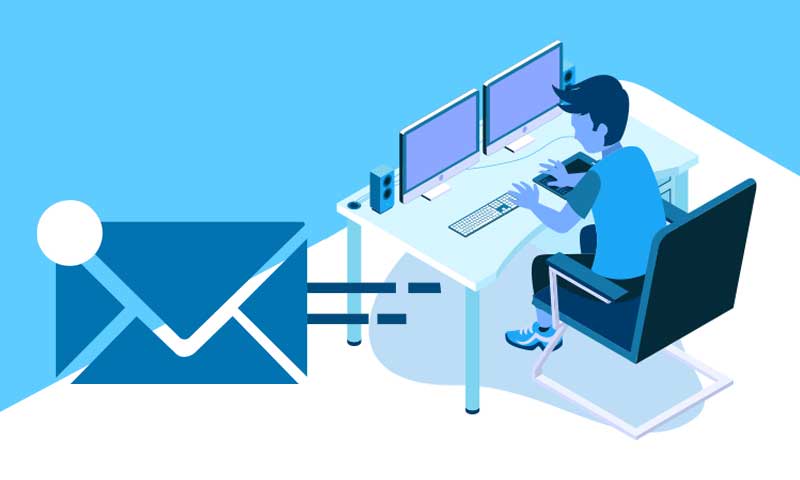Effective Ways to Apply Spam Filter Settings on SBCGlobal.net Mail
SBCGlobal email is a classic email platform that is now administered by ATT.net. It is laden with high-end features using which one can easily manage spam and junk on your SBCGlobal mail inbox. We all receive a heap of junk and spam emails on a daily basis and therefore we need something to keep a check on such unsolicited emails. Also, there is an option for reporting the spammers and blocking them from sending you emails. So, in this blog, we will discuss all possible ways to manage spam and junk on SBCGlobal.
How to Manage Junk Emails on SBCGlobal.net?
- Apply Filter
- Configure Junk Email settings
- Report Spam to SBCGlobal.net
- Block email address
Now let’s elaborate on all the given points for better understanding.
Method 1: How To Apply SBCGlobal Email Filters?
- Open the Settings by clicking on the gear icon.
- Select Filters and click Add new filters.
- Now you can create new filters or edit existing filters.
- Click Save
- You can select other options:
- Use the up and down arrows to manage your filters
- Choose the trash icon to delete the filters.
Method 2: How Configuring Junk Emails Settings in SBCGlobal Mail?
Important Note: Using this method, users can display images for spam emails coming into the inbox.
- First, open your browser and log- into the SBCGlobal.net mail account.
- Next, click on the Gear icon and then choose Mail
- Then select General and then Menu under the Spam Protection option.
- From here, you can create Spam Protection settings for your SBCGlobal email account.
- Then click on the Save option to make the changes effective.
Method 3: How to Report Spam to SBCGlobal.net?
Users can surely report the email accounts which are sending spam emails. It is just a matter of a few steps, let’s understand what they are.
- Go to AT&T official website and log-in.
- Now, go to the Inbox and open the email from users whom you want to report
- Click on the drop-down menu from the right corner.
- Select “Report Spam”
Using this method you can report the email addresses which are sending you spam emails and affecting your user experience. You can report multiple SBCGlobal phishing email accounts and control the junk or spam emails.
Method 4: How to Block Email Address on SBCGlobal.net account?
- Go to the SBCGlobal account’s Inbox
- Click on the Advanced option and then select “Blocked Addresses”
- Type in the email address that you want to block from sending you emails
- After entering the email address, click on the Save option.
Conclusion
All the four methods which are given above are tried and tested. They are safe to use, but if any user feels them hard to apply, contacting the official AT&T support is recommended.
Read Also – How do I stop spam emails on SBCGlobal?
Share