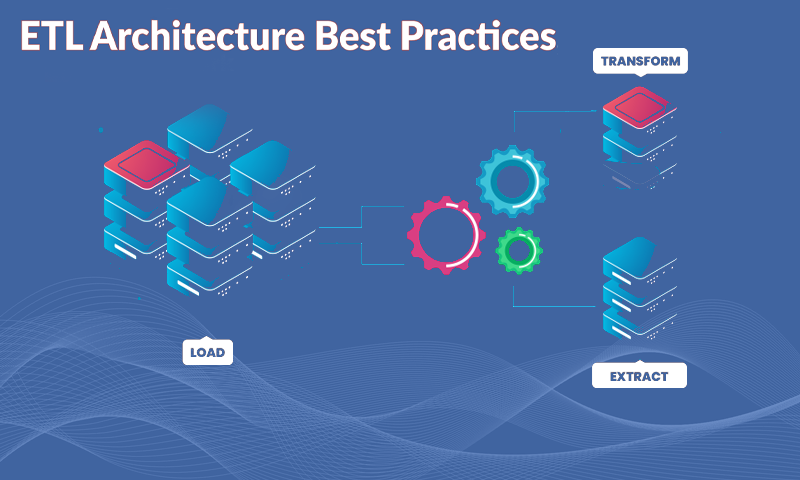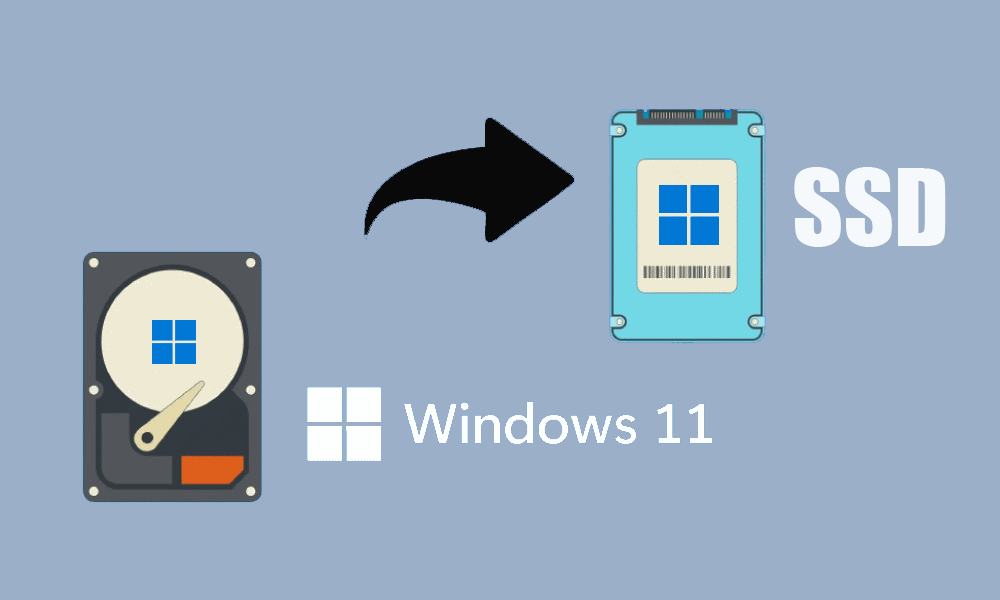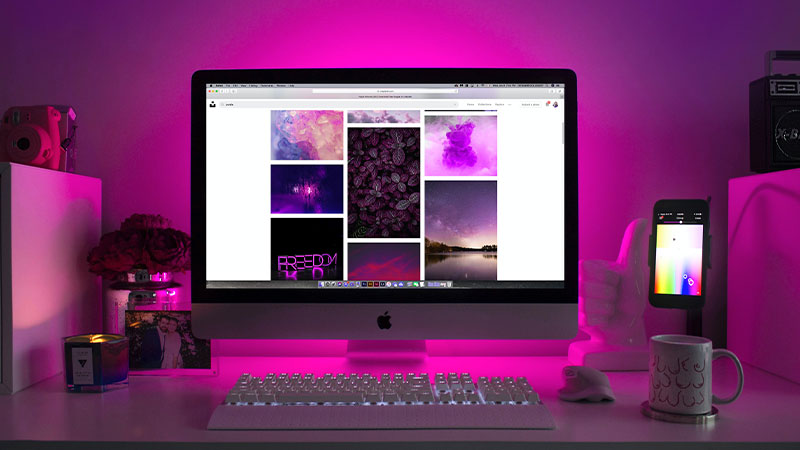6 Signs That Your Computer Has Been Infected with Ransomware
Malware and viruses can damage your computer data and disrupt your daily activities. As technology advances, the types of malware have become more sophisticated. It is essential to take measures to safeguard your computer and network systems from cyber-attacks.
Learning More About Ransomware
Ransomware refers to malicious software (malware) that encrypts and blocks access or threatens to publish data on your computer system. The victim must pay a ransom fee before a set time elapses to regain access to their data. Victims may have to pay increased fees or even lose all their data if the deadline passes.
Ransomware often spreads rapidly across the computer network and can easily disable the operation of an entire company. If you are looking for everything you need to know about ransomware attacks, here is the right place to dig deeper. It is crucial to understand more about ransomware to prevent future attacks or Computer fraud.
It may be challenging to determine that your computer has been infected. Looking out for the signs can help you know and stop it:
Suspicious Emails
Hackers often send emails to potential victims. The emails will seem authentic, and the victim often opens the emails only to find embedded malicious links and attachments. The method, known as phishing, is often successful in installing ransomware on your computer and network systems.
Slow Computer That Often Glitches
Ransomware programs running in the background may take up many of your computer resources. You may notice your computer becoming slower than usual and even glitches while you are working. You may have mistakenly installed a ransomware program into your computer, thinking it is a legitimate program.
Small Scale Test Attacks
In most instances with ransomware, the hackers will first perform small-scale test attacks on your computers. The attacks help the hackers search for any vulnerabilities and potential weaknesses that may be available on your computer and network system. The data obtained from the operation will be helpful when launching full-scale ransomware attacks.
Sudden Window Pop-Ups
The sudden appearance of windows or dialog boxes may indicate that your computer is infected with ransomware. You may receive a fake virus warning that your computer is infected by a virus accompanied by a phone number or link to contact for cleanup services. However, it is best to remember that trusted cyber security companies will not use such contact methods.
Unusual Firewall Activity
Ransomware may attempt to establish communications or access to remote sites from infected devices. You may notice unusual firewall activity reports and antivirus software alerts from programs installed on your computer.
If you did not set up the connections, it might indicate that harmful programs infect your computer. Some malware programs may even disable your firewall program to establish remote connections.
Contacts Receiving Spam from Your Social Media Accounts or Email Address
Some ransomware may access your contact lists and send spam from your social media accounts or even email address. Your contacts will receive random messages to trick them into clicking on infected attachments or links. The method is highly effective in unknowingly spreading the ransomware even further.
Hackers also utilize advanced tools to infiltrate the Active Directory further and gain domain access. Using double authentication procedures and strong passwords is best to keep your accounts safe from hacking attempts.
Ransomware attacks can significantly impact the daily activities of a company or individual. It may cost you a lot of money to regain access to your data. It is essential to safeguard your computer systems against cyber-attacks. Knowing the early signs that indicate your computer is infected can help you take control of the situation before it is too late.
Share