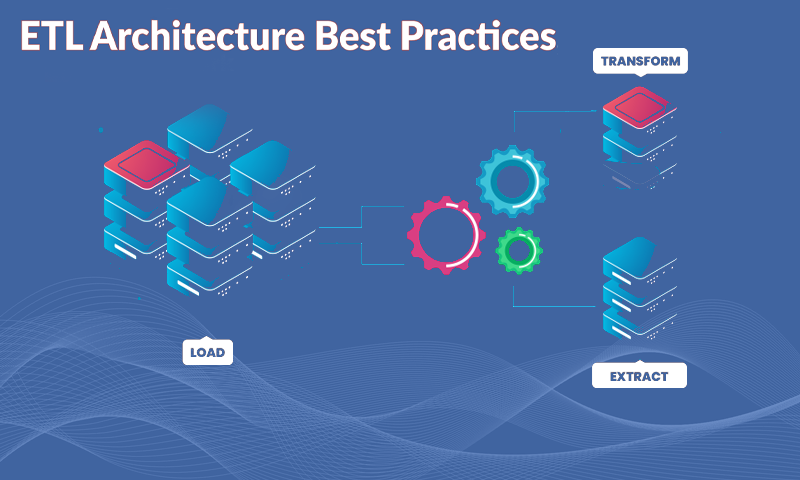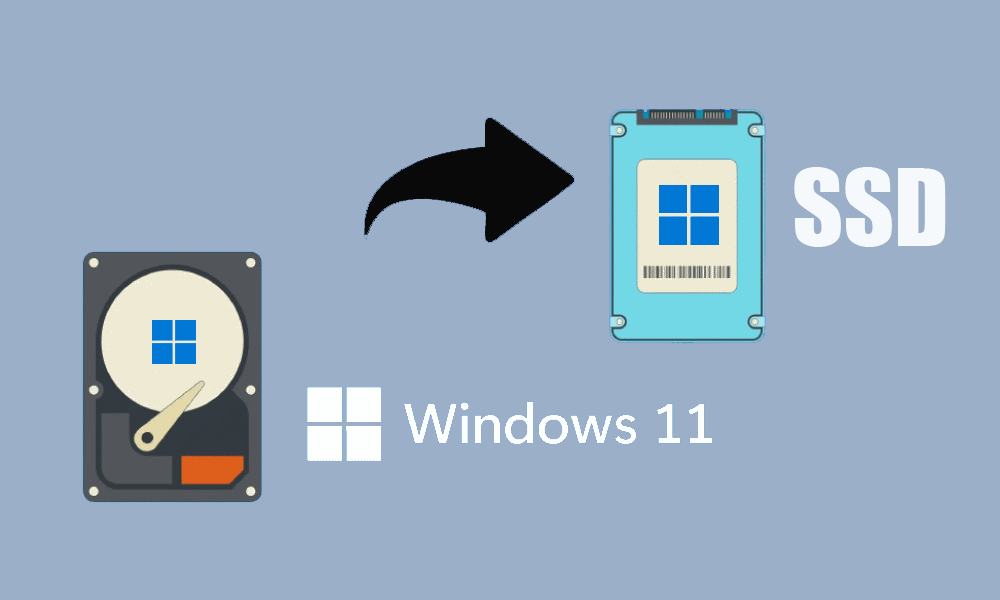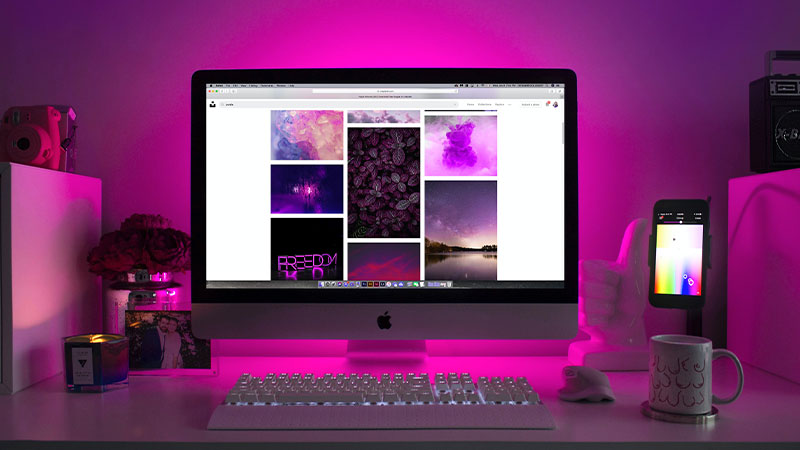Seven Important Ways to Optimize Your Databases and Improve Performance
You are sure to want your databases to perform well all the time, but issues can happen to prevent that.
However, by utilizing the following seven important ways to optimize your databases, you can improve performance.
Optimize Queries
Often, database performance issues are due to inefficient SQL queries. Therefore, by optimizing your SQL queries, you can enhance the performance of your database.
Doing that manually can present you with a number of dilemmas and challenges, such as knowing whether to write a join or a subquery and whether to use IN or EXISTS.
So, it is best to use a database performance analysis tool that can guide your optimization tasks by directing you to the most inefficient queries and finding information on how to improve them.
In turn, that means fewer bottlenecks, which equates to happier end users. Get started by learning more about SQL.
Use a Database Performance Analyzer to Improve Your Performance Tuning
Using a database performance analyzer is one of the best methods for improving your performance tuning.
With a database performance analyzer, you can quickly identify bottlenecks, pinpoint root causes, and prioritize your actions. You can also locate hard-to-find problems before they cause major issues.
Look for analyzer capabilities across different databases when choosing a database performance analyzer.
Other features to look for include down-to-the-second, detailed, real-time, and historical data, and anomaly detection that is powered by machine learning.
Strengthen the CPU
When you have performance issues with your database, you should consider upgrading your CPU to a higher-class unit. By using a powerful CPU, there will be less strain when handling multiple requests and applications.
Increase the Memory
When your database does not have enough memory, the performance and efficiency of your database can suffer. So, determine whether your database needs more memory.
You can do that by checking how many page faults are in the system. If there is a high number of page faults, it will mean your host is either running low on or is entirely out of available memory.
By increasing the memory allocation, you can increase efficiency and improve the overall performance of your database.
Improve Indexes
When you do indexing right, you can improve your database performance and help to optimize the duration of query executions.
That is because indexing creates a data structure that ensures all of your data is organized and easy to locate. In turn, that enhances data retrieval efficiency and speeds up the whole process.
So, learn the basics of indexing to improve the performance of your database and the performance of your company. You should also learn about SQL index fragmentation, as poorly built indexes can slow down your database.
Defragment Data
Data can become fragmented over time due to it continually being written and deleted from your database.
When data becomes fragmented, it can slow down the process of retrieving data. The reason is it interferes with the ability of a query to locate the information it is searching for.
Therefore, you should defragment data in order to enable relevant data to be grouped together.
Review Access
Lastly, if you are experiencing performance issues but you know your database hardware is functioning well, you should review database access.
Begin by checking which applications are actually accessing your database. If one of the applications or services is found to be suffering from poor performance, delve deeper into who and what has access to the database to find the root cause of the problem and come up with an effective solution.
Share