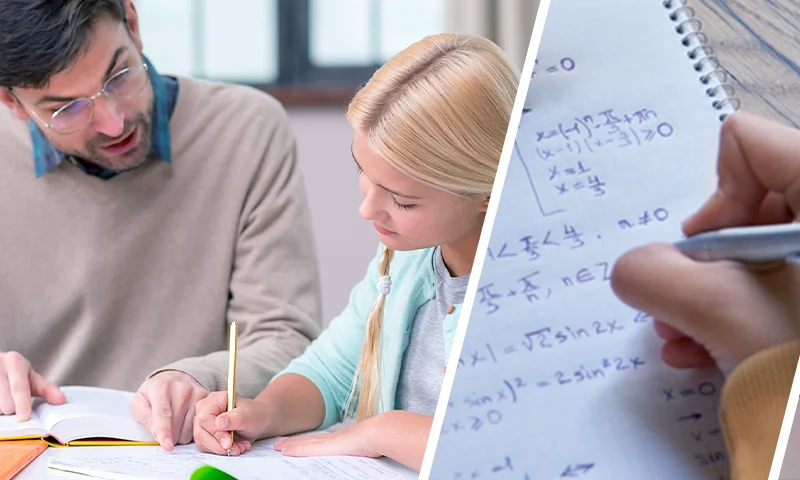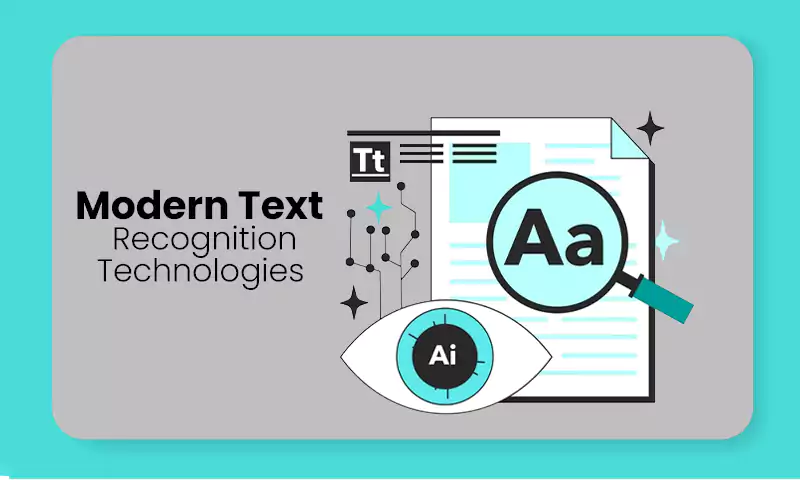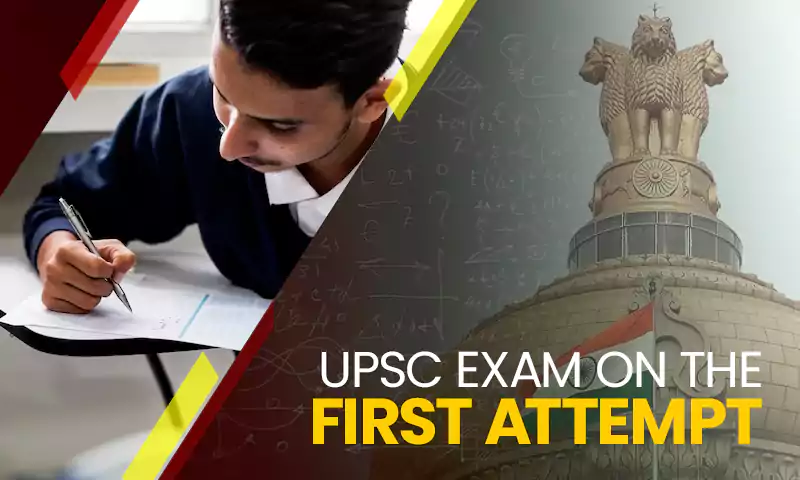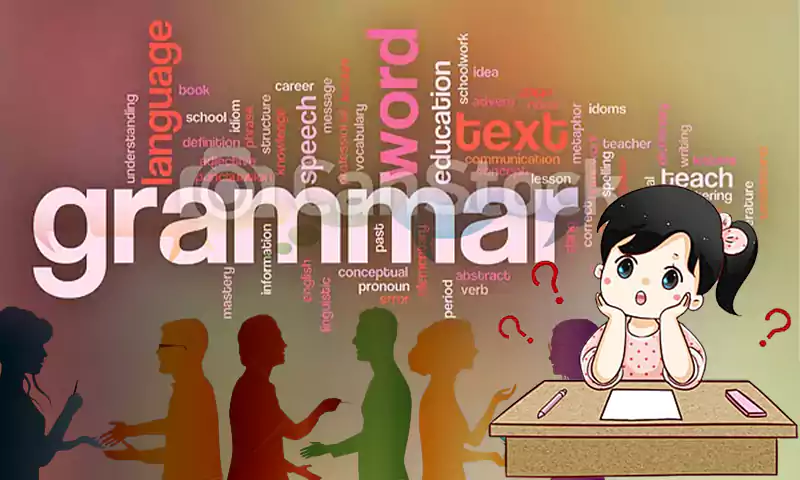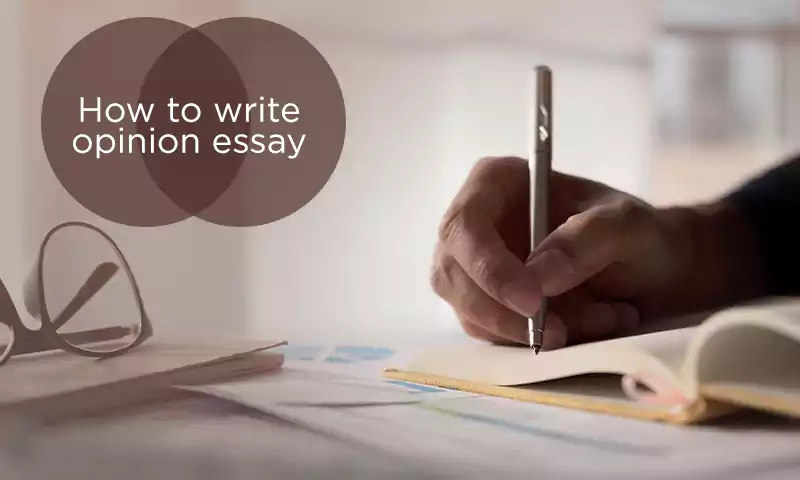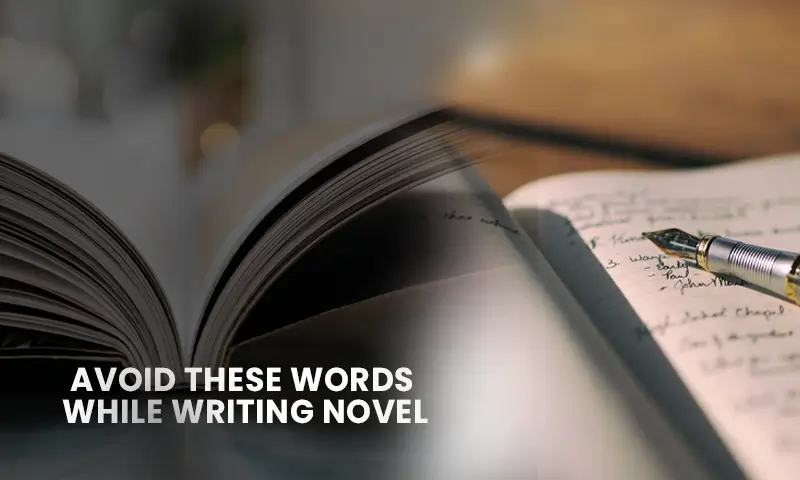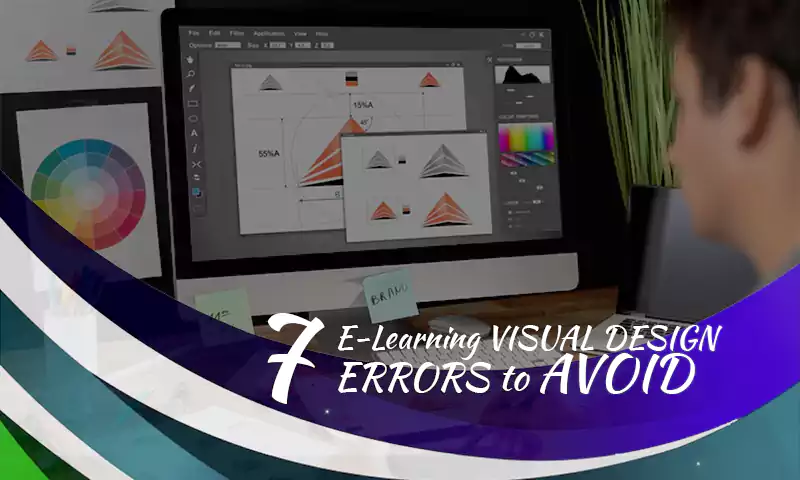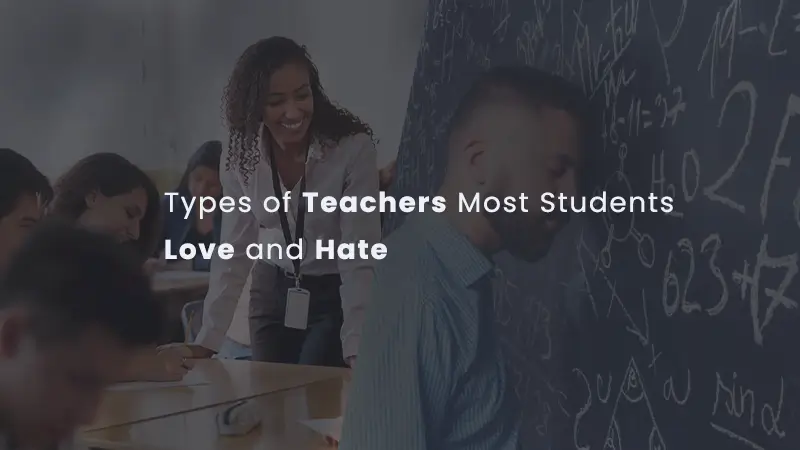What Makes a Good Video CV/Resume?
Competition for jobs is unrelenting, with the need to stand out is the inspiration behind making CVs. If you are required to present a video resume in an interview or would like to offer one to highlight your potential better, then you are in the right place.
This article offers an in-depth discussion of the subject of video CVs, including their meaning, importance, and how to make a video resume with Doratoon.
Part 1: What is a Video CV/Resume?
Video CV is a brief recording outlining a job seeker’s educational background, qualifications, previous occupations, interests, and more. Unlike regular CVs, which are the primary documents in job applications, video resumes demonstrate your personality, explain gaps in employment, and create a great impression with recruiters.
Part 2: Why Do You Need a Video CV?
It would help to have a video CV to distinguish yourself from the competition and leave a lasting impression on a potential hiring manager. Most job seekers present written CVs which fail to highlight personality traits like openness, extraversion, agreeableness, and more.
Part 3: How to Make a Video CV and Land Your Dream Job?
If you are camera shy, that’s no cause for concern. There are other styles to making enticing videos, including using stop-motion, animation, whiteboard videos, and more. You should use Doratoon to do that efficiently and get your desired results.
Doratoon
Doratoon is a leading digital creative platform effective in creating videos for multiple occasions, including video resumes. This tool comes with animated characters, editable video clips, and photos that reduce your workload in developing video CVs. It also has editing tools, a PPT to video converter, and room for subtitles to help produce professional content.

Features
- Animated characters with facial expressions. These include facial expressions pertaining to different professions.
- 2D & 3D Background images. Add detail to your video CV and stand out by including this memory trigger.
- Stock props. Find props suitable to your industry from the Doratoon menu, including media, tech, marketing, and more, to spruce up your video CV.
- Stock video clips and photos. Bring out your personality by leveraging these resources free in Doratoon.
- Soundtrack music. Include your commentary, and import or add pre-existing audio files to highlight your communication skills and creativity.
- Editable templates. Tailor the available resume templates to your specifications.
- AI dubbing. Enter the relevant text and leave the Doratoon AI to add and mix recordings and translate videos.
- Editing tools. Leverage filters, blurring effects, and alter opacity levels to bring out your creativity and give your CV a professional outlook.
How to Use Doratoon
Step 1
- Create your account on the Doratoon website.
- Go to “Create a New Video,” then select the resume template of your choice.
Step 2
- Import, cut, trim, and use the animated characters and videos to tailor your video resume to your expectations.
Step 3
- Give your video CV a proper title
- Click “Export” to save it on your computer in an MP4 or PPT format.

Part 4: Tips to Make an Excellent Video CV
Video CVs can be a ticket to your coveted job if done appropriately. Follow the tips below to help you craft your ideal resume:
Refine Your Message
Your message serves as the undercurrent of the whole video. Before writing the script, clarify your message by focusing on specific experience or skill and deciding the overall tone of the CV. What’s more, review your potential recruiter’s guidelines, then customize your video to their liking.
Decide the Format
Research the most appropriate format to present your qualifications, experience, and skills. Video CVs may take the form of project showcases, mock interviews, or feature stories, among others, whose effects depend on your professionalism and creativity.
Structure Your Video CV
Structure the CV exhaustively with an introduction, middle, and end. Begin by introducing yourself and explaining why you are the right person for the job. Outline your skills and experience and provide examples of your effectiveness at work.
Make a Script
Like in other video productions, when creating video CVs a script is necessary. It’s the script that ensures you have words ready to say, your content matches your brand, and your video CV captures the attention of future employers.
Get the Right Equipment and Shoot
Your video CV should come out clear and professional. The recording devices may be anything, including computers, phones, laptops, or digital cameras, considering they can capture high-quality audio and images. Get the lighting correct and select reliable audiovisual sources for enhanced clarity.
Edit the Video
Following your script, edit the footage you’ve gathered. Bring your story to life by trimming and assembling relevant footage. Take advantage of software tools such as Doratoon to observe instructions as to the CV length, provide subtitles for your video, compile the final product, and share it in whichever format you want.
With Doratoon, you can eliminate background noise, import external videos, and images, and include graphics.
Provide a CTA
Tell your viewers what to do next, how to get in touch with you, and where they can visit or engage with you, including social media.
Summary
Video CVs are yet to gain traction with the masses and thus are not a guarantee to land a job. However, they are increasingly gaining acceptance, and you may even find some employers asking for them. That necessitates understanding how they are made using software solutions such as Doratoon.
Share