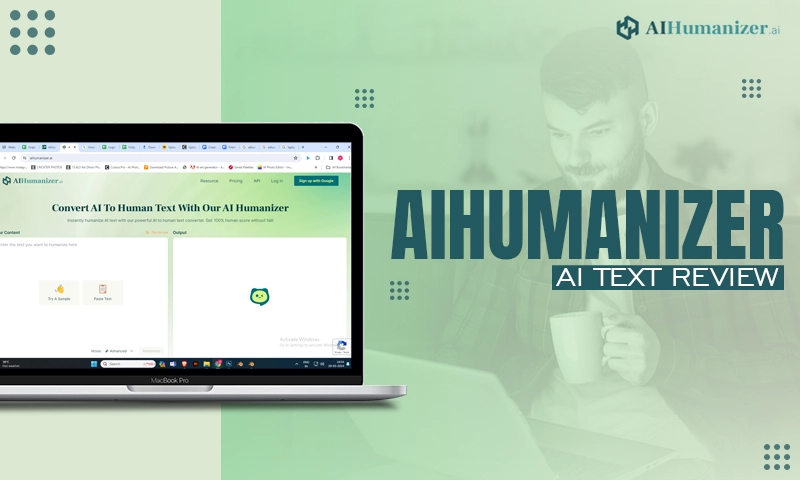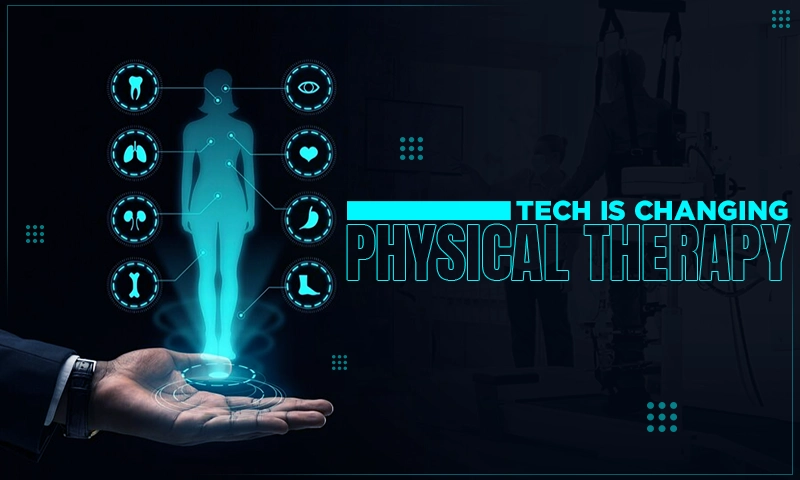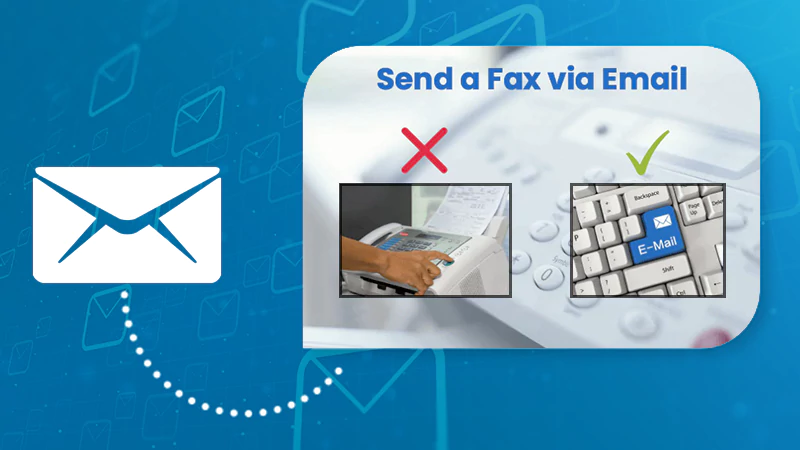Safety Tips for Downloading Files from the Internet
Internet speeds are starting to increase faster. Now even the highest quality video is downloaded in an hour or two. Small files are downloaded in seconds.
But, unfortunately, very often hackers take advantage of such rapid advances in IT technology. And in their arsenal, there are many ways to infect your computer with viruses and steal other people’s money. So you need to know how to protect your laptop or tablet from the penetration of malicious files. For example, you can use free fake emails to download.
So, if you follow a few simple rules, you can almost eliminate the risk of viruses penetrating your computer.

Download Quickly and Conveniently Using the Torrent Program
It is a fairly secure way to download various files from the Internet. However, note that the sites themselves (where the torrent trackers are located) are often filled with viruses and advertising. Do not be afraid, your corrective actions will lead to a safe download. You can download movies, music, games, and much more through this program.
Use Trusted Sites
Many sites on the post-pandemic Internet offer to download the information you need, but not all of them are secure. However, among them, there are several that are honest with their users, give links to real files that are not infected with viruses. Trusted can also be called the official sites of software development companies.
There are several ways to check the history of the site. The most reliable way is to study the payment history of the resource. However, for this purpose, it must be a member of some payment system – WebMoney, PayPal, etc. You can also study reviews of the site on other resources by typing in one of the search engines the name of the page you are interested in.
In addition, you can analyze the age of the site domain. The longer a resource exists in one domain, the more reliable it is.
Use Antivirus
Most of the latest versions of antivirus software with updated virus databases help stop the penetration of a malicious file on your computer. And also “cure” it in case of infection. The main thing is not to ignore the warnings of the program and not to forget to update the virus database in time.
Pay Attention to the File Extension.
The program extension of a file is a part of its name that indicates that it belongs to this or that category. For example, the example.doc file is a Microsoft Word text document (extension .doc). And the muzika.mp3 file is a soundtrack in the appropriate format (.mp3). Files with the executable extension .exe are dangerous for your computer.
In normal use of the computer, the file extension is not visible. This is often used by many hackers, renaming malware with permission .exe to” harmless ” at first glance video files, text documents, or music.
You can check the actual file resolution with TotalCommander. In addition, even a modified resolution cannot trick the antivirus.
Pay Attention to the File Size
If the website offers to download a full-length movie several megabytes in size, this should raise suspicions. Very often such small viruses are masked as torrent files, changing their extension. So you can use the method described above to recognize them.
Do Not Send SMS Messages to Access the File
Sometimes, of course, there are cases when you can access a file by sending a message and writing off a specified amount. But most often such actions only lead to the loss of a very large amount of money. And you may not see the file itself – instead of it you often put a “dummy”. Therefore, it is better not to take risks and do not send any SMS.
Do Not Download Third-Party Plug-Ins for Programs Available on Your Computer
Very often such supposedly useful updates are embedded in the file and infect it. Remember – all official, verified software updates can only be downloaded from the official website. Everything that other resources offer can, at best, disrupt the functionality of the program; at worst – lead to the loss of money or personal data.
The same applies to a variety of applications for working with the Internet. All sorts of “updates” for social networks allow you to see visitors to the page, read other people’s correspondence – a fiction. This fiction has the sole purpose – to access your account so that in the future to send spam from it.
Remember – the security of any information downloaded from the Internet depends only on your attention!
Share