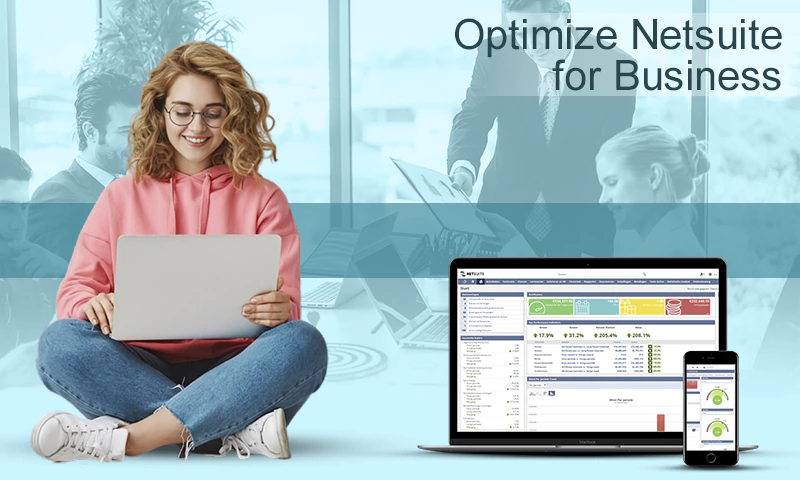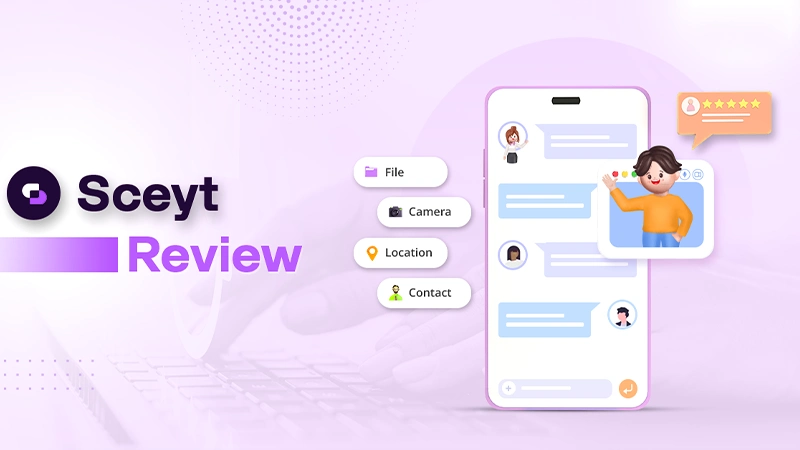The List of Best Email Clients for Windows in 2023
Managing an email can be pretty time-consuming, so to avoid time waste, you have to establish a process that will help you deal with this task effectively. This is important if you want to stay productive, especially when there is a need to manage several email accounts. But how can you do it? All you need is to choose the most convenient email client for Microsoft, and this article will help you with this task.
What is an Email Client?
So, an email client is an app that will help you in setting up an effective email management process. Instead of accessing a mailbox from the web-based email client, you will get an opportunity to use a desktop client app. This is especially convenient in a business context.
Also, such solutions provide easy access to email, even offline. They allow you to search and view messages more conveniently and faster than accessing your mailbox from a browser, saving your time and effort. Also, most email clients offer their users increased protection against cyberattacks so that they can be calm about sensitive and business data security.
To get started, you have to choose the right app and then proceed with email management. There will be no trouble downloading them and customizing them on your PC. Hence, you can always ask PC experts if you have any problems or questions to get qualified advice and practice-proven tips.
But let’s go back to the email client tools. Next, you will find 5 different email clients for Windows to pick up the right one for your purposes.
Also Read: 6 Significant Benefits of Email Automation
Top 5 Email Clients for Windows in 2023
Below are the tools that will allow you to effectively manage your business email, use it with ease for personal goals and even help you organize your work routine while keeping all your data well-protected.
Kiwi
Let’s start with the tool that is most convenient for Gmail users since most of them prefer this particular email provider. With this email client app, you can make the process of using your email as convenient and even efficient as possible. The key advantage of the tool is that it allows you to integrate with other apps, for example, Zoom, Grammarly, Google Docs, and so on.
You will receive an exact copy of the Gmail interface, as far as information is concerned, the tool offers 100% mirroring. A particular advantage is the ability to synchronize with many useful tools that you can use for business purposes. It is worth noting that it is possible to use the tool for free.
Microsoft Outlook
Of course, this list can never be completed without this trusted and tested email provider. It is immediately worth noting that this is one of the best choices for the business.
So, this tool is the most popular and reputable software. There are many interesting features here that are not available in many apps from this area. For example, there are functions for adding commands and creating a queue. Also, the tool integrates perfectly with other Microsoft products and services, which makes it the best tool for Windows users. It is the best choice for professional use as well as for corporations. The software can be purchased for a single user or an entire team.
Rambox
If you are looking for a tool to effectively manage multiple email accounts, then this app can become a perfect choice. Rambox allows you to manage email in different apps. Also, it offers a Spell Check that will check for mistakes in your text. Plus, it can help you create a strong password.
An interesting feature of the app is that it offers a feature like Do Not Disturb Mode to take care of your productivity. The app is paid and comes with several different tariff plans. There are also enterprise-level packages. Therefore, this tool is suitable both for home use and for solving business problems in the context of email communication and marketing.
Mailbird
This is another worthy product that will help not only in managing your email but also in some other things. One of these features is the presence of a notification function in order not to forget about an important webinar, meeting, and so on.
Who is this app for? For those who need help with management and use many apps for their business purposes. For example, you can integrate with Whatsapp, Facebook, Google apps, and many others. You can customize the interface of the app to make use of email easy and convenient. There are various plans for both personal use and business purposes.
Inky
There should be a tool on this list that focuses not only on the usability of email but also on cyber security. This solution will be in charge of creating a secure email environment for the user and monitoring all possible threats that the user may encounter. That is, users do not have to worry about phishing attacks, malware, and so on.
Therefore, the use of this tool is a must-do for everyone who cares about their cyber security. However, It is important to understand that the key focus is on safety. So, if you need a tool that will allow you to effectively manage email in the context of classic features, then you may need an additional tool. Hence, this is quite an excellent option for personal use, as it will provide an opportunity not to worry about threats.
Wrapping Up
Now, you have a list of the top email client apps. All you have to do is to select the right one and optimize the email management process. All of these tools are the best options for Microsoft users and offer good integration with the other apps and products.
Share