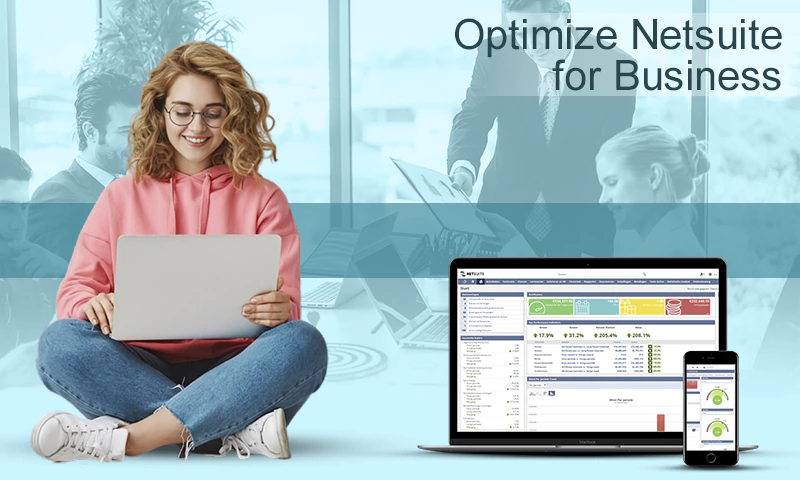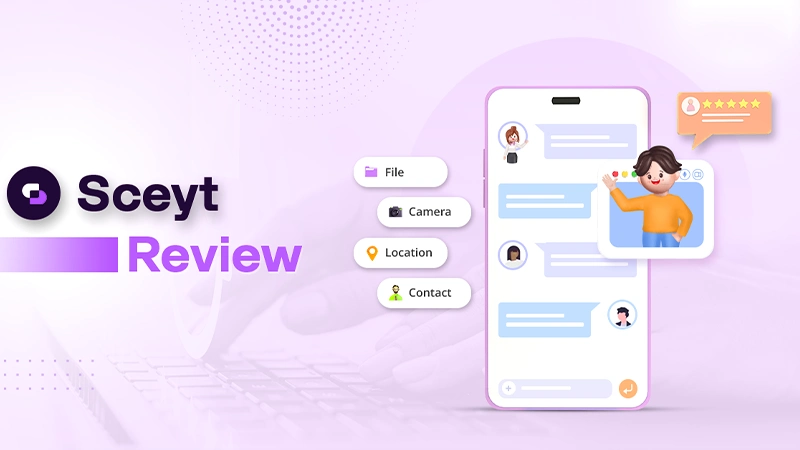OST Viewer
The OST Viewer program from Recovery Toolbox is used to view files with the OST extension. This tool does not require additional skills to use. Also, you do not need to purchase or pay for a monthly subscription. Many users appreciate the tool for being able to use it without having to install Outlook, Office365, Exchange Server, or Windows Domain Controller.
You can download the program from this link.
All you need to do is install the software on your Windows device. This is a handy program that fulfills its main task by 100%.
This tool is preferred by many users on the internet, despite a large number of alternatives out there. As we go along the way, you will find out why.
How to Use OST Viewer?
To view OST files, follow these simple steps:
1. First of all, you need to download the program from the above link.
2. Next, you need to install the software – just go through all the steps according to the standard scenario.
3. Next, you should use the conversion or recovery mode. The conversion function makes it possible to convert the format from OST to PST and others. Recovery mode is needed for damaged files.
4. Thanks to the interface of the tool, you get the opportunity to view the contents of a file, folder, letters, contacts, and other data. This information is visible in the preview.
You just need to click on the file to be able to view the contents. You should also pay attention to other software features. But at the moment we are only interested in the data view function.
It is important to understand that this version is only suitable for the Windows operating system. However, Recovery Toolbox, which acted as the manufacturer of the described software, has created versions for macOS, Android, and iOS. But the Windows version is the most popular. In any case, any variation of this program works stably for the selected operating system. It’s just important to install the software correctly. Please note that there is a paid version for this product that provides much more functionality for Outlook users.
Benefits and Features
This software product can be called universal since it has a fairly large set of functions. Let’s consider the main features and benefits:
- It is convenient, and most importantly has a clear interface. This allows you to understand very quickly what exactly needs to be done to convert or view the contents of the file.
- You can view not only letters but also messages, notes, information about appointments, and so on.
- All data can be sorted by type: to whom the message was sent, where, it was sent, and the like. Also, files can be sorted by date and other criteria.
- The tool is even able to view corrupted files, which can be extremely useful for Outlook users.
- OST Viewer interacts with files created in the Outlook 97-2003 interface.
- It is possible to view data in Unicode encoding for the Outlook 2007 version.
- It opens files of any size – it may take longer than usual to open.
- Can open encrypted OST data.
- It is possible to view the contents of files that were closed with a password.
- Open OST files created through Office 365 files.
- Viewing is possible even if Outlook itself is not installed on the PC. However, if you want to convert and import data, installation is required.
- You can save files in PST, MSG, EML, VCF, and TXT format.
We remind you once again that the demo version allows you to export and save only the first 5 files. However, viewing is available for all data.
Features of Using the Tool
Many users wonder how they can open a file that is too large, the size of which is 4GB or more. This requires a 64-bit Windows operating system and relatively powerful hardware. All software components involved in converting, exporting or viewing files must also be 64-bit. To recover damaged files, you should use Recovery Toolbox for Outlook https://outlook.recoverytoolbox.com/
To convert, you need to install this program and select the file you want to convert. Next, select the “Convert” button and specify all the data. Click “Save As” and specify the format (PST or any other). The process of reading data from a large 4GB file can take a long time, even if you have a powerful computer. The speed largely depends on the capabilities of the hard disk, RAM, and processor.
Why Choose This Program?
The main reason for choosing this software product is its stability. Many programs on the Internet perform similar functions. However, more and more users are using software from a trusted vendor capable of providing a quality product.
Thanks to this simple recovery tool, you can solve most of the problems associated with Outlook: mainly converting and viewing files. Similar products sell for relatively large sums of money, and some developers require you to pay a fee every month. A normal developer won’t ask for a lot of money for their work. He will simply provide quality software, and earnings will not be long in coming.
As for Ost Viewer, this option is quite popular among users. It contains all the necessary characteristics that make the program useful and in demand. If you want to use a good quality and stable tool, this is the perfect alternative.
What Other Options are There for Viewing OST Files?
We suggest looking at the two alternatives as a comparison. We will take a look at Free Outlook Ost Viewer and Kernel OST Viewer.
In the first case, you get a free software product that is used only as data viewing software. Distinctive features are the ability to open messages with attachments and the presence of a built-in scanner to detect corrupted data. This is a fairly simple version of the program. The user has the opportunity to improve the software for the Pro version to obtain an additional set of functions.
The second option is Kernel OST Viewer. The main characteristic of this program is its very simple interface. It is not so much a program as a tool. It allows just a few clicks to view the contents of the file. To do this, just select a file from the desired folder and select the conversion or viewing mode. This is a great option if you just want to view the file without additional steps.
Conclusion
You can of course use the two options above. They do an excellent job of their task. However, if you want to get a high-quality software product that will provide a comprehensive set of functions, try OST Viewer from Recovery Toolbox. It is capable of performing all of the above actions. This product works like a clock and that is why users like it. Try the free version and purchase the advanced version if you need more features.
Share